What to Do If My Windows System Idle Process Is High
Microsoft Windows is an OS that has been developed with extreme intelligence. The processes as well as the usage of the system resources are categorized greatly. The main sign of the high idle process usage is the top speed of the fans. If it is being faced frequently, then it is a sign that something fishy is going on. The task manager, therefore, acts as a key to success. It is therefore advised all the users to get a step ahead by reading this tutorial until the end. The users will not only get a clear picture of the system idle process issue and how to solve it. The overall purpose of this tutorial is to also ensure that the idle process issue is diverse in nature. In other words, there is no specific solution leading to the issue resolution.
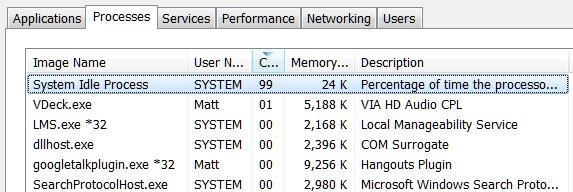
Part 1 The CPU and the effect of the subjected matter
CPU also is known as the Central Processing Unit is called the brain of the computer. It is efficient in nature to handle a particular number of processes. This number depends upon the programs installed and their nature. It also depends upon the fact that how the user is making the best use of the resources when it comes to the system. If the CPU is overwhelmed with the processes then it leads to the idle process uprising.
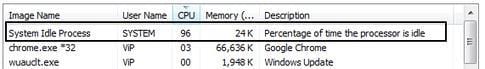
On the other hand, it can be an issue that is related to a single application. The subject matter is therefore too diverse. A single solution and its application are not possible as the idle process increase can be due to any factor. The next part of the tutorial will deal with all the possible causes that lead to the issues.
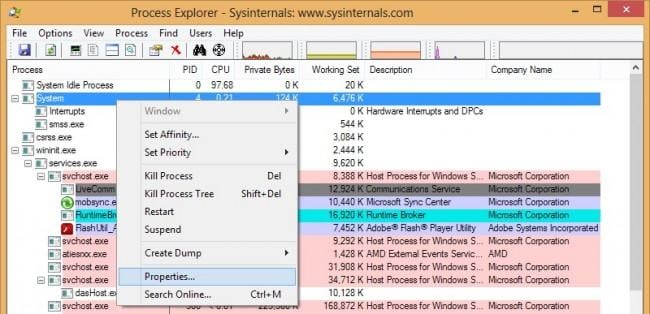
Part 2 Causes of idle processes increase
Following are some of the causes that lead to this issue and the related solutions are also embedded within this section:
1. WmiPrvSE.exe
This is the process that is known as and called Windows Management Instrumentation. It is a built-in part of the MS Windows and allows the OS to automatically search for the issues on the network. It is therefore a process that has many threads embedded into it. The most common issue that is related to the idle process increase is the fact that this process goes out of control. It is therefore advised all the users to keep an eye on this process so that it never hinders the smoothness of the system. The task manager should be opened by pressing the ALT+CTRL+DEL keys. The windows management instrumentation is then to be looked for. If there is no process running and still the program is giving abnormal results, then there is a certainty that it is not functioning properly. The program can be manually restarted to get the work done. The picture that has been pasted as under is the one that does the work easily.
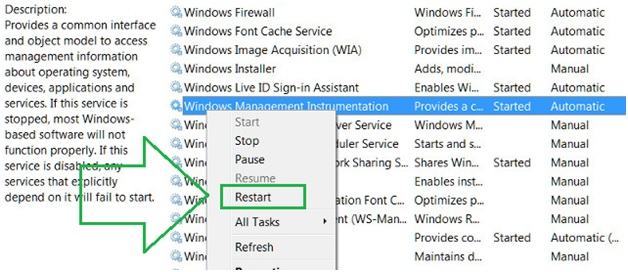
2. Background processes
If there are too many background processes, then the user needs to take a look at that. At times there are some apps that still run in the background when they are closed. The main example in this regard is that of antivirus. Again the task manager is to be opened and the user then needs to look for all the processes that are not related to the apps that are presently opened. If this is the case then the user should go for the closure of all such apps one by one. It can be done by right-clicking the app and then selecting the option of end task. Care should however be practiced as some background processes are related to the Windows itself. It means that the user cannot end these processes as it leads to issues.
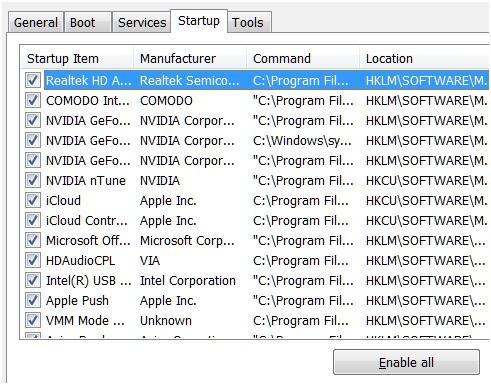
3. Antivirus
As mentioned before, antivirus is a program that needs to be monitored all the time. The fact of the matter is that there is no antivirus that can be ruled out since it consumes resources in large chunks. In such issues, the processes are not only mentioned by high numbers but the resources are consumed in a dramatically high manner. While searching and crawling through the system the antivirus ensures that a large amount of the system processer load is consumed. The scheduling function within the program is the key to success. It means that the user should schedule the scan time when the system is not being used. It means that the user will never be bothered as the scan will run when the system is not at all required.
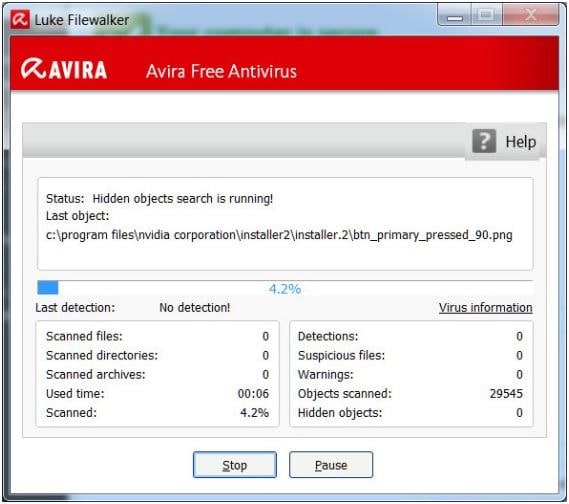
4. Virus
A virus can be the culprit. At times the novice users install malware unintentionally while a program is being installed. The virus of crapware is a problem that spreads itself within the system. The rate is normally high as compared to the other programs which lead to the issues. The idle process handling is therefore disturbed tremendously. The user should, therefore, look for the malware and the antivirus program should be run to remove it completely. If this is not done then the problem will continue to haunt the user. The poor performance as well as the overall system processes deterioration is something that no user likes. It is therefore advised to get a top-notch program to remove the problem altogether.
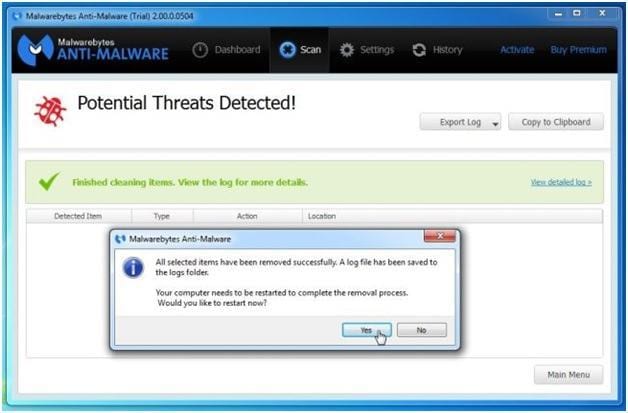
The high idle process handling is a problem that is very hard to track down. It is therefore one of the issues that cannot be solved easily. While the problems listed above are the most faced but still they might not be the solution. It is therefore advised the user to look for alternative sources for the issue resolution and to ensure that it is never faced. There are tens of thousands of websites that are working to resolve these issues for the users in a diligent manner. The user can post the question there to get new ideas from others that help to resolve the issues completely.
Computer Troubleshooting
- Win System Crash
- Windows Tips
- Computer Problems
- Blue Screen Errors


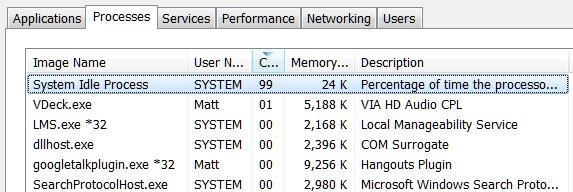
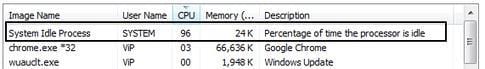
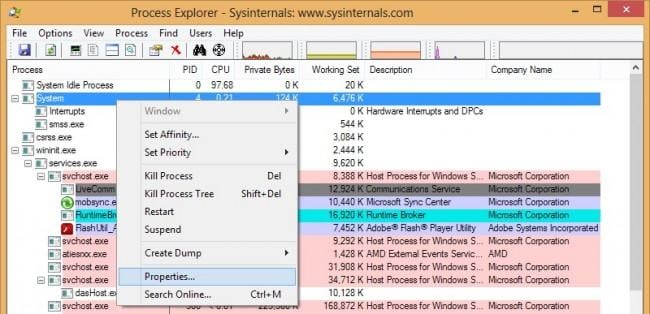
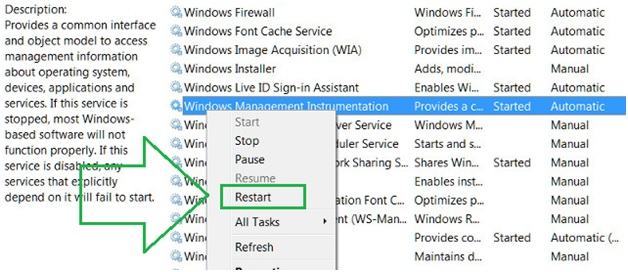
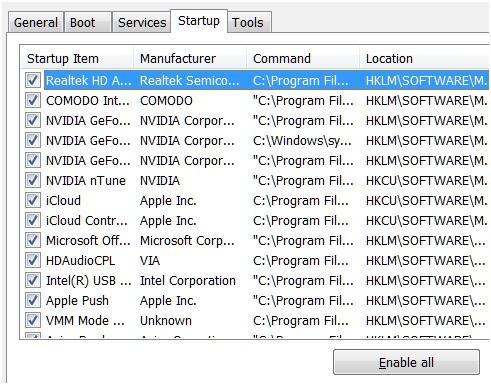
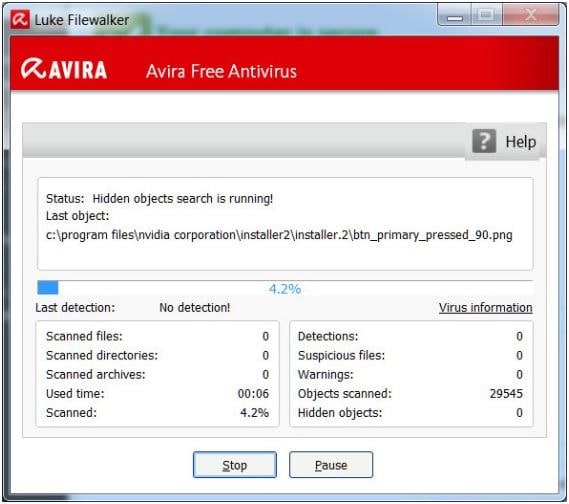
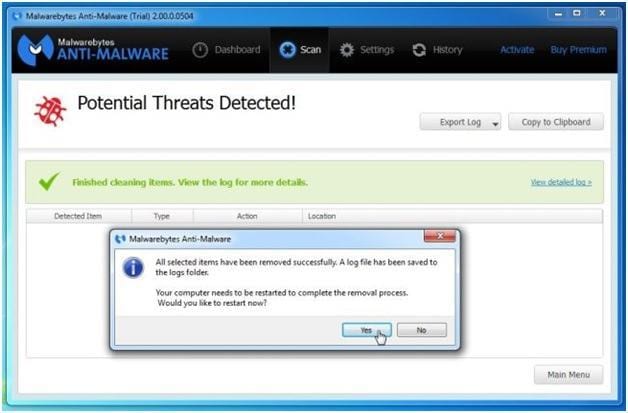





David Darlington
staff Editor