How to Fix Acer Laptop Black Screen on Startup? Try These 11 Fixes!
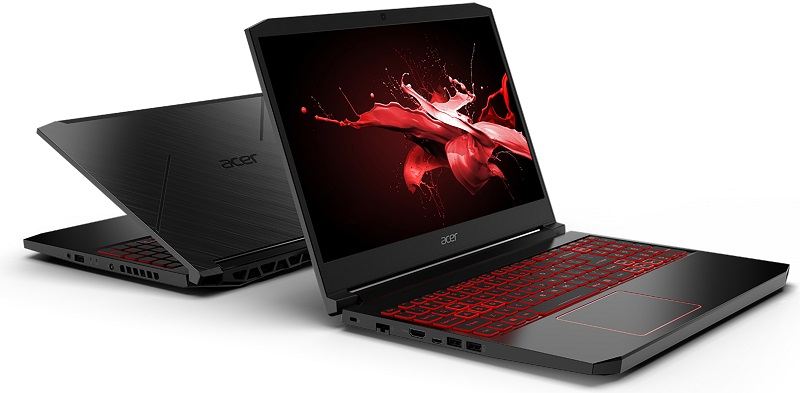
"Help! My new Acer laptop's screen turned black suddenly, and now when I turn it on, the screen stays black. Can I fix it without opening it?"
If this question sounds familiar, you're in the right spot! We know how annoying an Acer laptop black screen can be, especially when you just want to use your new computer. In this guide, we'll show you 11 simple fixes to help you solve this problem without needing to take your laptop apart. So, let's get started and bring your Acer laptop back to working order quickly!
Note: If your Acer PC suffers file corruption and data loss, you can try a reliable Acer recovery method: D2D recovery
Acer Laptop Black Screen: How to Fix It?
If you are getting the Acer computer black screeneven when the system is turned on, then you can try the following fixes after backing up your data. Since it can happen due to hardware or software-related reasons, you need to follow a stepwise approach to fix this.
Fix 1: Power Reset your Laptop
To start with, I'm going to list the simplest way to fix the Acer laptop black screen problem. If there is a minor issue with its firmware or booting, then you can try to power reset your laptop. To do this, just press the Power button on your laptop and keep holding it for at least 15 seconds.

This will forcefully perform a soft reset on your Acer system and turn it off. Afterward, let go of the Power button, wait for a while, and press the Power key again to turn it on.
Fix 2: Test the Acer Laptop with an External Monitor
If you have a black screen, then you first need to check whether the issue is with the screen or caused by a firmware problem. For this, I would recommend connecting your system to an external monitor. You can use the connecting cable and simply fix it with an external monitor. If you get the correct display on the external monitor, then it means the problem is with your laptop's screen (and not its firmware).
In this case, you can either replace your laptop's display or visit a service center to get dedicated assistance.
- Connect the external monitor to the Laptop.
- See if the computer screen displays on the external monitor. If not, then press "F4" until the screen image displays.
- If an image is displayed on the external monitor, the reason might be a graphics driver conflict with the laptop LCD. To solve this, you need to install the latest graphics and chipset drivers for your specific computer.
Fix 3: Check your Acer laptop's AC Adapter and Battery
It might sound surprising, but the Acer laptop's black screen or the Acer laptop not turning on can also happen due to a discharged system. If the AC adapter or the battery of your Acer system is not functioning, then you might not be able to turn the laptop on. Firstly, you can check the adapter by connecting it to any other device. Also, you can remove the battery of the system and get it checked to ensure there is no serious hardware issue with the system.

Once the battery is charged and the AC adapter is fixed, you can connect it back to the system and turn it on. By the way, you can learn more fixes on Windows 10 black screen.
Fix 4: Reseating the Memory Modules to Fix the Laptop Screen Black
If the memory module is loose, it usually causes the laptop to not display images. Therefore, reinstalling the memory module may solve the problem of the black screen or black screen on the laptop. You can finally do this by removing the AC adapter from your laptop, removing and relocating the memory stick, and then reconnecting the AC adapter to your laptop.
- Close your laptop, then disconnect the power cord. Contact a grounded metal object to release static electricity before performing any operation.
- Remove the cover to access the memory. Then Remove the memory modules on the laptop.
- After that, reinsert all memory modules.
- Perform any tests to verify that the laptop can start up and run in the Windows operating system.
Fix 5: Reinstall the Graphics Card Driver
Sometimes, even a driver-related issue can also cause the Acer computer black screen problem. For instance, if the driver has become corrupt, is outdated, or has not been installed properly, then it can make your Acer laptop go black screen after the logo. To fix it, you can consider reinstalling or resetting the graphic card driver.
- Firstly, go to the Start menu and launch the Device Manager from here. You can also go to its Control Panel > Device Manager to get this option.
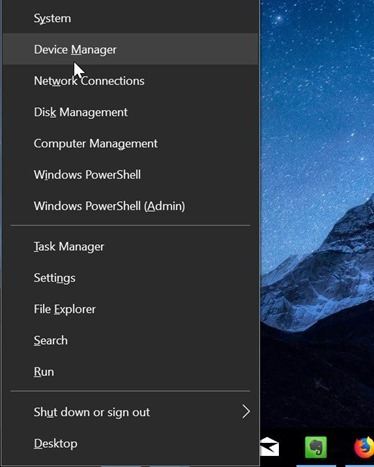
- Expand the Display Adapter options and select the installed graphic driver. Right-click and choose to uninstall the driver to get a wizard. You can just complete the wizard to remove the installed driver.
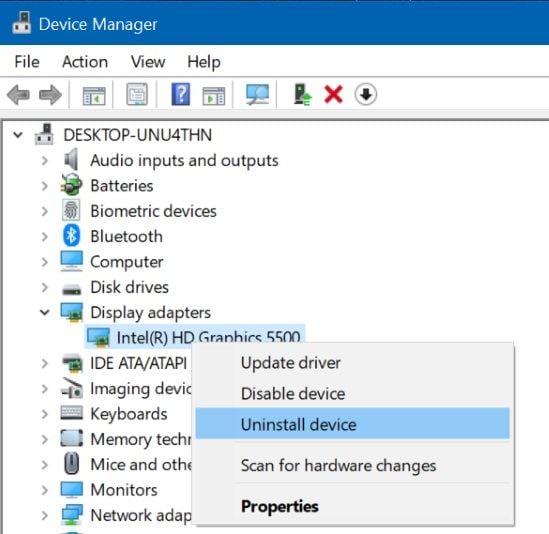
- Once the driver has been successfully uninstalled, you can go to its official website and download the relevant driver software for your system.
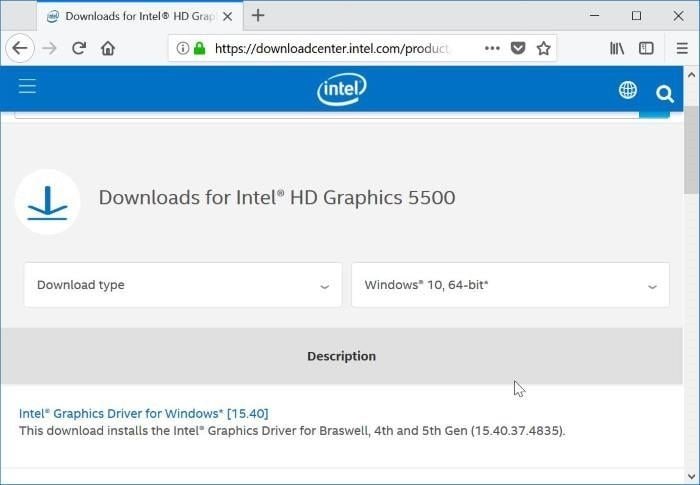
- Afterward, you can follow a simple click-through process to install the graphic drivers and go to the Device Manager to access it.
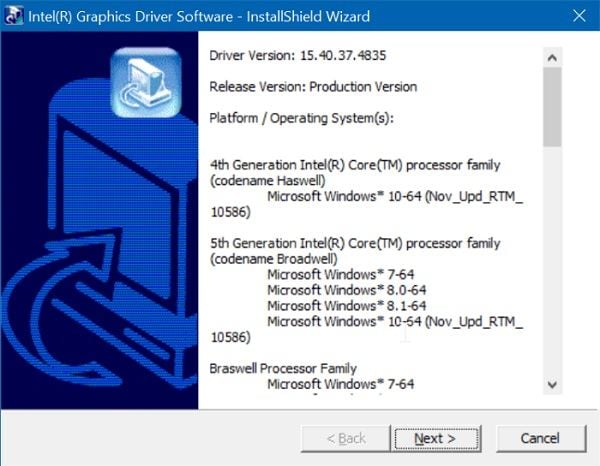
Alternatively, you can also reset the driver or update it apart from reinstalling it. You can get the option to update the driver or disable/enable it from the Device Manager as well.
Fix 6: Try Certain Key Shortcuts
Another smart solution to fix the Acer Chromebook's black screen of death includes the use of function keys. You might already know that there are certain functions and special keyboard shortcuts that we can use for different purposes.
- Press the F2 key during the startup to enter the BIOS settings.
- You can press the F10 key during the booting process to optimize it.
- The ALT + F10 key combination during the startup can help you run the system troubleshooting.
- Pressing the Windows + Ctrl + Shift + B keys at the same time to wake up your system if it has been asleep or hibernated.
Video Tutorial on How to Fix Black Screen on Windows 10 After Login? (7 Ways)

safe & secure
Fix 7: Boot into Safe Mode
Safe Mode is a user-friendly Windows feature that starts your Acer laptop with essential drivers and services. Booting into Safe Mode helps identify software issues, like driver conflicts or new apps, making it easier to resolve the black screen problem.
- Turn off your laptop.
- Press the power button to turn it on, and immediately press and hold the F8 key.
- When the Advanced Boot Options menu appears, select "Safe Mode" using the arrow keys and press Enter.
- If your laptop boots successfully in Safe Mode, it indicates a software issue. Uninstall any recently installed programs or drivers and restart your laptop.
Fix 8: Remove Viruses and Malware from the Disk
Chances are that a virus or malware attack on the system's disk could have also resulted in the Acer laptop's black screen. For instance, it could have corrupted the disk or the Windows partition, leading to the malfunction of the system. To fix the Acer Aspire black screen, you can use a reliable anti-virus software like Windows Defender or a third-party tool from brands like Norton, AVG, Avira, Avast, Kaspersky, etc.
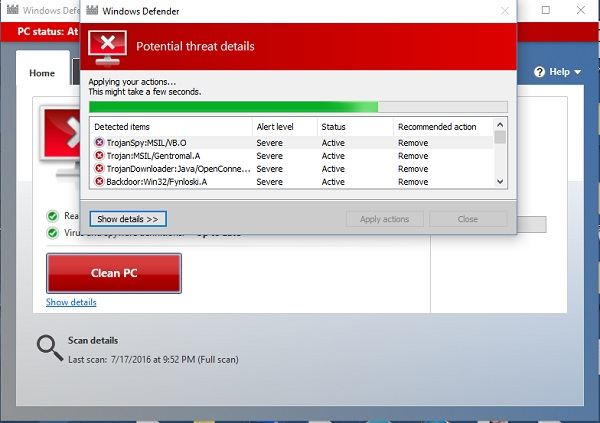
You can just scan the hard drive of your Acer computer, detect the presence of malware, and even fix it. If needed, you can even format the entire hard drive to remove the presence of any malicious entity from it.
Fix 9: Check for Hardware Issues
By removing external devices, you can identify if hardware conflicts or faulty peripherals cause the Acer laptop's black screen. Some devices may disrupt normal function, resulting in a black screen.
- Turn off your laptop and disconnect all external devices, such as USB drives, printers, and other peripherals.
- Turn on your laptop and check if the screen works. If it does, reconnect the devices one by one to identify the problematic device.
Fix 10: Update the BIOS Component
BIOS, which stands for the Basic Input and Output System, is responsible for the overall booting operations of the system. However, if there is an issue with your BIOS program, then it can cause the Acer black screen of death. In this case, you can consider updating your system's BIOS settings by following these steps:
- Go to the Start menu, launch the Run prompt, and enter the "msinfo32" command to launch the System Information window.
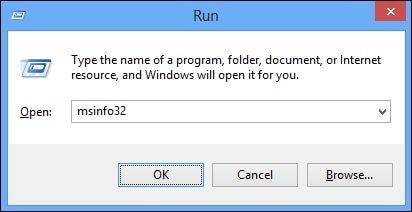
- As the System Information window will be opened, check and note the present BIOS version that is installed on your computer.
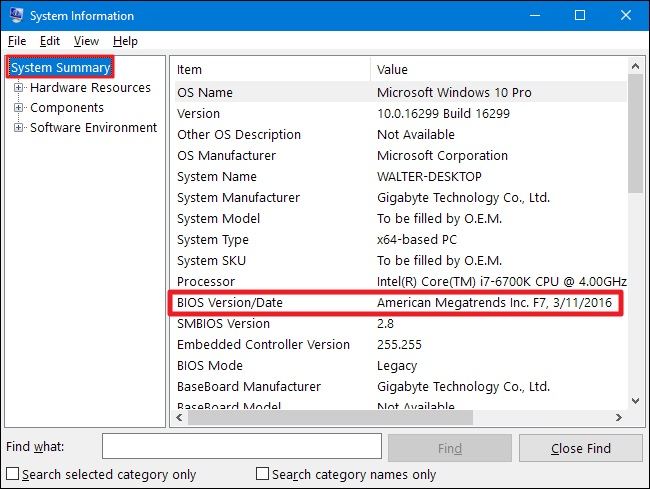
- Now, you can just go to the website of Acer or the motherboard company to download the updated BIOS version on your computer. You would have to unzip the downloaded file on your computer.
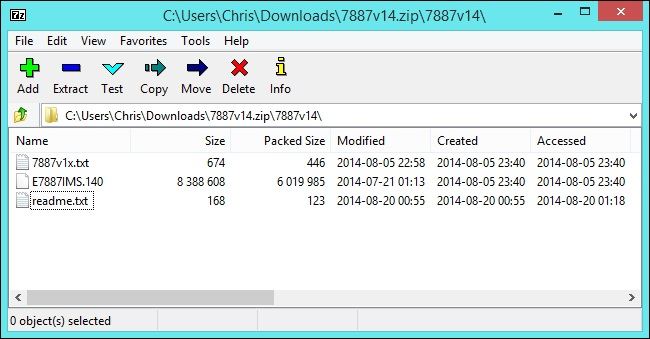
- Afterward, connect an empty USB drive to your computer and transfer the uncompressed data from the system to it. Make sure that you transfer the BIOS file to the USB drive.
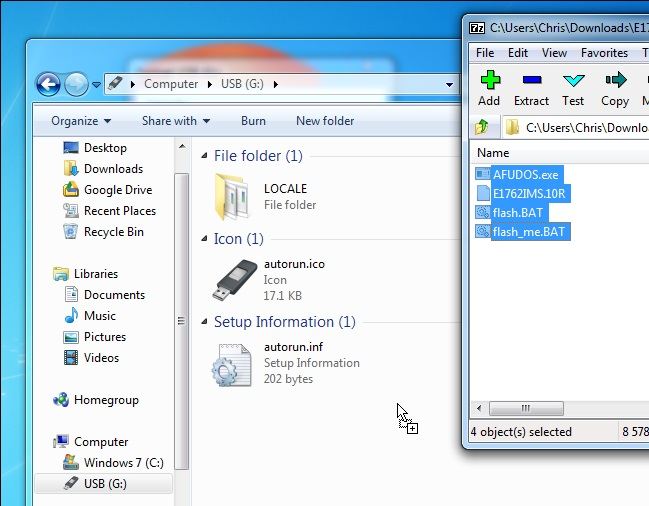
- Now, restart the system and press the BIOS key (like F2, F12, DEL, etc.) to enter the BIOS settings. Go to the Boot > Advanced settings and flash the upgraded BIOS installation from the USB drive.
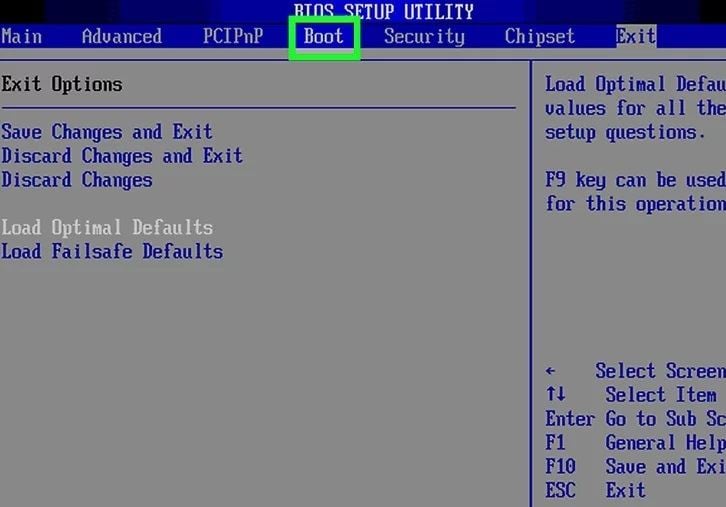
That's it! Once the BIOS settings have been upgraded, your system will automatically be restarted. If the Acer laptop's black screen or the Acer laptop screen not turning on is due to a corrupt or outdated BIOS, then it will resolve the issue.
Fix 11: Perform a System Restore
Performing a System Restore helps revert your system to a previous working state, fixing the Acer laptop screen black issue. However, it may also remove recent apps and updates. Be cautious, as you might lose some data or settings in the process.
- Turn off your laptop.
- Press the power button to turn it on, and immediately press and hold the F8 key.
- When the Advanced Boot Options menu appears, select "Repair Your Computer" using the arrow keys and press Enter.
- Choose your keyboard layout and click "Next."
- Select "System Restore" and follow the on-screen instructions to restore your laptop to a previous state when it was working correctly.
Tips: If you lost some critical files after successfully fixing the problem of "Acer laptop blue light on but the screen is black", Recoverit data recovery software can also help you get lost data back in 3 simple steps as shown below.
How to Recover Lost Data Before Fixing the Acer Laptop Monitor Black Screen?
Since the Acer laptop's black screen of death can be a crucial issue, users can end up resetting their system to fix it. In that process, you might end up losing some of your important system or user files. Therefore, what you should do first when your Acer laptop screen won't turn on is to restore and make a copy of your files from the crashed computer. You can use a reliable and efficient tool like Wondershare Recoverit - Computer Recovery. Recommended by experts, it supports data extraction under different scenarios like a computer cannot boot up, black screen of death, blue screen of death, accidental deletion, emptied Recycle Bin recovery, malware attack, and so on.
- Recover deleted or lost files from the computer, USB hard drive, memory cards, and cameras effectively, safely, and completely.
- Supports restoring lost data due to computer crashes, virus attacks, program failures, formatting, system wrongly reset, etc.
- Recover any data and file types with a high success rate and without any quality loss.
- Supported OS: Windows 11/10/8/7/Vista, Mac OS X 10.10 - or later. (Ventura).
 Security Verified. 3,591,664 people have downloaded it.
Security Verified. 3,591,664 people have downloaded it.
Since the application supports all kinds of major data types and computers, you don't have to worry about any compatibility issues. All you have to do is install Recoverit Data Recovery on your Acer computer and follow these steps:
Step 1: Download and install Wondershare Recoverit Desktop Version
If you are using a mobile device, you can press the "Free Download" button below and leave your email address, then you will be emailed the download links. Open another working computer and click on the link to download and install the software.
Step 2: Select rescue data from the crashed computer
Firstly, launch Recoverit Data Recovery on your computer, and select the recovery mode "System Crashed Computer". Then click the "Start" button.

Step 3: Create a bootable media
Then, you will be required to select the USB bootable drive and click the "Create" button to start.

Step 4: Create a bootable device
Once you choose to create a USB bootable drive, a pop-up message will appear requiring you to format your USB flash drive. Make sure you have backed up your important data before formatting the USB drive. Then click the "Format" button to proceed.

The creation of a bootable device will start. During the process, please do not remove the USB flash drive. As the creating process takes a while, please wait until the bootable drive used to boot your Acer laptop up is created.

Step 5: Setting Acer laptop startup
Once the bootable media is created, the window will display two simple instructions to follow to complete your data recovery from Acer PC having a startup problem.

- Connect the USB flash drive to your Acer laptop on the black screen.
- Adjust BIOS to boot from USB, allowing the Acer computer to boot through your bootable device. Restart your crashed Acer laptop and press the BIOS entry key when the first screen is displayed.
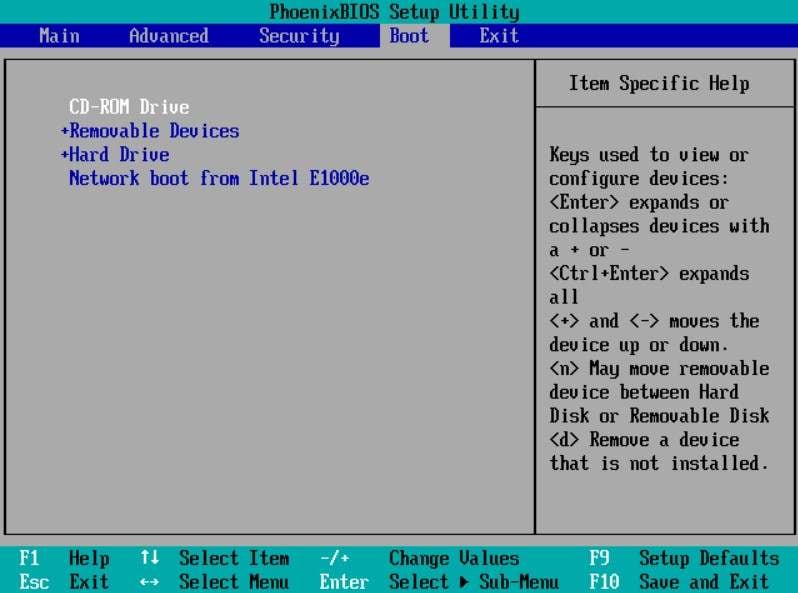
Step 6: Recover data from Acer laptop monitor black screen
Once you have restarted your Acer PC, you will find that your computer not displaying anything bootable, and you can recover and backup any data from it.
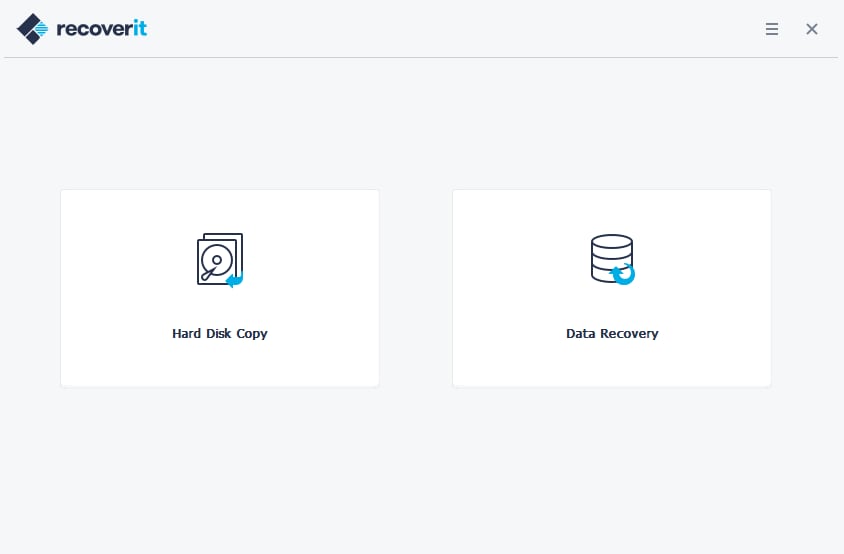
The Bottom Line
I'm sure that after reading this guide, you will be able to fix the Acer laptop black screen issue easily. As there could be different issues leading to the Acer computer monitor black screen, I have included various fixes for them in this guide. You might have to try a handful of these solutions to fix the Acer black screen problem. Also, if you have lost your important files during the process, then just use Recoverit Data Recovery and get your lost data back easily.
FAQ on Fix Acer Laptop Black Screen on Startup
-
Why is my Acer laptop screen not turning on?
Your Acer laptop screen may not be turning on due to several reasons, such as hardware issues, software glitches, or power problems. A concise solution would be to try these steps:
- Perform a hard reset by holding the power button for 30 seconds.
- Check if the laptop is receiving power by looking for charging or power indicator lights.
- Connect an external monitor to see if the issue is with the laptop screen or the system itself.
- Update graphics drivers and BIOS if the system is accessible with an external monitor.
If these steps don't resolve the issue, consider seeking professional help or contacting Acer support.
-
Why is the Acer laptop starting but black screen?
It could be due to a hardware issue, such as a faulty graphics card or a loose connection between the screen and the motherboard. It could also be caused by a software problem, such as a corrupt operating system or incompatible drivers. Additionally, it could be a result of incorrect power settings or a malfunctioning backlight.
-
How to do when my laptop black screen but is still on?
To fix a laptop's black screen but still on, try restarting the laptop and checking if the display settings are properly configured. If the issue persists, it may be necessary to seek professional assistance or contact the laptop manufacturer for further troubleshooting.
-
How to force restart my laptop?
To force restart your laptop, you can press and hold the power button for about 10 seconds until the device shuts down completely. Then, release the power button and press it again to turn on your laptop.
Computer Data Recovery
- Windows PE
- System problems
- PC Errors


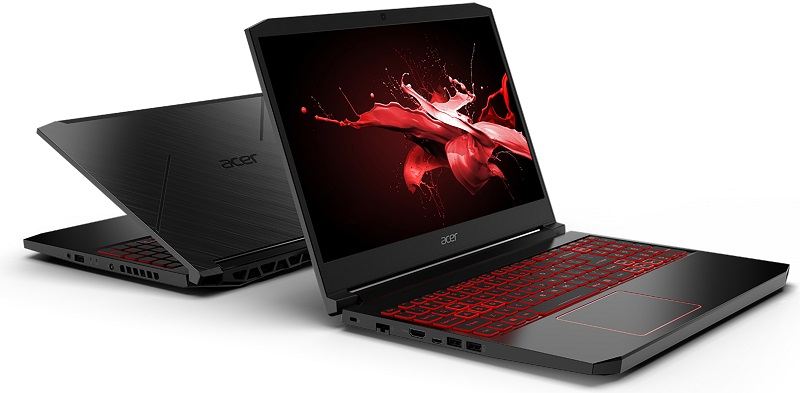


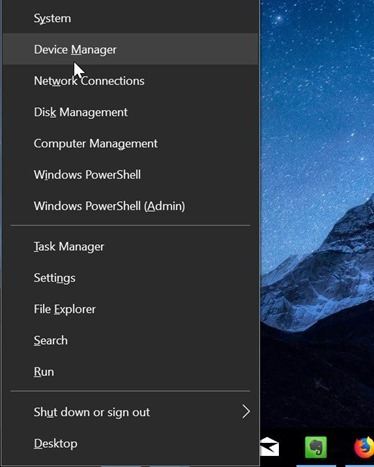
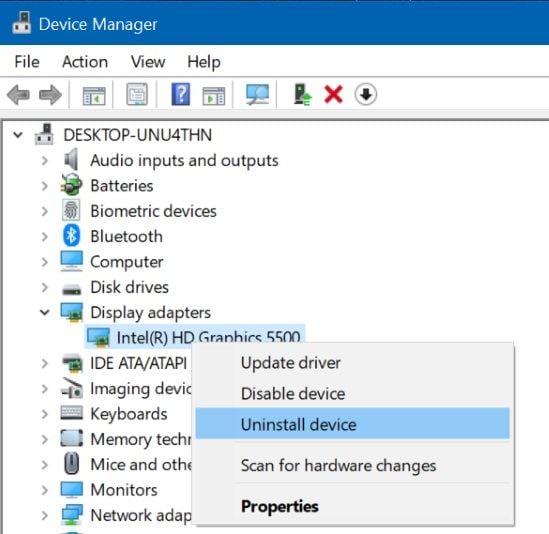
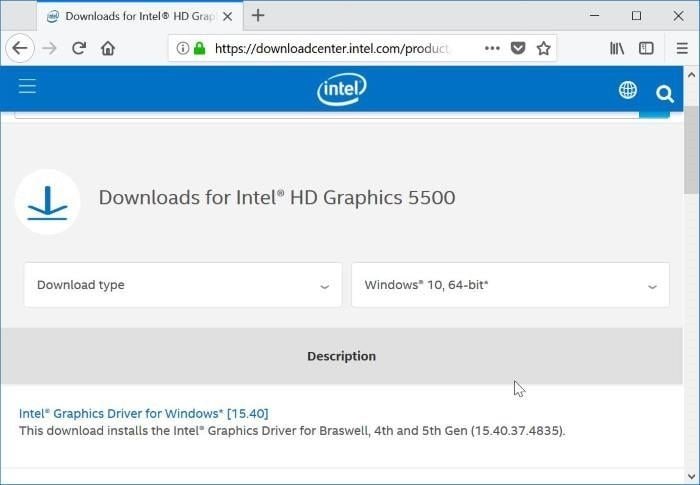
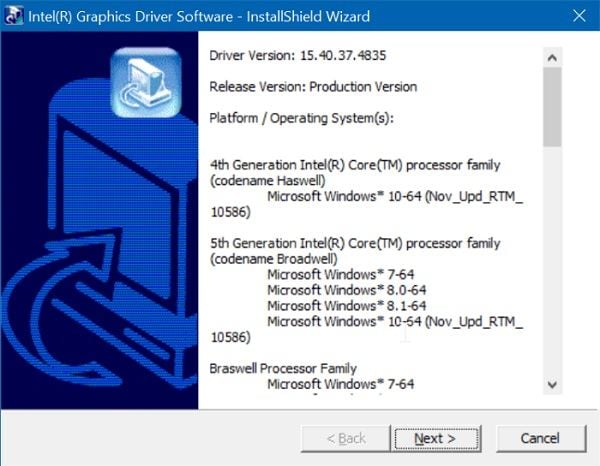
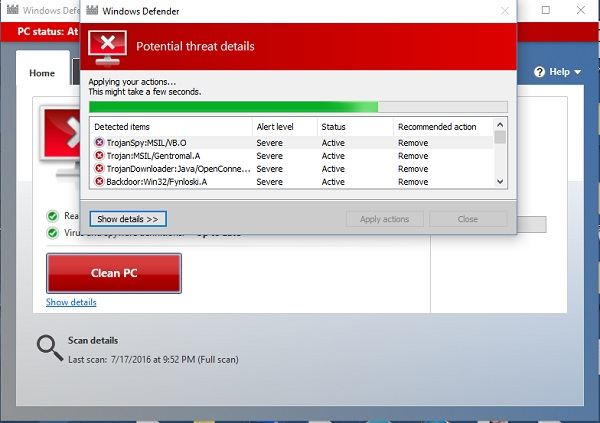
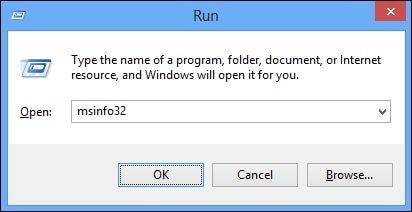
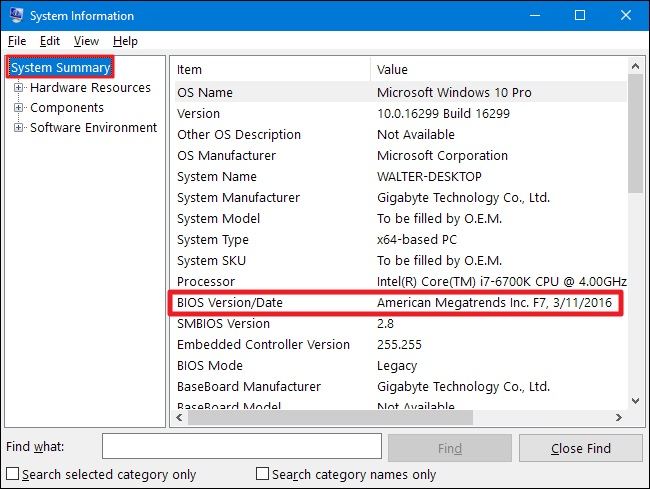
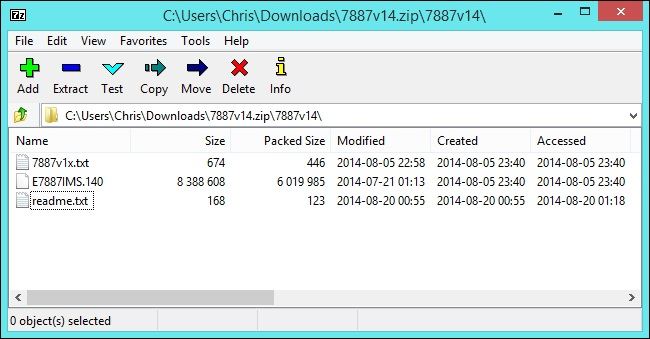
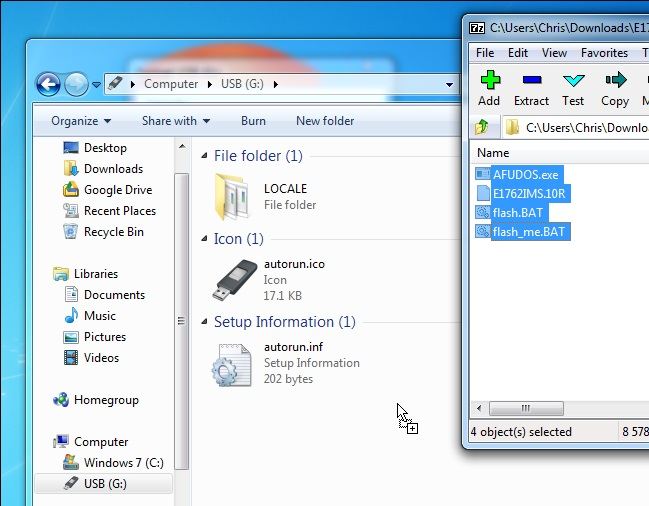
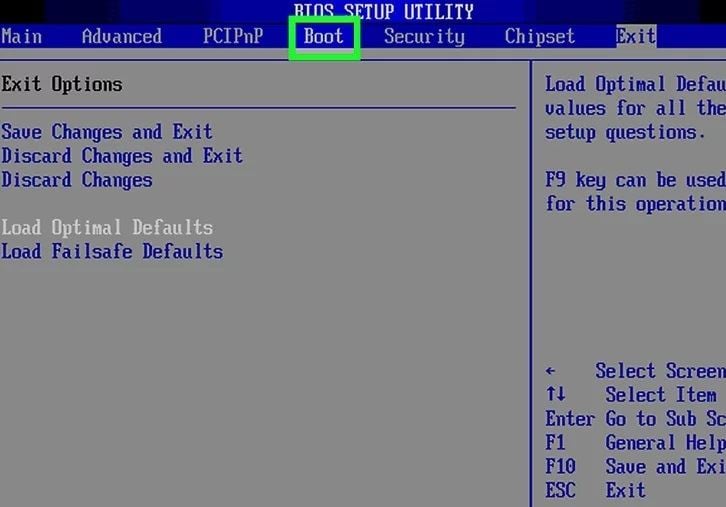







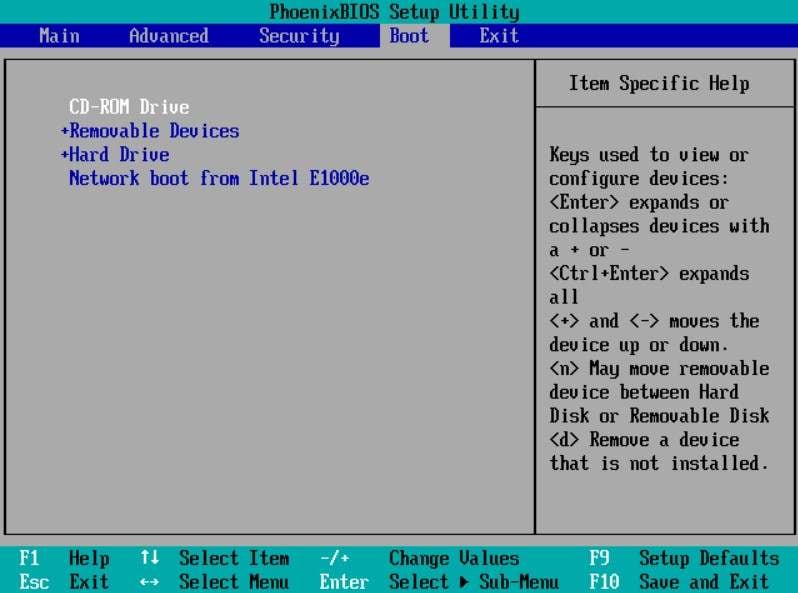
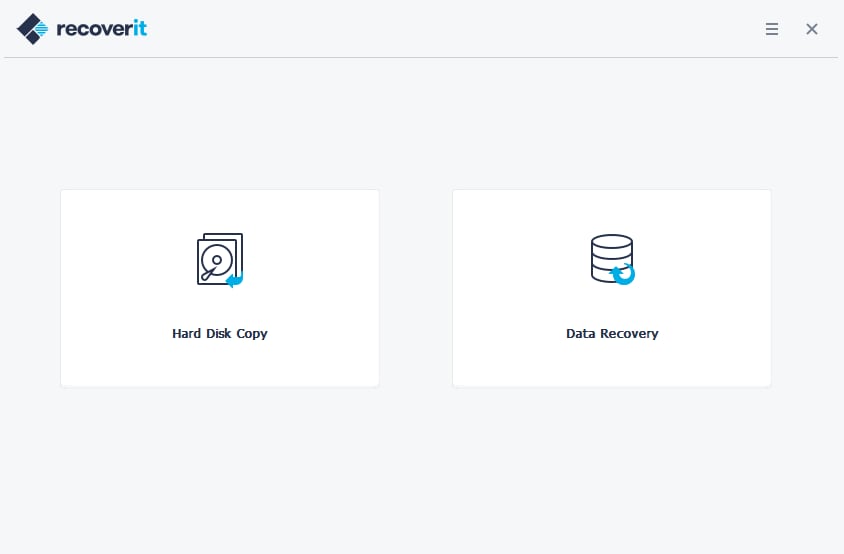
 ChatGPT
ChatGPT
 Perplexity
Perplexity
 Google AI Mode
Google AI Mode
 Grok
Grok























David Darlington
staff Editor