The Best Free Backup Software for Windows 10
No matter how advanced is technology, still you can face a situation when your files get lost from your Windows 10. There are many reasons why data loss can occur and some of the major ones include virus attack, hard drive failure, or data corruption. That's why free backup software for Windows 10 plays a vital role in protecting your important data from various data loss situations. The data backup software provides security to your data and even aids you in restoring your data when anything goes wrong. Here, in this article, you will get to know about the ultimate backup software for Windows 10 to secure your important data.
What Is Data Backup
A data backup is creating a copy of your files or folders so that you can restore them easily when any data loss situation occurs. There are many causes of data loss which include hardware failures, natural disasters, or an operating system crash. Even due to human error such as accidental deletion, data can be lost. That's why you need the best free backup software for Windows 10 so that you can Guard your PC data.
There are different modes of Backup and any backup software offer at least one backup type for data protection.
Modes of Data Backup
- Full: In Full data backup, all data in Windows 10 computer is copied to the target location whenever you perform a full backup. Managing full backup is easier as you can restore all files in one go. However, it requires more space. Sometimes, redundant copies of data are created with a full backup.
- Incremental: Incremental backup will only copy new or changed documents. It backups data based on the previous incremental backup. It requires less space as compared to other modes. However, speed is much slower for restoring data from the incremental mode. Further, managing data with this mode is more difficult as the restoration of files is done from the backup chain.
- Differential: The differential backup is much similar to the incremental backup. Its first backup is entire or full, and the rest of the backup is done on the base of the previous full backup. But, it needs more disk space as compared to incremental mode. However, it offers fast restoration speed.
Types of Data that You Can Backup
With the help of a data backup system, you can almost back up every kind of data that is present on your PC. You can Backup Windows OS, applications, videos, documents, photos, and games to storage devices like a hard drive. Even with the partitions, you can back their data up with data backup software.
The Best Free Backup Software for Windows
Wondershare UBackit is the most reliable, efficient, and all-in-one free backup software Windows 10 that aids you in protecting your system and data of your computer.

Wondershare UBackit is a complete solution for the backup of Windows 10 PC. It offers remarkable features that make this data backup software the most preferable one by many multinational companies and personal users. It can meet all the needs of data backup that one desires from backup software.
With Wondershare UBackit, you can have various backup options that are not present in other tools. The best part of the software is that it is designed and developed for both personal and commercial use. When it comes to backup speed, it leads from other backup tools as it offers extremely great backup speed, even if you are executing data compression. It is completely safe and secure to download on the computer as it is virus-free backup software.
Main Features
- Back up your files, folders, partition, hard disk in three simple steps.
- Set an automatic backup schedule to free you from data loss worries.
- Filter your documents, photos, audios, videos and etc to make the backup process quicker and easier.
- Search for the desired files using keywords in 1 second.
- Monitor the storage, protect the backup environment, and notify backup schedule intelligently.
Comparison between Standard and Professional version
Wondershare UBackit is a free version that offers a 30-day free trial to users and you can explore limited features in its standard version. But, AOMEI Backupper Professional can offer you advanced features including features present in the standard version. In its professional version, you will get the following advantages that are not provided in the standard version.
- The dynamic disk volume can backup and restore with the pro version.
- With the pro version, you can backup your data to CD or DVD.
- Restoring files with NTFS permissions can be done.
- Pro version offers settings for file filters and can also modify partitions on the disk.
- You can have real-time sync of files or folders, split or merge backup images, and command-line utility.
- Supported Operating System: almost every Windows version such as Windows 10, 8.1, 8, 7, XP, and Vista.
- It offers fast and more efficient disaster recovery features and with the pro version, you can restore files selectively.
In a nutshell, the AOMEI Backupper pro version is trusted by many professional users worldwide and it comes with various clone features.
How to Backup Files Windows 10
With Wondershare UBackit, you can backup your important files on Windows 10 PC easily and its backup feature helps you to back up your files to an image file. It will create a copy of your original files so that in the event of data loss, you can restore your lost files seamlessly.
Here is the detailed step-by-step guide on how to backup your important files or folders with the best free backup software for Windows 10.
Backup Partition/Hard Disk
Step 1 Launch Wondershare UBackit

Step 2 Select E/D/F Partition or Disk
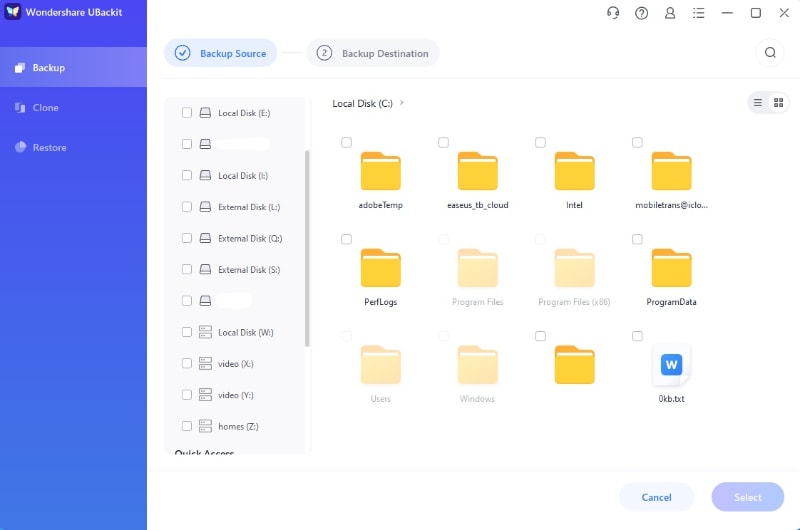
Step 3 Choose Backup Destination
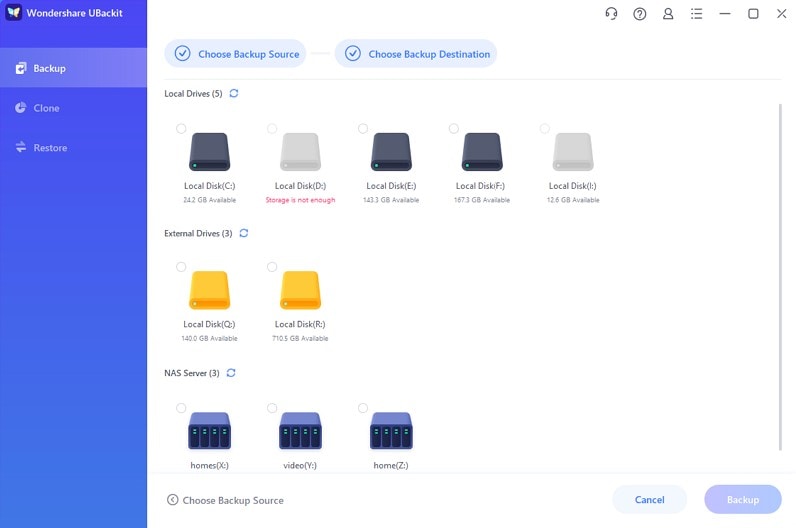
Step 4 Evoke And Finish The Backup Process
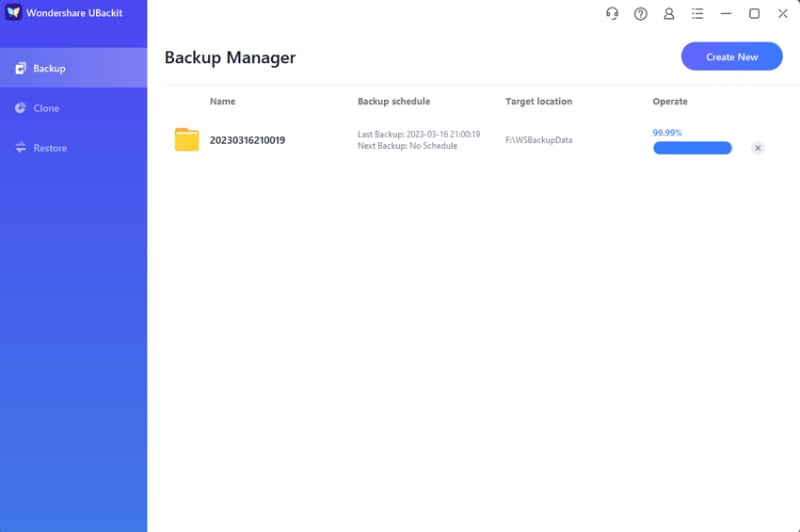
When the backup process finished, you can choose to "Set Auto Backup" to release you from backup worries. Just click on "Settings", you can backup your hard disk daily, weekly, monthly, or even non-stop.
Conclusion
Thus, you now know the importance of data backup and the ideal free backup software, Wondershare UBackit, that allows you to backup, restore, or clone files, folders, or disks. It is the most powerful data backup software that offers various backup features. What's the bottom line? AOMEI Backupper offers almost every feature for complete data security.
- Back up your files, folders, partition, hard disk in three simple steps.
- Set an automatic backup schedule to free you from data loss worries.
- Filter your documents, photos, audios, videos and etc to make the backup process quicker and easier.
- Search for the desired files using keywords in 1 second.
- Monitor the storage, protect the backup environment, and notify backup schedule intelligently.
Data Backup Services
- Computer Backup
- Hard Drive Backup
- Mac Backup
- Cloud Backup


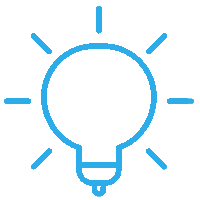

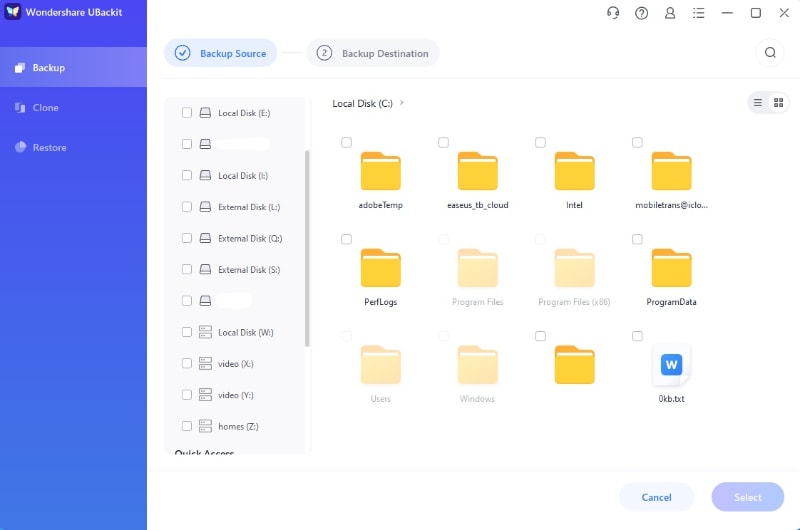
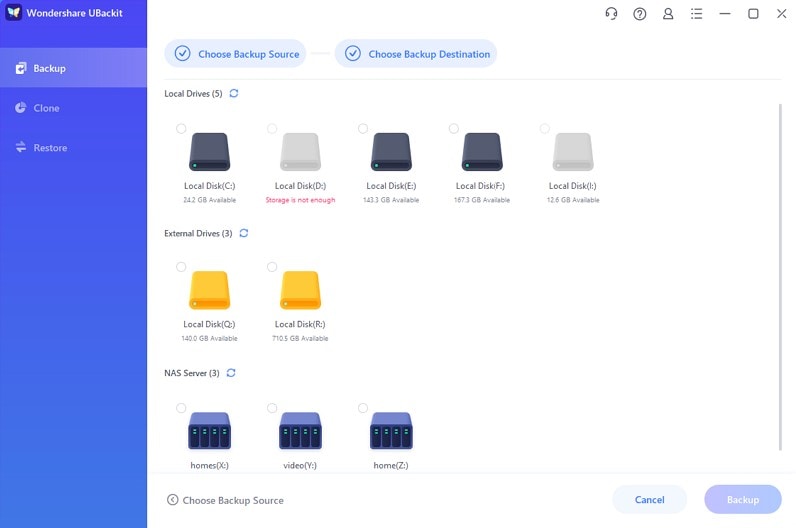
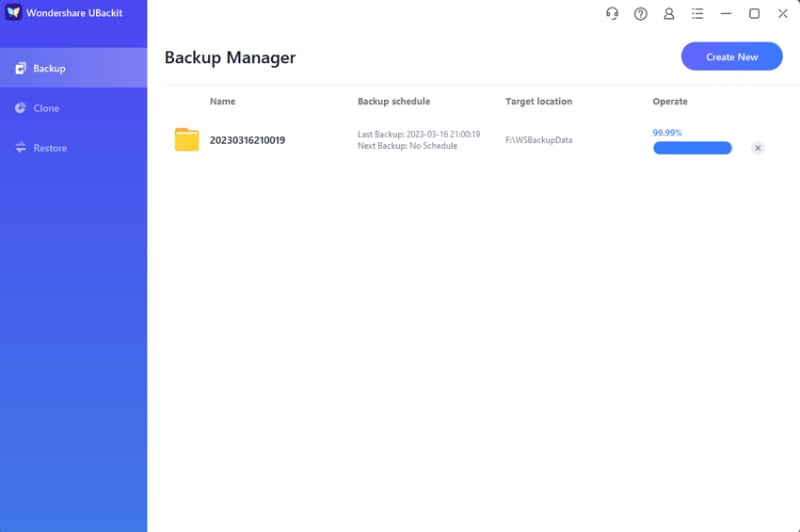





Amy Dennis
staff Editor