
Have you ever wanted to find a specific email from way back but couldn’t? Your email data can be lost due to personal oversight, hardware failure, or any other unexpected event. Fortunately, you can prevent that by using one of many email backup tools available.
Below, you’ll find a list of the top email backup solutions, including the selection criteria that led us to choose these five best tools. You’ll also learn what email backup software is and how it works to help you choose the right one and know what to expect from it.
How Does Email Backup Sofware Work
As mentioned, email backup tools create copies of your emails and store them in a secure location. Usually, the copies are created by downloading all your emails to prevent any possible data loss. It can download these to a local hard disk or a remote external storage device, based on your preference.

To successfully preserve all your data from the emails, you need to connect the email backup software to your email account. To do that, you must provide the software with your login information to allow access to your emails.
Next, you must choose which data you want to back up – you can preserve only your emails or whole folders, calendar data, attachments, and more. Once you’ve selected which data you want to preserve, the software starts downloading.
After the download is finished, the data is saved in a preferred location. Therefore, it can be saved locally, on remote cloud storage, or on an external storage device. If it comes to data loss, connect the software to your email again and restore the lost emails to your account.
Email backup tools offer scheduled backups, which allow them to automatically make copies of your emails without the need to do it manually.
How We Picked the Best Email Backup Software
Now, in 2023, there are plenty of email backup tools to choose from. They all serve the same purpose of backing up your emails, but some are better options than others. Besides their main goal, they offer some other features varying from software to software. Ultimately it all comes down to your preferences.
To come up with the best five email backup solutions in 2023, we’ve considered several factors – ease of use being one of the top priorities for choosing the right email backup tool for you.
Additionally, we examined the systems they’re compatible with since it’s crucial to find the one compatible with your operating system. Lastly, we went through user reviews to get real insights into each option to get a better overview of them.
Top 5 Email Backup Sofware in 2023
We’ve selected the top five picks based on the following criteria: rating, key features, ease of use, compatible systems, price and plan, and user experience and reviews.
Email Backup Tools
1. Wondershare UBackit

Wondershare UBackit is a data backup software that offers much more than backing up your emails. The software can be used for any data backup and recovery, such as images, videos, audio, files, documents, etc. Most importantly, it supports numerous email file types such as BKL, BKS, BMS, DBX, DCI, EDB, EML, EMLX, MAIL, MBX, MSG, NSF, OEB, PAB, PST, WAB, etc.
It creates copies of your email in case of accidental deletion, viruses, hardware failure, file corruption, and many more.
1.1 Key features
Wondershare UBackit offers numerous features and functions. The main functions of this email backup software include backup, restore, disk clone, and management of backup space. It can back up and restore files, folders, programs, partitions, and disks. Moreover, it offers advanced backup options:
- Scheduled backup – allows you to not do the backup manually every time and lets the software do it automatically.
- Incremental backup – backs up only newly added emails based on the previous backup. This way, you can save time and space in your backup storage location.
- Real-time backup – allows the software to make backups simultaneously as you work on them, allowing you to restore them at any edit point.
- Encrypted backup – allows you to password-protect your backups to prevent unauthorized access.
- Disk clone - enables the creation of an exact replica of a hard drive, including the operating system and all its files, folders, onto another drive
- History backup - the full backup feature helps you precisely restore your files to their original state.
Besides the ones mentioned above, Wondershare UBackit offers numerous other functions and features to assist you in the backup process.
1.2 Ease of use
Now, the real question is how to use it. With its straightforward and user-friendly interface, you can back up your emails in just a few easy steps. First, you should login your email account in Outlook. The steps for using Wondershare UBackit are straightforward:
- Launch the free email backup software after downloading and installation.
- Select Email backup in the Backup interface.
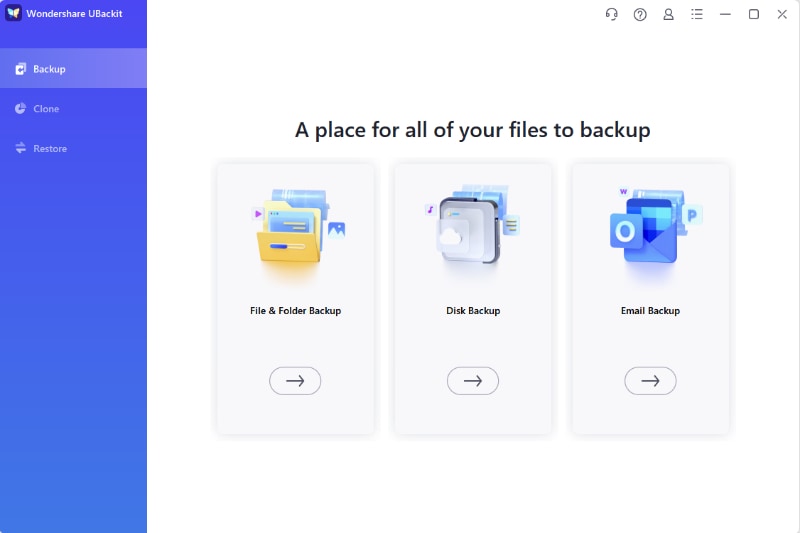
- Select the email files you want to back up.
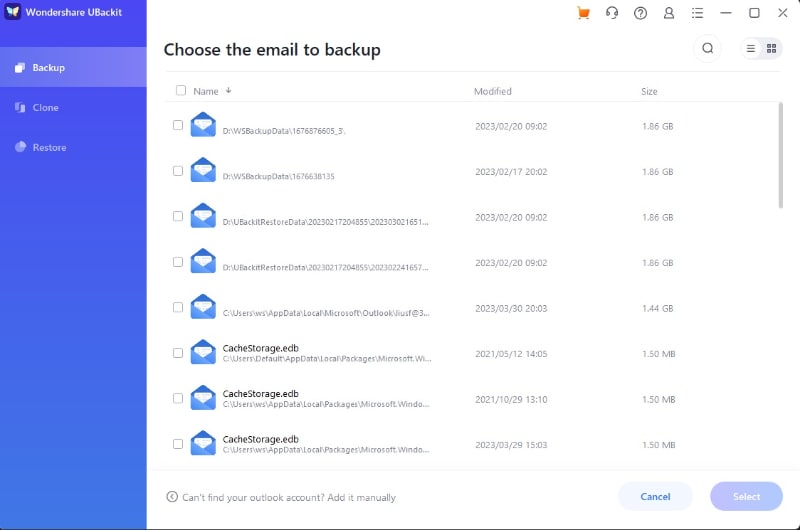
- Select the backup destination and click Backup to complete the email backup process.
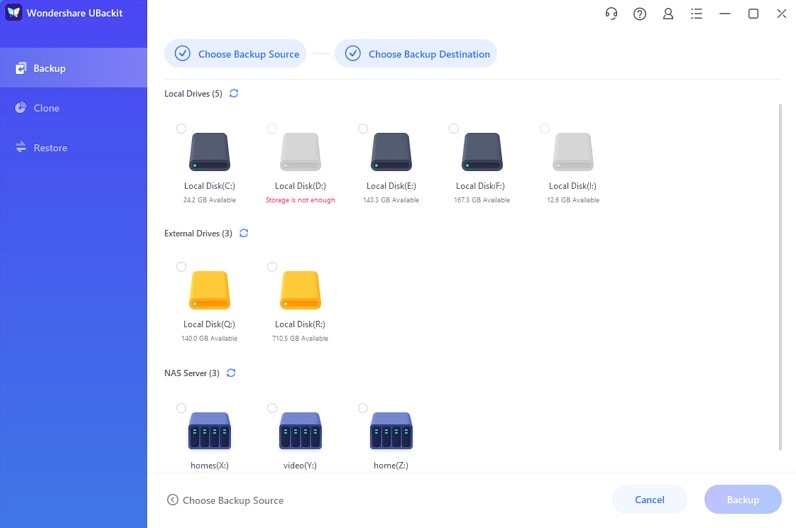
- Once the backup completes, you have the options to schedule auto-backups, encrypt your backups, or update your backups at any time.
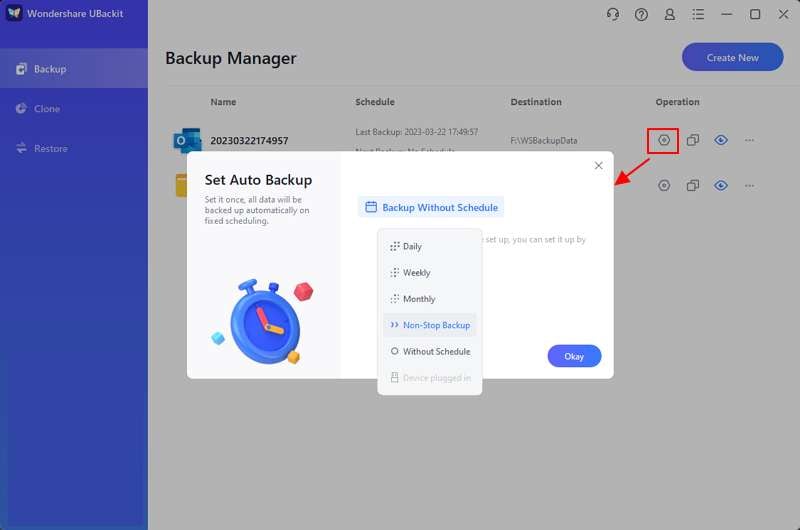
It’s as easy as that.
1.3 Compatible systems
This email backup software is compatible with Windows as long as it’s 64-bit. It also supports HDD, SSD, NAS, USB flash disks, and many more as storage devices.
1.4 Price
This email backup tool offers a free month trial period to new users. The price includes:
- A monthly plan: $9.99
- A quarterly plan: $19.99
- A yearly plan: $29.99
1.5 User experience
The great majority of the users are satisfied with Wondershare UBackit. The reviews often comment on the great pricing and numerous features it offers. Moreover, they say the software is extremely easy to use and needs little to no guidance and foreknowledge.
2. Dropsuite Email Backup

Dropsuite Email Backup is a reliable and user-friendly cloud-based email backup solution that offers automatic and secure protection for critical email data. It enables businesses to backup emails, contacts, calendars, and attachments from popular email services like Office 365, G Suite, and Microsoft Exchange, among others. Dropsuite Email Backup offers customizable backup schedules, backup frequency, retention policies, and multiple storage options to meet specific business needs.
2.1 Key features
Other than the automated and incremental backups, this email backup tool offers other advanced features such as:
- Military-grade encryption – uses 265-bit encryption to ensure your data is secure and protected both in transit and when backed up.
- Granular restore – allows for an easy search of a specific email or mailbox and an easy restore process.
- Insights BI analytics – helps the software find usage patterns and, thus, identify issues and develop solutions for you.
2.2 Ease of use
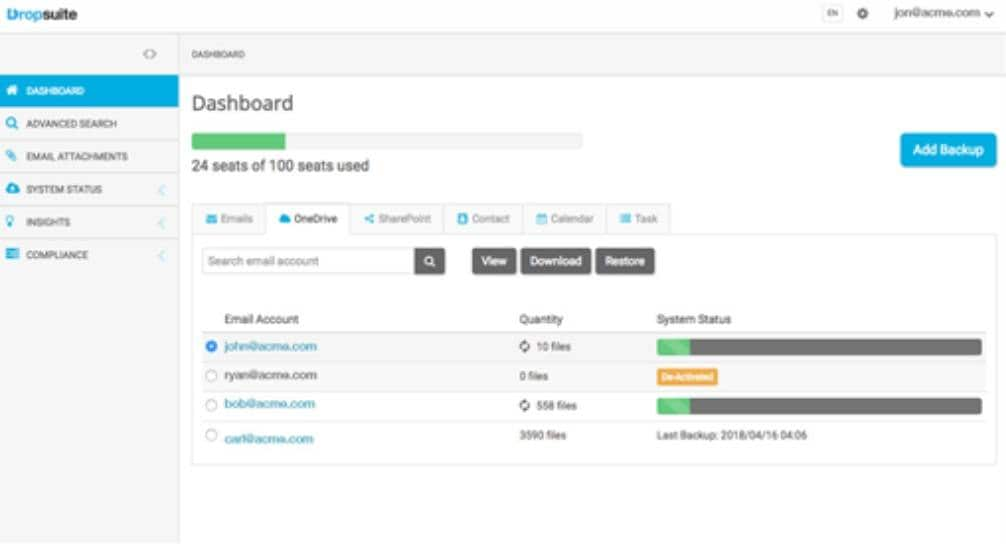
Dropsuite Email Backup is said to be extremely easy to use and intuitive with its user-friendly interface.
2.3 Compatible systems
This email backup wizard is compatible with Windows 7, 8, 10, and 11, as well as MacOS 10.12 and newer. However, the software requires the implementation of Microsoft Office 365 or Google Workspace to back up your emails.
2.4 Price
Dropsuite Email Backup doesn’t offer a free trial. However, they provide a real-time 15-minute demo session so you can take a look and decide whether that’s the right software. A monthly plan costs $3 for backup only and $4 for backup and archive services.
2.5 User experience
In general, the users agree with the product’s high effectiveness. Moreover, the positive feedback also covers the low price of the software and the ease of use, which is mentioned in the majority of the reviews.
However, some users’ experiences include a longer waiting time for the backup to be completed and not always responsive customer support.
3. SysTools Email Backup Wizard
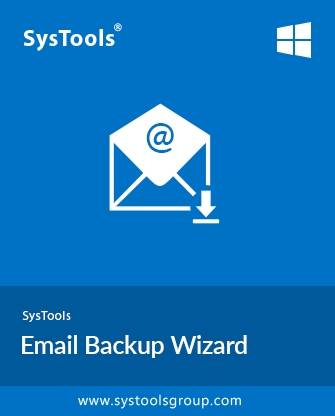
SysTools Email Backup Wizard is a powerful email backup tool designed to help users backup and restore emails from various email services, including Gmail, Yahoo, Office 365, and IMAP accounts. The tool offers several backup options, including selective backup, full backup, and backup by date range, allowing users to customize their backup strategy to suit their specific needs. With its user-friendly interface, users can easily backup and restore their email data with just a few clicks.
3.1 Key features
This email backup wizard offers numerous features:
- Delete after download – this option asks you if you want to delete the already backed-up emails. This way, you can save storage in the mailbox.
- Naming patterns – the software suggests new names of the emails that have been backed up, which saves you time and offers more organized storage.
- Preserve folder structure – this option ensures the folder structure is left intact after the download.
3.2 Ease of use
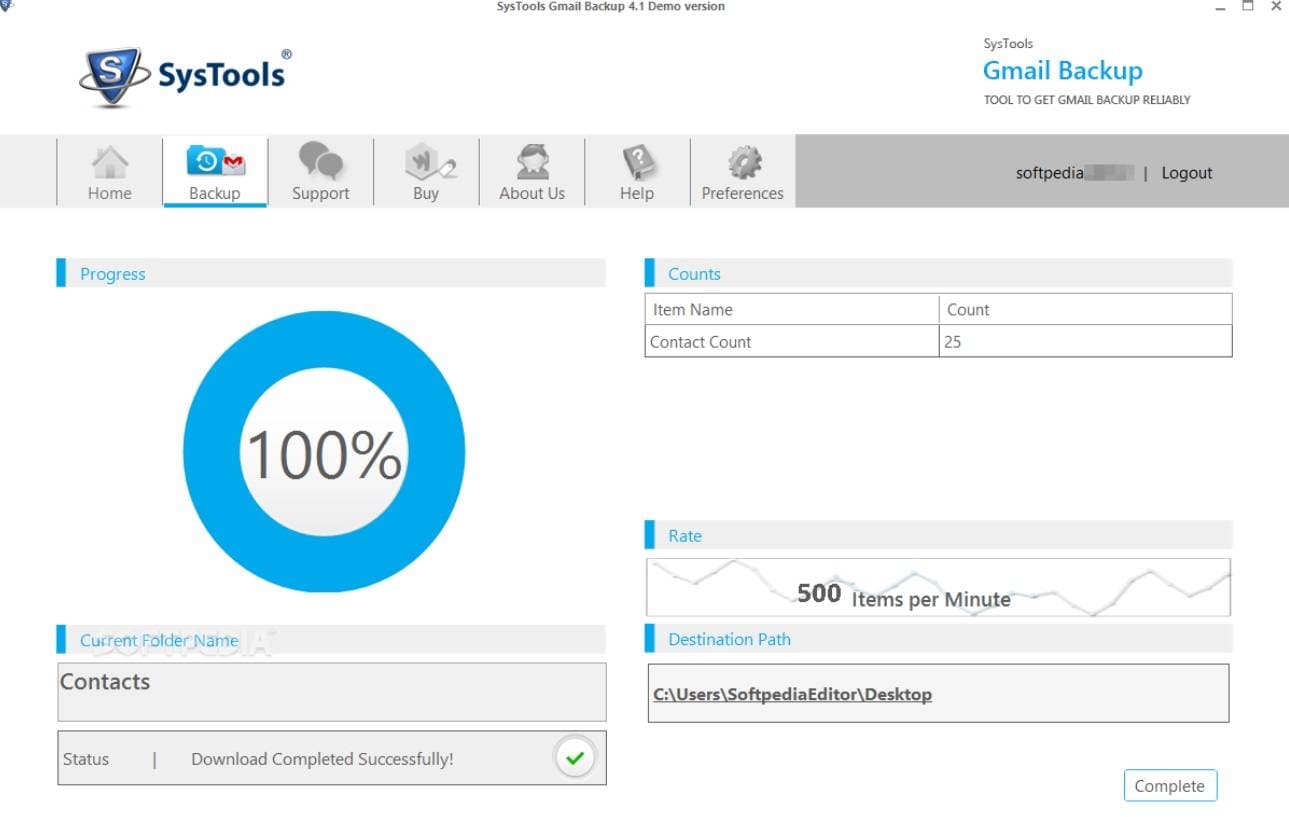
The software is extremely easy to use and offers an organized and user-friendly interface that requires zero prior knowledge to use.
3.3 Compatible systems
Unfortunately, SysTools Email Backup Wizard is compatible only with Mac operating systems. To successfully use the software, you should install Java JDK 1.8.0. and JRE 8 and enable IMAP.
3.4 Price
This email backup wizard offers a free trial period that will allow you to download the first 100 emails. The price per user is $5, but the minimum number of users you can purchase is five.
3.5 User experience
The reviews for SysTool agree that it is very cost-efficient and user-friendly. The opinions on the price are divided, with some saying it has a good price-to-quality ratio, while others disagree.
4. UpSafe Gmail Backup

UpSafe Gmail Backup is a cloud-based email backup solution that enables users to backup and restore their Gmail accounts effortlessly. With its simple and user-friendly interface, users can easily schedule automatic backups of their email data, including contacts, calendar events, and attachments. UpSafe Gmail Backup also allows users to restore their Gmail data to any device, ensuring that they have access to their critical data wherever they are.
4.1 Key features
Other than regular and incremental backups of your Gmail messages, the software offers:
- Compressed traffic from Gmail – this option allows the software to compress the data that is being downloaded to reduce its size and save storage space.
- Email archive – offers an organized and easy-to-use archive for your backed-up emails.
- Restoration of the full account – in case of an account loss or breach, the software can restore the entire account.
4.2 Ease of use
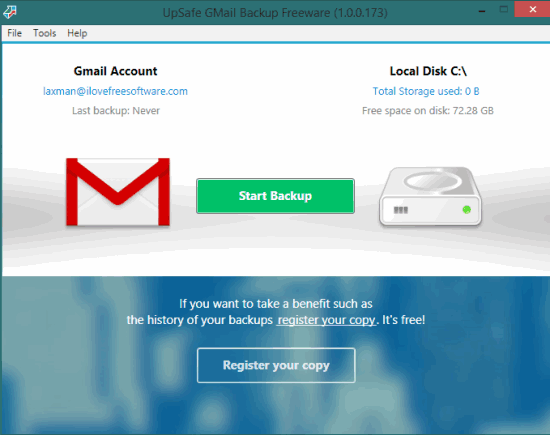
The interface of UpSafe Gmail Backup is very simple and self-explanatory. Many users decide to use this software for its straightforward interface.
4.3 Compatible systems
This free email backup software is compatible with all Windows operating systems. However, as the name says, you can only use it for Gmail and GApps backup.
4.4 Price
This email backup solution is completely free and available for your use.
4.5 User experience
Even though it is effortless to use and efficient, the users agree that it should be expanded to other email interfaces. It’s also said to be very fast in backups, and the users are happy that UpSafe Gmail Backup is free. However, they mostly agree that the main downside is limited storage space.
5. EaseUS Todo Backup

EaseUS Todo Backup is a comprehensive backup and recovery software that provides users with an all-in-one solution to protect their data. The tool enables users to backup and restore their system, disks, partitions, files, and even the entire operating system in case of system failure or hardware damage. With its intuitive user interface, users can easily schedule backups, compress and encrypt their data, and clone their disks or partitions for system migration or upgrading purposes.
5.1 Key features
- Incremental backups – in an effort to reduce backup time and save storage space, the software will back up only the changes made from the last backup forward.
- Disk imaging – it creates a complete image of your disk. In case of cyberattacks, data loss, or system failure, it allows you to quickly restore everything to its original state.
- System cloning – If you want to change your hardware or move to a new system, the software clones the whole system and partitions it to a selected storage.
- Universal restore – the software allows you to restore the data you backed up even if you switched to a new computer or new, different hardware.
5.2 Ease of use
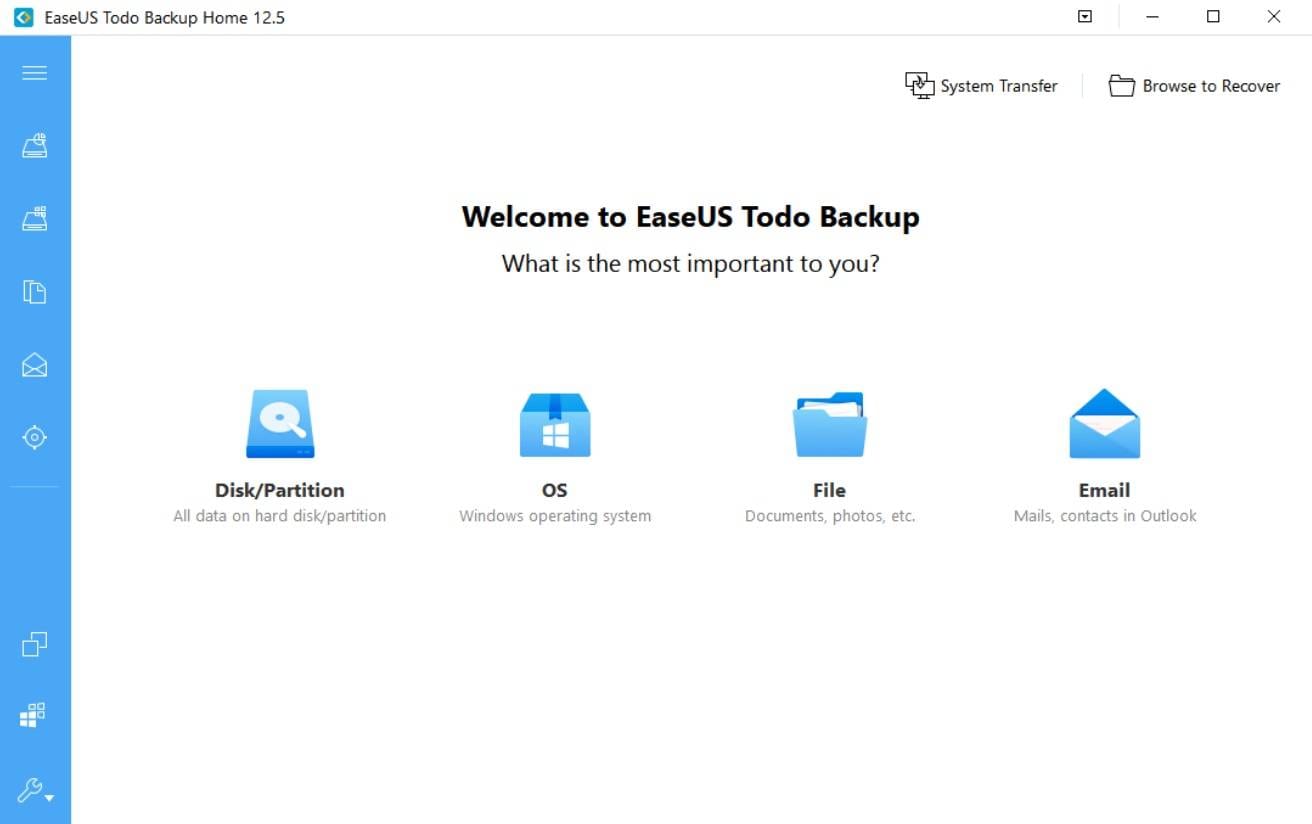
EaseUS Todo Backup is very user-friendly since it offers a different version for each case. You can download a home version if you need it for personal use, or if you need it for business purposes, you can choose an Enterprise or Technician version according to your specific requirements.
5.3 Compatible systems
This email backup tool is compatible with all Windows and Mac system versions. However its features for the Mac version are not as competitive as those for the Windows version.
5.4 Price
The EaseUS Todo Backup wizard offers both free and paid versions. The free version provides data backup of up to 2GB. However, the paid version offers much more storage and functions. The price for the personal-use version includes:
- A monthly plan: $29.95
- A yearly plan: $49.95
- A lifetime plan: $69.95
However, the price of a business version, depending on the plan and version chosen, can go up to $459.95 for a lifetime subscription.
5.5 User experience
Users have mostly given positive feedback on EaseUS Todo Backup, saying it was a wise decision to choose this email backup tool – it’s easy to use and cost-effective. However, some unsatisfied users reprimanded the false 30-day money refund policy and claimed it to be a bit pricey. Another common complaint users have was that there was zero support for Linux users.
Conclusion
Whether for personal or business use, people use emails daily. Since your emails often contain sensitive or crucial information, data loss is a constant concern. Luckily, using email backup software is an excellent solution to this problem.
You can use Email backup tools to download and create copies of your individual emails or mailboxes to preserve the information from accidental deletion, hardware malfunction, and viruses. Based on the abovementioned criteria, we’ve compiled a list of the top five picks for email backup solutions that will save you a lot of trouble.

 ChatGPT
ChatGPT
 Perplexity
Perplexity
 Google AI Mode
Google AI Mode
 Grok
Grok






















