Feb 05, 2026 • Filed to: Recover Files • Proven solutions
You need an efficient file deleter when your computer becomes sluggish and starts responding slow. Since Windows reads all the files and registry entries during its startup process, it takes a decent amount of time to read a hard drive overpopulated with files. When unwanted files are removed, Windows has to read fewer files, and thus the computer boots comparatively faster.
Also, every time you initialize a program, Windows again reads all the necessary files and if there are too many of them, the initialization of the program becomes slow. Therefore deleting unused files increases the overall system performance as well.
A file deleter is not an individual program but a feature that is integrated into almost all system optimizer applications. Even if any PC optimizer lacks other important features, it would most likely have a hard drive cleaner that can remove unwanted files from the disk.
Top 10 PC optimizers that include unwanted file deleting feature in them are listed below:
1 System Mechanic (Rating 9.9/10) – For Windows to Remove Unwanted Files
System Mechanic is a trusted name when it comes to cleaning up your computer and deleting unwanted files from your hard disk. The program has won Gold Award for being sophisticated and efficient to optimize your PC with the least efforts. Due to its easy-to-use interface, the program can be used by people of almost any age. However, System Mechanic is not compatible with some antivirus programs and doesn’t work properly if an incompatible antivirus is installed on the computer.

2 Fix-It Utilities Pro (Rating 9.63/10) – For Windows to Remove Unwanted Files
Residing at the second number in this list, Fix-It Utilities Pro is for every technical and non-technical user who wants to optimize the computer performance. With the one-click fix button that the program has, you can fix almost all file cleanup related issues. The only feature that Fix-It Utilities Pro lacks is partition management but that can be ignored as the other features that this program offers are efficient enough to optimize the performance of your PC.
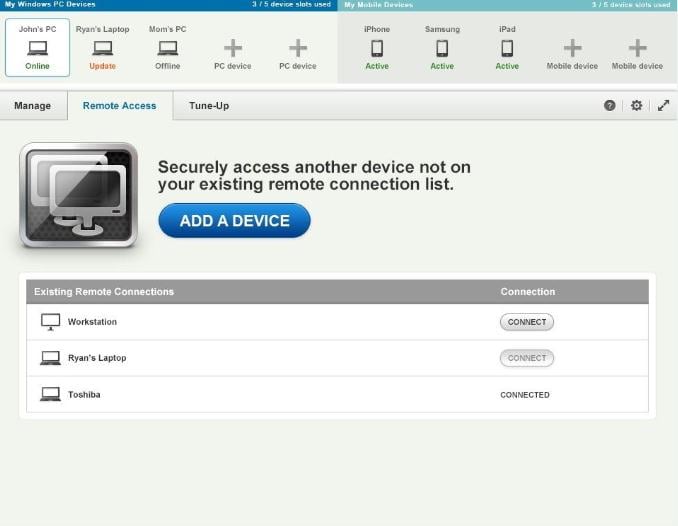
3 WinOptimizer (Rating 9.5/10) – For Windows to Remove Unwanted Files
At the third position is WinOptimizer by Ashampoo. This tool lets you choose between quick and deep scanning modes. With automated system optimization enabled, WinOptimizer cleans the unwanted files and registry entries every week. With the One-Click Optimizer feature, you can easily optimize the performance of your PC with a single click. However, the downside of the tool is, it doesn’t have any hard drive partition manager and therefore manual intervention is needed in that aspect.

4 Advanced System Optimizer (Rating 9.28/10) – For Windows to Remove Unwanted Files
A true easy-to-use program that allows you to perform most of its optimization tasks with a single click. With features like Driver Updater and Game Optimizer, you can stay relaxed and tension-free when it comes to updating drivers of the installed hardware or while playing resource-intensive games respectively. Even though any hardware failure monitoring feature is absent in Advanced System Optimizer 3, with continuous performance optimization, the hardware failure can be remarkably minimized.
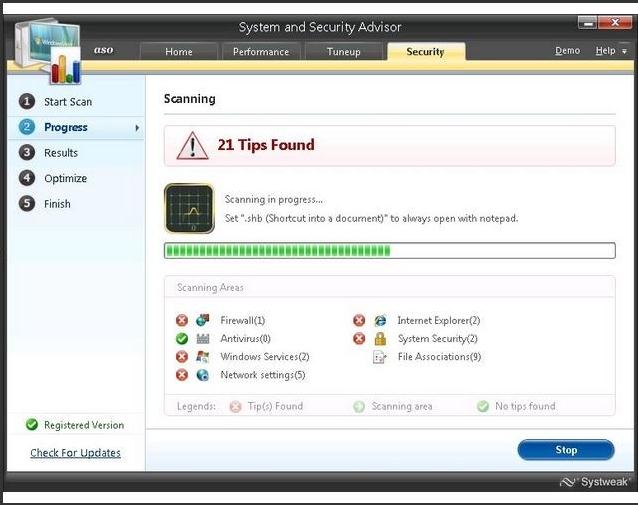
5 Advanced SystemCare PRO (Rating 8.68/10) – For Windows to Remove Unwanted Files
Yet another system optimizing tool for Windows, Advanced SystemCare PRO is easy-to-use because of the large icons and texts of the features it has. The program can be used by people from any field and of any age. Advanced SystemCare PRO is capable of managing the PC resources efficiently which helps you exploit your computer at its full. The program has no disk partition management tool which is the only downside of the software.

6 TuneUp Utilities (Rating 8.53/10) – For Windows to Remove Unwanted Files
This is probably one of the best and most used system optimizer tools available online with almost all the features and tools needed to fully optimize your PC. The only reason TuneUp Utilities being at the 6th position is, it has a complex interface and if you are new to computers, it would be challenging for you to use it. Also, despite being an efficient system optimizer, many tasks that it performs take more than usual time to complete.
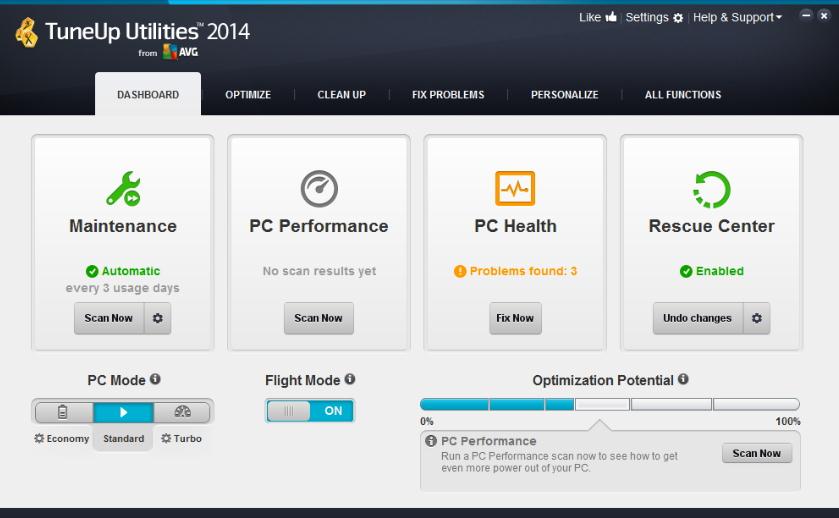
7 System Utilities Suite (Ranking 8.38/10) – For Windows to Remove Unwanted Files
This is one of the tools that is fully populated with optimization features that can help you increase the system performance by removing unwanted files, optimizing browsing experience, and cleaning the registry in a few easy steps. Although the tool lacks many diagnostic features, who needs them when the software itself is capable of optimizing the PC and eliminating the need for any diagnosis in the first place. Isn’t it?
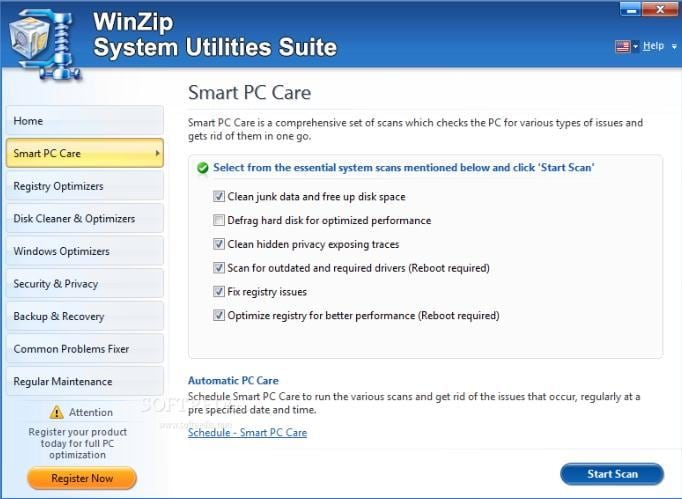
8 WinUtilities Pro (Ranking 8.1/10) – For Windows to Remove Unwanted Files
WinUtilities Pro is an efficient tool for system optimization. All you need to do is, detect the issue, and use WinUtilities to rectify the problem with ease. One major drawback that this tool has is, it doesn’t have many diagnostic tools to diagnose the issues on its own. If you are well-aware of your PC and are able to identify the problem, WinUtilities Pro works like charm.
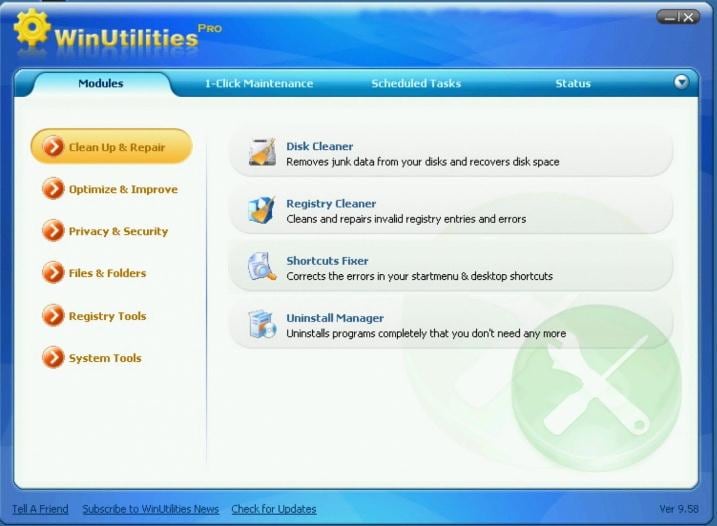
9 Norton Utilities (Ranking 7.6/10) – For Windows to Remove Unwanted Files
Developed by one of the renowned organizations that are famous for computer protection against potential threats, Norton Utilities may lack some essential startup management and diagnostic tools but with the available features and an easy-to-navigate interface, it becomes easier for the new users to use the application and enhance the system performance in no time.

10 Uniblue PowerSuite (Ranking 7/10) – For Windows to Remove Unwanted Files
Although some important features like system backup and recovery, file recovery, and shortcut repair are missing in this tool, with a hard disk cleaning feature, you can improve your system performance in no time. The best part is that Uniblue PowerSuite has many easy-to-understand tutorials that can help you perform various system optimizing tasks with ease and efficiency.

Although every efficient PC optimizer – including those described above – is smart enough to identify important files and differentiate between the mandatory and unused/useless ones, you are strongly advised to review all the files scanned and marked unwanted by any such tool before it permanently deletes them. This ensures that the PC optimizer does not make the system unstable or unusable accidentally.
If you lost data on your computer, unfortunately, don't worry! You still have the chance to get lost data back. To recovery files from the computer, you can have tried the following tool.

Your Safe & Reliable Deleted Files Recovery Software
- Recover lost or deleted files, photos, audio, music, emails from any storage device effectively, safely and completely.
- Supports data recovery from recycle bin, hard drive, memory card, flash drive, digital camera, and camcorders.
- Supports to recover data for sudden deletion, formatting, lost partition, virus attack, system crash under different situations.
Recover & Repair Files
- Recover Document Files
- Repair Document Files
- Recover & Repair More
- Restore Corrupted Files
- Recover a Folder
- 0 Byte Files Solution
- Undeleted Recycle Bin
- Recover Folder on Windows
- Retrieve Lost Files
- Shift Deleted Files
- Clear & Delete File

 ChatGPT
ChatGPT
 Perplexity
Perplexity
 Google AI Mode
Google AI Mode
 Grok
Grok























Amy Dennis
staff Editor