Do you spend countless hours working on an important Excel spreadsheet, entering data, creating formulas, and formatting cells? Well, imagine just when you're about to save and share your masterpiece, disaster strikes – the "Excel has encountered a problem and needs to close" error message appears.
This scenario is all too familiar for many Excel users, and it can be incredibly frustrating. A corrupted Excel file can occur due to various reasons, such as power outages, system crashes, or even virus infections.
However, the good news is that there are several online tools and methods available to help you repair corrupted Excel file online and recover your precious data.
In this comprehensive guide, we'll explore five effective methods to fix corrupted Excel file online, along with a bonus section on how to restore deleted or corrupted Excel files using a powerful data recovery tool.
In this article
-
- Method 1: Repair Corrupted Excel Documents Online Free Via Repairit Online

- Method 2: Fix Corrupt Excel File Online Using Online Office Recovery
- Method 3: Repair Excel Sheet Online with Microsoft Excel Repair Tool
- Method 4: Use Aspose to Repair Corrupted Excel File Online
- Method 5: Online File Repair Service for Corrupted Excel File Recovery
- Method 1: Repair Corrupted Excel Documents Online Free Via Repairit Online
How to Fix Corrupted Excel File Online
| Tool | 🙂What We Like | 🙁What We Dislike |
| Wondershare Repairit Online | Supports wide range of formats; high repair success rate; free trial |
Paid plans can be expensive for larger files |
| Online Office Recovery | Completely free, no registration required. | Limited to XLS and XLSX formats, may struggle with severe corruption |
| Microsoft Excel Repair Tool | Intuitive user interface, free to use | Limited repair capabilities compared to dedicated tools |
| Aspose | Supports wide range of formats, high repair success rate, free trial |
UI could be more user-friendly. |
| Online File Repair Service | Supports wide range of formats, free trial, repair severely corrupted files |
Limited information about the company/technology, paid plans required for larger files |
This table highlights the unique selling points, strengths, and weaknesses of each tool, allowing users to make an informed decision based on their specific needs and preferences.
Now, let’s discuss each of these 5 methods in detail and learn how to repair Excel documents online.
Method 1: Repair Corrupted Excel Documents Online Free Via Wondershare Repairit Online
Wondershare Repairit Online is a powerful and user-friendly online tool that can repair severely corrupted Excel files and recover data from damaged workbooks.
Powered by AI, it supports a wide range of Excel file formats, including XLS, XLSX, XLSX, XLSM, XLTM, and more. Wondershare Repairit can also handle nearly all corruption scenarios, like sudden power surges and failures, computer system crashes, and updating errors. With high success rate, this one of the best online excel file repair tool has helped more than 2 million users regain their corrupted data worldwide. You can give its free trial a shot.
Here's how to use Wondershare Repairit Online to repair corrupted Excel file online:
- Visit the Wondershare Repairit Online website. Click the "Add" button and select the corrupted Excel file you want to repair.
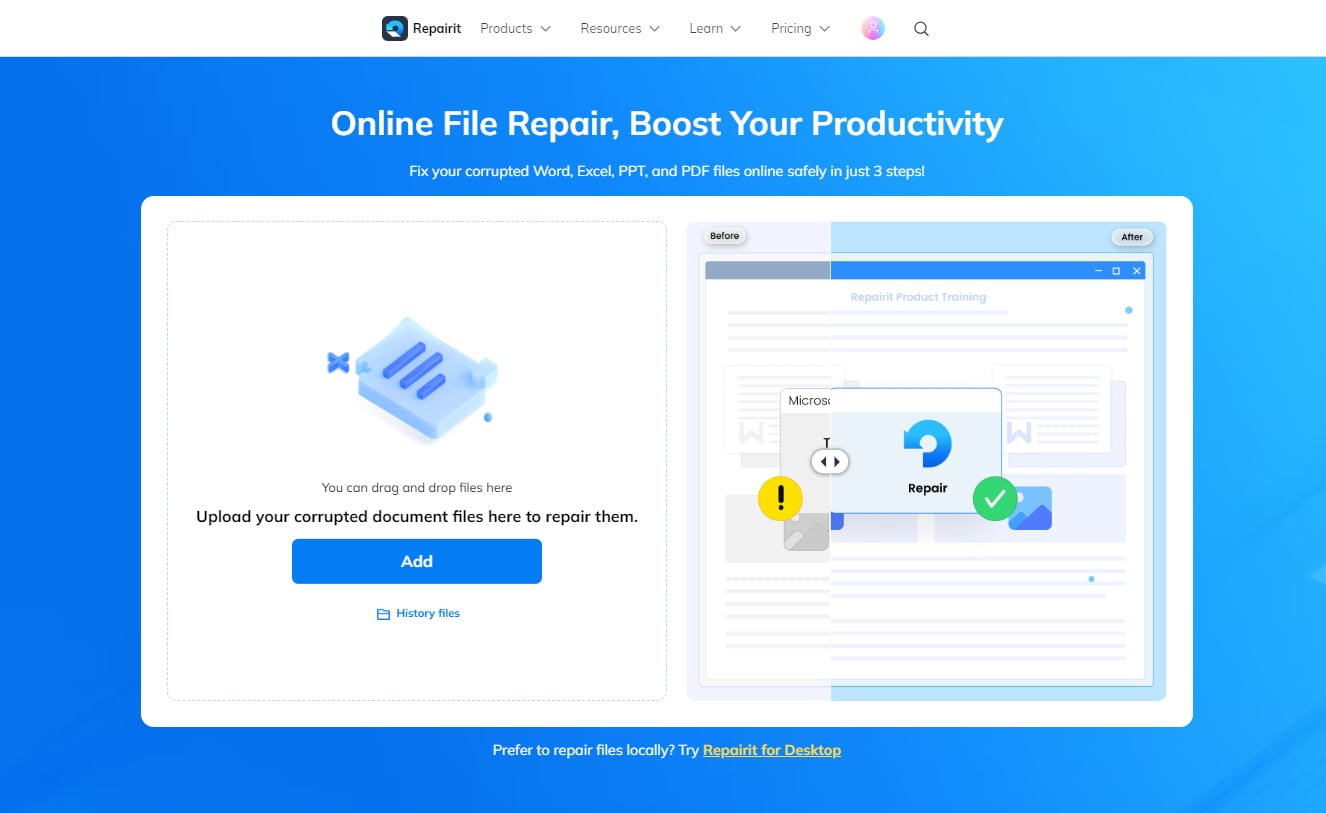
- Once the corrupted Excel file is uploaded, tap the “Repair All” button placed at the bottom. Wondershare Repairit Online will analyze and attempt to repair the file.
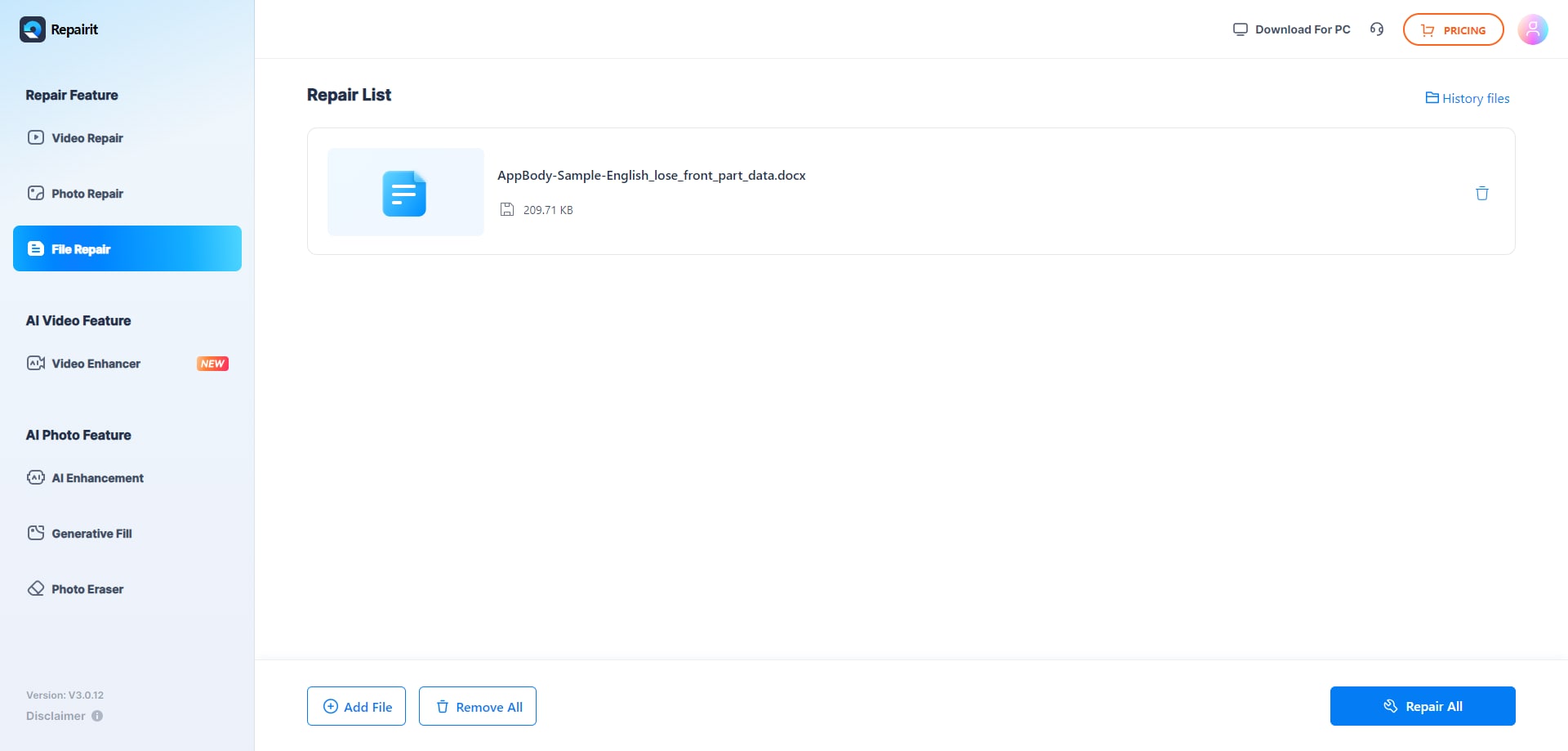
- If the repair is successful, you can preview the repaired file online or download it to your computer.
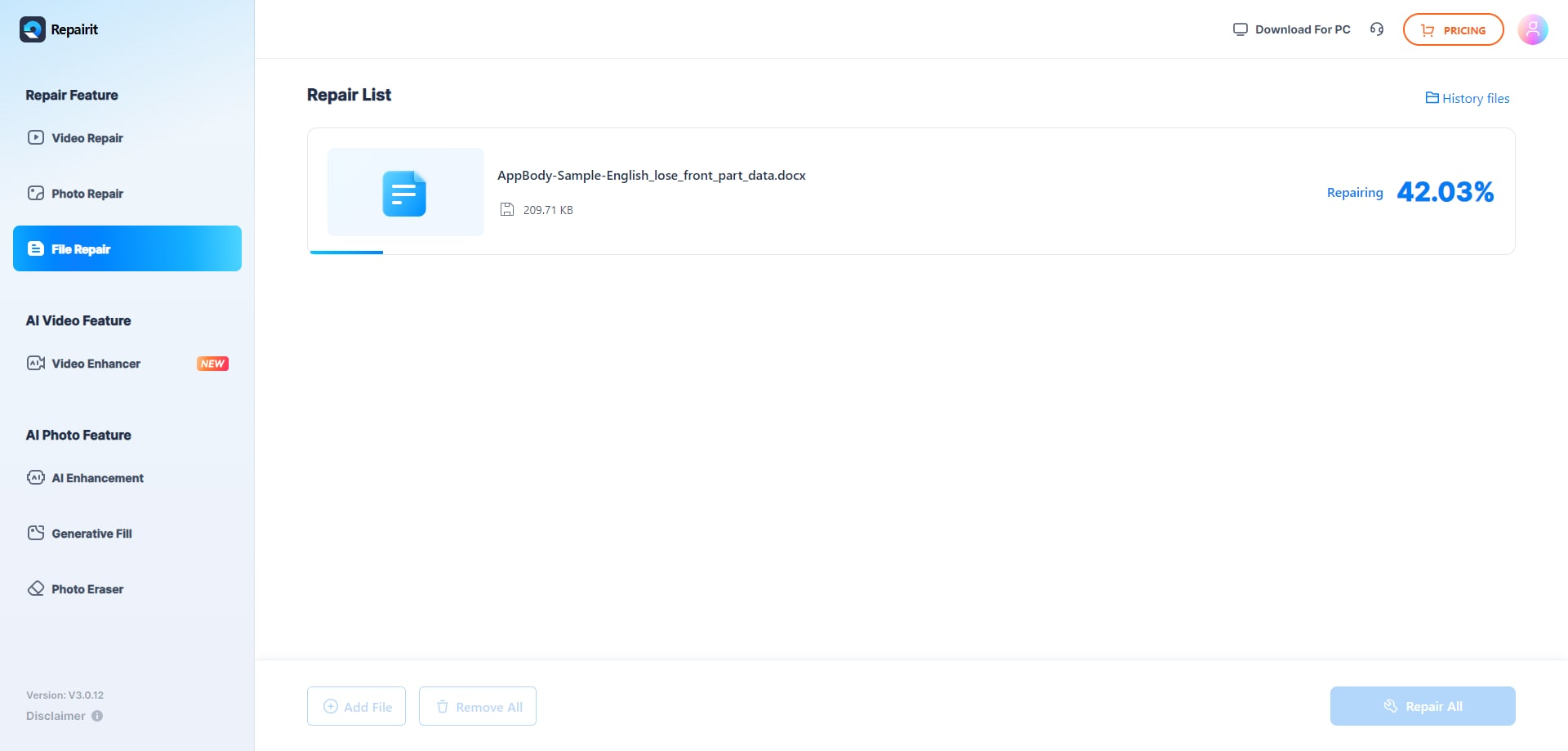
Method 2: Fix Corrupt Excel File Online Using Online Office Recovery
Online Office Recovery is a free online tool that can help you repair mildly corrupted Excel files and recover data from damaged workbooks. OfficeRecovery Online is a cloud-based service that can greatly reduce the time it takes to fully recover from a file corruption incident.
The service also offers a simple interface where users can upload a corrupted file. After the file is uploaded, the recovery process typically takes from a few seconds to one minute.
To use Online Office Recovery, follow these steps to fix corrupt Excel file online:
- Go to the official website of Online Office Recovery. Click the "Choose File" button and select the corrupted Excel file you want to repair.

- Once the corrupt file is uploaded, tap the “Secure Upload and Repair” button to begin the repair process. Online Office Recovery will now start fixing the corrupt XLS file.

- All set? When the file is repaired, hit the “Get the Repaired” file button to download the repaired file on your PC.

Method 3: Repair Excel Sheet Online with Microsoft Excel Repair Tool
Microsoft Excel Repair Tool is another handy online tool that can help you repair mildly corrupted Excel files and recover data from damaged workbooks. Beside high repair success rate, Excel Repair Kit features a user-friendly, wizard-based interface that guides the user through the entire recovery process in just a few minutes. This high level of automation can minimize the risk of human error and essentially reduces the user's involvement to a few simple confirmation steps.
Here's how to use the Microsoft Excel Repair Tool to fix corrupted Excel file online:
- Visit the Microsoft Excel Repair Tool website. Click the “Select File" button and select the corrupted Excel file you want to repair. Enter your email credentials. Tap on “Next Step” button.

- Once the file is uploaded, the Microsoft Excel Repair Tool will quickly repair corrupted Excel file online.

- If the repair is successful, hit the “Preview” button to preview file contents. Once satisfied, hit the “Download Demo” button to download the repaired file to your computer.

Method 4: Use Aspose to Repair Corrupted Excel File Online
Aspose is a powerful online tool that can repair severely corrupted Excel files and recover data from damaged workbooks. It can repair XLSX, XLS, XLSB, XLSM, XLTX, XLT, XLTM, ODS with fast speed and high success rate.
To use Aspose to repair Excel document online, follow these steps:
- Go to the Aspose Online Excel Repair Tool website. Simply drag and drop the corrupted Excel file you want to repair.

- Once the file is uploaded, hit the “Repair” button.
- If the repair is successful, hit the “Download Now” button to download the repaired file to your computer.

Method 5: Online File Repair Service for Corrupted Excel File Recovery
Online File Repair Service supports a wide range of Excel file formats, including XLS, XLSX, XLSM, XLTX, XLTM, XLAM, XLA, XLSB, ODS, OTS, SXC, and STC. In addition, it also supports repair and recovery service for Access, Illustrator, Photoshop, PowerPoint, Project, Word, etc.
Here's how to use Online File Repair Service to repair your corrupted Excel file:
- Visit the Online File Repair Service website. Click the "Select File" button and choose the corrupted Excel file you want to repair. Enter your email address for verification and then hit the “Next Step” button.

- Once the file is uploaded, Online File Repair Service will start to attempt to repair corrupted Excel file online. If the repair is successful, you can download the repaired file to your computer.

Bonus: How to Restore Corrupted/Deleted Excel Files?
Have you accidentally deleted an Excel file or encountered severe corruption that cannot be repaired through online tools? Well, a powerful data recovery solution like Wondershare Recoverit can be your last line of defense.
Recoverit is a comprehensive data recovery software that can help you recover lost or corrupted Excel files from various scenarios, including accidental deletion, formatting, virus attacks, and more.
With 99.5% success rate, it supports recovery from various storage devices, including internal and external hard drives, USB drives, memory cards, and even lost partitions.
Here's how to use Recoverit to restore your corrupted or deleted Excel files:
- Go to the official Wondershare Recoverit website. Install Recoverit on your computer. Launch the software and select the location where your Excel file was stored like hard drive, external drive, and so on.

- Recoverit will now begin the scanning process. Once the scan is complete, Recoverit will display a list of recoverable files.

- You can also filter the search results at your convenience based on file size, file type, etc.

- Preview the recovered Excel files and select the ones you want to restore.

- Click the "Recover" button to save the selected files to a safe location on your computer or an external storage device.

Video Tutorial on How to Repair Damaged and Corrupt Excel Files
Recoverit offers advanced scanning algorithms and a user-friendly interface, making it an ideal choice for both novice and experienced users.
With its powerful recovery capabilities, you can increase your chances of retrieving your valuable Excel data, even in the most challenging situations.
Conclusion
Facing a damaged Excel file might be a headache and cause you stress, however, with the proper ways and means at your disposal you can deal with this challenge and get your important data back. Moreover, online tools can give you more convenience and relief.
The five detailed methods in this article include using Wondershare Repairit Online, Online Office Recovery, Microsoft Excel Repair Tool, Aspose and Online File Repair Service offer effective solutions to fix different corruptions on Excel files.
In a scenario where the severity of an affected document is beyond online repair utilities, Recoverit will come in handy. It provides a powerful approach to retrieving lost or damaged information from various storage devices.
FAQ
-
What are the most common causes of Excel file corruption?
The most common causes of Excel file corruption include power outages/system crashes, hardware failures, virus/malware infections, improper file transfers, extremely large file sizes, application conflicts, file format incompatibilities, and macro errors. -
Can online repair tools recover all data from a corrupted Excel file?
While online repair tools are designed to recover as much data as possible from corrupted Excel files, the extent of data recovery depends on the severity of the corruption. In some cases, only partial data may be recoverable. -
Are online Excel repair tools safe to use?
Reputable online repair tools typically follow industry-standard security practices and encryption protocols to protect your data during the repair process. However, it's always a good idea to exercise caution and avoid uploading sensitive or confidential files to online services. -
Can I repair a password-protected Excel file online?
Some online repair tools may not be able to repair password-protected Excel files, as they cannot access the file's contents without the password. In such cases, you may need to remove the password or use a dedicated password recovery tool before attempting to repair the file.



 ChatGPT
ChatGPT
 Perplexity
Perplexity
 Google AI Mode
Google AI Mode
 Grok
Grok






















