Top 5 Free Data Recovery Software
Feb 05, 2026 • Filed to: Windows Computer Solutions • Proven solutions
Data can be lost from your computer hard disk drive, flash drive, USB drive, memory card, or other storage devices for different scenarios, such as deletion, formatting, virus attack, or system error. Once files are lost, you can try to get your back from backup folders, recycle bin, or Trash. If all these simple solutions cannot help you retrieve data back, you will need a free data recovery software.
- Recover lost files from preview backup if you have;
- Recover deleted data from Recycle Bin (Windows PC) or Trash (Mac) if they haven't been emptied;
- Get a free data recovery software.
Sometimes, the first two solutions are not as useful as we expect on most occasions. We would like to recommend a free data recovery software for help. In this article, we will list the top five free data recovery software for you. Each data recovery can help you to retrieve your deleted or lost data back for free.
- Recoverit Free Data Recovery
- Recuva
- Undelete 360
- Wise Data Recovery
- Pandora Recovery
Top 5 Free Data Recovery Software
1. Recoverit Free Data Recovery

Your Safe & Reliable Free Data Recovery Software
- Recover lost or deleted files, photos, audio, music, emails from any storage device effectively, safely and completely.
- Supports data recovery from recycle bin, hard drive, memory card, flash drive, digital camera, and camcorders.
- Supports to recover data for sudden deletion, formatting, hard drive corruption, virus attack, system crash under different situations.
- Recoverit Data Recovery Free only supports to recover 100MB data.
How to Recover Deleted or Lost Data with Recoverit Free Data Recovery
Download Recoverit Free Data Recovery on your computer, launch it, and follow the next simple steps to recover your data back.
Step 1: Select a location where your data been lost, click the "Start" button to start scanning data.

Step 2: Recoverit free data recovery will start a quick scan to search deleted files.

Step 3: After the scan completed, you can check all recovered files. Preview some recoverable files like images (JPEG, JPG, GIF, PNG,etc.). Select your data and click the "Recover" button to get your data back.

Note: Please don't save your recovered data to the damaged hard drive, select safe storage to avoid data loss again.
2. Recuva
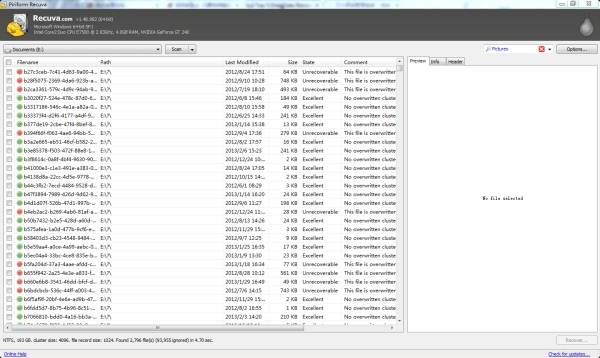
Recuva is a famous free data recovery software specially designed for Windows. You can use its Wizard mode or manual mode to restore lost data from your device. The Wizard mode let you customize search type to "All Files", "Picture", "Music", "Documents", "Video", "Compressed" or "Emails". Then you can set the search location to everywhere on your computer. See Recuva alternatives here.
Pros:
- 1 Powerful wizard mode with a detailed guide;
- 2 Detailed states of found files will be shown in the window: recoverable or unrecoverable;
- 3 There is a handy version for you to install it on a USB drive or an external hard drive;
- 4 It's free, and there's no functional difference between the free version and paid pro version;
- 4 All Windows OS supported: Windows 8, Windows, Windows 2008 Server, Windows Vista, Windows XP, Windows 2003 Server.
Cons:
- 1 Not all original file names are available. You can only view some of the originally found file names;
- 2 Files are not sorted in file types in manual mode;
- 3 You can only preview some of the pictures.
3. Undelete 360
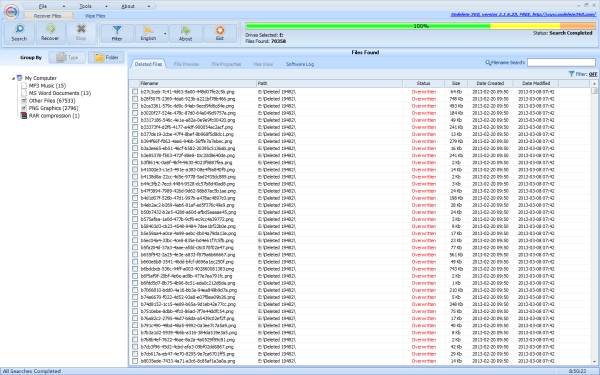
Undelete 360 is a user-friendly and useful utility that suits for all versions of Windows and Windows file systems. It effectively recovers files lost due to many reasons like intentional or unintentional deletion, software or hardware failure, Trojan infection, or even unexpected system shutdown. You can sort found file by "Type" or "Folder". You can tell how damaged the file is according to the "Status" column in the window.
There is a paid professional version of the program. You can't use the "Filter" option as well as sort file in the "Folder" category, the free version is still a reliable and powerful data recovery tool for you to restore your lost data.
Pros:
- Amazingly fast scanning speed
- Clear states of found files are displayed. All found files will be noticed in red "Overwritten" and green 'Very Good" status.
Cons:
- Many functions in the window are not available, such as "Wipe Files", "Group By Folder" and "File Preview". You need to upgrade to the professional version to activate them.
- Not all files are listed with original names. Sometimes it would be hard for you to get what you want to retrieve.
4. Wise Data Recovery
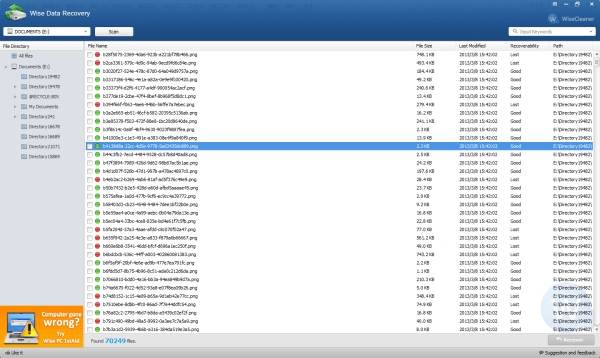
Wise Data Recovery is a tiny and fast free data recovery program that runs on Windows PC. The really clean interface of the utility helps you to recover deleted pictures, videos, or audio files within several simple clicks. The program's clean menu makes it rather simple to find and select the exact file you want to recover.
Pros:
- This is a tiny utility with an easy-to-use interface and fast scanning speed;
- The recoverability of found file will be displayed in "Good", "Poor", "Very Poor", or "Lost" status;
- The last-modified time of lost data will be displayed in the program window.
Cons:
- You'll not be able to preview found files;
- Found data is listed in a physical directory other than in "Folder" or "File Type" categories.
5. Pandora Recovery
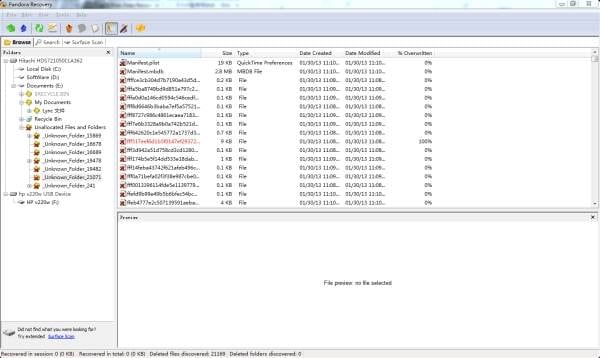
Pandora Recovery is a free data recovery software that recovers lost files from NTFS and FAT-formatted volumes. With it, you can recover pictures, videos, audio files, or documents.
What makes it so special is that you can browse the hierarchy of existing and deleted files, or you can use the search functionality to find a deleted file if you remember file name, file size, file creation date, or file last accessed date after scanning. You can preview both image file types and text file types before recovering them.
Pros:
- Offers different scanning options: "Browse scan" and "Surface scan";
- Wizard Mode with detailed instructions is available;
- Recovers Archived, Hidden, Encrypted, Compressed files
- Quick Viewer allows you to preview image file types and text file types;
- Nicely-designed searching features
Cons:
- Files are not sorted in file types. You need to use the "Search" function frequently to get what you want;
- The utility doesn't support all file types;
- The interface is not very clear that it might be a little bit difficult for a newbie to use it.
Conclusion:
All free data recovery programs in this list are reliable, and they're good enough for normal data recovery requirements. Now that you have so many free data recovery software in option, it's time for you to select the most suitable to restore your deleted files now!

 ChatGPT
ChatGPT
 Perplexity
Perplexity
 Google AI Mode
Google AI Mode
 Grok
Grok























Theo Lucia
chief Editor