Pandora Data Recovery Software Review 2026
Is it safe to use data recovery software? When you lost your data, a data recovery tool will help you restore your files, programs and folders. Pandora Data Recovery software is one of the most powerful recovery programs that can help you get lost data back. Is the software free to use, and how does it work to recover my data back? Don't worry, the article below will explain how Pandora data recovery software works and learn how to recover your lost data with the free package.
Part 1. Overview of Pandora Data Recovery Software
When you search "Pandora data recovery" on Google, go to the website and you will see that "Pandora Recovery becomes Disk Drill". The Disk Drill Data recovery is the new generation of the Pandora Data Recovery program. Since it belongs to Disk Drill, when you download the software it displays the Disk Drill interface, but it still can easily recover deleted or lost data back. Also, for Pandora recovery users to upgrade, Disk Drill PRO at 50% OFF.
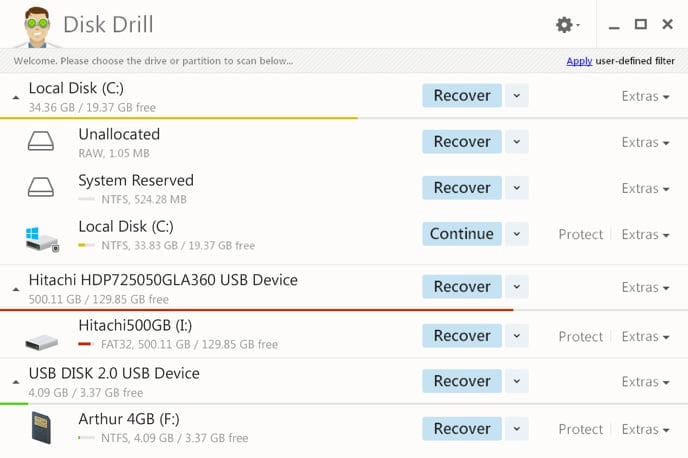
If you want more information about Disk Drill Free Data Recovery, you can check this article: Disk Drill Free Data Recovery Review. Some of the main features at a glance include:
- It offers three pricing tiers, including a free tier for personal use that recovers up to 500 MB.
- The pro feature pricing starts at $89 and comes with deep scanning algorithms and can reconstruct over 300 file formats.
- It is compatible with Windows, iOS and Android.
- The software has several different scanning options, such as quick or deep scans.
What if you want to find another best free data recovery software replace Pandora or Disk Drill data recovery program. We will recommend Recoverit Free Data Recovery for you. It is the best alternative to the Pandora data recovery tool. Continue with the following and get more useful details about Recoverit Data Recovery.
Steps to Recover Deleted Files Using Pandora Recovery Software
Download and install Pandora data recovery on your computer, on the next tutorial we will perform free data recovery on Windows computer. If you get a Mac, you should download Pandora data recovery for Mac and go on.
Step 1: Launch Pandora data recovery, select the location where your files get lost, click "Search for lost data" to proceed.

Step 2: Pandora data recovery will start scanning and searching your lost files.
Step 3: The software supports previewing the recovered photo files. Select the files you want to restore and click "Recover" to get them back.
Note: Save all recovered files to a safe storage device in case your data files lost again.
Part 2. Alternative to Pandora Data Recovery Software
Recoverit Data Recovery is a powerful data recovery tool that is an alternative to Pandora Data Recovery. It can easily and effectively to recover lost data for free. The friendly interface without any technical skill. With the feature of deep scan "All-Around Recovery", it will deeply scan your device and search more your lost data files.

- Recover lost data free from the laptop, memory card, digital camera, and Macbook effectively, safely, and completely.
- Recover data due to accidental deletion, formatted, lost partition, virus attacked and the system crashed.
- Recover any data and file types with a high success rate and without any quality loss.
- Supported OS: For Windows 11/10/8/7/XP/Vista and Mac OS X 10.10 and later
How to Recover Lost Data Using Recoverit in Steps?
Step 1. Download and Install
Download Recoverit from the official website and install it to your computer. Then, launch the program.

Step 2. Scan the Drive
Go to the Hard Drives and Locations section. Select the drive where you lost the files and click on it to start the scanning process.

Step 3. Preview and Save
When the scanning process completes, you can double-click on the file to preview it. Then, click the Recover button to save the file locally if you have no problem with the result.

Part 3. Why Choose Recoverit Data Recovery Software?
Wondershare Recoverit is built to recover and repair data from a variety of file types, different of scenarios and storage hardware.
- The software can recover lost or deleted files, photos, audio, music, emails from any storage device effectively, safely and completely.
- Wondershare supports data recovery from recycle bin, hard drive, memory card, flash drive, digital camera, and camcorders.
- The data recovery tool restores data from sudden deletion, formatting, hard drive corruption, virus attack and system crashes under different circumstances.
- Wondershare has an easy-to-use interface that’s compatible with Windows XP, Vista,2003,2008/7/8/10/11 and macOS.
- You get extra features such as file backups.
Bottom line is that both data recovery tools do a fantastic job of restoring lost and corrupted data. Wondershare gives you extra features such as back-ups for all types of folders, automatic backups that you can schedule. Wondershare Recoverit gives you a free package of recovering up to 100MBs before trying out more advanced features.
Free Recover Data
- Top Recovery Freeware
- Top Recovery Solutions



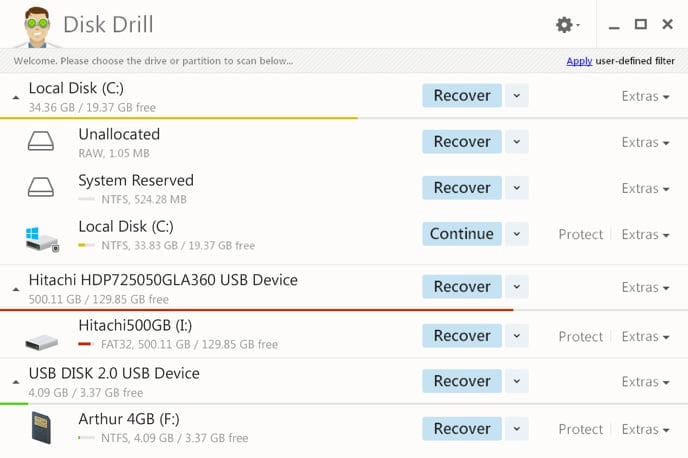





 ChatGPT
ChatGPT
 Perplexity
Perplexity
 Google AI Mode
Google AI Mode
 Grok
Grok























Theo Lucia
chief Editor