Disk Drill Review: The Bottom Line
Is Disk Drill worth it? For basic recovery under 500MB, the free version is decent. For more, the Pro version ($89/year) is powerful but has limitations on Windows compared to its Mac version. Is it safe? Yes, our tests confirm it's safe.
Our Verdict: A solid choice, but our recommended alternative offers a higher success rate for a lower price.
Disk Drill is a popular data recovery software solution offering several advanced options. However, is it worth your time? We've prepared a detailed Disk Drill review to answer all your questions regarding this data recovery software.
We'll help you learn about Disk Drill data recovery, including its pros, cons, features, pricing plans, user reviews, and other aspects. Moreover, we'll present a better alternative to Disk Drill—Wondershare Recoverit. That way, you can make an informed decision about the Disk Drill data recovery software.
Table of Content
How We Approach Our Disk Drill Software Review Process
In this article, we focus on Disk Drill for Windows. If you are a Mac user, you can refer to the Disk Drill for Mac review instead. We've considered multiple parameters and aspects of Disk Drill to give you the most comprehensive and reliable review. We'll present the most notable information about Disk Drill, including its pricing plans, benefits, and drawbacks. Moreover, we've tested Disk Drill to help you understand its essential features, performance, and ease of use.
| Test Aspects | Details |
| Device OS | Windows 10, Windows 7 |
| Software Version | Disk Drill 5.3 for Windows |
| Data Loss Situations | Emptied Recycle Bin, formatted hard drive, deleted files from USB drive, hard drive file system corruption. |
| File Formats | Documents, photos, videos, audio files, emails, archives. |
Lastly, we've researched what users think of this data recovery software and will present you with the user reviews and ratings of Disk Drill. We aim to stay impartial and provide an objective and comprehensive review of Disk Drill for Windows.
Key Features of Disk Drill for Windows

Disk Drill for Windows offers many incredible features to its users. Some of the most notable include:
- Data recovery: It can recover lost, deleted, or inaccessible data from various storage devices, including internal and external hard drives, USB drives, memory cards, and more.
- Quick and deep scan: Disk Drill offers two scanning modes - Quick Scan and Deep Scan. Quick Scan allows for fast recovery of recently deleted files, while Deep Scan digs deeper to recover data from damaged or formatted drives.
- Preview before recovery: It allows you to preview the files that can be recovered before you commit to the recovery process, ensuring you are only recovering the files you need.
- Supports multiple file systems: You can recover data from a wide range of file systems, including FAT16/FAT32/exFAT, NTFS, NTFS5, HFS, HFS+, APFS, EXT2/EXT3/EXT4 and any RAW disk.
- Disk health monitoring: Disk Drill monitors the health of your hard drive, alerting you to potential issues before they become critical.
- Backup and restore: You can create byte-to-byte disk and partition backups with Disk Drill, allowing you to restore your system in case of data loss or drive failure.
- Supports 400+ File Formats: It has advanced scanning algorithms, allowing deep scans to detect all recoverable files across 400+ formats, including all of the popular video, audio, photo and document formats.
However, since Disk Drill is primarily designed for Mac data recovery, the Windows version is not as feature-rich as the Mac version. For instance, the Duplicate Finder, Phone Data Recovery, and Disk Cleanup features are not included in Disk Drill for Windows.
Is Disk Drill Safe to Use?
Yes, Disk Drill can be used to recover deleted or lost files on computer safely. We installed and tested the Disk Drill on 3 computers, respectively Windows 10, Windows 7, and MacBook Pro. When running the software on the computers, it works normally without causing any harm to them and hard drive data.
During the test, we also checked the computer condition, especially in the virus and malware infection. And the anti-virus software told that everything went normally.
Aside from this, the software has a Recovery Fault feature that protects partitions and consequently the files saved from within these parts. This feature makes it easier to recover data should they become corrupted or deleted.
Try Wondershare Recoverit - Best Alternative to Disk Drill

How To Use Disk Drill Data Recovery for Windows?
To use Disk Drill, you would need to install the software first on your computer and run it accordingly, since there is no portable version of this. Here are the steps in recovering lost data using Disk Drill for Windows.
- Download Disk Drill from their website and install the program by following the instructions.
- Run Disk Drill once it finishes installing in your PC. This will show you all of the drives found in the computer system.

- Choose the specific driver that contains the lost files and click the Search for lost data button.
- After the scan is completed, the window will show all the recoverable files found in that drive.
- Sort through them and review the files that you need to retrieve. You can also opt to recover all files by checking boxes to ensure that no lost or deleted file is missed.

- Wait for the recovery task to finish!

Is Disk Drill Really Free?

Disk Drill is often advertised as free data recovery software. However, that's only partially true. It offers three versions for Windows users. The three plans of Disk Drill include the Basic, Pro, and Enterprise package. Disk Drill Basic offers free data recovery. However, it limits you to 500 MB; you must pay for a subscription plan if you need more.
Before explaining each plan's features, we want to mention the possible discounts you can use. If you need Disk Drill for education or non-profits, you get 20% off. Moreover, if you're upgrading from an older Disk Drill version or switching from a competing product you bought within the last year, you can use a 50% discount on Disk Drill subscriptions.
Disk Drill Basic
Disk Drill Basic is a free version of this data recovery tool. It has some limitations but is sufficient for recovering smaller data amounts. Disk Drill Basic offers free data recovery of up to 500 MB, so you must upgrade your plan if you need more.
Moreover, Disk Drill Basic involves the unlimited preview option for recoverable files. Another valuable feature includes preventing data loss with Recovery Vault and creating byte-to-byte backups of failing disks.
Disk Drill Pro
Disk Drill Pro is a paid version of Disk Drill that offers more features than the free Basic edition. Disk Drill Pro allows unlimited data recovery for one user with up to three simultaneous activations. Moreover, it supports all recovery methods, including intelligent NTFS and FAT algorithms, Lost Partition Search, and Quick and Deep Scans.
Of course, it includes all the features from Disk Drill Basic. It also supports all storage types and file systems. It costs $89/year or $118 for a lifetime subscription.
Disk Drill Enterprise
Disk Drill Enterprise is for business users. It includes all the features of Disk Drill Pro, but you license it to your business. It has all recovery methods, data loss prevention, backups, and other features. It also offers priority technical support.
Since Disk Drill Enterprise is available for business use, it supports up to ten users with unlimited activations. It costs $499/year or $598 for a lifetime subscription.
Disk Drill Data Recovery Performance

Disk Drill ranks high regarding its data recovery performance. The recovery is straightforward and requires no previous knowledge. Its intuitive interface lets beginners use the program with zero issues.
After our tests, we found that its scanning speed is impressive. You can perform a Deep Scan on a 300 GB partition in just an hour. However, the duration of the data recovery process can vary due to numerous factors, such as disk size and condition, connection type, and recovery method, among others.
Once you scan the disk and the program uncovers recoverable files, Disk Drill will list them neatly on the screen, displaying each file's disaster recovery (DR) chances as stars. The marks include a fully-colored star, a half-colored star, an uncolored star, and a question mark, representing high, average, low, and unknown chances of recovery (respectively).
Disk Drill Ease of Use
One of Disk Drill's most significant advantages is its ease of use. Disk Drill offers a user-friendly interface, making it ideal for new and experienced users. Disk Drill 5 for Windows has had valuable updates regarding the interface and recovery process.
The new interface aligns with the latest Windows 11 design guidelines, making it look softer and decluttered, fading into the background. It looks modern and is easy to navigate. Disk Drill offers a seamless data recovery process that doesn't take long and provides the desired results.
Customer Support

Disk Drill offers several customer support options. One of them is a knowledge base. It includes a comprehensive list of tutorials for various issues and scenarios. It's highly efficient and offers diverse solutions to numerous problems.
Besides the knowledge base, users can contact Disk Drill customer support via live chat or by filling out and submitting a form. Moreover, you can reach Disk Drill via email, Facebook, Image nameedIn, Twitter, or Reddit. However, you must upgrade to the Disk Drill Enterprise package if you want customer support priority.
Pros and Cons of Disk Drill
User Reviews and Ratings
Now that we've covered the primary features and performance, it's time to explore some user reviews and ratings. Capterra has given Disk Drill a 4.0-star rating, while CNET has given it 3.6 stars. Most users have been delighted with Disk Drill's data recovery options, praising its algorithm and features.
Works as described. A highly recommended buy"just because" in the event of data loss, hard drive stops working etc.. It's better to have because you never know.
- Jonathan A. on Capterra
Some say it does the job—no more, no less. However, some users reported being unable to recover files and wasting money. Overall, there was more positive feedback than negative, but the technical support from Disk Drill has replied to all the latter.
I just bought the Disk Drill for windows - Pro Version and couldn´t recover any Video of my SD Card. I tried other freeware software available on Internet and could recover more videos than with Disk Drill.
- emersonsg on CNET
A Possible Alternative: Wondershare Recoverit
Unfortunately, some users aren't pleased with Disk Drill features. Whether it be its expensive pricing plans or the limited file type supports, some users opt against Disk Drill. Therefore, you can try Wondershare Recoverit, a fantastic alternative to Disk Drill. Explore more about Recoverit vs Disk Drill.
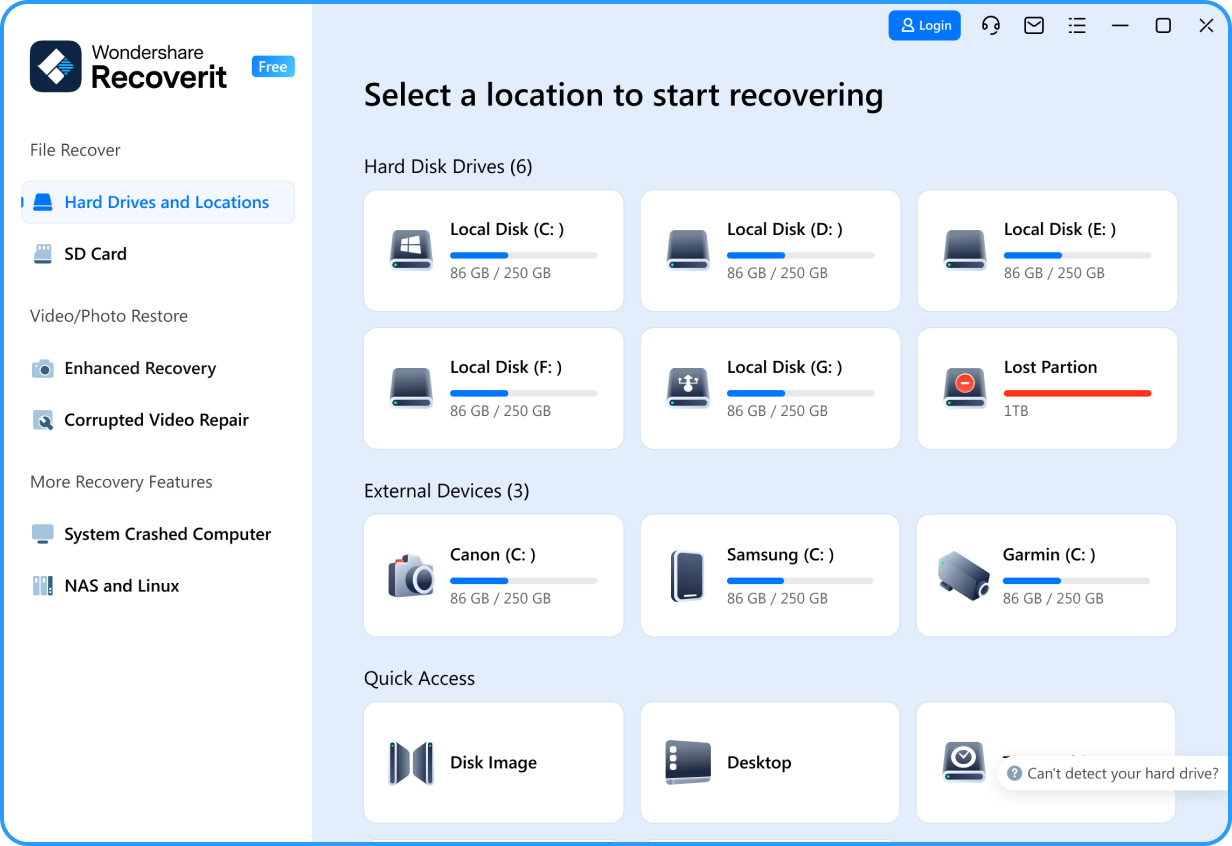
Focusing on data recovery, Recoverit stands out as a superior alternative to Disk Drill due to its lower price (starts at $59.99), higher recovery rate (over 98%), and compatibility with over 1,000 file formats and 2,000+ storage devices.
It can recover data from common HDDs, SSDs, USB drives, memory cards, digital cameras, and even NAS servers without disassembling them, as well as Linux PCs, DVRs, Dashcams, and CCTVs.
Recoverit supports various file formats, including popular document, video, photo, audio, email, archive files, and movie camera RAW formats (from manufacturers ARRI, RED, and BMD) such as .ari, .arx, .r3d, .braw, etc. It can also recover unsaved office files with extensions like .asd, .tmp, and .xlsb.
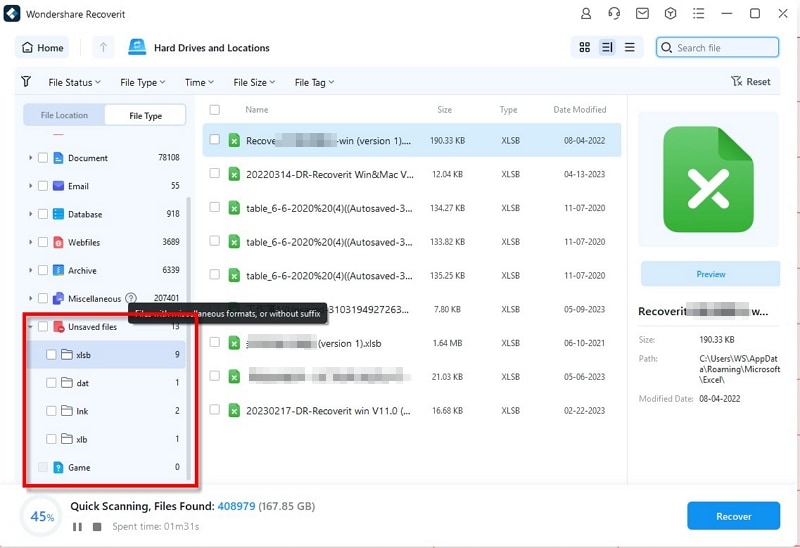
The best part about Recoverit is its patented video recovery technology. Video files are often stored in thousands of fragments on storage media. While traditional data recovery tools like Disk Drill recover files as they are stored, Recoverit Enhanced Recovery automatically scans, gathers, and matches video fragments, ensuring complete and playable video file recovery.
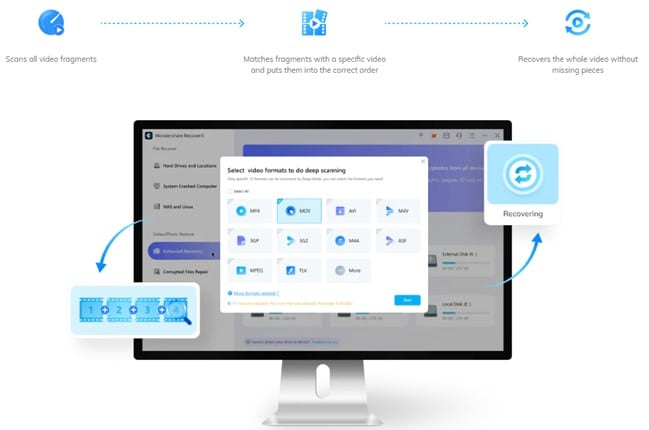
To see how straightforward data recovery with Wondershare Recoverit is, follow the steps below:
- Download, install, and launch Wondershare Recoverit on your computer.
- Go to the Hard Drives and Locations section and select the storage unit where you lost your files.

- The automatic scan will immediately start. It can take some time, depending on the storage size. You can monitor, pause, resume, or stop the process anytime.

- Once the scanning finishes, preview the retrievable files. If everything is in order, click Recover and save your recovered data to a safe location.

Recoverit vs Disk Drill
| Feature | Disk Drill Pro ($89/year) | Wondershare Recoverit ($69.99/year) |
| Price | $89/year | $69.99/year |
| Free Recovery Limit | 500 MB | 100 MB |
| Supported File Formats | 400+ | 1000+ |
| Patented Video Repair | No | Yes(Corrupted Video Repair) |
| NAS/Linux Recovery | No | Yes |
| User Rating (Trustpilot) | 2,000+, including computer internal and external HDD/SSD, NAS servers, memory cards, USB drives, professional movie cameras, security cameras, and more. | 50+, including computer internal and external HDD/SSD, memory cards, USB drives. |
| Our Test Success Rate | 85% | 98% |
Conclusion
Disk Drill is an excellent data recovery solution that lets users quickly recover lost files. It offers a free version with limited recovery features, while Disk Drill Pro and Enterprise have more advanced data retrieval options. Disk Drill also provides data protection and backups to prevent data loss.
Disk Drill is a straightforward solution with reliable and comprehensive customer support. Even though many users praise this data recovery software, it has mixed user reviews. Thus, we recommend trying Wondershare Recoverit if you want a better, more advanced alternative.
You may also be interested in: Detailed Review of PCPrompt Data Recovery
FAQ
-
Is Disk Drill data recovery free?
Yes and no. Disk Drill Basic offers free data recovery. However, it limits you to 500 MB; you must pay for a subscription plan if you need more. Disk Drill Pro costs $89/year, and Disk Drill Enterprise costs $499/year. Both offer unlimited data recovery. -
Is Disk Drill a safe download?
Yes, Disk Drill is a safe download when obtained from its official website or a reputable software distributor. CleverFiles, the company behind Disk Drill, is a well-known and trustworthy developer. Ensure you download it from the official Disk Drill website (https://www.cleverfiles.com) or a trusted platform to avoid potential malware or counterfeit versions. -
Can Disk Drill recover anything?
No, while Disk Drill supports over 400 formats and offers several recovery options to ensure the restoration of lost files, it cannot recover some uncommon files, such as professional video formats like .ari, .arx, .r3d, and .braw. Additionally, it does not support game files such as .minecraft. -
Is there a free alternative to Disk Drill?
Yes, there are several free alternatives to Disk Drill for data recovery. Some popular options include: 1.Recoverit Data Recovery for Free. 2.Recuva. 3.TestDisk. 4.PhotoRec. 5.RecoverMyFiles. -
What is the difference between Disk Drill and Disk Drill Pro?
Disk Drill Basic is a free version with limited features, allowing recovery of up to 500MB of data and offering basic scanning capabilities, disk health monitoring, and backup utilities. Disk Drill Pro is a paid version that provides advanced data recovery features, unlimited data recovery, support for various file systems, and additional features like Quick and Deep Scan.



 ChatGPT
ChatGPT
 Perplexity
Perplexity
 Google AI Mode
Google AI Mode
 Grok
Grok






















