How to Get Pictures Off a Broken Phone?
Phones break all the time; it's not uncommon. And users almost always face the question: how to get pictures off a broken phone? Well, this question does not have a straight answer; it depends on how the phone was broken and what part of it was affected the most.
These days, most people have cloud storage, so they don't care if their phone breaks down because they can restore the picture from the cloud. However, some people don't believe in the cloud, so they start wondering if they can get pictures off a broken phone.
For what it’s worth, there are some methods mentioned in this article—according to each case—that can help you try to retrieve the photos from a broken Android phone. Keep on reading.
Case 1: The Phone Enable USB Debugging
Assuming that your phone’s screen is broken but has enabled USB debugging, you can easily retrieve your pictures by connecting your phone to a computer.
Solution: Use AutoPlay on Your Computer to Retrieve Photo
This solution would only help you if the USB debugging is enabled and only your phone’s screen is broken, meaning that the phone’s IC and Memory are undamaged. Also, all the slots should be in working condition.
In this case, all you need to do is connect your broken smartphone to a computer. Autoplay or Autorun will start automatically; you only need to click the Open Folder tab to view the files.
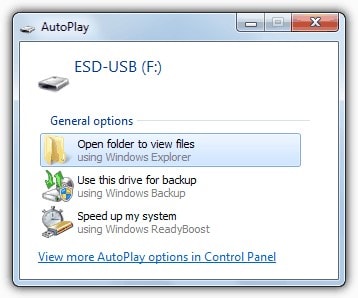
In the files, you will see all the pictures stored on your phone, and you can restore them on your personal computer. Once you have the pictures saved on the PC, it wouldn't matter if they are not accessible on the phone.
Case 2: The Phone Has a Separate SD Card
In Case 2, we are assuming that your phone broke down, but you had a separate SD Card for storage. However, sometimes even the SD Card can be damaged inside the phone, and everything stored in it can be compromised. If that’s the case, recovering your images can be a bit problematic. But below is a solution worth trying.
Solution: Use Wondershare Recoverit to Recover SD Card Data
Wondershare Recoverit is a handy application that can help you recover deleted or damaged images from unusual places. In this case, we will be recovering images from SD Card. Wondershare Recoverit has the best memory card recovery software that can be downloaded for free. Follow the steps below to recover images from the SD card using Wondershare Recoverit.
Step 1: Download and Launch Memory Card Recovery Software
Insert your SD Card into the computer through an SD Card Reader. Go to Wondershare Recoverit and download its recovery software application your PC. When it’s done, launch the application.
Step 2: Select the Location
When the application is launched, select a location. In this case, the location will be SD Card or its folder where the images were lost.

Step 3: Scan
When the location is selected, start scanning and wait for the results. After a while, the recovery software will start showing images (and other files) lost within the location you selected.

Step 4: Recover
When the scan results are visible, you would be able to select the respective files and recover them. Whatever you want to recover, whether it's images, audios, or videos, select them and click on Recover.

Case 3: You Have a Cloud Backup
If you have backed up your images on the cloud, then your phone breaking down might not affect the files stored in the cloud—you can restore your files from there.
Solution: Try Recover Photos from Google Drive or Other Cloud Storage Service
Since we are talking about Android, it is safe to assume that the cloud where you have backed up your images would be Google Photos. If we take files and folders into consideration, then Google Drive is where you can restore your backed-up data from. But since the images are considered, follow the steps below.
Step 1: Use any other Android device—other than your broken smartphone—to log into your Google Account.
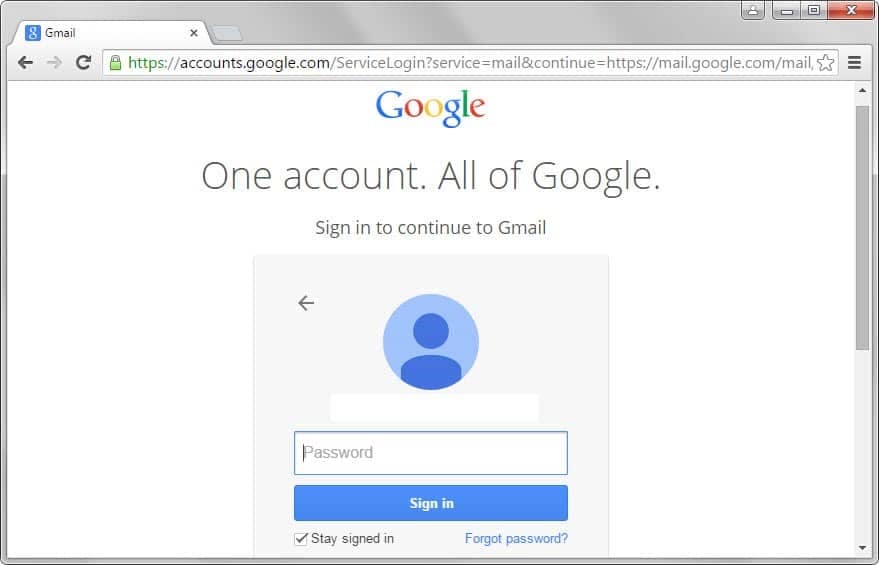
Step 2: Open the Google Photos app with the respective Google Account.
Step 3: Whatever you have backed up will appear there. If there is no data appeared, it means that your photos were not backed up. Then you ought to choose any of the first two methods to retrieve images.
Case 4: The Phone Has Been Broken Down Completely
In a rare case where your phone is completely broken down and is not turning on, assuming that your images are not stored either on SD Card or cloud, then the only solution you have is to get it repaired.
Solution: Go to the Phone Repair Store
Since your phone is completely blacked out and there is no way to retrieve images, you can go to the phone repair store and get it fixed. Since the phone is presumably dead, it is recommended that you get it confirmed if the data would stay intact when the phone gets repaired.
Conclusion
We hope the article has made it clear that there still might be a chance to recover your images and data from the phone after it's broken. However, of course, it depends on the condition of the phone. There are multiple ways of how to get pictures off a broken phone.
Sometimes, you can recover images from USB debugging or an SD Card (if you have one); other times, you would be able to recover it from the cloud.
People Also Ask
Q1: How to retrieve pictures from a broken iPhone?
Since you have an iPhone, the only way you can do USB debugging is through an Apple computer. Apart from that, the only way to get back images is through iCloud.
Q2: How to get pictures off a phone with a broken charger port?
With a broken charger port, USB debugging would not be available, so you would either need a memory card to retrieve pictures, or you can get them from the cloud if you have a backup.
Rescue & Fix Files
- Recover Document Files
- Repair Document Files
- Recover & Repair More
- Clear & Delete File


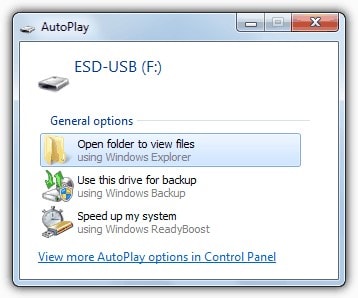



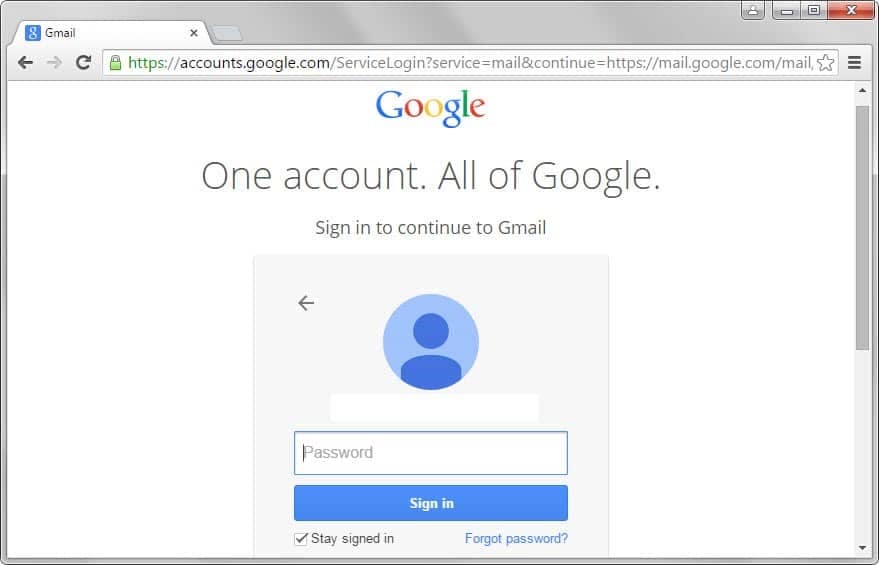
 ChatGPT
ChatGPT
 Perplexity
Perplexity
 Google AI Mode
Google AI Mode
 Grok
Grok























Theo Lucia
chief Editor