Choosing the right storage for your computer is essential. Should you go for an SSD or an HDD? Let’s break it down. A Solid State Drive (SSD) utilizes flash memory for data storage. It’s known for its speed and durability. An HDD, or Hard Disk Drive, uses spinning disks and is great for large storage needs at a lower cost.This article will help you understand the key difference between SSD and HDD.
When you’re buying a computer, you often hear about these two options. Understanding their differences is crucial. Both have their unique features and benefits. Your choice will depend on what you need and your budget.
We’ll explore their unique characteristics and provide you details on SSD vs HDD.
In this article
Part 1: Overview of SSD vs HDD

What is SSD? A Solid State Drive (SSD) employs flash memory for data storage, offering superior speed compared to Hard Disk Drives (HDDs). Their lack of moving parts makes SSDs more durable, enhancing their reliability. Due to their speed and performance advantages, SSDs are favored for gaming, video editing, and tasks requiring rapid data access.
SSDs are compact and lightweight. They use NAND-based flash memory. SSDs do not produce noise. They have a low latency rate. This means faster data access. They also consume less power. This makes SSDs suitable for laptops and portable devices.
What is HDD? A Hard Disk Drive (HDD) operates by using spinning disks to read and write data, resulting in slower performance compared to Solid State Drives (SSDs). However, HDDs are more cost-effective and offer greater storage capacity. They are ideal for storing large amounts of data and are commonly found in budget computers and used for bulk data storage.
HDDs have been around for decades. They have a long history of reliability. HDDs use magnetic storage technology. This involves rotating disks or platters. HDDs are larger and heavier than SSDs.
This blog will provide a complete guide on how to backup SSD to HDD.

Part 2: Solid state drive vs hard drive: What's the Difference?
When choosing between a solid state drive (SSD) and a hard disk drive (HDD), it’s essential to understand their differences. These two storage types have distinct features that affect speed, durability, power consumption, storage capacity, and cost.
Knowing the key differences helps you make an informed decision based on your specific needs and budget.
Here, we’ll break down the major contrasts between SSDs and HDDs to help you choose the right storage option.
| Feature | SSD (Solid State Drive) | HDD (Hard Disk Drive) |
| Speed | Faster | Slower |
| Durability | More Durable | Less Durable |
| Power Consumption | Lower Power Usage | Higher Power Usage |
| Storage Capacity | Usually Less | Usually More |
| Cost | More Expensive | Less Expensive |
Part 3: Hard drive HDD vs SSD: When to Use?

Choosing between a hard disk drive (HDD) and a solid state drive (SSD) depends on your specific needs and circumstances.
Here’s a quick guide to help you decide when to use an HDD and when to opt for an SSD:
Use an SSD for
- Fast Boot Times: SSDs drastically reduce the time it takes for your system to start up.
- Quick File Access: If you need to frequently access large files, SSDs offer superior speed.
- Durability: SSDs are less prone to physical damage because they have no moving parts.
- Energy Efficiency: Ideal for laptops and portable devices due to lower power consumption.
- Performance-Intensive Tasks: Perfect for gaming, video editing, and other performance-heavy applications.
Use an HDD for
- Large Storage Needs: HDDs provide more storage space for less money, making them suitable for bulk data storage.
- Budget Constraints: If you need large storage on a tight budget, HDDs are more affordable.
- Less Frequent Data Access: Suitable for storing files that you don't need to access frequently.
- Archival Purposes: Good for backing up data and long-term storage.
Each type of storage has its place. Your choice should be based on your priorities for speed, storage capacity, durability, and budget.
Part 4: SSD vs HDD: A Detailed Comparison

When choosing between SSD and HDD, knowing the detailed differences helps. This section will explore key aspects of SSDs and HDDs. We will compare performance, durability, power use, storage, and cost. You will understand which is best for your needs.
| Dimension | Description |
|
Performance |
SSDs are faster than HDDs. They reduce boot times and file access speeds. For tasks that need quick response, SSDs are the best choice. HDDs are slower, which can be noticeable during intensive tasks. SSDs enhance overall system performance. They make your computer feel more responsive. |
| Dutability | SSDs are more durable. They have no moving parts, unlike HDDs. This makes SSDs resistant to physical shocks. HDDs, with their spinning disks, are prone to damage from drops or bumps. SSDs can withstand extreme conditions better. This includes temperature variations and vibrations. |
| Power Consumption | SSDs use less power. This helps in saving battery life in laptops. Lower power usage also means less heat generation. HDDs consume more power, which can affect battery life and heat levels. SSDs are energy-efficient. This makes them ideal for mobile devices and ultrabooks. |
| Storage Capacity | Hard Disk Drives (HDDs) typically provide greater storage capacity. Although Solid State Drives (SSDs) are advancing, they still come at a higher price for equivalent space. For storing large files and bulk data, HDDs remain more economical. On the other hand, SSDs are perfect for operating systems and frequently used applications, offering speeds that enhance overall performance. Today, modern SSDs can offer storage capacities up to several terabytes. |
| Cost | HDDs are cheaper than SSDs. You get more storage for less money. SSD prices are higher, but they offer speed and durability. For budget builds, HDDs are often the preferred choice. SSD prices are decreasing over time. They are becoming more affordable for everyday users. |
Part 5: Lost Data From SSD or HDD?
Try Wondershare Recoverit to Recover SSD/HDD Data

Losing data from SSD or HDD is stressful and can happen to anyone. Whether you use an SSD or an HDD, data recovery is possible. Recoverit is a powerful tool that helps in SSD data recovery and HDD data recovery. The software is user-friendly and easy to navigate. It supports a wide range of file types, ensuring you can recover documents, photos, videos, and more.
Recoverit provides a reliable solution for data loss situations, giving you peace of mind and confidence in recovering your important files.
Here’s how to use it:
- Download and install Recoverit. Launch the program and select the drive. Click on the Start button to scan for lost data.
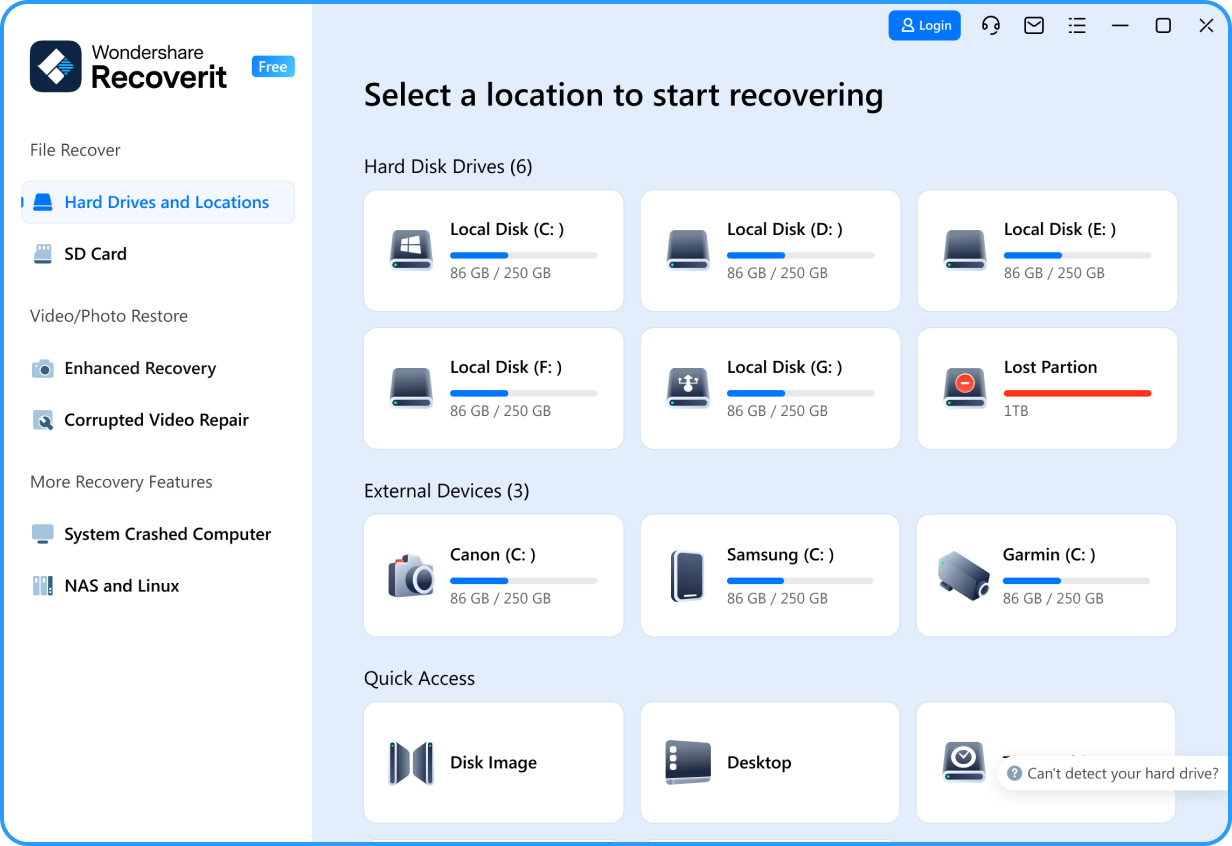
- Wait for the scanning process.

- Preview and recover your lost files.

Recoverit offers a high recovery rate. It can retrieve data from formatted, corrupted, or damaged drives. It supports both SSD and HDD. Recoverit is a reliable solution for data recovery. It ensures your important files are safe.
Part 6: Tips to Use SSD and HDD Efficiently
Using SSD and HDD efficiently can help you get the most out of your storage devices. Here are some tips for both types:
For SSD
- Keep Firmware Updated: Regularly check for firmware updates from the manufacturer. Updates can improve performance and reliability.
- Do Not Defragment: Unlike HDDs, SSDs do not benefit from defragmentation. In fact, it can reduce their lifespan. Avoid running defragmentation tools.
- Use TRIM Command: Ensure that the TRIM command is enabled. TRIM helps in maintaining the SSD’s performance by clearing unused data blocks.
- Avoid Storing Large Files: SSDs perform best when they are not filled to capacity. Keep some space free to maintain speed and efficiency.
- Enable Power Saving Features: SSDs consume less power, but enabling power-saving modes can further extend battery life in laptops.
For HDD
- Defragment Regularly: Unlike SSDs, HDDs benefit from regular defragmentation. It helps in organizing data and improving access speeds.
- Avoid Physical Shocks: HDDs have moving parts and are prone to damage from drops or bumps. Handle them with care to prevent data loss.
- Backup Data Frequently: Regularly back up your data to avoid loss in case of a failure. Use external drives or cloud storage for backups.
- Monitor Health: Use tools to monitor the health and performance of your HDD. Replace the drive if you notice any signs of wear and tear.
- Optimize Storage Use: Keep the drive clean and organized. Remove unnecessary files and applications to maintain optimal performance.
By following these tips, you can ensure that both your SSD and HDD perform efficiently and have a longer lifespan.
Related Video >>: What is the Difference between SSD and HDD?
Conclusion
Choosing between SSD vs HDD depends on what you need. SSDs are faster and more durable. HDDs offer more storage for less money. Understanding the difference between SSD and HDD can help you make the best decision. Both have their pros and cons. Whether it is for performance, storage, or cost, knowing the difference is key.
SSD and HDD have unique features. Choose SSD for speed and durability. Choose HDD for large storage and budget-friendly options. Each has its advantages. The right choice depends on your specific needs. Consider performance, storage capacity, and cost when making a decision.
FAQ
-
1. What is SSD?
An SSD, or Solid State Drive, is a type of storage device that uses flash memory to store data. Unlike traditional hard drives, SSDs have no moving parts, which makes them faster and more durable. They provide quicker boot times, faster file transfers, and better overall performance. SSDs are ideal for use in laptops, desktops, and other computing devices where speed and efficiency are important. -
2. What is HDD?
An HDD, or Hard Disk Drive, is a type of storage device that uses spinning disks to read and write data. HDDs have been the standard for many years due to their large storage capacities and lower cost per gigabyte. They are suitable for storing large amounts of data, such as documents, videos, and backups. HDDs are typically found in budget-friendly computers and are often used for long-term storage and archival purposes. -
3. Which is better: SSD or HDD?
The choice between SSD and HDD depends on your needs. SSDs are better for speed, performance, and durability. They are ideal for tasks that require quick data access, such as gaming, video editing, and running operating systems. HDDs are better for large storage needs and budget constraints. They offer more storage space for a lower cost, making them suitable for storing large files and backups. Your decision should be based on your specific requirements and priorities.



 ChatGPT
ChatGPT
 Perplexity
Perplexity
 Google AI Mode
Google AI Mode
 Grok
Grok






















