Do You Know What Is LOST.DIR Files?
In this era of advanced technology, every one of us has phones in our hands. Now phones come with a lot of features with extendable storage. Due to our increased requirements, our storage always remains full, and we often insert SD cards.
In Android folders, there is always a folder named LOST.DIR. It contains all the corrupted files of the system. So, in any case, you want to recover your file from LOST.DIR, our assistance will help you in this regard. In this article, you will learn what is LOST.DIR and recovery of files from it. We’ll also tell you that it is safe to delete files from it and how you can avoid Android LOST.DIR.
Part 1. What Is LOST.DIR Files?
LOST.DIR is a folder that is developed by Android itself. It contains all your accidentally corrupted and deleted files. Now you must have confusion that why do your Android phone has a folder that keeps corrupted files. Let us help you with this confusion. Sometimes due to accidental occasions like when an application face failure in the running, gets hanged, or when your data write failure occurs, your data get lost.
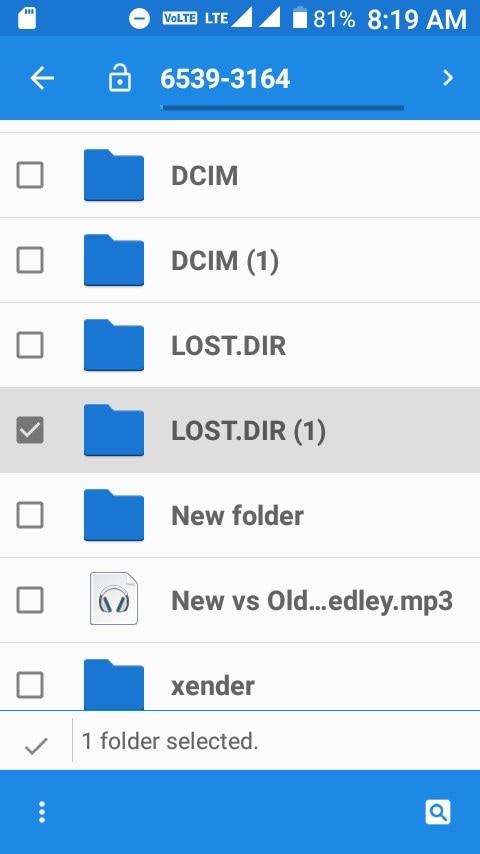
Your data may also get corrupted due to inserting and ejecting the SD card absurdly. This kind of corrupted data can be of important use. That is why Android restores these kinds of corrupted files in LOST.DIR when you boot your Android phone. Though the file name in your Android LOST.DIR gets a numeric extension in its name in the process.
Technology always has the purpose of bringing ease and comfort to your life. Similarly, none of your mobile features is useless. Hence this Android LOST.DIR will serve as a recycle bin containing your corrupted files. So that you can restore the necessary files from there, next time, due to any systematic error, if your file is lost, look for it in your Android LOST.DIR.
Part 2. How to Recover Files Using LOST.DIR?
The purpose of the Android LOST.DIR is that you can access all your corrupted files when required. It serves your Android phone as a recycling bin, which is accessible to you every time to recover these lost files from LOST.DIR, you have to go through a small procedure performing easy and efficient steps. To do the process, perform the following steps?
- Open your phone and go to "Files Explorer" or "My Files."
- In file explorer search, tap on the option of "Internal Storage."
- From internal storage, scroll down to find "LOST.DIR."

- Now tap on the option of LOST.DIR to open it.
- Find the file you want to recover and select the file.
- Rename the file and also add the filename extension. Filename extension can be audio.mp3, video.mov, or image.png, depending upon the concerned file.
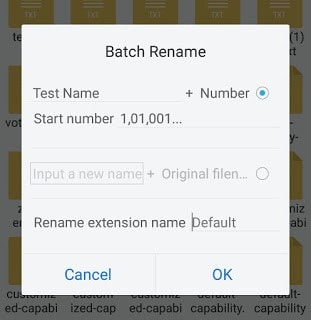
After renaming and adding an extension to the file, you can open the file to check it.
Part 3. How to Recover LOST.DIR files on Android SD Card?
If you have an SD card in your Android phone for extra storage usage, it will also contain LOST.DIE folder for corrupted and deleted files. The files which are already stored in the SD card will go to the SD card's LOST.DIR. The good thing is that you can also recover your lost files from the SD card's LOST.DIR. We are about to understand with very user-friendly software, which is Wondershare Recoverit Data Recovery Software. You can either connect your SD Card to your PC directly or using an Android phone to proceed with the recovery process. To deal with the recovery process through Wondershare Recoverit, you will have to follow the following steps.
Step 1: Connect your Device
Connect your Android with your PC through a data cable. Make sure that your PC is showing your device.
Step 2: Download and Launch Wondershare Recoverit
After the first step, download and launch Wondershare Recoverit Data Recovery software. In the options available, select your external device. If it's detected as an SD Card or USB flash drive, you can find it in the SD Card tab.

Step 3: Scan the device
Start scanning your device. Scanning will take a few moments.

Step 4: Preview the scanned file and Recover.
Now preview the scanned available files and select the device you want to recover. Click on "Recover" option Your file will be recovered. Once your file is recovered, you can save it to a desirable location. You can click on the file to open it.

Part 4. How to Copy Restored Files to the LOST.DIR Folder?
You can copy and save the restored Android LOST.DIR files in your LOST.DIR folder once the restoring process is complete. In case you recover these files on your PC, you can copy these recovered files to your SD card or Android LOST.DIR. The copying process is very easy and quick. To do the copying process, consider the steps written below.
- Connect your Android device or SD card to the computer with a data cable or SD card adapter, respectively.
- Make sure that your PC reads your device.
- Now select the restored files from your PC.
- Now open Android and open its internal storage.
- Open the folder of LOST.DIR and paste the files there.
- After pasting, reboot your device. All the recovered files you pasted will be visible and accessible there.
In this way, you will be able to get your restored LOST.DIR files on your phone.
Part 5. Is It Safe to Delete LOST.DIR Files?
Your Android LOST.DIR files are not something that is unhealthy for your smartphone or SD card. You can keep this on your phone. In fact, if any day, you need your important files which are lost due to system error, then the LOST.DIR folder will help you to get all those files back.
So, if you are at ease with the files, then you can keep them. But if the folder and the files are bothering you somehow, then no issues. You can delete it but make sure that it does not contain your lost important files. If it does not have anything important, you can go for the deleting option without worrying.
Part 6. How to Avoid LOST.DIR Files on Android Phone?
LOST.DIR is beneficial for you as it protects your files from you. But if you do not want LOST.DIR folder and files, then you can simply delete it. But your phone will recreate it when you reboot your device. You can protect it from happening. For that, make sure that your Android's space is not overloaded, which will promote its smooth working and will prevent files from being corrupted.
If you use an SD card for additional storage, then always eject the SD card before removing it from your smartphone. Do not shut your smartphone down when applications are still working. Clearing your junk and cache files will also avoid LOST.DIR files on your Android phone.
Sometimes we have many applications running in the background. Make sure that you close the applications which are not in use. Format your SD card so that it is clean from junk etc. also, shut down your phone manually, which will prevent your phone from sudden mishaps.
Conclusion
Android phones have a folder in their internal storage, which is named LOST.DIR. Most people are not familiar with what is LOST.DIR. This folder contains your lost and corrupted files, which you can recover from here using Wondershare Recoverit Data Recovery Software. This software helps you in recovering your data in no time by performing very quick and easy steps.
This prevents you from losing your important file in case of some accidental and sudden software error. You can restore these files both on Android and SD card from LOST.DIR. If you restore these files on PC, you can also copy them from PC to your Android LOST. If, due to any reason, you do not want LOST.DIR, then you can also delete it.
SD Card Troubleshooting
- Recover Data from SD Card
- Card Repair Solutions


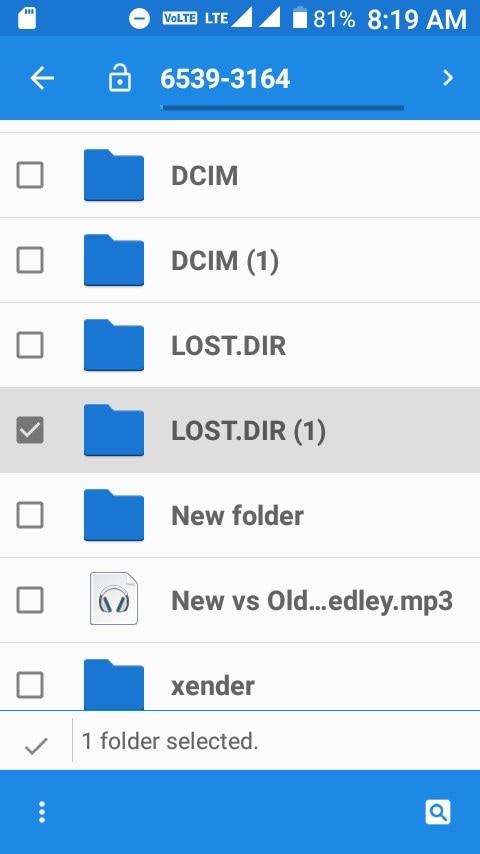

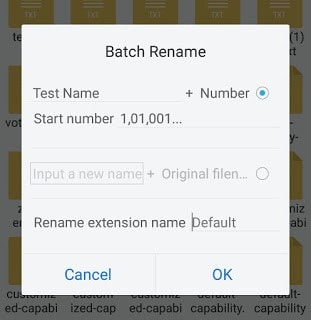



 ChatGPT
ChatGPT
 Perplexity
Perplexity
 Google AI Mode
Google AI Mode
 Grok
Grok























Eleanor Reed
staff Editor