How to safely Uninstall Ubuntu from Windows Dual Boot PC
If you have recently installed Ubuntu on your PC in a dual boot setting and for some reason, the results you expected didn't take effect you may decide to uninstall the program. Some users complain about the Ubuntu program taking up so much space on their hard drive hence their decision to have the program removed. Removing Ubuntu is not difficult but doing so without any loss of data is the challenge you have to overcome. In this article, we will teach you how to safely Uninstall it from Windows Dual Boot PC without data loss.
Overview of Ubuntu
Linux operating systems use Ubuntu exclusively and this software is used by both desktops and servers for cloud computing and security. Ubuntu app is available for free online and users to have come to rely on it to improve their device's application. Ubuntu has software numbering thousands for word processing applications, web servers, spreadsheets, email software, and internet access apps.
For users who have had this software on their PC or Laptops for some time but wish to uninstall it without running the risks of data loss, we have compiled some steps that will prove valuable.
How to safely Uninstall Ubuntu from Windows
First Case - Uninstall Ubuntu by installing a new OS
This procedure is tailor-made for systems that have only Ubuntu installed on it or if you want to install a multi-boot OS on your system.
Installing a new operating system is a very simple way to uninstall Ubuntu from your device. After completing this step, the new OS will replace Ubuntu on your system without any trace. If this step does not work, you will need to seek sufficient information about the OS and Installation procedures.
Here are the steps to take
- Follow the installation guide of the new operating system you are attempting to install
- Follow your installation manual to remove Ubuntu partitions in your drive and for in step partitioning.
- Complete the installation process by following installer instructions accordingly
This process will wipe off Ubuntu completely from your system so you don't have to uninstall Ubuntu before you install a new OS as the installer will take care of all that.
Second Case - Uninstall Ubuntu by removing multi-boot
This step is for those who installed the Ubuntu program in a dual boot (cohabitation) mode in Windows or those who wish to remove Ubuntu while keeping Windows intact.
Uninstalling Ubuntu
Follow the guidelines "Reinstall Windows compatible MBR" to remove Ubuntu in the access menu.
Executing this action will allow your PC to boot from Windows but Ubuntu partition will remain in your drive. To remove it, follow these steps accordingly.
- Remove all Ubuntu partitions from your drive
- Erase the GRUB sector boot of the main hard drive then install any conventional initiator of your choice
- Restart the PC with a Live CD (Try this without installing)
- Navigate to System – Administration – Gparted
- Identify all Ubuntu partitions and format them with an EXT4 and Linux by right-clicking them and tapping the delete button
- For each Ubuntu partition on your drive, to delete them, right-click each of them. Stop swap the partitions to remove them
- After deleting all partitions you can allocate the fresh disk space to other partitions in the hard drive
- Tap APPLY to effect changes
To allocate disk space to other partitions you can make use of third party applications for this purpose. There are so many apps online that can be downloaded for free but make sure that you check to seek technical support should you have any need for help when installing a new operating system.
The third case - Uninstalling Ubuntu by wiping Hard Drive
This case is for computers that run parallel with or without another OS or if you wish to delete all data from your hard drive. This action will leave your drive with zero data.
The procedure of Uninstalling Ubuntu by wiping Hard Drive
A more radical approach will be to wipe off the hard drive completely. This step will erase all data on your drive and not only the Ubuntu software.
- Start your PC on a Desktop CD Ubuntu
- In the terminal, input the following command for the disablement of system RAM. "~$ Sudo swapoff"
- To force a zero-copy on hard drive sectors be sure of your system ID. Input this code to execute a total drive erase
- "~ $ Sudo dd if=>/Dev / zero of = /Dev / sda"
The identifier for most systems is / Dev / sda but do a proper check to be sure. If you pick the wrong identifier ID you may erase data from the wrong storage.
The fourth case - Uninstall Ubuntu installed Wubi
This method is designed for Ubuntu installed on Microsoft using Wubi Installer and for those who wish to remove Ubuntu while maintaining current Windows Installation
This case is a more careful approach that is different from a total hard drive erase. With this approach, you can uninstall Ubuntu without losing Windows app and other vital files
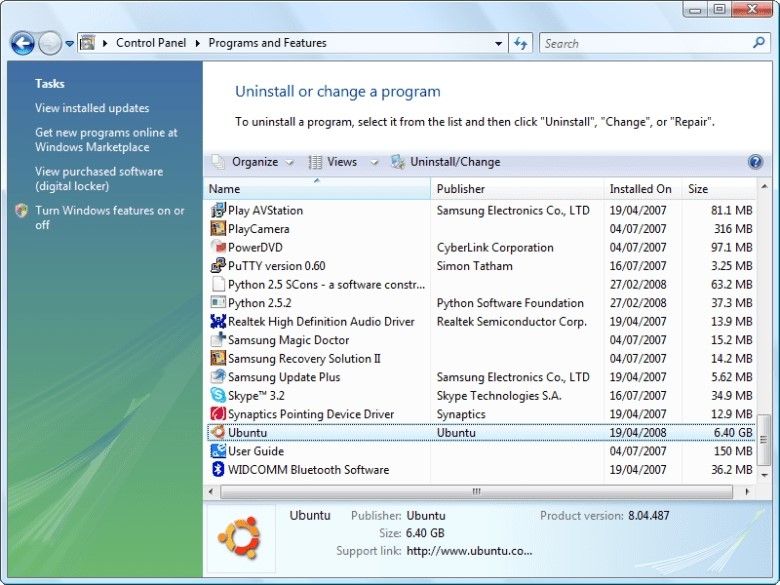
- Open Control panel from System menu
- Open uninstall utility program
For Windows, 2000/XP uses this tool (Add /Remove Program).
For Windows Vista/ Windows 7,8 and 10 use this tool (Programs to Uninstall)
- Among the list of programs identify Ubuntu
- Right-click on the entry to choose to uninstall option
- Follow instructions accordingly
If you still notice the presence of Ubuntu on your Windows, try booting the menu to eliminate traces. If a boot does not work, use software like Easy BCD for the menu edition.
For XP users, modify the BOOT.INI file. To do this, delete the line that starts with "Ubuntu". To modify BOOT. INI, do the following
- Right Click My computer
- Navigate to Properties
- Open Advanced – Startup and Recovery – Open Settings – System start – Change
- If Wubi was installed in a different drive other than C, download Ubuntu uninstaller to uninstall it if the above procedure fails.

This guide is simple and straightforward and will safely Uninstall Ubuntu from Windows Dual Boot without any loss of data. Ubuntu software serves its purpose for users but the moment you decide to have it removed, any of the case scenarios highlighted above will work well for you.
Partition Recovery
- Partition Management
- Solve Partition Problems
- Partition Tips


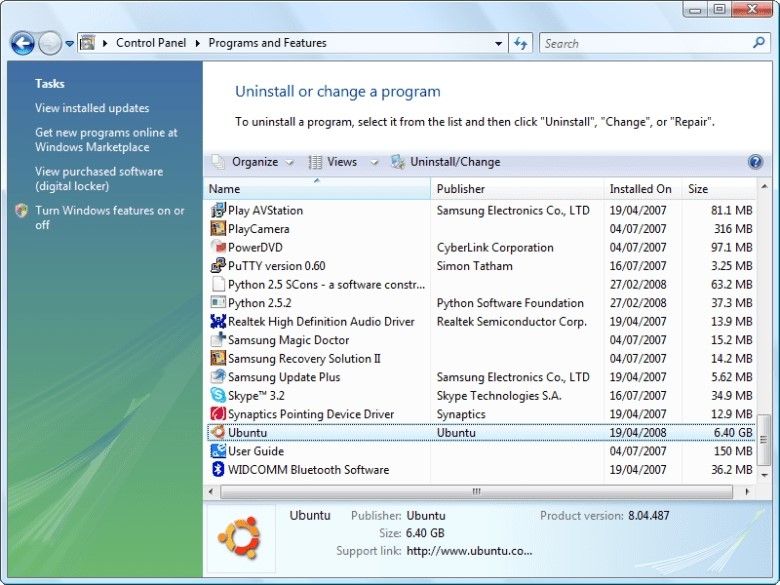

 ChatGPT
ChatGPT
 Perplexity
Perplexity
 Google AI Mode
Google AI Mode
 Grok
Grok
























David Darlington
staff Editor