How to Undo Empty Trash on Mac to Save Your Data
It is important to make sure the trash is emptied without any delay. Because the Mac trash with full size of data will influence the speed and state of the Mac system when you run it to write, read, store, and transfer data. However, there is a drawback to emptying trash on Mac. Most users do not check the files before they emptied trash on Mac. It always leads to trouble of mistaken data loss.
The good news is that although you lost data from emptying trash on Mac, there is still a way to undo empty trash on Mac. Keep reading this article to check our tips and solutions for you.
Part 1 Recoverit - The Best Mac Recovery Software
Recoverit Data Recovery is one of the best trash recovery software for Mac. It provides users the ability to undo the operation of emptying trash from Mac and recover files that have been deleted. It also supports recovering deleted files from the recycle bin on Windows. The data recovery software for Mac will make sure all the data loss issues are restored and are resolved without any difficulties.
Video Instruction: How to Recover Deleted Files from Mac Trash
Part 2 How to Undo Empty Trash on Mac Easily
The process to undo the empty trash is shown as follows with screenshots. Free download the Mac file recovery software and follow the below guide to recover deleted files from emptied trash on Mac.
1. Select the Trash hard drive
All the hard drive disks will appear in the window. To undo empty trash on Mac, please select the hard drive that stored your trashed files. Click "Start" to get started.
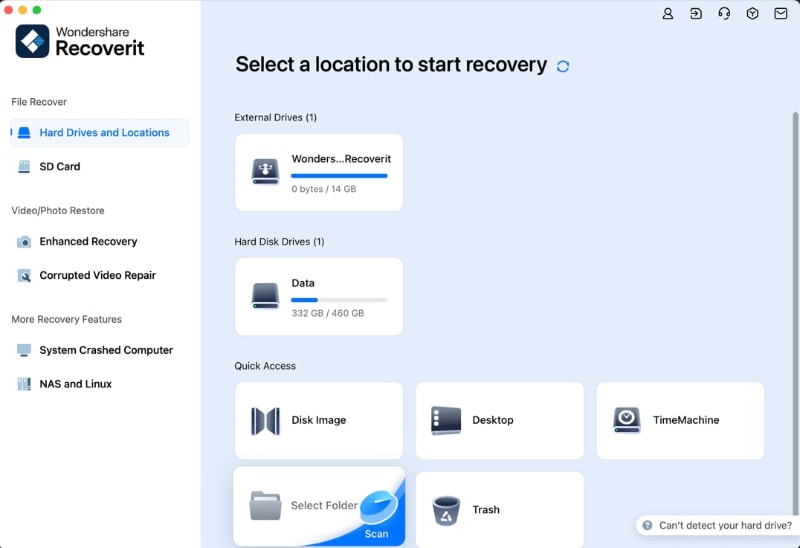
2. Scan the emptied trash location
The Mac Trash Recovery software will start scanning your deleted files from the emptied trash on Mac. During the scan, you can scroll down to check files.

3. Preview and undo empty trash
After the scanning, you can preview the recoverable files like photos to check if they are what you want. Select the trashed files you want to undo on Mac and click "Recover" to restore them from the emptied trash.

Tips before and after undoing empty trash on Mac
- Users should check clearly whether the files on the trash are still left or not.
- Do not take any further steps and store new data on your Mac trash hard drive in case of data overwriting.
- It is important to know what important files and folders you lost. Make sure you lost the wanted files
- The user should make sure that the files and the folders restored are in place. Do not save them to the original location.
- Once undoing empty trash is done, create backups without any delay to avoid being painful and helpless when finding data lost in the future.
Tips How to Empty Trash on Mac Securely to Avoid Data Loss
Emptying Mac trash is very easy. Right-click the Trash can icon in the Dock and select "Empty Trash". By doing so, you can empty the Mac trash easily. But how could you securely remove the files? You need to take the following tips.

Tips before emptying the Trash on Mac
- Every time you decide to delete all files or empty the Mac trash, make sure that you don't have important files on the trash can. Or you can take files backup in advance or regularly.
- Every time you decide to delete files in bulk, please confirm that all the important files are unselected.
- Keep pressing "Command-Shift-Delete" rather than "Command-Option-Shift-Delete". The former operation will bring you a warning to make sure that you want to empty the trash, while the latter will lead you to erase all data permanently from the trash without a warning.
- If you do not want your data to be recovered anymore in anyways, you can select the option of "Secure Empty Trash". The setting is very convenient to keep data privacy, but it will result in permanent data loss. So do it seriously.
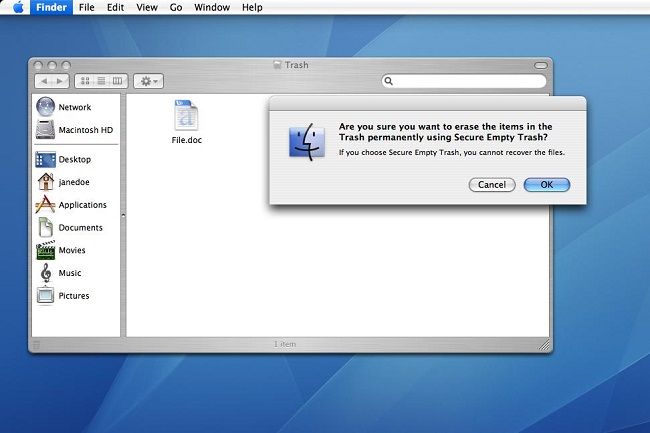
More Related: How to Recover Emptied Trash on Mac?
To Wrap Up
Once you empty Mac trash by mistake or with regret, free download Recoverit Data Recovery for Mac to help you out. It can scan and extract all the hidden files from emptied trash. With a 96% recovery rate and advanced deep scan technology, you can always recover deleted files from emptied trash easily and quickly.
What's Wrong with Mac
- Recover Your Mac
- Fix Your Mac
- Delete Your Mac
- Learn Mac Hacks


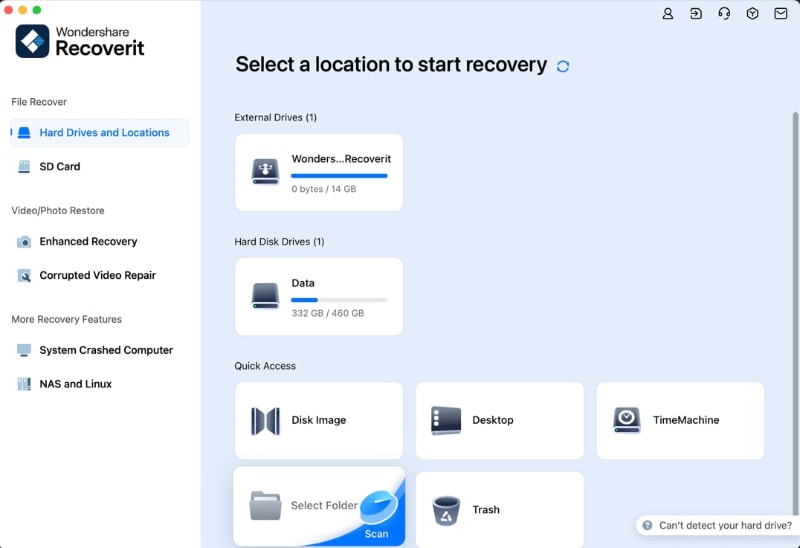



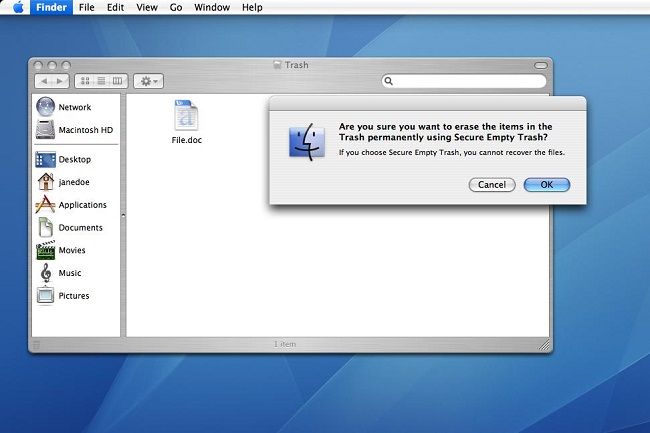












Sue Wayne
staff Editor