The fear of losing important photos and even essential work files is very real. Many times, a simple system crash or mistaken deletion can wipe away hours of effort. That's why finding the right recovery tool matters. To address this need, the best data recovery software for Mac helps bring back lost files safely.
Even more, many users are not experts, so clear steps and simple tools matter most. Yet, several easy and effortless tools make this possible for everyone in 2026. Thus, this guide explains why data loss happens and shows you the most trusted options.
Try Recoverit to Perform Data Recovery for Mac

In this article
Part 1. Why Mac Data Loss Happens and How to Identify It
Data loss can happen due to various reasons, leaving users anxious and disturbed. Below, you will find a few key causes behind losing data on your MacBook:

- System Crash: Sudden crashes interrupt ongoing processes and damage essential storage structures. When macOS fails, temporary files become corrupted or unreadable.
- Hard Drive Failure: Mechanical issues inside drives cause unreadable sectors or broken platters. This failure interrupts effortless data access and leads to permanent loss possibilities.
- Virus Attack: Malicious programs infect Mac storage and damage core file systems. They overwrite useful data and make recovery more difficult after cleaning drives.
- Software Error: Incomplete updates or malfunctioning apps corrupt stored documents or media files. Plus, automatic saving errors can also disrupt file structure or rename extensions.
- Formatting Drives: Users mistakenly format drives while resetting partitions or clearing storage space. So, this erases file paths and hides recoverable data from the Finder view.
To identify data loss, you should watch for missing specific files or slow drive access. Many times, Mac may display warnings asking to reformat disks or refuse to open saved documents. Yet, using the best data recovery tool for Mac helps confirm issues without harming files. Hence, it improves the chances of recovery and reduces stress during difficult situations.
Part 2. How to Choose the Best Mac Data Recovery Software - 5 Considerations
Not every tool fits every problem, so clear checks help beginners make confident decisions. So, you will find a few key points to help pick the best data recovery software for Mac:
- System Support: Ensure compatibility with macOS versions and Apple Silicon processors. Plus, unsupported setups may misread drives or increase unintentional format risks.
- Scan Options: Prefer both Quick and Deep Scan modes for complete recovery attempts. Quick finds recent deletions while Deep helps restore formatted or hidden data.
- File Preview: Choose tools offering file previews and sample recoveries before actual payment. This ensures recoverable files appear intact, saving money and time during trials.
- Device Coverage: Confirm recovery support for SD cards, USB devices, and external media. Advanced tools also restore projects, RAW, or video files from creative setups.
- Data Safety: Use software that scans clones instead of weak or damaged drives. Hence, this prevents further harm and preserves unstable hardware from corruption risks.
Part 3. 2026 Guide: 10 Best Data Recovery Software for Mac Users
Before exploring each MacBook data recovery tool individually, this part shows a table to compare them for selecting the best one:
| Tool Name | Supported macOS | File Types Supported | Recovery Modes | External Device Support | AI Features | Time Machine Support | RAID Recovery | Pricing |
|---|---|---|---|---|---|---|---|---|
| Recoverit | macOS 10.13–26 (M1 – M5) | 1000+ | Quick, Deep | Yes, 1M+ devices | AI Smart Recognition | Yes | RAID 0–10 | Starting from $45.99/month |
| Disk Drill | M1 - M5, macOS Tahoe | 400+ | Deep Scan | Internal & External | No | Yes | No | Starting from $89/lifetime |
| EaseUS Data Recovery Wizard | macOS 10.9–26 | 1000+ | Quick, Deep | SSDs, Fusion Drives | No | No | No | Starting from $99.95/month |
| Stellar Data Recovery | macOS 14–26 | Various | Quick, Deep | SD Cards, External HDD/SSD | No | No | No | Starting from $69.99/year |
| PhotoRec | All macOS versions | 480+ | Raw Disk Scan | HFS+, exFAT, FAT drives | No | No | No | Free |
| MiniTool Mac Data Recovery | macOS All | Common | Quick, Deep | External HDD, SSD, USB, SD | No | No | No | Starting from $59.00/year |
| iBoysoft Data Recovery | macOS All | Broad | Quick, Deep | External Hard Drives | No | No | No | Starting from $89.95/month |
| AnyRecover | macOS Up to Ventura 13 | 1000+ | Quick, Deep | Intel & Apple M-series | AI-powered Photo/Video Repair | No | No | Starting from $79.99/month |
| Data Rescue | macOS All | Canon RAW, ExFAT, NTFS | Deep Scan | HDD, External | No | No | No | Starting from $79/month |
| R-Studio | macOS All | HFSX, APFS, BitLocker | Deep Scan | Time Machine, Network Volumes | No | Yes | RAID 5–6 | Starting from $79.99/lifetime |
Many reliable apps can recover lost files from Mac devices in 2026. So, this guide lists trusted options and explains features for selecting the best data recovery tool for Mac:
Discover what is the best data recovery software for Mac.
1. Recoverit for Mac
Best For: Users needing complete recovery for deleted, formatted, crashed, and virus-affected Mac drives.
When seeing the effortless solution, Recoverit stands out as a powerful data recovery program. This dedicated tool supports macOS 10.13 to macOS 26, including M1 and M4 chips. Moreover, it even works with 1+ million storage devices, from cameras to USB drives. Even more, Recoverit achieves an effortless 99.5% recovery rate with an average scan time under 5 minutes.
In addition, the tool even supports multiple file system formats, like APFS and NTFS. Recoverit also includes advanced RAID array recovery, covering RAID 0 to 10 levels. Plus, its AI Smart Recognition instantly detects connected devices for customized recovery strategies. Upon retrieving, users can preview recoverable files before saving to avoid data duplication. Thus, these capabilities make Recoverit one of the best data recovery software for Mac today.
Key Features
- Wide Recovery: Recovers over 1000 file types, including multimedia and documents.
- AI Optimization: Reduces recovery duration by 70% through intelligent AI processing technology.
- Time Machine: Retrieves lost data directly from existing Time Machine backup storage.
Guide to Recover Lost Data from Your MacBook via Recoverit
Go through the following simplified guide to use the best Mac file recovery tool for effortless Mac data recovery:
- Choose the Scan Location
As you access the "Hard Drives and Locations" tab, click the MacBook drive or folder where the file was lost.
- Pick the Required Files You Need
After the scan finishes, browse the results to select the required files and click "Recover."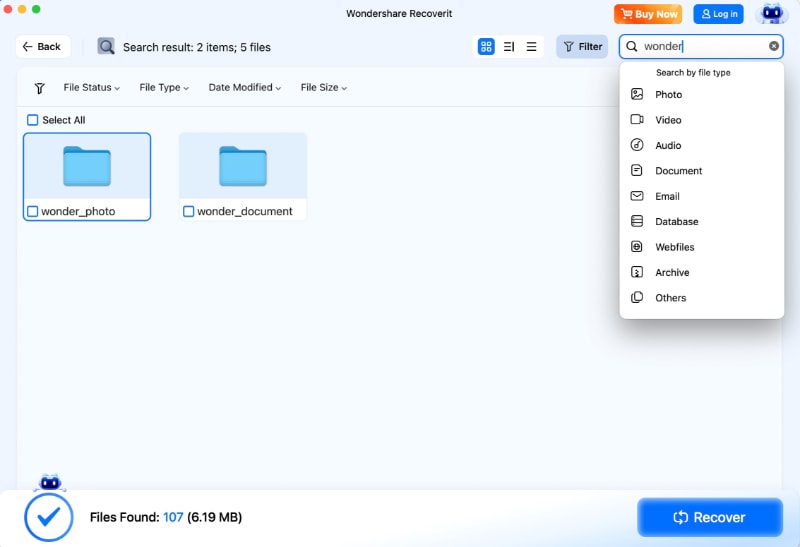
- Check and Restore the Files
Preview the recovered items in the interface, then press "Recover" again to store them on your MacBook.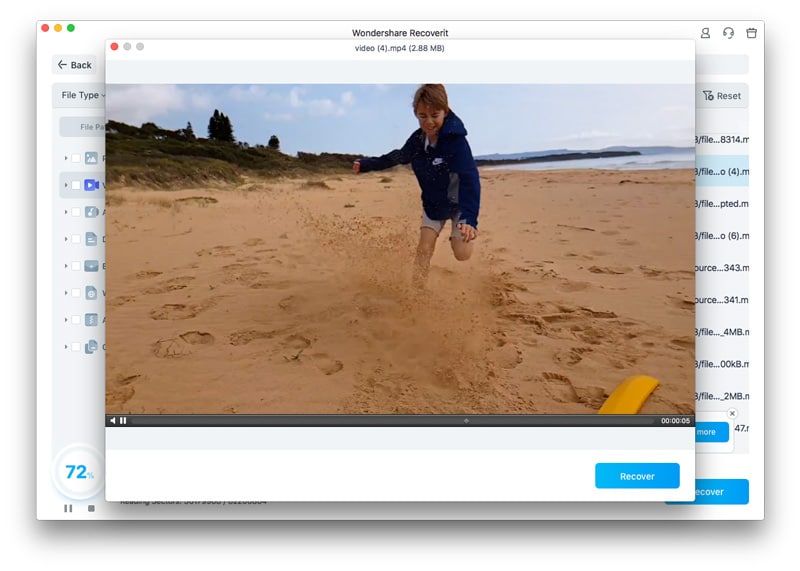
Pricing Plan
| Monthly Plan | $45.99/month |
|---|---|
| Annual Plan | $46.99/year |
| Perpetual Plan | $82.99/lifetime |
2. Disk Drill for Mac
Best For: Users needing deep recovery across Apple Silicon Macs and Time Machine backups.
Another powerful and trusted recovery program with deep functionality is Disk Drill. It supports M1 to M5 chips and macOS Tahoe with precision reliability. Plus, users can reconstruct over 400 file types using advanced binary-based recovery techniques. Apart from that, Disk Drill allows deep scanning of T2, M1–M5 Macs with low-level access. So, trusted low-level access and backup scanning make it the best data recovery tool for Mac.
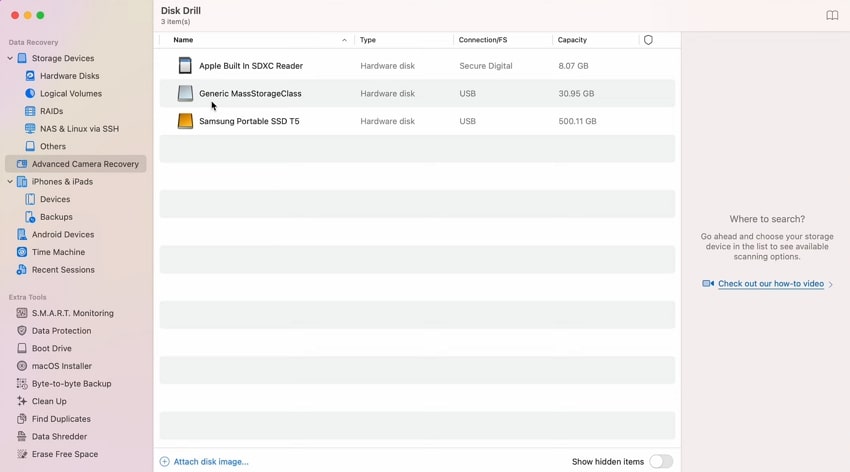
Pricing Plan
| Basic | Free |
|---|---|
| PRO | $89.00/lifetime + $19.00 for lifetime upgrades |
| Enterprise | $499.00/lifetime + $99.00 for lifetime upgrades |
3. EaseUS Data Recovery Wizard for Mac Free
Best For: Mac users needing recovery for deleted files and multiple device support.
EaseUS also stands out as the best free data recovery software for Mac. It supports recovery of over 1000 file types, including videos and documents. The tool's new 20.0 version includes features like improved scanning for faster performance optimization. Compatible with macOS 10.9 to macOS 26, it ensures consistent full recovery. Plus, EaseUS can even recover data from various storage devices, like SSDs and fusion drives.
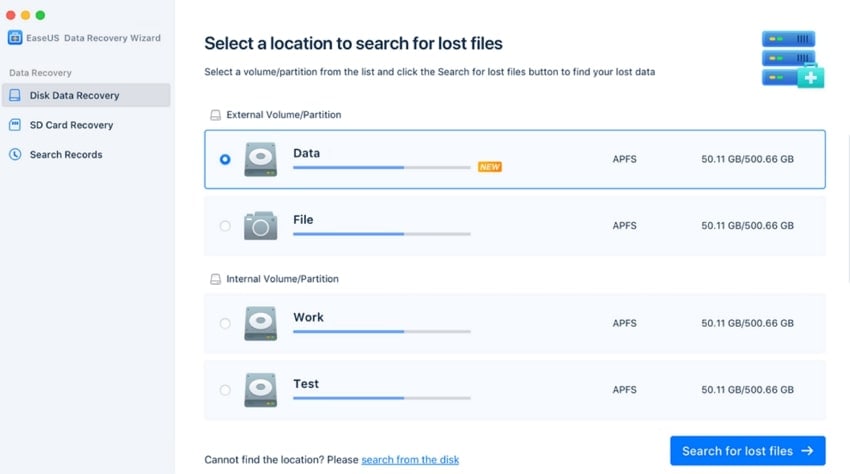
Pricing Plan
| One-Month | $99.95/month |
|---|---|
| One-Year | $119.95/year |
| Lifetime Upgrades | $169.95/lifetime |
4. Stellar Data Recovery for Mac Free Edition
Best For: Recovering files lost due to formatting or some unexpected system errors.
This tool offers quick and deep scan modes to detect all recoverable files easily. You are able to restore lost information on any device, including SD cards and external drives. In addition, it manages data recovery of malware-infected volumes without the propagation of infection. Moreover, Stellar supports various versions, including macOS 14 Sonoma and 26 Tahoe, making it the best free recovery software for Mac.
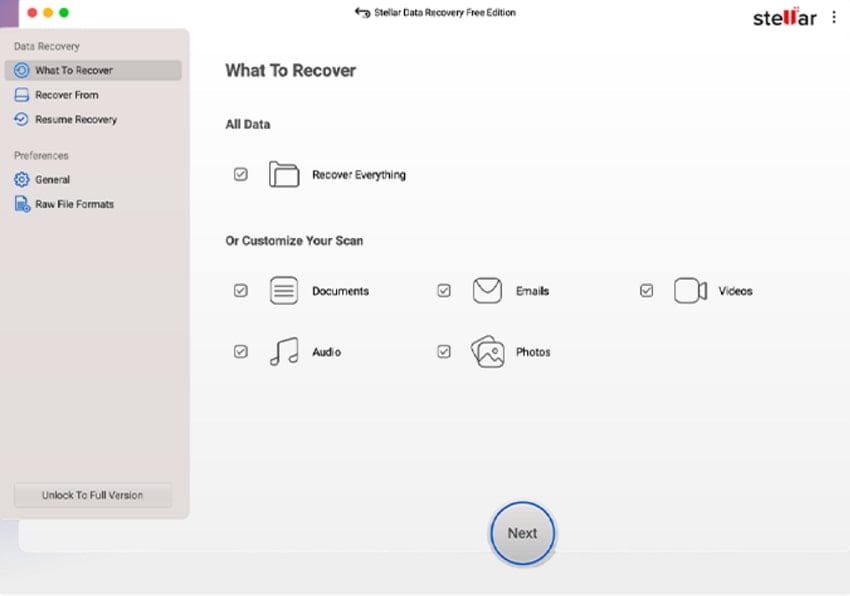
Pricing Plan
| Free | $0 |
|---|---|
| Standard | $69.99/year, $129/lifetime |
| Professional | $89.99/year, $149/lifetime |
| Premium | $99.99/year, $199/lifetime |
| Technician | $199/year, $399/lifetime |
5. PhotoRec for Mac
Best For: Emergency data recovery when file systems are severely damaged or completely missing from storage devices.
You can also use this recovery tool, considered the best data recovery software for Mac, which supports 480+ file extensions and about 300 file families. Besides, it supports file recovery from Apple HFS+-formatted drives. Users can even recover data from exFAT-formatted storage devices. PhotoRec operates by scanning data blocks on the file system, regardless of the hierarchy. Plus, the program even assists in reinstating files on drives with FAT16 and FAT32 file systems.
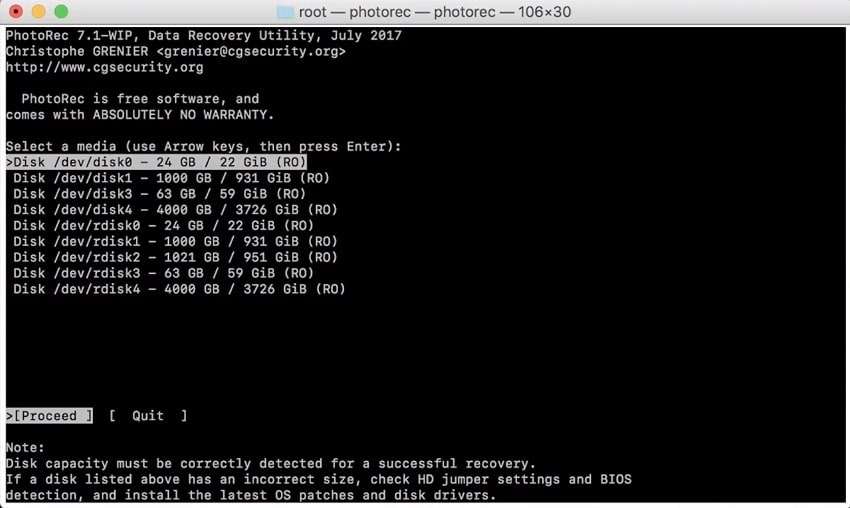
Pricing Plan
Free
6. MiniTool Mac Data Recovery Free
Best For: Efficiently scanning external drives, USB devices, and memory cards on Mac systems.
MiniTool Mac Data Recovery Free is also considered one of the best data recovery software for Mac. You can retrieve files from crashed Windows systems or unbootable dead PCs. The tool restores accidentally deleted, shift-deleted files and emptied Recycle Bin data. It performs a deep scan and repairs corrupted media files on Mac during recovery. Users can even recover files lost due to virus attacks or ransomware incidents.
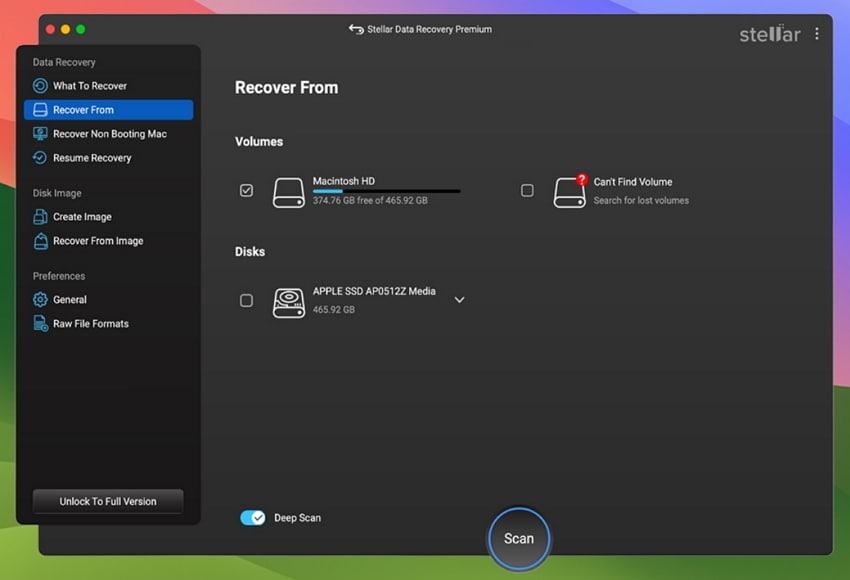
Pricing Plan
| Pro | $59.00/year |
|---|---|
| Pro Platinum | $109.00/year |
| Pro Ultimate | $159.00/lifetime |
7. iBoysoft Data Recovery for Mac Free
Best For: Recovering lost partitions and files from external hard drives on Mac OS.
iBoysoft also recovers lost data from unbootable Mac systems caused by crashes or corruption. It works with Apple Secure Enclave-protected drives on T2 and M-series chips. Furthermore, you can fix data loss from external hard drives that do not mount on macOS. This automatically detects and recovers data from lost APFS partitions on Mac systems securely. It is consistent with APFS and exFAT file systems, making it the best data recovery software.
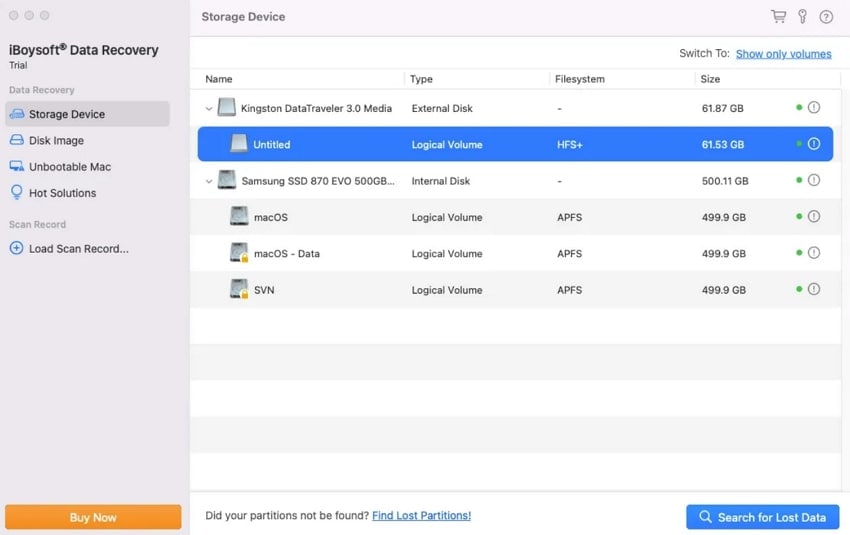
Pricing Plan
| Free Edition | $0 |
|---|---|
| 1-month License | $89.95/month + free trial |
| 1-year License | $99.95/year + free trial |
8. AnyRecover for Mac Free
Best For: Restoring files from formatted, corrupted, or inaccessible Mac storage drives efficiently.
AnyRecover provides complete Mac data recovery for deleted and formatted files. It supports macOS Ventura 13 and earlier versions, ensuring broad Mac system recovery compatibility. You can recover over 1000 file types, including media. The tool is fully compatible with various devices, like Apple T2 and M2 Ultra Macs, being the best data recovery software on Mac. It can recover Windows-formatted files in NTFS and FAT drives on Mac machines.
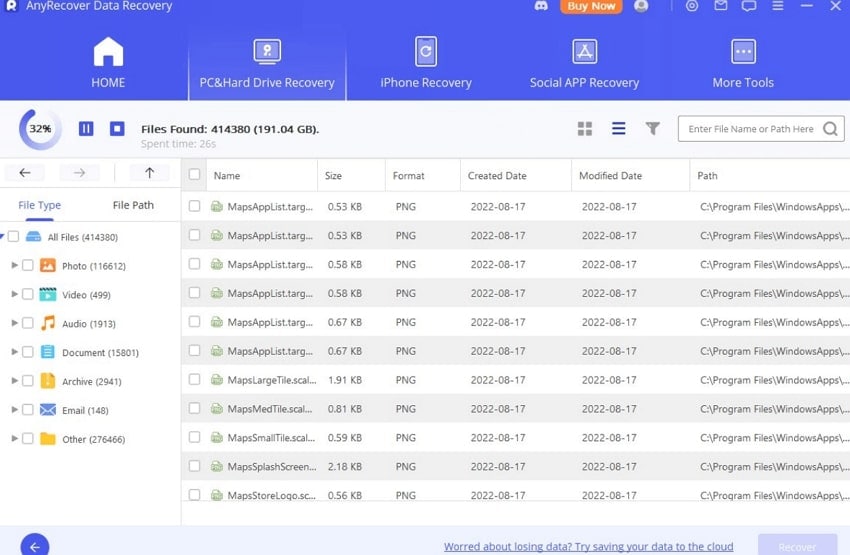
Pricing Plan
| 1 Month Plan | $79.99 |
|---|---|
| 1 Year Plan | $99.99 |
| Lifetime Plan | $159.99 |
9. Data Rescue for Mac
Best For: Rescuing files after virus attacks, accidental formatting, or system crashes on Mac.
It is the best data recovery software for Mac, which specializes in APFS file system recovery. The tool supports Canon RAW formats, including CR2 and CR3 photo recovery. It addresses Windows-related scan crashes when handling ExFAT and NTFS file systems. You can recover data from traditional hard disk drives with sector-level scanning. Data rescue improved checks reduce errors caused by malformed file system structures.
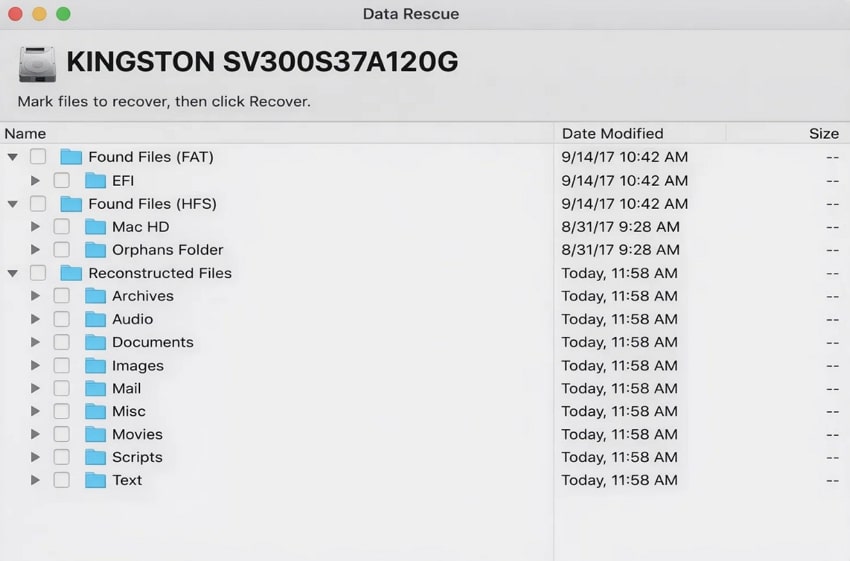
Pricing Plan
| Trial | Free |
|---|---|
| Standard License | $79/month |
| Professional License | $399/year |
10. R-Studio for Mac
Best For: Restoring data from Time Machine backups, external drives, and network volumes.
R-Studio is also the best data recovery software for Mac, which supports encrypted APFS volumes for full Mac file recovery. It detects and recovers files from HFSX Mac file system partitions efficiently. The tool detects RAID 5 and 6 parameters for an easy recovery process. Moreover, it monitors drive health with S.M.A.R.T. attributes and predicts possible failures. R-Studio also supports BitLocker Drive Encryption and BitLocker To Go volume recovery.
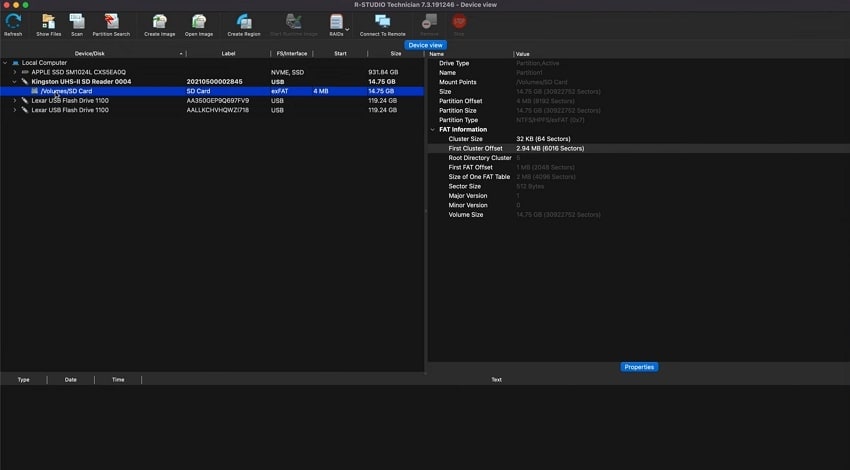
Pricing Plan
| R-Studio for Mac | $79.99/lifetime |
|---|---|
| R-Studio T80+ for Mac | $80.00/lifetime |
| R-Studio Corporate for Mac | $179.99/lifetime |
Conclusion
In summary, data loss on Mac hits hard from crashes or mistakes, but these 10 tools offer safe fixes. Each handles different issues like deletions or failed drives with easy scans and previews. Among many options, the best data recovery software for Mac provides simplicity and security. For effortless and effective file restoration, you should always keep Recoverit ready on your Mac.
FAQ
1. Does the macOS version affect the file recovery success rate?
Yes, older macOS versions may require compatibility checks for specific recovery tools. Some software works best with newer macOS and Apple Silicon chip models. Ensuring compatibility improves scanning accuracy and prevents further file corruption.2. How long does it take to recover lost files on a Mac?
Recovery time depends on file size and the scanning mode selected in the software. Deep scans take longer but provide more thorough recovery for formatted or hidden files. Also, Quick scans are faster but may not locate all permanently deleted items.3. Can I recover deleted files from the emptied Trash on Mac?
Yes, most Mac data recovery tools scan the Trash for permanently deleted files. Deep scanning increases the chances of restoring lost documents safely. Using advanced recovery software like Recoverit, even emptied Trash contents can be fully retrieved.




 ChatGPT
ChatGPT
 Perplexity
Perplexity
 Google AI Mode
Google AI Mode
 Grok
Grok






















