How to Download 8K Videos from YouTube: 3 Smart Solutions
Having around 7680 by 432 pixel density, 8K videos are considered ultra-HD with crystal clear quality. Though, there are times when people find it hard to watch or download a YouTube 8K video. Don’t worry – with the help of a reliable 8K YouTube video downloader, you can easily save these ultra-HD videos offline. In this post, I will let you know how to watch 8K videos on YouTube or download an 8K video from YouTube.

Part 1: 3 Best 8K YouTube Video Downloaders You can Use for Free
Ideally, it is pretty easy to download an 8K video from YouTube by using a dedicated downloading solution. I would recommend trying the following 8K video downloaders for YouTube to meet your requirements.
Method 1: WinX YouTube Downloader
This is one of the simplest video downloaders for Windows that you can use to save videos directly on your PC. To download any 8K video from YouTube, you simply need to submit its URL to the application. Later, you can pick a resolution like 4K or 8K in which you want to save the video on your system or perform gallery video recovery.
You can follow this basic drill to know how to download 8K videos from YouTube with the WinX YouTube Downloader.
Step 1: Get the URL of the 8K Video from YouTube
Firstly, you can just visit the YouTube website on your system and look for any 8K video on YouTube. Once YouTube loads the 8K video, you can click on the Share icon to copy its link (or obtain it from the address bar).

Step 2: Use the WinX 8K YouTube Video Downloader
Whenever you want to save this 8K YouTube video, just launch the WinX 8K YouTube video downloader on your system. Click on the Download icon from the top and simply submit the URL of the YouTube 8K Video.
Click on the “Analyze” button and wait as the application would display options to save the video in different resolutions. Simply select 8K as a preferred resolution and save the video at the location of your choice on your computer.

Method 2: Jihosoft 4K Video Downloader
Jihosoft has also come up with a dedicated video downloader that you can use on both Windows and Mac systems. The application supports the downloading of videos in ultra-HD resolutions like 8K or 4K for free. To use this 8K YouTube video downloader as well, only the URL of the original video is needed.
Step 1: Obtain the link to the 8K YouTube video
To start with, just go to YouTube and try to find any 8K video of your choice. Once you load the video, you can click on the “Share” icon and simply copy its URL. You can also obtain the URL of the 8K YouTube video from the address bar of the browser.
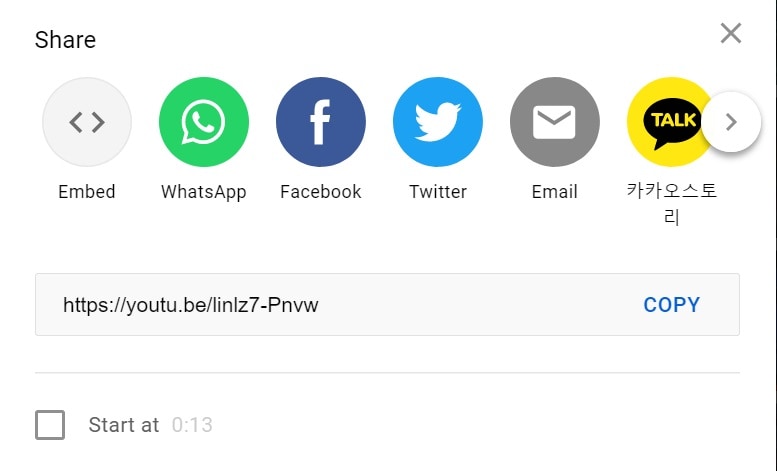
Step 2: Download the 8K video from YouTube
Now, you can just launch the Jihosoft 8K YouTube video downloader on your Mac or Windows PC. Click on the “Paste URL” button from the top and just submit the link to the YouTube 8K Video.
The video will now automatically be loaded on the interface. If you want, you can follow the same drill and learn how to download 8K videos from YouTube in a batch. Lastly, you can select 8K resolution from the supported list and simply save it to any location on your system.

Method 3: 4K Video Downloader for Mac/Windows
This is another freely available desktop application that you can use as a 4K or an 8K YouTube video downloader. The tool can download single or multiple videos from YouTube in a preferred format. If you want, you can also submit the URL of the playlist and download it entirely on your system.
To use this free 8K video downloader for YouTube, you can implement the following steps on your Mac/Windows PC.
Step 1: Copy the URL of the 8K YouTube video to the clipboard
To download an 8K video from YouTube, you need to access YouTube’s app or website and search for any video. Once the video is loaded, you can copy its URL from the address bar of the browser or by clicking on the “Share” icon.

Step 2: Download the 8K video from YouTube on your Mac/Windows
Now, you can just launch the 8K YouTube video downloader application and click on the “Paste URL” button. Simply submit the URL of the 8K YouTube video and let the application process it.
Go to the Format option to pick a preferred format to save the YouTube 8K video (like MP4 or AVI). From the list, you can also mark 8K as the target video resolution and even specify a location to save the video in 8K from YouTube on your Mac/Windows PC.
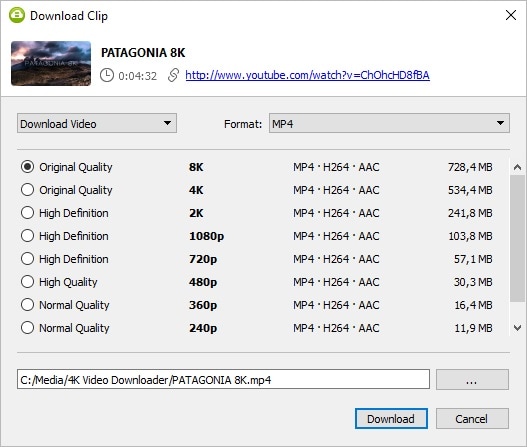
In the end, click on the “Download” button, as the 8K video downloader YouTube app will save the media file on the local storage.
Part 2: How to Watch 8K Videos on YouTube?
Apart from downloading, a lot of people also find it hard to load a video in 8K resolution on YouTube. The best part about YouTube is that you can change the resolution for the video in options like 720p, 1080p, 2K, 4K, 8K, and so on. To learn how to watch 8K videos on YouTube, just follow these instructions.
- At first, you can go to the YouTube app and simply load any 8K video of your choice on the interface.
- Once the 8K video is loaded on YouTube, you can just click on the Settings icon on the video player (at the bottom). From the available settings, just click on the “Quality” option.

- This will display a list of various resolutions in which you can play the video. Just go to the highest 8K resolution to play the video on YouTube in 8K.

Part 3: Wondershare Repairit: Repair Corrupt 8K Videos
As you can see, it is pretty easy to learn how to watch 8K videos on YouTube or use an 8K video downloader for YouTube. Though, there are times when our 8K videos get corrupt while downloading, transferring, or editing them. In this case, you can use Wondershare Repairit to fix any corrupt or damaged video on your computer.
- Repairit can fix corrupt videos under various scenarios like damaged header, missing frames, syncing issues, blurry videos, and more.
- The application fully supports the repairing of 8K/4K/2K videos of numerous formats like MP4, MOV, FLV, AVI, 3GP, etc.
- There are two dedicated video repairing options – Standard and Advanced. The Advanced Repairing algorithm will need a sample video clip as a reference.
- Users can load multiple videos and repair them in batches. You can also preview your videos on its native interface and save them anywhere you like.
- Wondershare Repairit is an extremely user-friendly application and has one of the highest success rates in the industry.
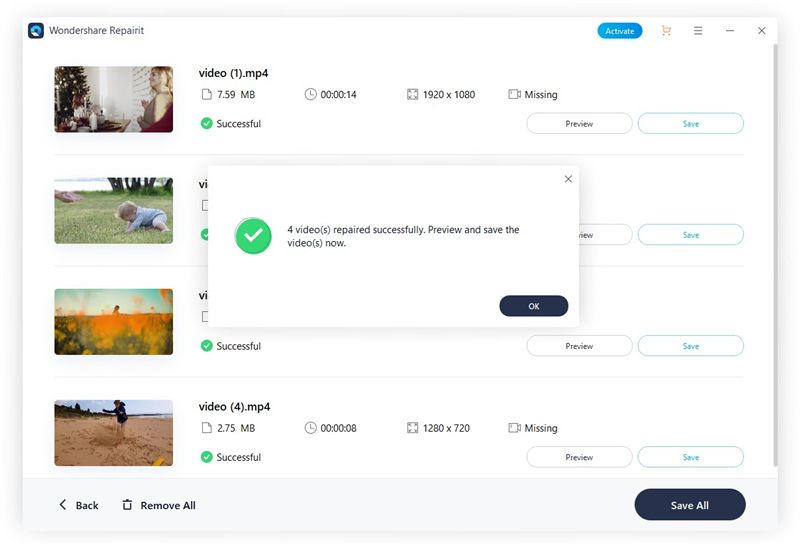
I’m sure that after following this guide, you would be able to use the best 8K YouTube video downloader for free. As you can see, it is pretty easy to learn how to download 8K videos from YouTube. Besides that, you can also install Wondershare Repairit and use it whenever you like to repair damaged or corrupt 8K videos in all scenarios.
File Repair Tips
- Document Repair
- Video Repair
- Photo Repair





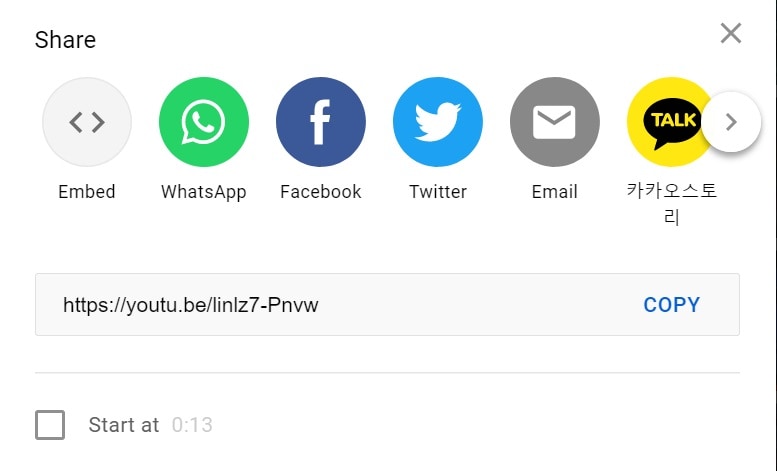


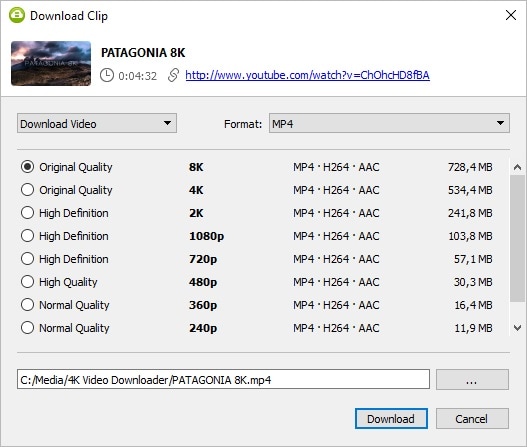


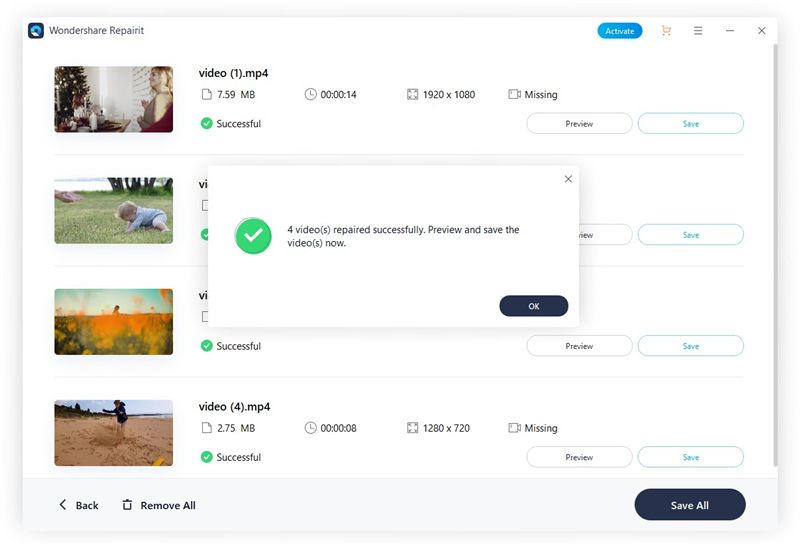
 ChatGPT
ChatGPT
 Perplexity
Perplexity
 Google AI Mode
Google AI Mode
 Grok
Grok























Eleanor Reed
staff Editor