Accidentally deleted important Full HD video files?
No worries. Wondershare Recoverit can get back your lost photos and videos within 3 steps. The ultimate and professional video recovery software is totally reliable and 100% safe.
Many of today's gaming computers, Televisions, and monitors come in 1080p Resolution. Also referred to as Full HD, 1080p is the lowest acceptable Resolution for computer gaming.
While gaming at higher resolutions like 4K offers a more fantastic experience, 1080p requires a less powerful graphics card, making it very popular for mob gamers.
Though F.H.D isn't considered sharp compared to the latest standards, 4K and 1440p; it still gives higher quality images when compared to standard definition (S.D.) resolutions. Have you been longing to know more about 1080? When was it invented, and how do you recover lost 1080p files? Then this article is for you!
Part 1: What is 1080p Resolution?

1080p, also known as Full HD or F.H.D., is a set of high-definition television modes characterized by 1080 pixels displayed vertically, and 1920 pixels displayed horizontally.
The P in 1080p stands for a progressive scan, meaning the Resolution isn't interlaced. F.H.D. has a widescreen ratio aspect of 16:9, implying a resolution of 2.1 megapixels.
In some contexts, 1080p is referred to as 2K resolution, though both terms have different formal meanings and differences in resolution and aspect ratio.
Generally, Resolution explains how many pixels a display has in width multiplied by the height. And the more the pixels, the sharper the images they produce. This shows that 1080p produces sharper images than S.D. and 720p, while 4k and 1440p produce higher quality images than 1080p.
When Did 1080p Come Out?
The first display of 1080p was on April 19, 2006, in Tokyo, Japan, by the Pioneer Corporation. On that day, the world's first 50-inch 1920 X 1080 HD Plasma monitor employed the new "H.D. P.U.R.E. *2 Black Panel", which uses the 1080p Resolution.
However, High-Definition Television (HDTV) was introduced in the United States and has since become popular in the television world.
On the other hand, smartphones with Full HD Displays became available in the market in 2012. By the end of 2014, 1080p has started becoming the standard Resolution of mid-range smartphones, while luxury smartphones of 2014 have already started using higher resolutions like 1440p or 4k.
Different 1080p Resolutions and their Aspect Ratio
Full HD typically refers to a resolution of 1920 x 1080 with an aspect ratio of 16:9. However, there are other resolutions with a height of 1080, and they're regarded as types of 1080p resolutions. They're:
Standard |
Resolution |
Aspect Ratio |
| Full HD+ | 2160×1080 | 2:1 / 18:9 |
| Ultra Side HD | 2560×1080 | 21:9 |
| 1080p 4:3 | 1440×1080 | 4:3 / 8:6 |
| 1080p H.D. widescreen | 1920×1080 | 16:9 |
| FHD+ | 2400×1080 | 2.2:1 (40:18) |
Part 2: 1080p vs 4K - The Difference Between 4k and 1080p
This part will discuss the differences between 1080p and 4K resolutions in terms of pixels, usage in gaming, and everyday usage.
1080p |
4K |
| 1080p is labeled as High Definition (H.D.) because it has only 1920 x 1080 pixels. | 4K is considered Ultra High Definition (UHD) because it features 3840 x 2160, which is considerably higher than F.H.D. |
| 1080p has just 2 million pixels with 1080 vertical lines that make up a high definition resolution. | 4K contains almost 4 times the number of pixels compared to those in 1080p. It has more than 8 million pixels, which adds to the quality of the image. |
| 1080p has less diversity in colors and less number of pixels, and televisions have the F.H.D. resolution are becoming out of trend. | 4K has more color diversity and pixels, and most televisions feature the 4k Resolution. |
| They're cheaper than 4k monitors since they produce less image quality. | 4K television/monitors cost almost 2 times more than 1080p ones, as they provide a more fantastic television and gaming experience. |
| It is mostly used in cameras, projectors, televisions, Blu-ray players, and gaming P.C. | It is commonly found in the latest television models, projectors, cameras, and games. |
Which is better, 1080p or 4k?

1080p was once the most popular type of Resolution selling in the commercial market and remains the best in some devices. In addition, many internet streaming platforms like Netflix are still using 1080p, though not as widely as before due to the advent of 4K resolution.
1080p is a high resolution found primarily on physical devices like P.C. gaming and Blu-ray. However, 4K produces higher-quality images. 4K started taking the wheel from 1080p in 2015 after 4K devices had become more affordable.
When we talk about pixels, 4K has quadruple 1080p in several pixels; therefore, it gives higher image quality and clearer and crispy texts. In short, 4K resolution is better than 1080p in giving you clearer images and text and superior gaming and television experience.
7 Reasons To Film in 1080p in 2022 (instead of 4K)
Bonus Tips: How to Recover Deleted or Lost Full HD 1080p Videos
It is frustrating when you mistakenly deleted an important video file or lose it due to computer crashes, SD card damage, hard disk wrongly formatting, etc. It doesn’t matter how you carefully store your videos, anything could happen. But don't worry. A video recovery software like Wondershare Recoverit can help you.

Wondershare Recoverit - Recover Your Precious Videos
5,481,435 people have downloaded it.
Save your accidentally deleted videos, and also repair the broken videos.
Restore data from all kinds of storage drives like USB Drive, SD card, SSDs, HDDs, Floppy Disks, Pen Drive, etc.
Besides all popular video formats, such as MP4, AVI, MOV, WMV, MTS, etc., corrupted Ultra HD 4K, and 8K videos are scanned, collected, and matched, ensuring that the majority of your videos are recovered.
Preview files before you recover them.
Free version to try and paid version to enjoy more.
Wondershare Recoverit is one of the best video recovery programs around, giving you the best chances of recovering your lost HD video files. As HD 1080p videos normally have a large file size and may be stored in thousands to tons of video fragments on the storage device, with the enhanced recovery feature of Recoverit, you can automatically scan and gather all of your video fragments to ensure they are fully playable after recovered. The patented technology in this process will match up each piece with its corresponding location on the storage device for optimal playback performance.
Follow the below steps to retrieve your deleted Full HD 1080p videos quickly.
Step1Launch the software and choose the file location
Launch Recoverit on your PC after the installation and select the folder where you have deleted or lost your 1080p videos.

Step2Scan the folder
After you have selected the file location, the video recovery tool will start scanning the deleted video files. This might take a few seconds to minutes depending on the file size.

Step3Preview and Recover
Following the scan, you can watch all the recoverable videos. Select the video files you want to restore and click the "Recover" button to store them in a safe location.

Step4Enhanced Recovery
You may use the "Enhanced Recovery" option, to conduct a thorough search and recovery of any deeply hidden videos. Simply clicking on it will launch a thorough search to hunt for large-scale video content.

Step5Recover Deleted Videos
Please wait patiently since the Deep Scan will take longer to combine and splice the video fragments in order to retrieve them. The findings of the Enhanced Recovery will be shown in the program. Make a selection of the videos that you want to keep and then click on the "Recover" option.
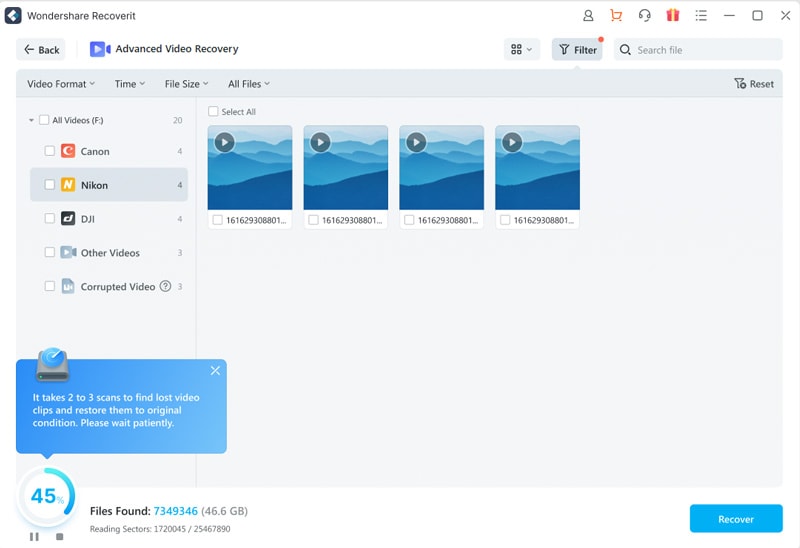
For Windows 7 or later
For macOS 10.10 or later
Part 4: Frequently Asked Questions
This part will discuss consumers' most commonly asked questions about the 1080p Resolution.
What Is 1920 X 1080 Resolution?
1920 x 1080 resolution is the standard Full HD 1080p resolution which indicates a screen will have an impressive width of 1920 and a height of 1080, making a total of 2,073,600 pixels.
Is 4k Better Than 1080p?
4K is better than 1080p as it has over 8 million pixels compared to 1080p, 2 million+. Therefore, 4K is regarded as an Ultra High Definition (UHD), while 1080p is simply High Definition (H.D.).
Is 1080p good?
Yeah. 1080p Resolution is good, as it offers up to 5 times more image quality than 720p Resolution. F.H.D. is a perfect option for console gaming and P.C. gaming. It offers a good resolution and a fantastic viewing experience.
How Many Megapixels Is 1080p?
1080p has 2.07 megapixels, and it is a popular resolution common among Blu-ray players and P.C. gamers.
What Is The Aspect Ratio Of 1920 X 1080p?
1920 X 1080p has an aspect ratio of 16:9. Most of today's smartphones, P.C. games, and Camcorders are 1080p
The Bottom Line
1080p might not be the way of the future, but it's still an excellent resolution that delivers deeper and more vivid colors with sharper details and enhanced clarity.
An added advantage of 1080p resolutions is they're good for your eye health, as they allow you to view H.D. size images from any position without straining your eye muscles.
Full HD resolutions don't only fit nicely at home, but also fit in any working environment.

 ChatGPT
ChatGPT
 Perplexity
Perplexity
 Google AI Mode
Google AI Mode
 Grok
Grok






















