Accidentally deleted or lost an important HD video files?
No worries. Wondershare Recoverit can get back your lost photos and videos within 3 steps. The ultimate and professional data recovery software is totally reliable and 100% safe.
720p resolution is a popular high definition (HD) standard used in televisions and digital videos. It's not as common nowadays since prices have come down on other high-definition models. However, there are several 720p HDTVs still available on the market. But what is the resolution of 720p, and why is it such a popular resolution? Is it better than 1080p and 1080i?
Read on if you're curious about it or want to upgrade your home entertainment system to take advantage of better-quality video. We have also detailed out 720p vs.1080p and 720p vs. 1080i differences for you to make a wise decision.
Part 1: What Is The Resolution of 720p

The resolution for 720p is 1280x720 pixels. This means that there are 1,280 horizontal pixels and 720 vertical pixels. The number 720 stands for the height of the image in pixels, and the letter p stands for progressive scan. It also means that the 720p video consists of 720 lines displayed consecutively with no skipped frames.
A 720p resolution display offers a significant upgrade over the 480p standard, offering more than twice the number of pixels. The "p" is for progressive scan, which means that each line of pixels is drawn in sequence. This results in a smoother image than the interlaced scanning used in 1080i equipment.
Applications of 720p
720p is commonly used for high-definition content, such as HDTVs, Blu-ray players, and HD video cameras. It is also the standard resolution for YouTube videos and many online videos.

If you want a new TV or monitor, you should look for one that supports 720p resolution. Most new TVs and monitors on the market now support 720p, so you shouldn't have any trouble finding one.
When it comes to gaming, many gamers prefer 1080p because it offers a better image quality. However, 720p resolution is still a good choice for most games and will provide a smoother gameplay experience than lower resolutions, such as 480p.
If you want a new phone or camera, you should look for one that supports 720p. Many new phones and cameras on the market now support 720p, so you shouldn't have any trouble finding one.
When Was 720p Made?
The first 1208x720 progressive video was done in 1996 by Sega for a demo at CES. However, the first 720p TV appeared on store shelves in 1998. Also, it is unclear exactly when YouTube initially offered this quality, but it has been available since December 2008 to consumers worldwide.
720p Aspect Ratio
The aspect ratio of 720p is 16:9, which means that for every 16 pixels there are 9 vertical pixels. The aspect ratio is what determines the shape of the image. For example, a 4:3 aspect ratio is what you'll find on old TVs and standard definition content. A 16:9 aspect ratio is what you'll find on most HDTVs and modern content.
Part 2: 720p vs. 1080p vs. 1080i - What's The Difference
All three resolutions: 720p vs. 1080i vs. 1080p, are high-definition (HD) video formats and are responsible for offering consumers more vivid colors, clarity, and detail.
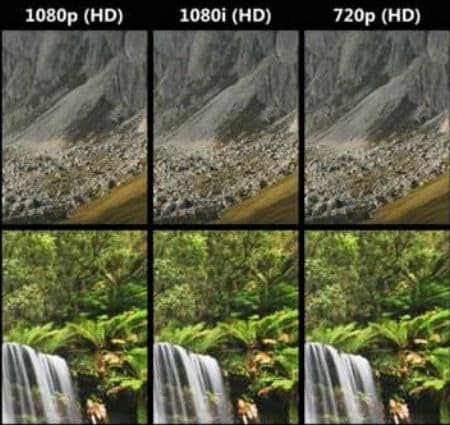
Below is a table to help you understand 720p more clearly and comprehensively. In addition, we have listed the differences for you to compare 720p vs. 1080p and 720p vs. 1080i yourself.
Compare Items |
720p |
1080p |
1080i |
| Other names | HD ready, standard HD, or just HD | Full HD, FHD | Full HD, or BT. 709 |
| Display technology | Progressive | Progressive | Interlaced (Each line is painted on the screen in two passes, with a total of 540 lines per pass. |
| Resolution | 1280x720 pixels | 1920x1080 | 1920 pixels x 1080 lines |
| Pixels | <1m pixels when multiplied (921,600 pixels) | 2 million pixels | 1920 pixels × 1080 lines screen has a total of 2.1 megapixels (2.1 million pixels) |
| Aspect ratio | 16:9 | 16:9 | 16:9 |
| Picture Quality | Low | High (Smoother & Clearer). It is considered the BEST of the three. | 60% inferior to 1080p, The quality is similar to image quality in 720p. Therefore, it is suitable for slow-moving content but does not suit fast-moving range. |
| HDTV Usage | It is used widely for HDTV usage. The FCC has 720p in its definition of high-definition (HD) quality video. | 1080p is not used in TV broadcasting, but it's a part of the Blu-ray Disc format, and some cable/satellite providers use this resolution. | / |
| Screen size | Small as the number of pixels is less. | Wider and longer as pixels are more | Wider and longer |
| Price | Affordable | Expensive than 720p | More expensive than 1080i |
Knowing these differences is highly essential, especially when buying a new set. After all, it will affect your viewing experience.
Which Is Better, 720p or 1080p?
Both resolutions look great on a small-screen TV. Therefore, 1080p vs. 720-pixel resolution is not a big deal, but the difference is noticeable. Full HD delivers an image with smoother lines than its lower-quality counterpart. But those who pay attention can see that when watching movies in higher definition, they get clearer images despite having more pixels on screen at once.
Overall, 1080p is a higher resolution and will provide a better image quality. However, you'll need a more powerful graphics card and a higher resolution monitor to take advantage of 1080p.
Part 3: Frequently Asked Questions
Is 720p resolution good?
The perfect video needs to be in high definition. The higher the video pixels, the sharper and more detailed it will be. An HD 720p resolution can provide a great crisp image on most displays. Since it was the only HD for a long time and is still in use, one can say that 720p is a pretty good resolution. However, there are more options available now.
How many pixels are in 720p?
As mentioned above, there are 1,280 horizontal pixels and 720 vertical pixels in 720p resolution. This results in a total of 921,600 pixels.
Is 720p better than 1080p?
That depends on what you're using it for. If you're just watching movies and TV shows, 720p is probably all you need. However, if you're a serious gamer or do a lot of video editing, then 1080p might be a better choice.
No matter what resolution you choose, always make sure that your graphics card and monitor can support it. Otherwise, you won't be able to take advantage of the higher resolution.
Is 720p full HD?
720p is not full HD, but 1080p is. Full HD is the resolution of choice for most high-end Blu-ray players, television sets, and online streaming services like YouTube. Below 1080p sits standard definition or 720p - an image quality that can be considered lower than full 1080P.
Bonus Tips: How to Recover Deleted or Lost HD 720P Videos
It is frustrating when you mistakenly deleted an important video file or lose it due to computer crashes, SD card damage, hard disk wrongly formatting, etc. It doesn’t matter how you carefully store your videos, anything could happen. But don't worry. A video recovery software like Wondershare Recoverit can help you.

Wondershare Recoverit - Recover Your Precious Videos
5,481,435 people have downloaded it.
Save your accidentally deleted videos, and also repair the broken videos.
Restore data from all kinds of storage drives like USB Drive, SD card, SSDs, HDDs, Floppy Disks, Pen Drive, etc.
Besides all popular video formats, such as MP4, AVI, MOV, WMV, MTS, etc., corrupted Ultra HD 4K, and 8K videos are scanned, collected, and matched, ensuring that the majority of your videos are recovered.
Preview files before you recover them.
Free version to try and paid version to enjoy more.
Wondershare Recoverit is one of the best video recovery tools around, giving you the best chances of recovering your lost HD video files. As HD 720p videos normally have a large file size and may be stored in thousands to tons of video fragments on the storage device, with the enhanced recovery feature of Recoverit, you can automatically scan and gather all of your videos' fragments to ensure they are fully playable after recovered. The patented technology in this process will match up each piece with its corresponding location on the storage device for optimal playback performance.
For Windows 7 or later
For macOS 10.10 or later
The Bottom Line
Although 720p resolution is not as popular as 1080p and 4K resolutions, it is still an excellent choice for those who want a good quality picture without spending too much money. So if you are in the market for a new TV and are trying to decide between 720p and other resolutions, we recommend you go with 720p. You won't be disappointed.

 ChatGPT
ChatGPT
 Perplexity
Perplexity
 Google AI Mode
Google AI Mode
 Grok
Grok






















