Have you ever deleted important videos from your gallery by mistake? Don't worry! Gallery video recovery is easier than you think. Many people lose their precious memories and think they're gone forever. But that's not true.
There are several ways to recover deleted videos from gallery. In this guide, we'll show you how to get back deleted videos from gallery using five simple methods. Whether you deleted them recently or long ago, these tricks can help with gallery deleted video recovery.

You don't need to be tech-savvy to follow these steps. Anyone can learn how to recover deleted video from gallery with our easy instructions. Let's explore how to restore deleted videos from gallery right away!
Try Recoverit to Recover Gallery Video
Security Verified. Over 7,302,189 people have downloaded it.
In this article
Part 1: Common Causes: Video Lost or Deleted From Gallery
Videos can disappear from your gallery for many reasons. Understanding why this happens is the first step in gallery deleted video recovery. Here are the most common causes:
- Accidental deletion: Tapping the delete button by mistake is very common.
- Storage cleaning: Apps that clean storage might remove videos without clear warnings.
- App updates: Sometimes gallery apps update and change how they display videos.
- Phone reset: Factory resets erase all data including videos.
- Storage corruption: Memory cards or phone storage can get damaged.
- Sync issues: Problems with cloud syncing can make videos disappear.
- Malware: Some viruses can delete or hide gallery content.
- System crashes: Unexpected shutdowns can cause video file loss.
Part 2: How to Recover Deleted Videos From Gallery?
Accidentally deleting videos from your gallery can feel like a frustrating setback, but all is not lost! Part 2 of this guide dives into practical and effective methods to retrieve your cherished memories.
Whether it's using your device's built-in recovery features, exploring cloud backup options, or employing trusted third-party recovery tools, this section will equip you with step-by-step instructions to recover your deleted videos seamlessly.
Let's get those memories back where they belong!
Method 1: Use the Recoverit Tool
Recoverit is a reliable and effective tool designed for recovering deleted videos from the gallery. It works seamlessly across both computers and smartphones. With its advanced features, it provides a high success rate in retrieving permanently deleted video files.
This software conducts an in-depth scan of your device to locate lost videos. It supports a wide range of video formats, ensuring compatibility with different file types. Recoverit can also retrieve videos from various storage devices, making it versatile and user-friendly.
Whether your videos were lost due to accidental deletion, formatting, or other issues, Recoverit simplifies the recovery process. Its intuitive interface and powerful scanning technology make it an ideal choice for restoring your precious memories.
Recoverit is a powerful option for restoring precious videos from your gallery!
Steps:
- Download and install Recoverit on your computer. Connect your phone or memory card to the computer. Launch Recoverit and select the device. Click Start to begin scanning.

- Preview found videos in the results.

- Select the videos you want to recover. Click Recover to save them to your computer. Transfer the recovered videos back to your gallery.

Method 2: Check the Trash/Recycle Bin
Most devices come with a dedicated trash folder where deleted files, including videos, are temporarily stored. When you delete a video, it does not vanish immediately but is moved to this folder. This makes checking the trash folder the simplest method to recover videos.
The trash folder generally retains files for a specific period, commonly up to 30 days. During this time, you can easily restore deleted videos without any extra effort. After the period expires, the files may be permanently removed.
Before attempting other recovery methods, ensure you check the trash folder thoroughly. Look for any deleted videos, as recovering them from here is quick and hassle-free. It's the first step to try for gallery recovery.
Steps:
- Open your gallery app. Look for "Trash" or "Recently Deleted" folder. Browse through the deleted videos.
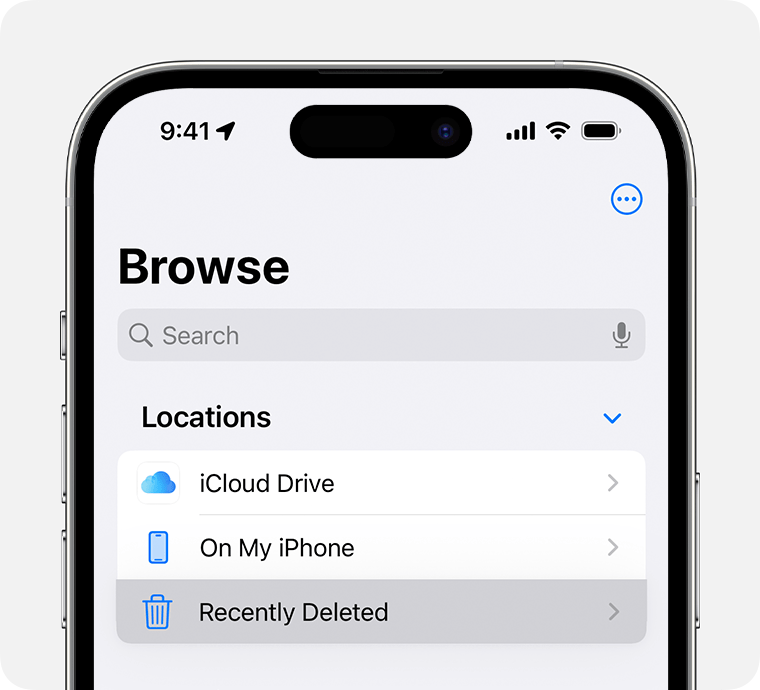
- Select the videos you want to recover. Tap "Restore" or "Recover" button. Check your main gallery to confirm the videos are back.
Method 3: Restore Previous Versions
If you create regular backups of your device, recovering deleted videos becomes much easier. Backups allow you to restore previous versions of your files, including videos that might have been deleted from the gallery. This method is particularly useful for recovering permanently deleted videos.
Many operating systems, such as Windows, include built-in backup features. Similarly, cloud services like Google Drive, iCloud, or OneDrive automatically store backups if you enable the feature. These backups often include your deleted gallery videos.
To retrieve the videos, access your backup storage and browse through saved versions of your files. Restore the desired video to your device. Regular backups not only help with video recovery but also provide peace of mind for safeguarding your memories.
Steps:
- Connect your device to a computer. Browse to the folder where videos were stored. Right-click on the folder. Select Restore previous versions.
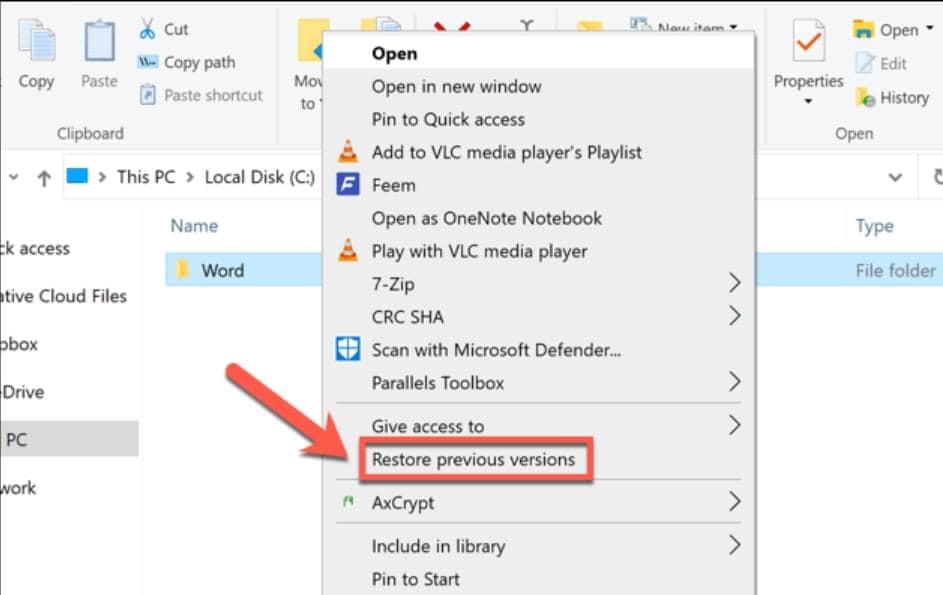
- Choose a backup date from before the deletion. Click "Restore" to recover the videos. Transfer the videos back to your device if needed.
Method 4: Try a Different Device
Sometimes, deleted videos may still exist on your account but fail to appear on your current device. This can happen due to sync issues or device-specific problems. Logging in from a different device can help resolve this and assist in recovering your gallery videos.
This method works especially well if your gallery is linked to a cloud service like Google Photos or iCloud. These platforms often retain your videos on the account, even if they don't show up on one device.
To recover, log in to the cloud service from another device. Check your account for the missing videos, as they may still be stored there. This approach is simple and effective, especially for cloud-synced galleries.
Steps:
- Log in to your account on another phone or tablet. Open the gallery app. Look for the missing videos.

- If found, download them to the device. Make sure sync is enabled on both devices.. Check if videos appear on your original device. If not, manually transfer the videos back.
Method 5: Use Windows Backup and Restore
Windows provides built-in tools that can assist in recovering deleted videos from the gallery. If your device has been connected to a Windows computer in the past, backups might be available. These backups could include your deleted videos, offering a convenient recovery option.
This method can be especially useful when other recovery approaches don't work. You can explore the File History feature in Windows or check for system backups where your videos might be stored.
Take a look at the connected device's backup folder or use recovery software compatible with Windows. This approach ensures that you make the most of your existing resources for video recovery.
Steps:
- Open Control Panel on your Windows computer. Go to "System and Security." Select "Backup and Restore." Click ""Restore my files" " or "Restore all users' files."
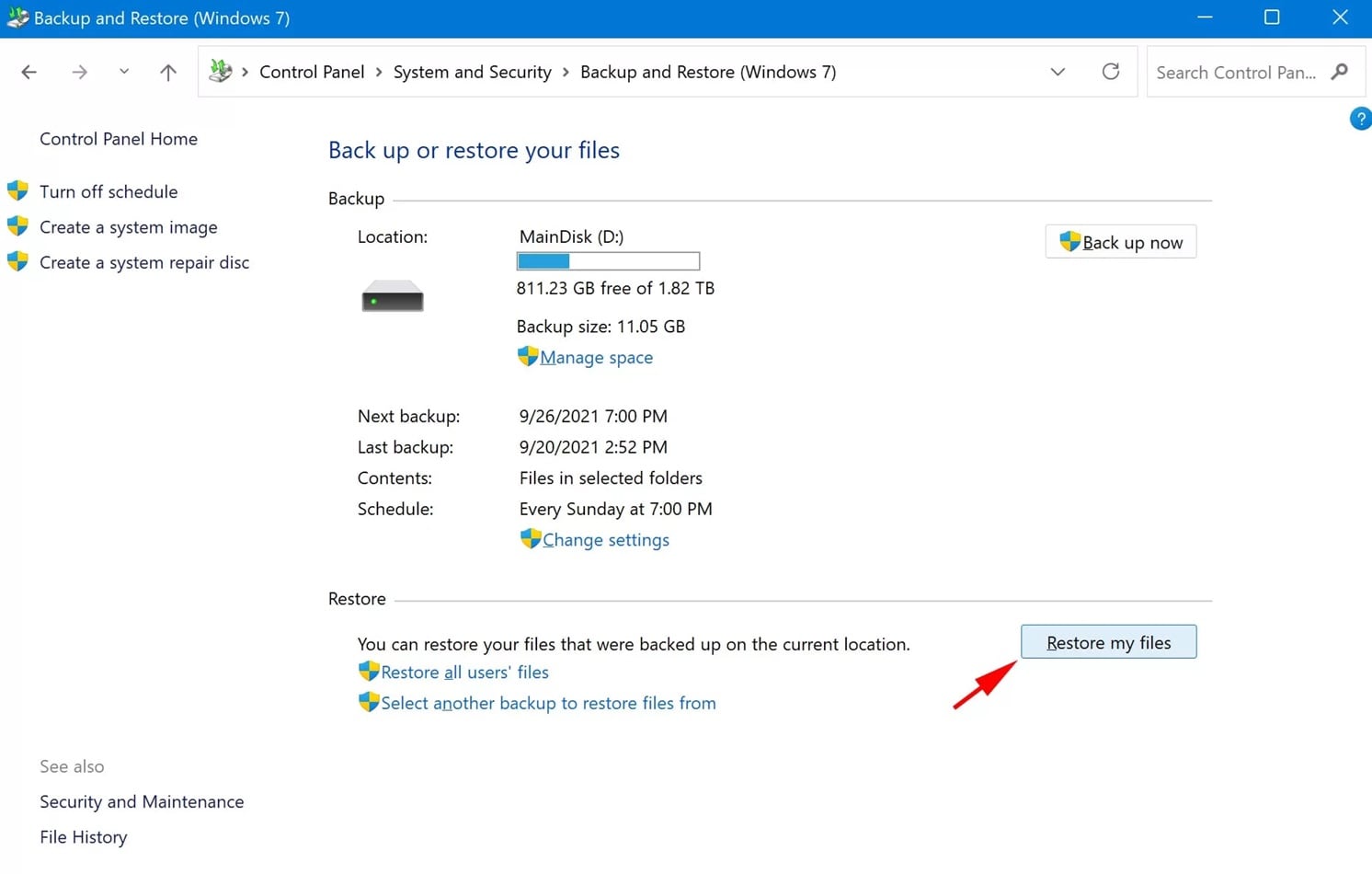
- Browse or search for your videos. Select the videos you want to recover. Choose where to save the restored videos. Transfer them back to your device gallery.
Part 3: Tips for Gallery Deleted Video Recovery
Preventing video loss is always better than recovery. Here are some useful tips to recover deleted videos from your gallery:
- Check the Recently Deleted Folder: Most devices have a "Recently Deleted" or "Trash" folder in the gallery. Deleted videos often stay here for a limited time before permanent removal.
- Restore from Cloud Backup: If your device is synced with a cloud service (like Google Photos, iCloud, or OneDrive), check your account for a backup of the deleted videos.
- Utilize Recovery Software: Use tools like Recoverit or similar apps to perform a deep scan of your device and recover permanently deleted videos.
- Inspect External Storage: If the videos were stored on an SD card or external drive, use a computer or dedicated recovery software to retrieve them.
- Avoid Overwriting Data: Stop using the device where videos were stored. New data can overwrite the deleted files, making recovery difficult.
- Seek Professional Help: For severe data loss, consider consulting a professional data recovery service for assistance.
By following these steps, you'll increase the chances of successfully recovering your deleted videos!
Related Video >>: How to Recover Lost Video Files?
Conclusion
Gallery video recovery doesn't have to be complicated. With the five methods we've shared, you now know how to recover deleted videos from gallery in different situations. Whether using recovery tools, checking trash bins, or restoring from backups, you have options.
Remember that the sooner you try to recover videos, the better your chances. Don't wait too long after deletion to start the recovery process. And always keep backups of your important videos to avoid future problems.
We hope this guide helped you learn how to get back deleted videos from gallery. Now you can recover those precious memories and keep them safe. Gallery deleted video recovery is possible with these simple steps!
Try Recoverit to Recover Gallery Video
Security Verified. Over 7,302,189 people have downloaded it.
FAQ
-
How long can I recover deleted videos from my gallery?
The time window for gallery video recovery varies by device and situation. In most cases, recently deleted videos (within 30 days) can be recovered from the trash folder. For permanently deleted videos, you might still recover them if you act quickly before new data overwrites them. Recovery tools like Recoverit can often find videos deleted months ago, but the success rate decreases over time. How to recover permanently deleted videos from gallery becomes harder the longer you wait. This is why we recommend trying to recover deleted videos as soon as possible after deletion. Always keep backups of important videos to avoid permanent loss. -
Will recovery tools damage my other files during gallery deleted video recovery?
No, good recovery tools won't damage your existing files during the process. Tools like Recoverit are designed to be read-only when scanning your device for how to recover deleted video from gallery. They don't modify or delete any existing data. However, it's always a good practice to back up your current files before using any recovery software, just as a precaution. When using recovery tools, make sure to follow the instructions carefully and avoid saving recovered videos to the same location they were originally deleted from. This prevents overwriting data that might still be recoverable. Choose reputable recovery tools with good reviews for the safest experience. -
Can I recover videos from a formatted phone or memory card?
Yes, you can often recover videos from a formatted device, but success depends on several factors. Formatting doesn't immediately erase all data—it just marks the space as available for new data. If you haven't used the device much after formatting, chances for gallery video recovery are good. Tools like Recoverit can scan for video file signatures even after formatting. How to restore deleted videos from gallery after formatting requires using deep scan options in recovery software. Avoid using the formatted device until recovery is complete to prevent overwriting valuable data. Recovery from formatted devices typically works best for memory cards rather than internal phone storage, as internal storage is harder to access fully.


 ChatGPT
ChatGPT
 Perplexity
Perplexity
 Google AI Mode
Google AI Mode
 Grok
Grok






















