How to Sync SharePoint Online to File Server?
SharePoint is the world’s most well-known collaboration and document management system. If you want to manage, store, and organize crucial business documents, then Microsoft SharePoint can be the right choice for you.
This tool helps you to make all business documents or files secure and confined from getting overwritten and erase from the system. It includes web-friendly as well as handy product features and also offers robust security infrastructures to its users.
To know more about this software and How SharePoint sync online file server, read the below guide.
Part 1: What is SharePoint?
It is a web-based document management platform. The framework of SharePoint is really flexible; mainly, it helps people to save data and transfer information to the entire businesses.
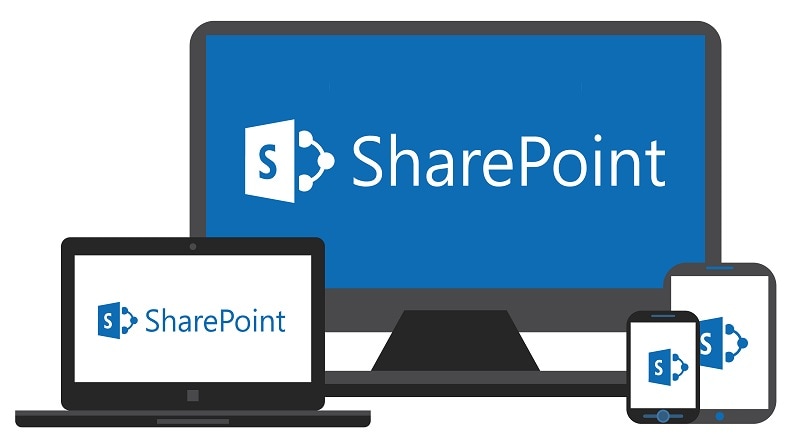
The best part is that users can make an intranet or internal internet structure which also works like other websites for specific departments. Along with this, users also have centralized, secure space and can access, share, and edit documents.
Further, it contains a versatile set of technology that is put together with Office 365. With this tool, all corporations, whether small or large, can avail themselves of its benefits.
The foremost functions of this tool area as follow:
- It stores files in a more dynamic form as compare to the regular folders
- Fetch an organization together so that every team member gets significant information that is relevant for them.
Here are some other functions of SharePoint that benefits your organization
- Enables Constant Communication With Employees
It brings a collaboration of all important tasks to the table so that every team member can look for the imperative information.
- Context Around Documents And Folders
It fetches context around the folder itself by keeping a record of versions of the document. For instance, in a traditional folder, there is no running version history for every document. On the other side, in SharePoint, there is more information about the File or folder.
- Store Data In Central Location
SharePoint put together all the data in one central place so that every employee can quickly find out the information they need to start their work. Just post the message on SharePoint, and everyone can access it from their place only.
It is designed with a motive to get the organization into a central point where each staff can collaborate. This is particularly important for those firms which are not connected geographically.
It allows personnel with the capacity to connect with each other through a portal to work together all the time. Collaboration promotes improvement and creates a culture that produces creative ideas in the organization.
Part 2: How To Sync SharePoint Online With Local File Server?
Do you need to share or backup your folders from a local file server? If yes, you can surely sync SharePoint online with the local file server.
Here are the steps that you can follow to sync SharePoint online with a local file server, such as sync SharePoint files to OneDrive.
- Sign in to your SharePoint account in Microsoft 365 with your personal or office account
- Now open the file or folder in the library that you want to sync.

- After this, choose the Sync button.
- Tap on the Sync Now to start the sync app wizard. Now, the wizard will automatically take the name of the web address of the library.
- Select Sync Now to sync the SharePoint to file servers.
- Finally, you are able to sync SharePoint online with file servers.
Note: If you want to backup your important data, then you can use the
Wondershare UBackit. It is a safe and secure tool that can restore and backup your data in no time.
Part 3: People also Ask
Q: How to Sync SharePoint File to OneDrice?
A: If you want to keep your OneDrive or SharePoint sites on-premises, you would like to sync the SharePoint file to OneDrive. Follow the following steps to sync files between SharePoint and OneDrive:
- From the taskbar, go to the OneDrive and login into the account with your details.
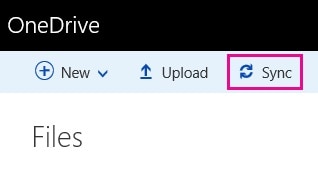
- Now, in a web browser, open the OneDrive folder you want to sync to SharePoint. Click the address field and copy the URL.
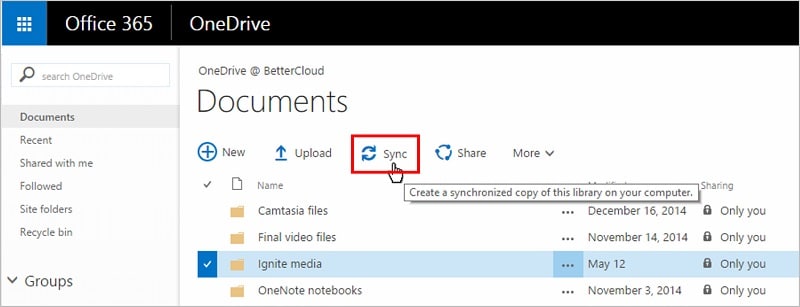
- Paste the URL into SharePoint or OneDrive and then click Sync Now.
Q: How to Sync SharePoint File to Computer?
A: Follow the steps given below to learn how to sync your SharePoint files to computer
- First of all, you have to sign in to your SharePoint site.
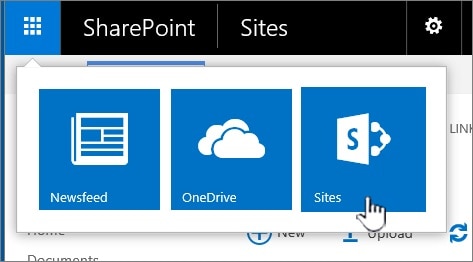
- Then open the File or folder which you want to sync to your computer.
- Now tap on the Sync button, and the following dialogue box comes out.
- Then click on the “Sync now” option.
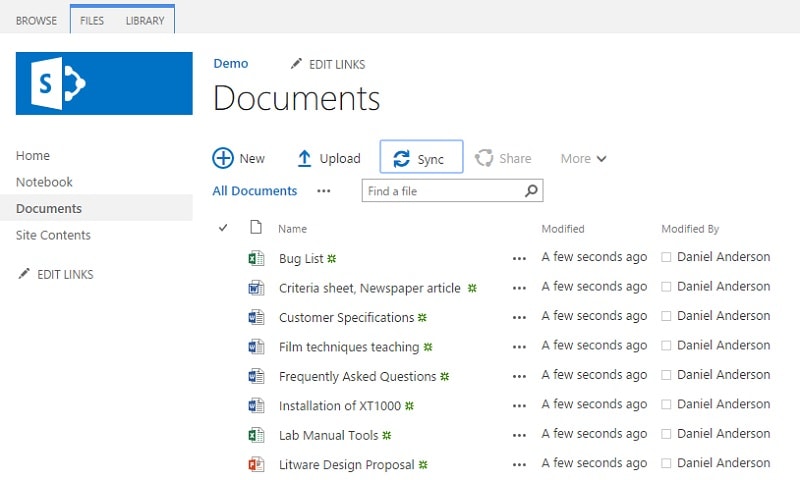
- You may receive a message to allow the application to launch; click “Yes” for further process.
- Now the sync app wizard starts and, a dialogue box will appear on the screen.
- You will also see the option of “which library do you want to sync?” when you select the files wizard automatically fills in the address.
- To start the syncing process, click the “Sync Now” option to begin syncing process.
- When the syncing process gets complete, you can see a Sign in the dialogue box.
- Now, enter the email address of the account which you will use to open the document. Then press on “Next” to sign in.
- Now, you can see all your synced files in your File Explorer in “Favorites” in your SharePoint folder.
You can access all synced SharePoint folders even offline. All the changes that you make offline will be automatically synced once you are online.
Final Words
We hope that from the above article, you have gained enough knowledge about SharePoint. Now, you can easily sync SharePoint online with local file servers. Further, you are able to sync SharePoint files to the computer with the help of the above methods.
For secure and safe backup of data, you can also try UBackit. Try it once!


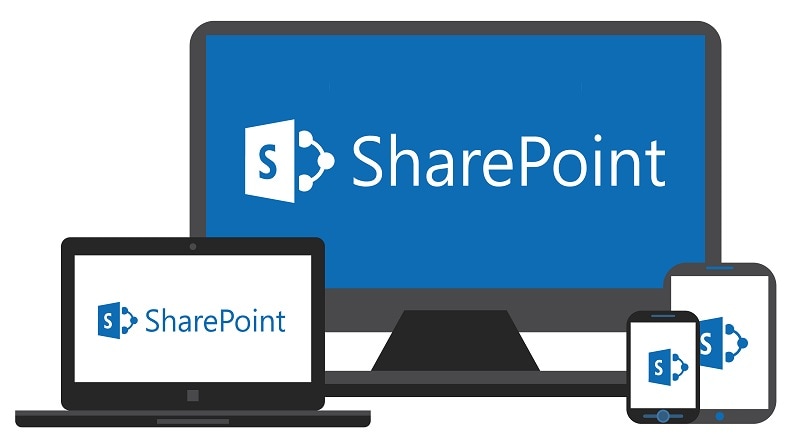

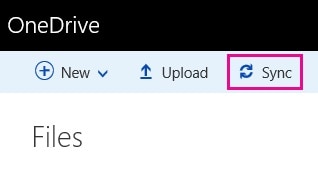
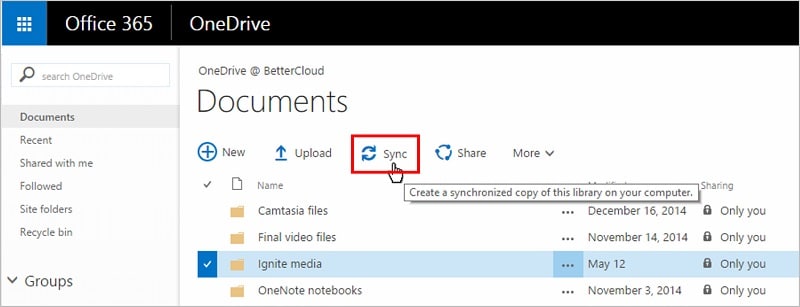
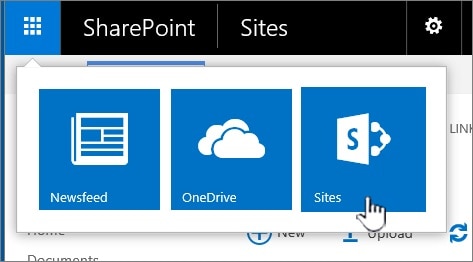
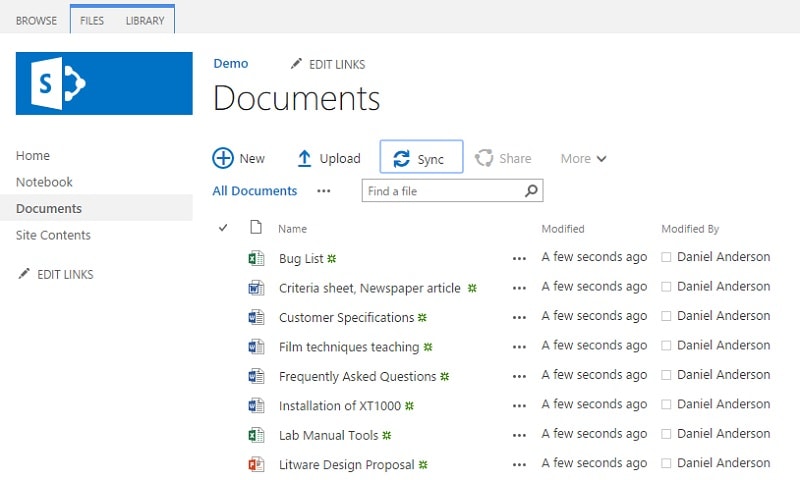
 ChatGPT
ChatGPT
 Perplexity
Perplexity
 Google AI Mode
Google AI Mode
 Grok
Grok























Amy Dennis
staff Editor