How to Restore Backup Photos from Google Photos? 3 Effective Ways
Google Photos is an amazing way to store your valuable images and videos in the cloud. This is how your photos and videos become accessible on any device and at any time. Also, you can share them with your friends and families at any time.
To ensure your images are stored in Google and are accessible, it is better to install Google Backup and Sync on your devices. This ensures that your images are safe and secure on the Google cloud solution. But there are chances that you may lose your photos from Google Photos. In case you accidentally delete a photo or video, those are in the trash for 60 days before deleted forever.
Are you wondering how to restore backup photos from Google Photos? If yes, then you can retrieve images in different ways before they get deleted permanently.

In this article, we will discuss the different and effective ways to recover backup photos from Google photos.
Take a look!
Why Did Your Photos Disappear from Google Photos?
Google backup or Google photos allow you to store all your photos, videos, and multimedia messages on a single Google account. You will need your Gmail account sign-in for Google backup.
Do you know that every Gmail account offers 15 GB of cloud storage space to store the data? And, Google backup is the virtual backup hard drive that you do not have to hold physically to access your Google Photos.
Almost everyone has an account on Google who uses Google Photos to back up their photos as well as videos. But, sometimes the data from Google Photos get disappeared due to many reasons some of which are as follow:
- You are using multiple Google accounts, and by mistake, you logged in to the incorrect account containing no photos you need.
- You may accidentally delete the photos or videos and unaware of them.
- To free space on Google Photos, you may have a tap on "Free up space". This deletes the photos and videos from your account or system.
- It is possible that you have hidden the photos from Photo view but forgets it.
- Sometimes technical problems in your system or Google account do not allow you to see Google Photos and videos.
If your photos get deleted due to an accident or other reason, check the following section to recover Google Photos backup.
3 Effective Ways to Restore Backup Photos from Google Photos
The problem of "Google Photos lost all my stored photos" is very common. If you also encounter the same issue, then worry not. Keep on reading the following solution to restore lost Google Photos data.
Method 1. Recover Google Backup Photos on PC
If you use your system for Google Photos, then you can recover the photos on PC with the following steps.
- First, you will need to sign in to your Google account on your system. Remember the sign-in details of the account where your images or videos are stored.
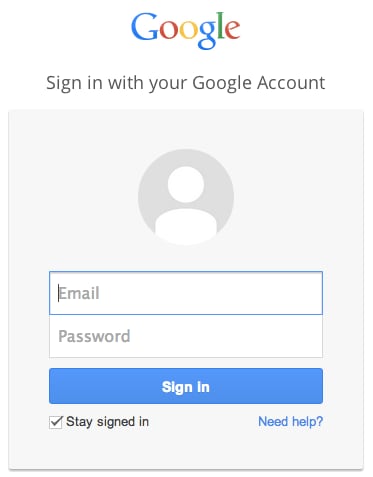
- After that, go to Google Photos by click on the dots present at the top right side of your account.
- Now, open Google Photos Trash by click on the menu icon available on the left-hand side.
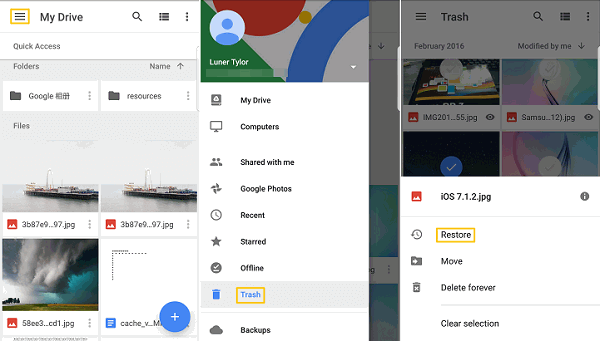
- Look for the images or videos you want to restore.
- Now, tick the small checkmark within the circle present in the top left of each image or file.
- Finally, choose the Restore link present in the top-right corner of the current screen.
This is how you can restore the deleted images and videos from Google Photos.
Method 2. Recover Google Photos Backup on Android and iOS Device
The process for recovering deleted images in Google Photos on Android and iOS is a little different from the PC method.
- First, you will need to open the Google Photos app on your device iOS or Android phone.
- After that, tap the bar menu and select trash from it.
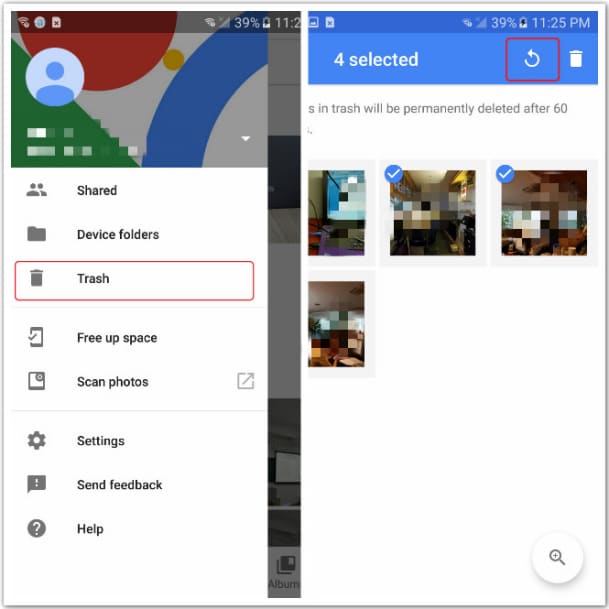
- On an Android device, the Restore link is available on the top-right of the screen.
- In each photo, you can see a transparent circle in the trash bin. Check each one image that you want to restore.

- Once you selected the desired images, click the Restore button.
What If Your Photos and Videos are Available in Trash
Have you searched everywhere on Google Photos for your images and videos but unable to find them?
If yes, the possibility is that the time has been over sixty days since you accidentally delete the photos. However, you can recover those photos if they are important to you. In case you have only deleted the images from the Google Backup but not deleted them from recycle bin, recovery can become easy.
Note! Restore the Google Backup in some other safe place from time to time so that you cannot lose any photo or video.
For this, you can use a third-party tools like Wondershare UBackit.
Method 3. Backup Photos in Advance to Prevent Loss with Wondershare UBackit
To prevent the loss of photos, it is best to backup photos in advance with a trusted tool like Wondershare UBackit. It allows you to backup all your data, including Google Photos, in a few minutes. The best part is that you can install and launch Wondershare UBackit on Windows or Mac to backup or restore the Google Photos. The setup is quite easy and quick, as well.
Features of Wondershare UBackit
- It can backup files by file type, extension, keyword, and another way of your choice. It means it offers a customized filter for backup data or Google Photos.
- With just two clicks, you can back up a lot of data that is important to you.
- This tool all file formats, including documents, photos, videos, audios, programs, and much more.
- There is an automatic backup feature too that can backup daily, weekly, monthly, or non-stop according to your need.
How to use Wondershare UBackit for Google Photos Backup?
- First, you will need to install the software from the official website of Wondershare UBackit on your system.
- After launching it, look for the "Backup & Restore" option and click on it. After that, click on the "Start" icon.
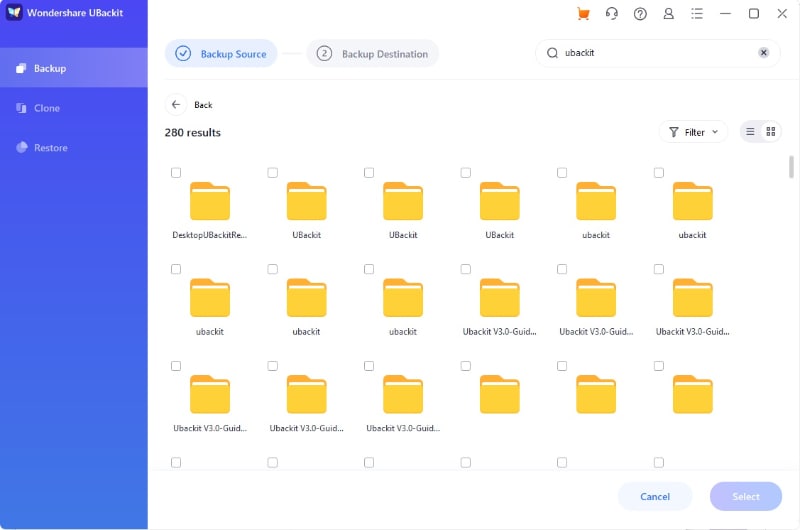
- Now, you will need to select a source to back up. A source can be any from your system, including disk.
- After this, you will need to choose a destination location to save the backup.
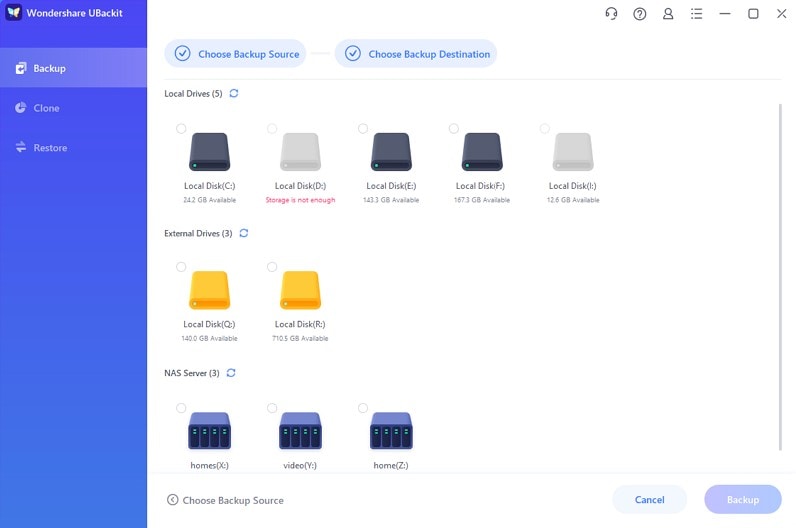
- Destinations can be any including a hard drive, an internal PC drive, or an external source.
- To make backup easy on time, UBackit offers an automatic backup option too.
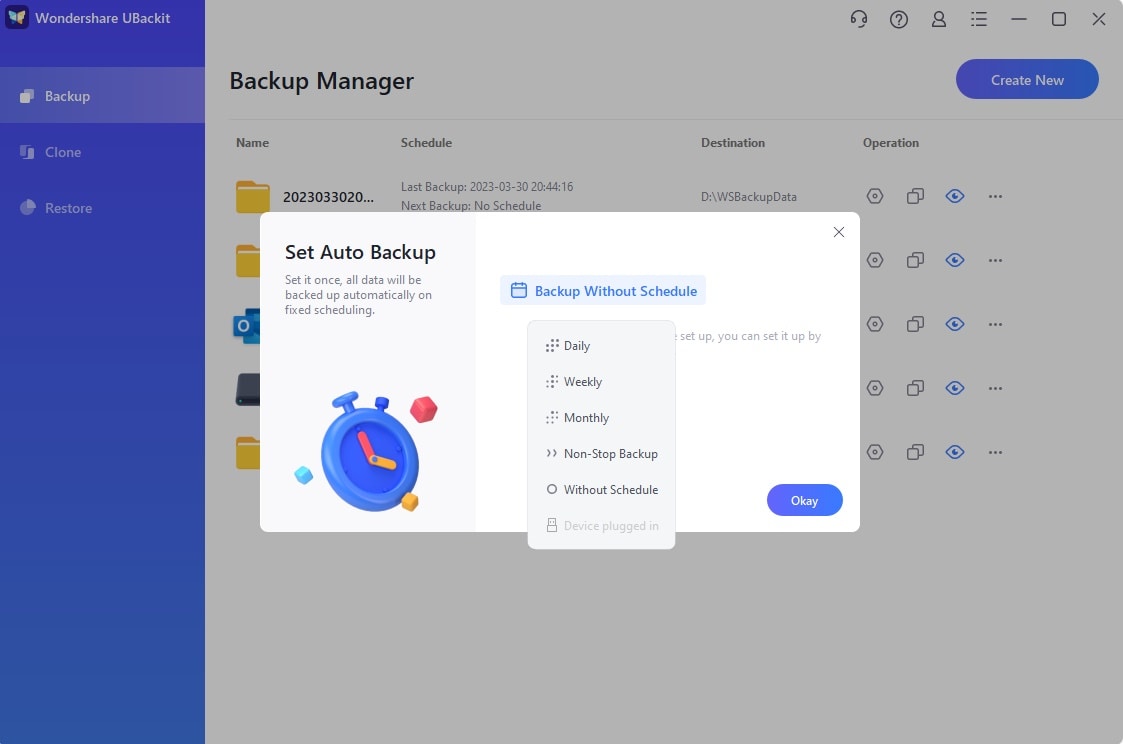
- So, you can also use the Wondershare UBackit to restore backup photos from Google Photos. First, take backup on PC and then upload folders to Google Photos.
Final Words
We hope that from the above article you come to know about the reasons for lost photo backup from Google photos. If you lost Google backup, then use the best way to restore backup photos from Google Photos.
When you are in search of a trusted and quick backup solution, don't forget to use the amazing backup - Wondershare UBackit. It can help you to back up your Google Photos and videos in advance so that you have no worries to delete Google Photos to free up space.
Data Backup Services
- Computer Backup
- Hard Drive Backup
- Mac Backup
- Cloud Backup



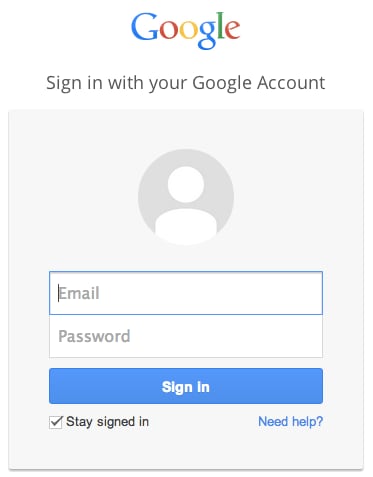
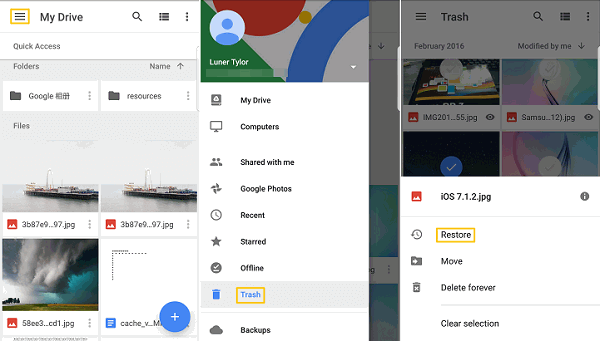
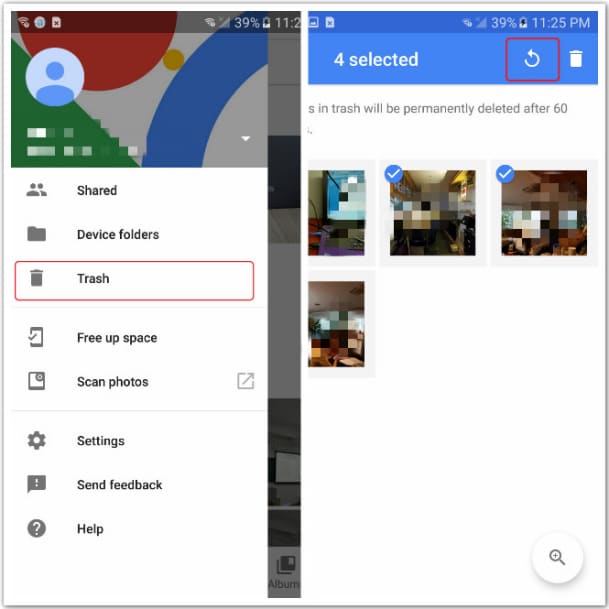

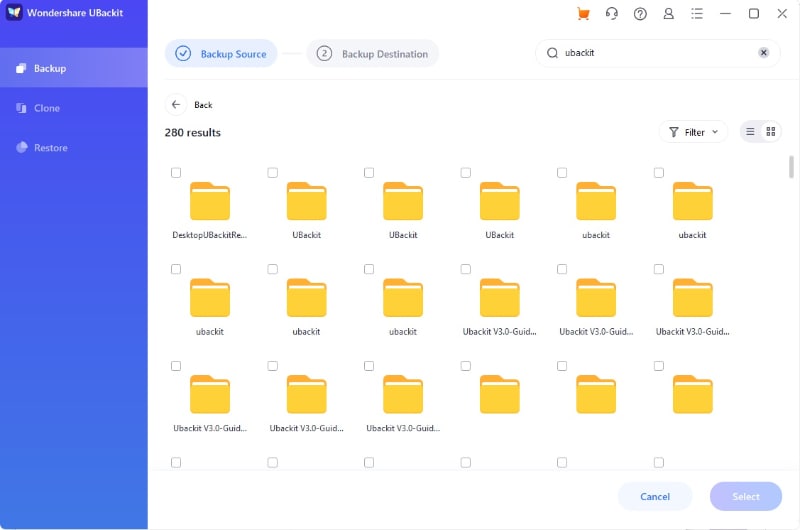
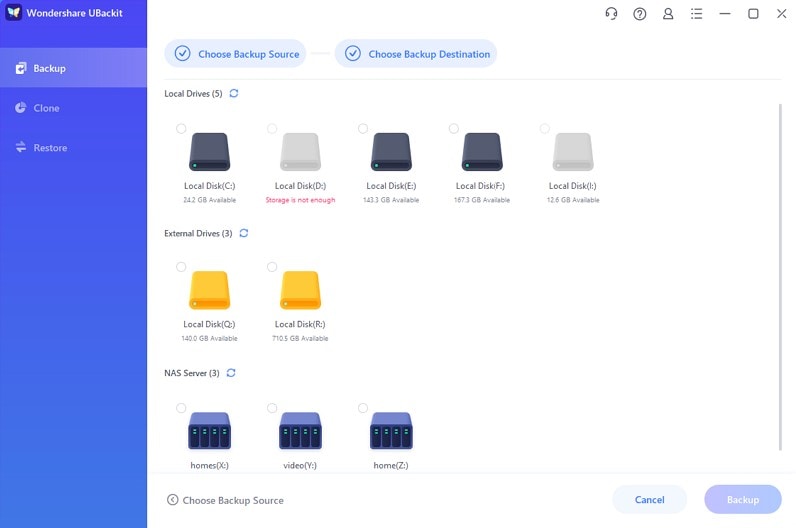
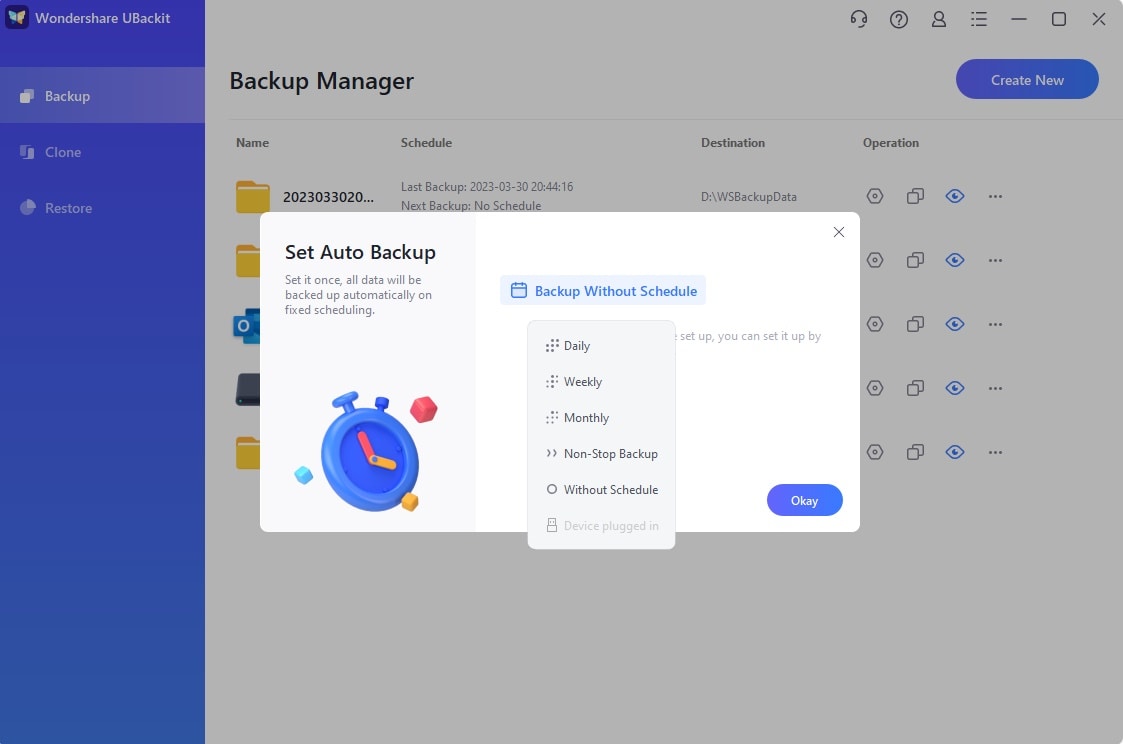
 ChatGPT
ChatGPT
 Perplexity
Perplexity
 Google AI Mode
Google AI Mode
 Grok
Grok























Amy Dennis
staff Editor