"I accidentally deleted all my precious Leica camera photos from last week's wedding shoot. Can someone help me?” - from Leica forum
Losing important photos can be heartbreaking. But don't worry - there's hope.
Leica camera photo recovery is possible in most cases. Many people think deleted photos are gone forever. This is not always true. When you delete Leica camera photos, they often remain on your memory card or storage device. They become invisible to your camera or computer. But special recovery tools can find them and bring them back.

This guide will show you multiple ways to recover camera photos. We'll explore what makes Leica cameras special. You'll learn how Leica camera photos are stored. Most importantly, you'll discover proven methods for Leica camera photo recovery.
Table of Contents
-
- Method 1: Use Recoverit
- Method 2: Try PhotoRec (Free Open-Source Tool)
- Method 3: Recover from Google Photos or iCloud Backup
- Method 4: Restore from Time Machine (Mac Only)
- Method 5: Use Windows File History (Windows Only)
- Method 6: Seek Help from Professional Recovery Services
- Method 7. Retrieve Deleted Camera Photos with CMD
- Method 8. Restore Lost Images from Your Backups
Part 1: Common Causes – Leica Camera Photo Loss
Here are the main reasons:
- Accidental Deletion: Users accidentally delete photos while reviewing images on their Leica camera
- Memory Card Corruption: SD cards or memory cards become corrupted due to improper ejection or power issues
- Formatting Errors: Accidentally formatting the memory card instead of individual photos
- Camera Malfunction: Technical issues with the Leica camera that cause photo loss
- Physical Damage: The memory card may break if dropped. The camera can get damaged from impact. Physical mishandling causes serious harm. Avoid dropping your gear to keep it safe.
- Virus Attacks: Malware infects the memory card when connected to infected computers
- Power Interruption: Camera shutting down unexpectedly during photo writing or transfer
- Wear and Tear: Old memory cards are failing due to extensive use over time
Part 2: Is it Possible to Recover Deleted Photos from a Leica Camera Easily?
Yes, it is often possible to recover camera photos from Leica cameras. When you delete photos, they don't disappear immediately. The camera marks the space as available for new data. But the actual photo data remains on the memory card. This means Leica camera photo recovery is feasible if you act quickly.
Part 3: How to Recover Photos from a Leica Camera
There are many ways to recover camera photos from your Leica camera. Each method has different advantages and success rates. Some methods are free while others require payment. Some work better for recent deletions, while others handle older losses.
The key to successful Leica camera photo recovery is choosing the right method for your situation. Consider factors like cost, ease of use, and success rates. Also, think about how much time has passed since the photo loss. Recent deletions are easier to recover than old ones.
Method 1: Use Recoverit
Recoverit is a powerful photo recovery software. It is designed for various camera brands. It specializes in Leica camera photo recovery and supports all Leica camera models. This software can recover photos from memory cards, hard drives, and other storage devices. Compatible with Windows systems. Also runs smoothly on Mac. Works well across both platforms.
What makes Recoverit special for recover photos from Leica camera is its advanced scanning technology. It can find photos that other tools miss. The software supports all common photo formats, including RAW files from Leica cameras. It also has a preview feature that lets you see photos before recovering them.
Recoverit is a reliable tool for retrieving lost photos from Leica cameras. It performs well across different scenarios like accidental deletion, formatting errors, or file corruption. The software is designed for ease of use, making it accessible even to those without technical skills.
Why use Recoverit to recover camera photos:
- High success rate for Leica camera photo recovery with advanced algorithms, including almost all formats (XVAC, RAQ etc.)
- Supports all Leica camera models and memory card types
- User-friendly interface that requires no technical knowledge
Step 1. Get Recoverit on PC. Insert your Leica camera’s memory card into a card reader and plug it into your computer. Open the Recoverit software and choose the memory card from the available drives to begin the recovery process.

Step 2. Click "Scan".

Step 3. Recoverit will begin scanning for deleted Leica camera photos.

Step 4. Preview and select the photos you want to recover, then click "Recover" to save them to your computer.

Video Tutorial: How to Recover Deleted Photos/Videos from Digital Cameras?
Method 2: Try PhotoRec (Free Open-Source Tool)
PhotoRec is a free and open-source solution for recovering photos from Leica cameras. Though initially built for digital forensics, it performs effectively in restoring lost images. The tool works across multiple storage devices and supports a wide range of file formats, including those specific to Leica.
PhotoRec takes a unique approach compared to typical recovery tools. Instead of scanning the file system, it searches for photo signatures directly in raw data. This method allows it to retrieve images even from damaged or formatted memory cards. Its deep scanning ability often uncovers files that other programs miss, making it a powerful option for tough recovery cases.
While PhotoRec is powerful, it requires some technical knowledge. The interface is command-line-based. However, there are step-by-step guides available online. The tool is completely free and regularly updated by its developers.
Why use PhotoRec for Leica camera photo recovery:
- Completely free with no hidden costs or limitations
- Works on corrupted and formatted memory cards effectively
- Supports many file formats, including Leica RAW files
- Regular updates and strong community support
Step 1. Download PhotoRec from the official website and extract the files. Connect your Leica camera's memory card to your computer.
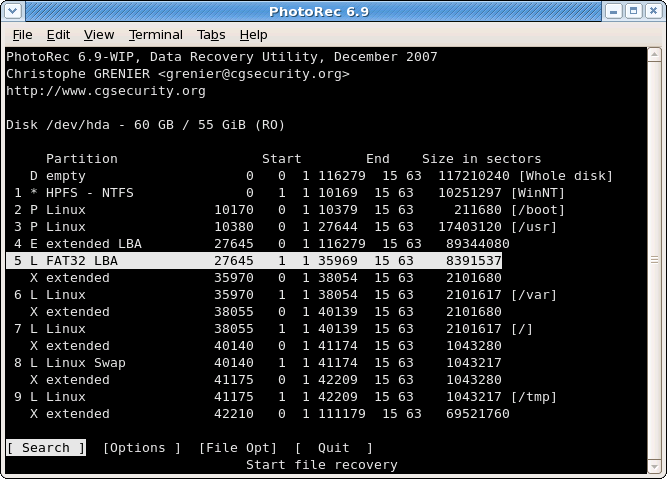
Step 2. Run PhotoRec and select your memory card from the drive list. Choose the file types you want to recover and start the scanning process. The tool will recover photos to a folder you specify.
Method 3: Recover from Google Photos or iCloud Backup
If you backup your Leica camera photos to cloud services, recovery becomes much easier. Google Photos and iCloud automatically sync photos from your devices. They also keep deleted photos for a certain period. This makes them excellent options for Leica camera photo recovery.
Google Photos keeps deleted photos in the trash for 60 days. iCloud keeps them for 30 days. During this period, you can easily restore deleted photos. This method works best if you regularly backup your Leica camera photos to these services. Manual uploads or automatic sync both work for this recovery method.
Why use cloud backup to recover photos from Leica camera:
- Safe and reliable storage with professional-grade security
- Easy recovery process that works from any internet-connected device
- Automatic backup prevents future photo loss
- Free storage options available with both Google and Apple
Step 1. Open Google Photos or iCloud on your computer or phone. Navigate to the "Trash" folder.
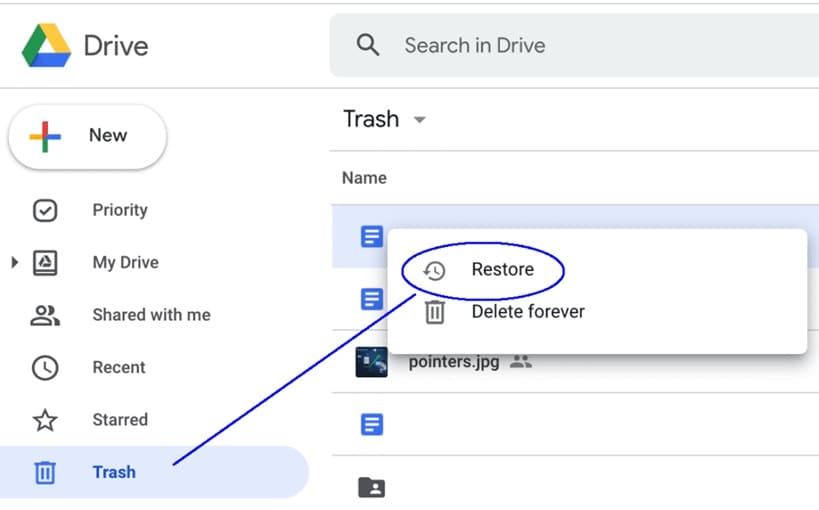
Step 2. Select the Leica camera photos you want to recover and click "Restore." The photos will return to your main library and sync to your devices.
Method 4: Restore from Time Machine (Mac Only)
Time Machine is Apple's built-in backup solution for Mac computers. If you import Leica camera photos to your Mac, Time Machine can help recover them. This tool creates automatic backups of your entire system. It includes all photos in your Pictures folder and Photos app.
Time Machine works by creating hourly, daily, and weekly backups. It stores multiple versions of your files. This means you can recover photos from different time periods. The tool is particularly useful if you accidentally delete photos from your Mac after importing them from your Leica camera.
Why use Time Machine for Leica camera photo recovery:
- Automatic backups prevent photo loss without user intervention
- Multiple backup versions let you recover photos from different dates
- Visual interface makes it easy to browse and restore files
- Built into Mac OS with no additional software needed
Step 1. Connect your Time Machine backup drive to your Mac. Open Time Machine from Applications or System Preferences.
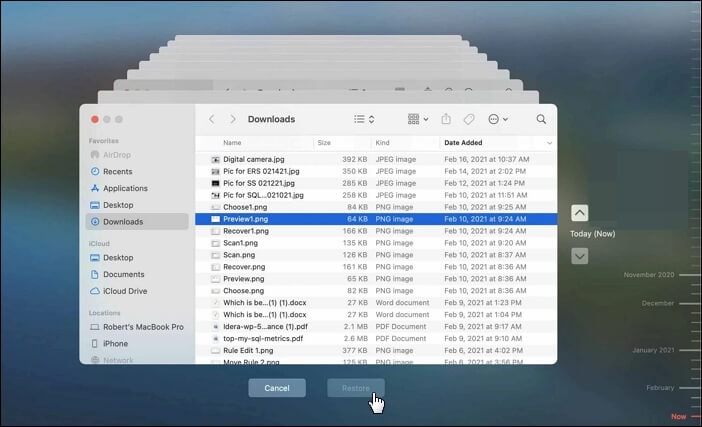
Step 2. Navigate to the folder where your Leica camera photos were stored. Use the timeline to go back to when the photos existed, then click "Restore" to recover them.
Method 5: Use Windows File History (Windows Only)
Windows File History is Microsoft's backup solution for Windows 10 and 11. Like Time Machine, it creates automatic backups of your important folders. This includes the Pictures folder where you might store Leica camera photos. File History can help recover camera photos that were deleted from your Windows computer.
File History saves multiple versions of your files over time. You can recover photos from hours, days, or weeks ago. This is helpful if you notice photo loss after some time has passed. The tool only backs up files in designated folders, so proper setup is important.
Why use Windows File History to recover photos from Leica camera:
- Free backup solution built into Windows operating system
- Automatic operation requires no manual intervention once set up
- Multiple file versions available for recovery from different time periods
- Integration with Windows Explorer makes recovery straightforward
Step 1. Open File History from Windows Settings or Control Panel. Make sure your backup drive is connected.
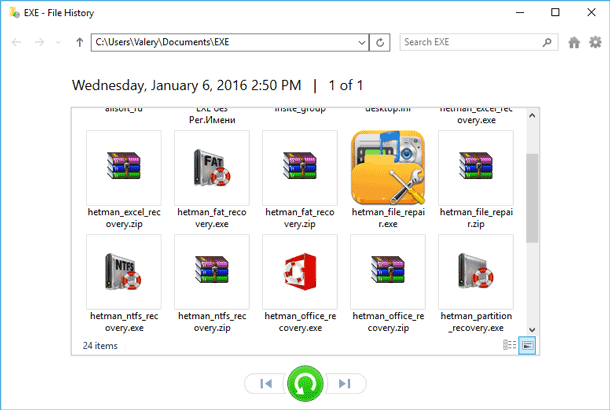
Step 2. Navigate to the folder where your deleted Leica camera photos were stored. Click "History" and browse through previous versions to find and restore your photos.
Method 6: Seek Help from Professional Recovery Services
When other methods fail, professional recovery services offer the last hope for Leica camera photo recovery. These services have specialized equipment and expertise. They can recover camera photos from severely damaged memory cards. Professional labs can often succeed where software tools fail.
Why use professional recovery services for Leica camera photo recovery:
- Highest success rates for severely damaged memory cards and storage devices
- Clean room environments prevent further damage during recovery process
- Advanced tools and expertise not available in consumer software
- Last resort option when all other recovery methods have failed
Step 1. Research reputable data recovery companies in your area or online. Contact them to discuss your specific Leica camera photo loss situation.

Step 2. Send your memory card to the recovery service following their instructions. Wait for their evaluation and quote before proceeding with the recovery process.
Method 7. Retrieve Deleted Camera Photos with CMD
You can also use CMD (Command Prompt) to make Leica photo recovery. Various commands are used to recover deleted files. Proceed with the below steps to regain your camera photos.
- Press Windows key and R.
- Type CMD in the Run and press Enter.
- Now type chkdsk *:/f (* is the drive letter, like D) and press enter.
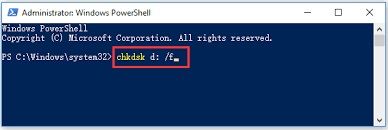
- Press "Y" till the command line begins again and type *:\ (again here * is the drive letter). The Command-line will start.
- Enter the command D: \ > attrib –h –r –s /s /d *.* (D is the drive letter)
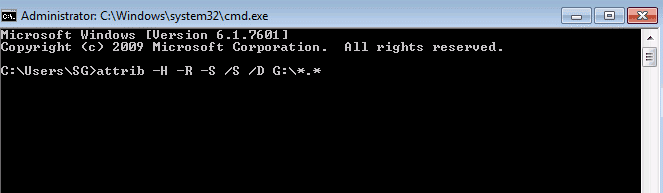
This will recover the files in your storage drive. You will see a new folder in your SD card that contains all the recovered photos of your Leica camera. The recovered files will probably be in.CHK format. You can change the format and save the files as per your needs.
Method 8. Restore Lost Images from Your Backups
Have you taken back up of your Leica camera photos? If yes, then you can make Leica camera recovery from the backup with the below steps:
- Connect the device containing backup to your laptop or computer.
- Open Control Panel and then click on System and Maintenance to reach the Backup and Restore option.
- Click on Restore files or on Restore all files options.
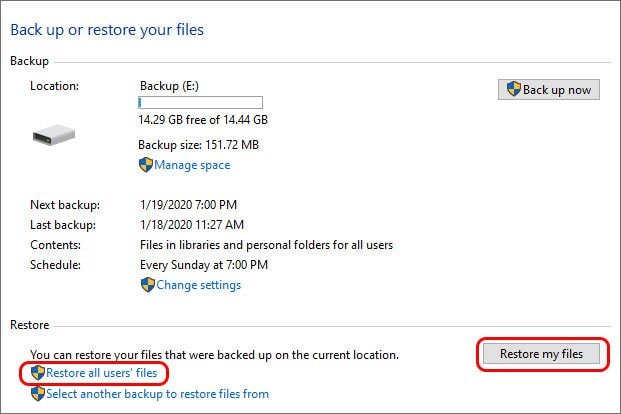
- Click on Browse files or Browse folders to look for your lost files. Select files and click on Restore to recover your Leica camera photos.
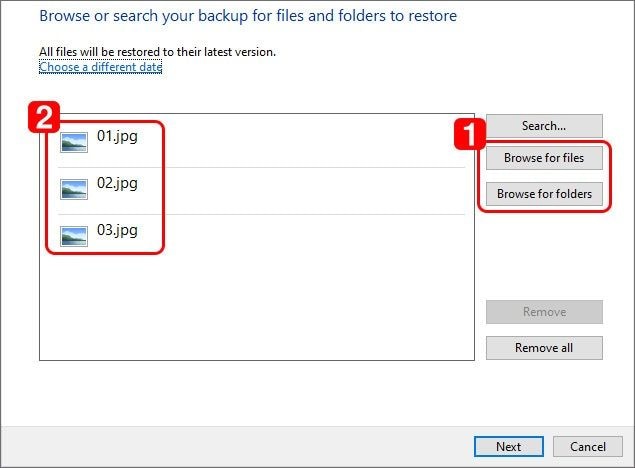
Part 4: Pro Tips to Recover Leica Camera Photos Successfully
Following these tips will improve your chances of successful Leica camera photo recovery.
- Stop using the camera immediately after discovering photo loss to prevent overwriting deleted data
- Remove the memory card safely and avoid taking new photos until recovery is complete
- Try multiple recovery methods as different tools may find different photos
- Scan the entire memory card rather than just looking for specific file types
- Save recovered photos to a different drive to avoid overwriting data during recovery
- Use card readers instead of camera connections for better data transfer during recovery
- Keep your memory cards in good condition by storing them properly and avoiding extreme temperatures
- Create backups regularly to prevent future photo loss and reduce recovery needs
Conclusion
Losing Leica camera photos can be devastating, but recovery is often possible. This guide has shown you multiple methods to recover photos from Leica camera. From free tools like PhotoRec to professional software like Recoverit, you have many options. Cloud backups and system restore features provide additional safety nets for your precious memories.
Prevention is always better than recovery. Regular backups to cloud services or external drives protect your photos. Proper memory card handling reduces the risk of corruption. With the right approach, you can recover your lost Leica camera photos and prevent future losses. Don't give up hope - your photos might still be recoverable even if they seem gone forever.
FAQs
-
Q: Can I recover photos from a formatted Leica camera memory card?
Yes, you can often recover camera photos from a formatted memory card. Formatting doesn't immediately erase photo data - it just marks the space as available. Use recovery software like Recoverit or PhotoRec as soon as possible. The success rate depends on how much new data has been written to the card. Stop using the card immediately after formatting to maximize recovery chances. Professional recovery services can also help with formatted cards that software cannot recover. -
Q: What's special about Leica cameras that affects photo recovery?
Leica cameras are special because they produce high-quality images in various formats including RAW files. How Leica camera photos are stored affects recovery success. Leica cameras typically use standard memory cards like SD cards. This makes them compatible with most recovery software. However, Leica's proprietary RAW format requires specialized recovery tools. The camera's high image quality means larger file sizes, which can affect recovery time but doesn't reduce success rates. -
Q: How long do I have to recover deleted photos from my Leica camera?
Time is critical for Leica camera photo recovery success. You have the best chances immediately after deletion before new photos overwrite the data. Generally, you should attempt recovery within hours or days for best results. Continuing to use the camera reduces recovery chances significantly. If you've taken many new photos, older deleted images may be unrecoverable.




 ChatGPT
ChatGPT
 Perplexity
Perplexity
 Google AI Mode
Google AI Mode
 Grok
Grok






















