Fixed This Copy of Windows Is Not Genuine
What's the matter, Microsoft? I am getting an error 'You may be running a counterfeit copy of Windows'. My Windows 7 OS has always been genuine. The tag of 'Windows 7 Build 7601 This copy of windows is not genuine.' tag near the notification pane had never been there. I upgraded to Windows 10 last month but downgraded to Windows 7 because of poor Wi-Fi speed. Everything was fine until yesterday, but when I opened my laptop today, it shows that error about counterfeit windows. I don't have the Windows Key now. Could you provide me a fix?
Are you using windows 7? Then you might have confronted an error associated with the copy of the operating system. You will receive an error message i.e., this copy of windows is not genuine build 7601. It is an error leached to the operating system and blocks the functionality of your device as soon as you receive the error message, the main screen blacks out. If you are looking for how do I get rid of this copy of windows is not genuine, then this article will help you. It carries all the relevant sets of information i.e., the quick-fix solutions (this copy of windows is not genuine 7601 permanent fix).
The error 'this copy of windows is not genuine' is designated with the error code i.e., 7600/7601. It is a system leached error that disrupts the normal functioning of an operating system. As soon as the error message strikes the screen i.e., windows 7 this copy of windows is not genuine; you may confront the following consequences.
- The desktop will blackout or the wallpaper will turn black. You reset it once, but the issue prevails unless the error resolves.
- Your device would get slow in terms of performance and speed to perform tasks.
- You would lose access to certain functionalities e.g., personalization of the desktop.
- As the error message appears on the screen, the device's battery would be drained quickly.
- The error message won't go away from the screen.
Together, all these symptoms would make you realize that something is wrong with your operating system's copy. This article will explain the error windows 7 build 7601 this copy of windows is not genuine along with quick-fix methods to resolve the error. Here are the topics that would be discussed in detail.
Part 1: Error: This Copy of Windows Is Not Genuine
The error 7600/7601 when traced back takes you to a big picture i.e., a system error that says 'windows 7 build 7601 this copy of windows is not genuine'. A windows copy is not genuine means that it has something to do with legalities. In cases when legally a copy of window is not authentic, it won't work. Here are some of the potential reasons for this error.
- This error could occur due to an illegal copy of windows used i.e., windows are activated via a hack or any activation utility.
- The product key for the windows activation is invalid.
- Virus or malware attack on the system files can leave them corrupted due to which errors like windows 7 build 7601 this copy of windows is not genuine may occur.
- If the license for the windows is shared between two or multiple devices.
Part 2: Fixed: This Copy of Windows Is Not Genuine
This section includes the windows 7 build 7601 this copy of windows is not genuine fix. Here are four proposed methods that can be employed to get rid of the error. Let's get started:
Method 1. Uninstall Update
Most of the time, you may receive the error i.e., windows 7, this copy of windows is not genuine after an automatic update. All you can do is to uninstall the system update. Due to the expiration of the window product key, the update might have gone wrong, leading to this error. Here are the steps with which you can remove/uninstall the update.
Step 1: In the windows main menu, click on the start icon and select the control panel option.
Step 2: In the window of the control panel, select the option of windows update.
Step 3: Next step is to view the updates installed on the device. For this, select the option of view installed updates.
Step 4: In the list of updates, locate KB971033 and, via double click, uninstall the update.
AOMEI backupper standard:
But before removing/uninstalling the system update, you have to create a system image backup to avoid the data loss consequences. Once you uninstall the update, with the help of a system image, you can rehabilitate your device to previous working conditions without any data loss.
AOMEI backupper is one of the reliable and most suitable backup software solutions in the market. It helps to create the system image backup easily. Besides the system image, you can create the disk image and clones. The software also helps in restoring the system backup. Here are the steps to follow:
Step 1: Download and install the software on the device. Once it is successfully installed, launch the software, and in the main menu, select the option of restore.
Step 2: In the restore window, select the targeted backup image for restoration. You can also add the path to locate the backup image.
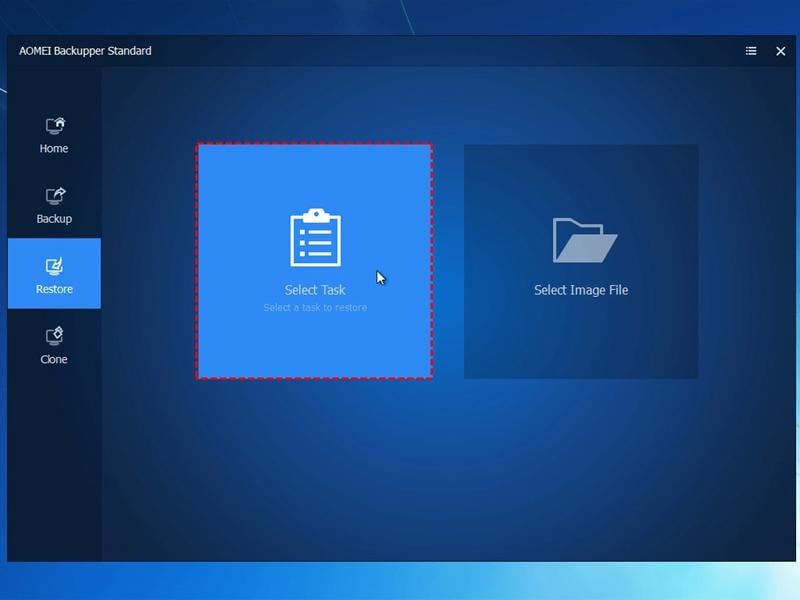
Step 3: Add the destination folder or location for restoring the system image. Select the location from the checkbox and click next to proceed.
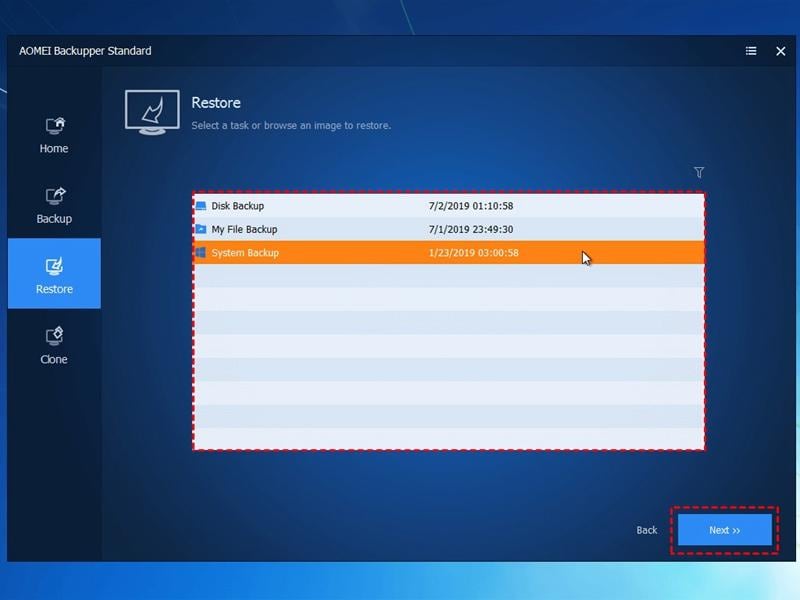
Step 4: Click start restore to complete the action.
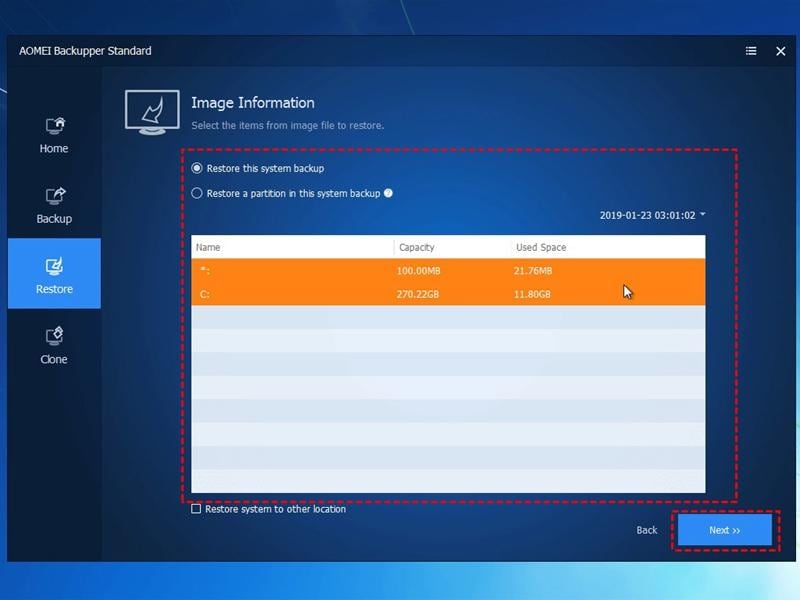
As soon as the process of restoration completes, the system image will be automatically restored to the destination location. The software also helps with a feature of universal restore. Moreover, for getting rid of the error message, you can turn off the updates in settings.

Method 2. Use SLMGR -REARM Command
Windows comprises an in-built Windows 7 not a genuine removal tool. It can help to get rid of the error. The tool is a command-based line referred to as SLMGR (Windows Server License Manager Script). It is a command-line based prompt version of Microsoft licensing tool. Moreover, the REARM command line will reset the device for its licensing status. Here are the steps to follow:
Step 1: In the main menu, click the start icon, and in search box type command prompt. Right-click the cmd.exe and run it as administrator.
Step 2: The command prompt will launch. In the prompt, type SLMGR –REARM and click enter to continue.
Step 3: As the command prompt has completed its action, restart your device, and click ok to all the pop-up messages.

Once the process is complete, you will get rid of the error and use the version of the operating system from the next 30 days. Moreover, this could prolong to 120 days.
Method 3. Use rsop.msc Command
Another command-based approach that can be used to cope up with windows 7 build 7601 this copy of windows is not genuine is by utilizing the rsop.msc command. RSOP stands for the Resultant Set of Policy Window. Here is how you can use it:
Step 1: Press Windows key + R simultaneously to launch the run box.
Step 2: As the command prompt launches, type rsop.msc in the box and click enter to continue.
Step 3: A pop-up window will appear. You have to follow the following paths: windows settings followed by selecting the option of security settings.
Step 4: In the window of security settings, select the option of system services.
Step 5: In the next window, double click the option of plug and play followed by selecting startup and clicking automatic as an option.

Step 6: Now launch the run command box using step 1 and, in the box, type pupate /force. Click enter to continue.
Step 7: Lastly, restart your device.
The error build 7601 this copy of windows is not genuine would be resolved.
Method 4. Turn off Updates
As mentioned above, if the error i.e., build 7601 this copy of windows is not genuine is due to the system update (newly installed), then turning off the system updates would help resolve the error. Here are the steps to turn off the updates.
Step 1: In the windows main menu, click start and select the option of the control panel.
Step 2: In the control panel window, select the system and security option, followed by selecting windows updates.
Step 3: In the next window, check the box of turn automatic updating on or off.
Step 4: Now select the option and never check for updates (not recommended) in the important updates section.

Step 5: Click ok to complete the action.
While using Windows 7, you may confront an error message i.e., build 7601 this copy of windows is not genuine, or windows 7 build 7601 this copy of windows is not genuine. It is a system leached error that is linked to the functionality of the operating system. It may occur due to invalid or expired product key or due to irrelevant system updates. Other reasons may include virus or malware attack on system files etc. when the error binds to the operating system, the desktop screen would blackout, and your device would be drained out of battery. It would also run slow. This article explained all the possible reasons and symptoms of this error. Moreover, four important quick-fix methods are discussed with detailed steps to rule out the error.
Data Backup Services
- Computer Backup
- Hard Drive Backup
- Mac Backup
- Cloud Backup


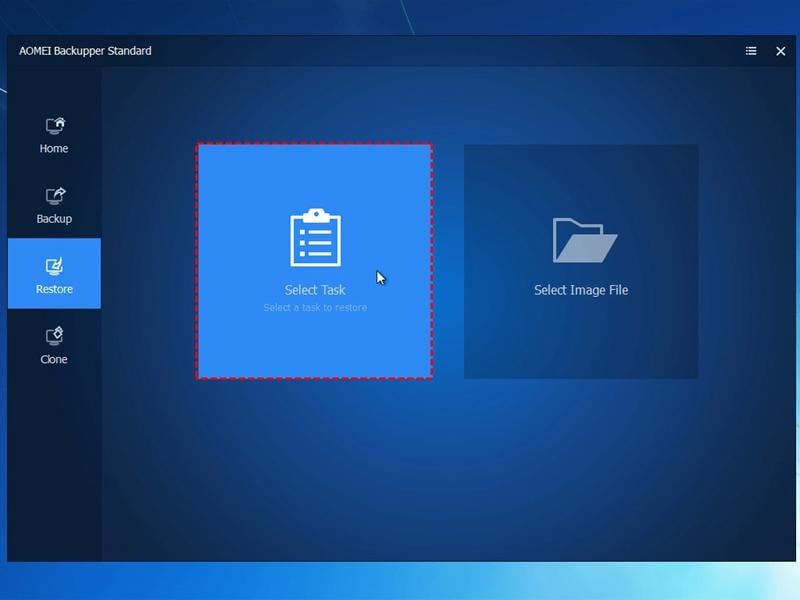
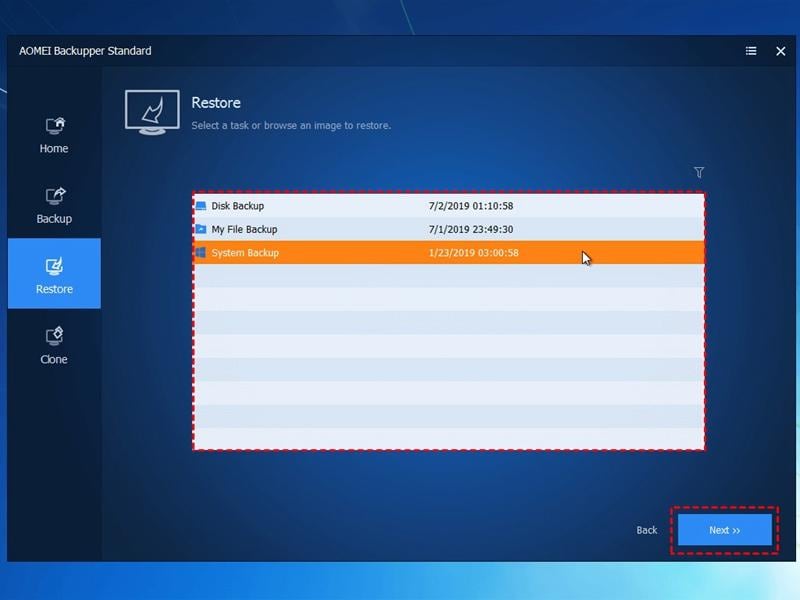
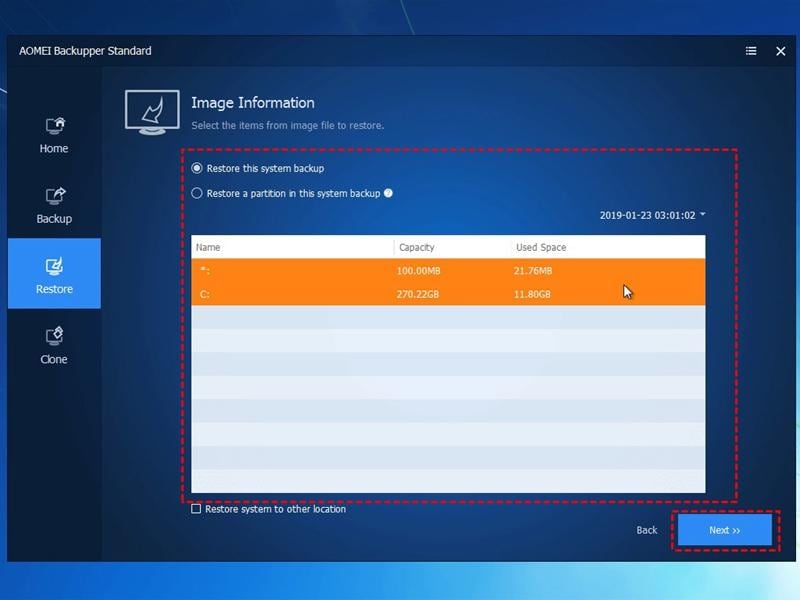




 ChatGPT
ChatGPT
 Perplexity
Perplexity
 Google AI Mode
Google AI Mode
 Grok
Grok
























Amy Dennis
staff Editor