Losing an unsaved LibreOffice document can be frustrating, especially when it contains hours of critical work. Such a loss not only disrupts productivity but can also lead to missed deadlines and unnecessary stress. Thankfully, LibreOffice provides several methods to recover unsaved documents. Understanding these recovery techniques ensures your important work is protected even after unexpected crashes or power failures. Read this article to explore solutions to LibreOffice recover unsaved documents.
Try Recoverit to Perform LibreOffice Document Recovery

In this article
-
- Use LibreOffice AutoRecovery (After Crash)
- Open Backup Copies (.bak) for LibreOffice Recovery
- Check Temporary/Backup Folders Manually to Recover LibreOffice Documents
- Restore Lost LibreOffice File from File History
- Recover Deleted LibreOffice Document from the Recycle Bin
- Recover Document with Recoverit Data Recovery

- Recover LibreOffice Documents from Cloud Backup
Part 1. Why LibreOffice Documents Sometimes Go Unsaved
Before taking any aggressive steps to recover a missing file, you must first know the reasons why you lost it. The following section explores the most common factors of a missing LibreOffice document:
- Unexpected System Crash: A sudden computer crash can terminate LibreOffice before it saves your work, resulting in unsaved progress.
- Power Outage: A power failure interrupts the saving process, leaving the document unsaved.
- Accidental Closure: Closing LibreOffice without saving prompts or ignoring the save dialogue can cause your document to be lost.
- Software Glitches: Bugs or errors within LibreOffice may prevent proper autosave or manual saving.
- Incorrect Autosave Settings: If autosave is disabled or set with long intervals, unsaved work may vanish during unexpected events.
Part 2. 7 Effective Ways to Recover Unsaved or Deleted LibreOffice Docs
Now that we know enough about the causes of missing LibreOffice files, let's explore the methods of restoring them. The following section explains the techniques to recover LibreOffice documents:
1. Use LibreOffice AutoRecovery (After Crash)
LibreOffice AutoRecovery is essential because it captures document progress automatically during active editing sessions. This feature restores recently unsaved work after crashes, preventing hours of productivity loss. You can choose the time intervals for work autosave to save real-time progress. To learn how to LibreOffice recover document using this technique, follow the guide below:
- To start, open LibreOffice and expand the "Tools" menu from the toolbar to select "Options".
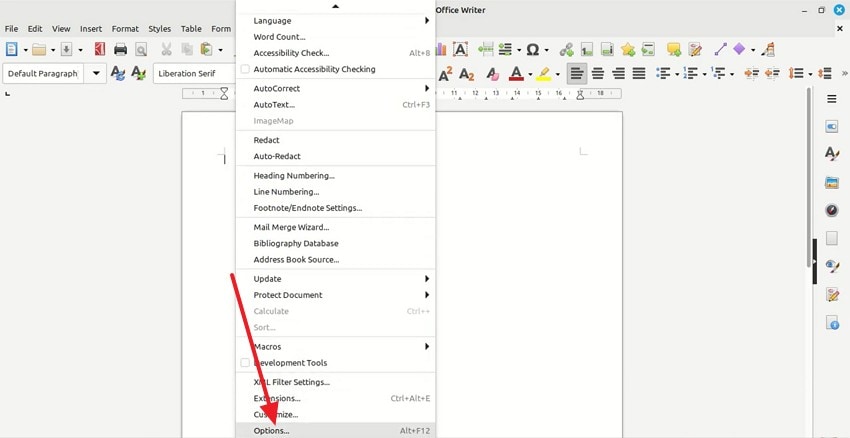
- When the "Options" window opens, expand the "Load/Save" menu and double-click on "General" to get options on the right side. Using this side of the dialogue box, set the AutoRecovery interval and check the "Automatically Save the Document Too" option. Finally, hit the "OK" button to apply the changes.
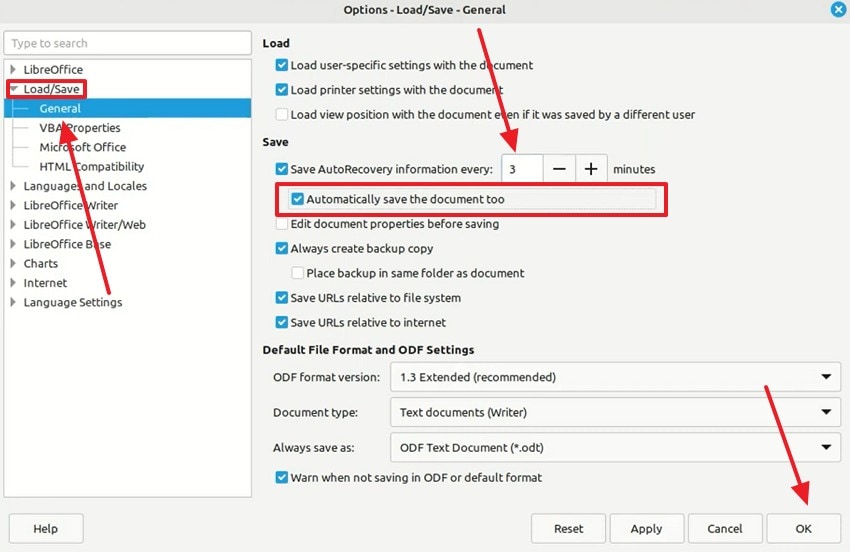
2. Open Backup Copies (.bak) for LibreOffice Recovery
LibreOffice automatically creates .bak backup files to preserve earlier versions of your documents. If your main file becomes corrupted, accidentally deleted, or closed without saving, these backups can help you recover your work. The following section reveals the .bak file location of your LibreOffice files for effective LibreOffice recover unsaved document:
Instructions. To start, open the "Tools" tab at the top to select "Options" from the pop-up menu. When the respective window opens, select the "Paths" option in the left panel and navigate to the "Backups" type. Take a look at this pathway and follow the navigation on your device to find your .bak files.
Related article: How to Convert Bak File to Excel.
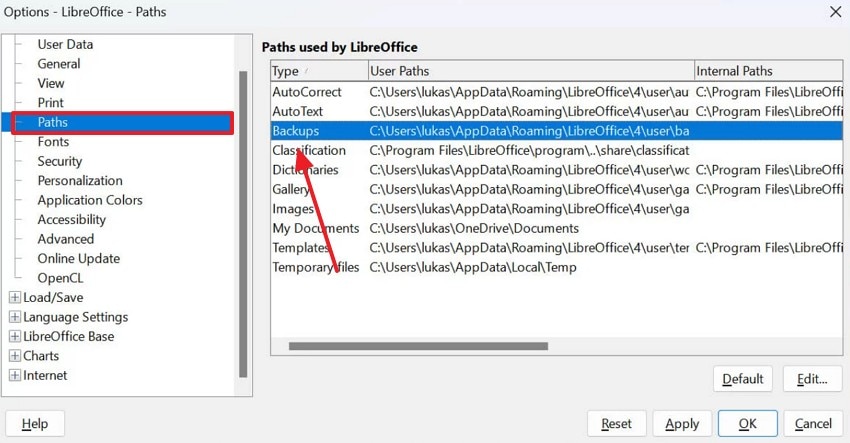
3. Check Temporary/Backup Folders Manually to Recover LibreOffice Documents
Manually checking temporary folders is important because LibreOffice often stores recoverable fragments in hidden locations. These folders may contain partial or full versions saved moments before crashes occur. Locating these files expands recovery possibilities by uncovering data that automatic tools may skip.
4. Restore Lost LibreOffice File from File History
Windows has a handy feature of keeping all previous versions of documents that were edited within the system. File History is a Windows backup feature that automatically saves copies of your personal files. It protects documents against accidental deletion by continuously creating recoverable snapshots stored on an external drive. The following guide explains how to recover LibreOffice document using the Previous Versions on Windows:
- To access files stored by "File History," right-click on the LibreOffice file and select "Properties" from the menu.
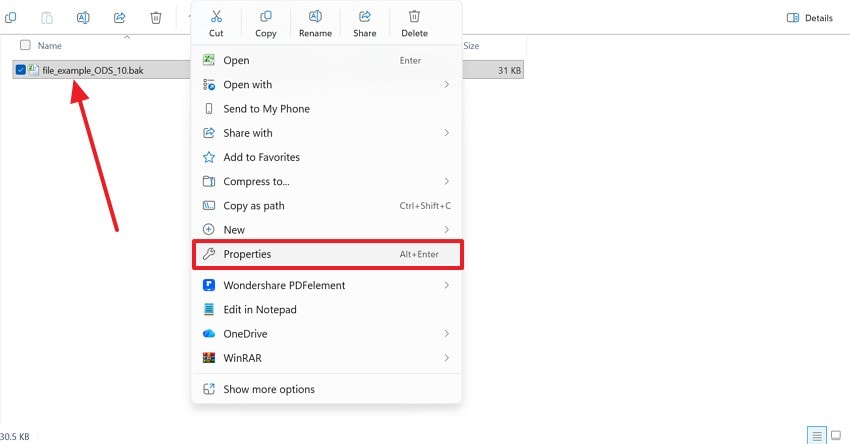
- As the next window opens, enter the "Previous Versions" tab and select the file version from the "Date Modified" option. Afterward, select the "Restore" button to save the desired version on your device.
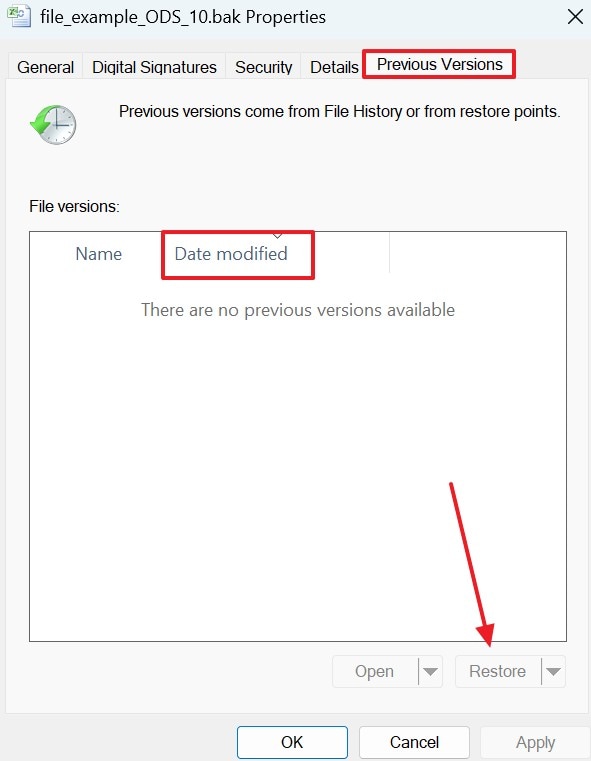
5. Recover Deleted LibreOffice Document from the Recycle Bin
Restoring files from the Recycle Bin is vital because it stores deleted files before they are permanently removed. Checking it first often recovers files instantly without technical steps or recovery software. Follow the guide below and see how to execute Libre Office document recovery from the Recycle Bin:
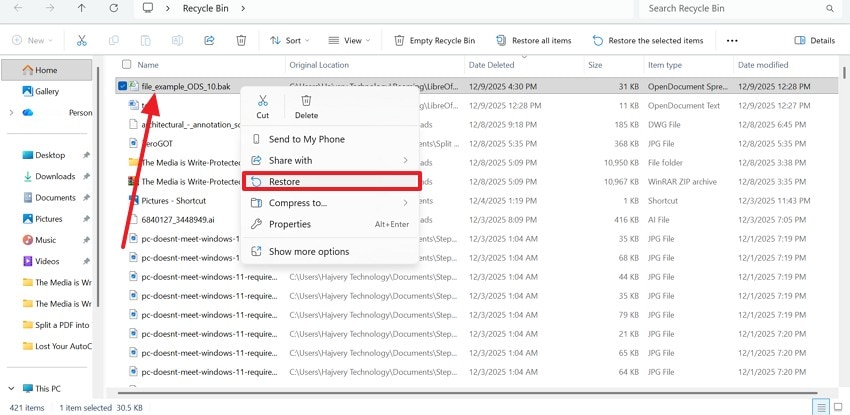
6. Recover Document with Recoverit Data Recovery
If the above-mentioned file recovery methods fail, it is safe to use Recoverit for recovering LibreOffice documents. With its advanced algorithms, it dives deep into your device and restores files with a 99.5% success rate. This tool allows you to enable a Deep Scan to search for your missing documents extensively. However, you can apply a custom filter to make the tool look in just the specified folders.
Once you find the missing file during the scan, you can stop the search at any point. No matter the cause of file loss, Recoverit ensures file retrieval by supporting more than 10,000 lost file scenarios. Once the file is restored, the original quality and formatting are preserved. To be sure you have restored the right file, use the dedicated File Preview feature before saving the file.
Key Features
- Batch Recovery: Recoverit offers a batch recovery feature to restore multiple LibreOffice files at a time.
- File Format Support: This tool supports more than 1,000 file formats, other than LibreOffice files, for effective recovery.
- Device Compatibility: Users can restore documents from more than 1 million storage devices for enhanced compatibility.
A Guide to Using Recoverit for Restoring Lost LibreOffice Files
Recovering a file using this tool takes just a few simple steps. The following guide explains how to LibreOffice recover document using Recoverit:
1. Access the File Location on Your Device
To start the process, enter the "Hard Drives and Locations" tab in the left sidebar and click on the file folder from the right side of the interface.

2. Recover the Missing Files
Once the scan is completed, find the missing files that appear and use the "Recover" button to restore them.

3. Preview and Save Files
When the files are retrieved, use the "Preview" feature to preview them. If you are satisfied with the outcomes, use the "Recover" button to save them.

7. Recover LibreOffice Documents from Cloud Backup
Cloud backup services are valuable because they save your documents remotely and protect them from local device issues. If you've been saving your documents across any cloud backup, such as OneDrive, there is a fair chance to recover your lost LibreOffice document. Follow the guide below to learn how to find LibreOffice recover unsaved document from the OneDrive cloud backup:
Instructions. In OneDrive, enter the "Recycle Bin" tab from the left panel and navigate to the deleted files. Once done, select the "Restore" button to recover the deleted LibreOffice file.
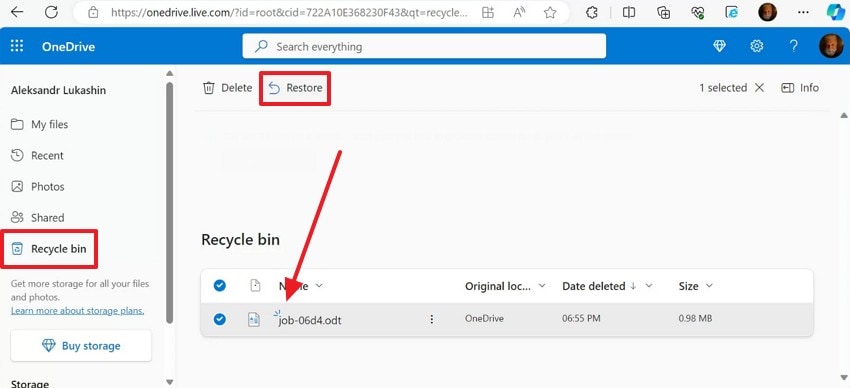
Part 3. Top Tips to Keep Your LibreOffice Work Safe and Worry-Free
Recovering LibreOffice documents is time-consuming and may also fail sometimes. The following section suggests tips to prevent future file loss:
- Enable Document AutoSave: Turning on frequent AutoSave ensures your work is regularly captured without requiring manual intervention. This greatly reduces data loss risks when crashes or sudden shutdowns unexpectedly interrupt your editing session.
- Keep Multiple Backup Versions: Maintaining several backup versions helps preserve earlier drafts if current documents become corrupted or accidentally overwritten. This practice offers strong protection by allowing quick restoration of clean and stable file copies.
- Save Work in Organized Folders: Keeping documents in clearly named and organized folders prevents confusion during emergencies and quick recovery attempts. This structure improves access speed and decreases the chance of misplacing essential LibreOffice files.
- Avoid Editing Directly on External Drives: Editing documents on unstable or slow external drives can increase corruption risks during unexpected disconnections. Saving locally first enhances document safety and ensures smoother performance throughout your workflow.
- Use Cloud Sync for Extra Safety: Cloud syncing automatically protects your files by storing updated copies in reliable online services. This method ensures you retain full access even when your device fails or accidentally deletes important documents.

Conclusion
Encountering a LibreOffice file means losing access to your unsaved work. This article suggested effective tips and tools to restore a missing in-progress file. Although effective, users may fail to retrieve files using these methods. For an extensive search for missing files on your device, use Recoverit. This tool has a success rate of 99.5% and advanced algorithms that recover unsaved LibreOffice documents.
FAQ
-
1. What are the causes of losing progress on a LibreOffice document?
Many factors could result in the loss of a LibreOffice document in progress. However, unexpected power outages and system crashes are one of the causes. -
2. How does losing a LibreOffice file impact workflow?
Losing an in-progress LibreOffice file causes frustration, which could also waste the hours of hard work. -
3. Is there a way to effectively retrieve LibreOffice files?
To effectively restore a file, you must use a third-party recovery tool like Recoverit. This tool offers a 99.5% success rate to help you regain access to missing documents. -
4. Which platform is a reliable platform for restoring lost files from LibreOffice?
Using Recoverit, you can retrieve documents that went missing from your device. Its batch recovery feature allows you to recover multiple LibreOffice files in a single go.
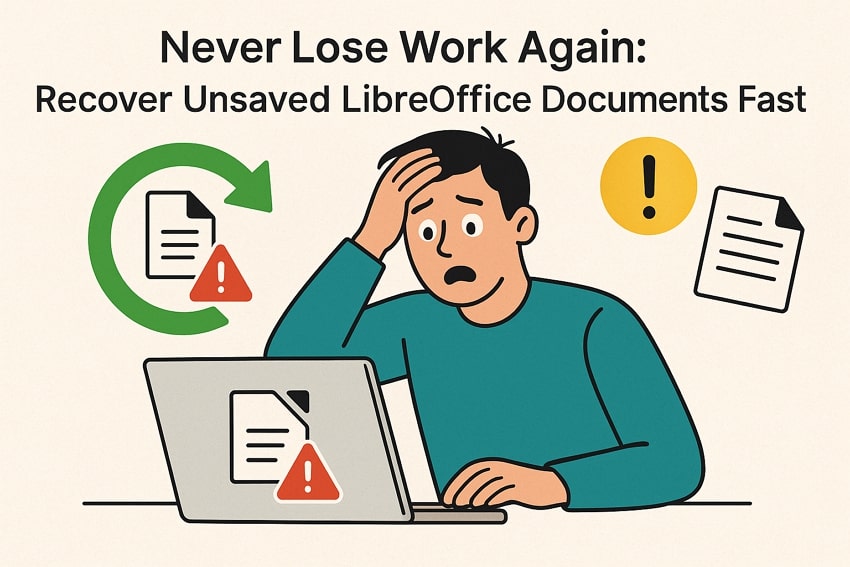


 ChatGPT
ChatGPT
 Perplexity
Perplexity
 Google AI Mode
Google AI Mode
 Grok
Grok






















