How to Repair Damaged JPEG/JPG files from Memory Card?
JPEG/JPG files are image files that contain the syllables as an extension. Files with such an extension are normally small in size and many such files can be easily stored or saved on storage media. If the storage media is damaged, the image files may get corrupted. Storage media may include spaces such as those of a Computer Hard Disk, Flash Memory Card, or Memory Sticks. Depending on the level of damage to the storage media, the images files previously saved therein may seem completely lost. This, in essence, may make one ignore the urge to save or recover the files.
Now, for those wishing to get back the files, especially those having been on a memory card and due to damage may get corrupted, there is a way one can repair damaged jpg files from such unforeseen incidents. The process is pretty simple and requires on to make use of a tool that can do this task effectively. This is a repair tool. One of the best repair tools to use to get back the corrupted files will be theWondershare Repairit.
Part 1. How to repair damaged JPEG/JPG files from memory card
The process might be a bit lengthy, all the same, it is better to be safe than sorry, in the eventuality you end up with errors cause of trying to use shortcuts to achieve repairing the damaged files. For the most part, the process is fun and the user interface of the software used will leave you stupefied, especially due to its clarity, execution speed, and ease of use.
1. Recover Lost Photo Files Before Repair from Memory Card
Note, for the secondary storage media such as memory cards, one may first need to recover the media data on the device, that is the photos. Then proceed to repair damaged jpeg files. Another recommended software is Recoverit Data Recovery, that will effectively recover the lost or damaged photos, for repair. Also, one should first start by getting the tools mentioned above and install them to start using the software.
- Recover lost or deleted files, photos, audio, music, emails from any storage device effectively, safely and completely.
- Supports data recovery from recycle bin, hard drive, memory card, flash drive, digital camera, and camcorders.
- Supports to recover data for sudden deletion, formatting, hard drive corruption, virus attack, system crash under different situations.
Steps on Memory Card Photo Recovery
- Connect your memory card to a working computer via a card reader. You should make sure that the memory card can be detected by your computer.
- Then you need to select a specific location where you lost your photos. Here, your memory card is your choice. And then click "Start" to go on.
- Recoverit Data Recovery will quickly scan your memory card for lost photos. After it, if you can't still find them, turn to "All-Around Recovery" which will search more files and take more time.
- Finally, you can make a preview of the scanned photos. Select the ones you want to recover and click "Recover" to get them back.

Now that you know how to recover photos, let us also learn how to photo repair using this all-round software. The first part is over, now to the final and last part of the recovery and repair of the damaged image files.
2. Repair Damaged JPEG/JPG Files
Here, one will need to use the Wondershare Repairit to repair the recovered files, in case they are or were damaged.
Step 1 Launch the Wondershare Repairit and Insert Files
Using Wondershare Repairit, you will at first start by adding the corrupted image files. This is after downloading and installing the software. It is free to download from the software's Official Website.

Step 2 Choose Files to be Repaired
Depending on the number of files, or in case you are inserting a folder, a list may be created by the software. It is better to selectively choose the files from the list by either checking or leaving the checkbox blank.

Step 3 Initiate the Repair Process
After everything is set, hit the "Repair" button to start the repair operation. This will repair the selected files and a progress bar of the Repair operation will appear on the screen. If you wish to stop the process, you can simply click on the "Stop" button. This will instantly halt the repair process.

Step 4 Finish the Operation
Finally, once the process is over, the pop-up notification, displaying "Repair Complete" will come up on the screen which will signify that the operation is done. At last, click "Ok" to finish.
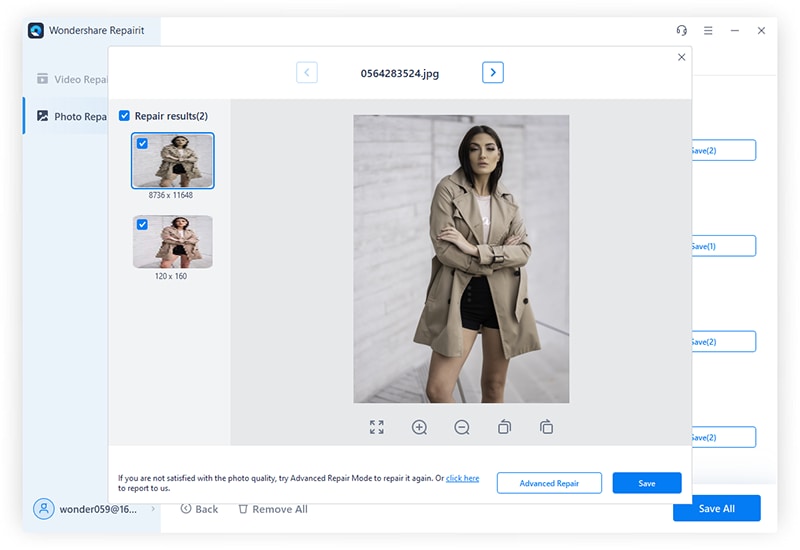
Part 2. Why JPG files damaged from memory card
The reasons behind the damage of JPG files from a memory card may be diverse. However, if we introspectively look at the matter, it clearly shows that the damage must have first ensued from the storage media, thus corrupting the files. With the above in mind, here are some reasons why the JPG files may have been corrupted by the damaged memory card. Noteworthy is that the damage to the storage media, which eventually corrupts the image files may be both logical or physical.
Rational or Logical Reasons
These are damage reasons due to the rationality with which the memory cards are handled. One thus needs to be sensible enough to overcome such issues.
- Malicious software such as viruses present in the memory card may corrupt the image files.
- Detaching or removing the memory card while still in use, either from the card reader or a device.
- Low battery on the device in use, having a memory card inserted or installed may cause incomplete writing of data, thus rendering the files inaccessible or causing data loss.
- Removing the battery from a device, with the memory card attached instead of a shutdown.
Physical reasons
- Dropping off the memory card on to the fire, water or impactfully hitting the ground causing physical damage may destroy the internal circuitry and storage cells.
- Improper handling can result in breakage or other immense physical damage.
Part 3. How to protect the image from the memory card
Here are some steps that you can take for image protection in memory card:
- Password Protection: This is a digital way of ensuring data stored on the memory card is restricted from unauthorized access. This method employs the use of a password to protect the files on the memory card. Good software can be used to achieve this.
- Encryption: Encryption of data on a memory card is also another digital way of securing data on the memory card. This method achieves protecting data on the memory card by scrambling the data, such that unauthorized persons may not have access to it without a key code or password.
- Write Protection: This is one common way of protecting data such as images on a memory card. To use this method, simply remove the memory card, on the left side, locate a small switch and push it to the open position. Once this has been done, information on the memory card will be locked therein, denying the opportunity to alter or delete the information on the card. This is a good method as it makes no use of software as compared to encryption and password protection.
- Protective Casing: While the listed methods mostly focus on the digital aspect, the memory card is subject to damage through physical means. To counter this, a protective casing will come in handy. Most memory cards normally come with protective casings, it is good to make use of them if the memory card is out of the device and is to be stored. This will also prevent losing the memory card as it is small and the protective casing is large and visible.
- Safe Storage: When the above measures have been adhered to, proper storage of the memory card will ensure that no one accesses the data and it also keeps it safe. This will ultimately protect the image file saved on the memory card.
Conclusion
Memory card, also known as the SD Cards come in many different forms, all performing the same function. The only difference is usually in the formats used for saving. All the same, data saved on the memory card is subject to damage and corruption. The reasons for these have been discussed. All in all, to repair damaged jpg files, follow the laid-out steps above and you will eventually get back the corrupted image files from a damaged memory card.
Solve Media File Problems
- Recover & Repair Photos
- Recover & Repair Videos
- Recover & Repair Audio
- Recover & Repair Cameras






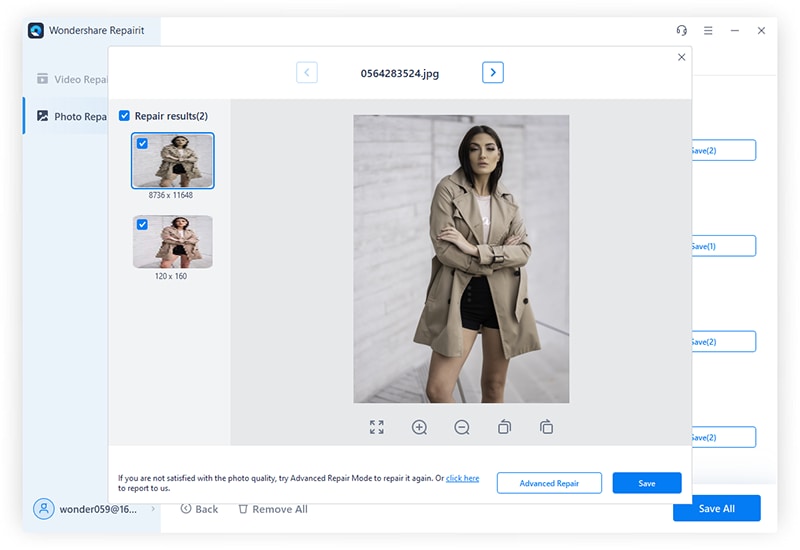
 ChatGPT
ChatGPT
 Perplexity
Perplexity
 Google AI Mode
Google AI Mode
 Grok
Grok
























Eleanor Reed
staff Editor