How to Repair Broken JPG Files That Can't Open on Mac
Are your JPG files not opening on your Mac device? Every time you try to open the files, does it shows up as broken or corrupted?
Well, the JPG file is considered broken when some of the bits of data are incorrect or go missing during the compression process. The result is, either the image is broken, is distorted, or opens up blank. If you have encountered a JPG file that is corrupt on Mac and wanted to Repair JPG Mac, try opening it with different programs on your Mac system. But there are chances that the broken JPG file won't open on Mac. In this article, we will tell you why JPG files can't open on Mac, how you can repair the JPG files with Wondershare Repairit photo repair, and steps to repair jpg Mac using Wondershare Repairit.
Why JPG Files Can't Open On Mac?
Whenever you try to open JPG files on Mac, the message pops up saying- "Unable to open JPEG files as you don't have the permission to view it." The Mac users also try to report the issue as they tend to access their JPEG files, but all it says is that file cannot open because you don't have permission to view it. Yes! On Mac, you don't have permission on reading, access, or write your JPEG files. Here is why the JPG files don't open on Mac-
- Your JPEG files might have been infected by some specific bugs or errors.
- Your storage media might have some bad sectors.
- There are times when your files get affected due to unexpected power interruptions on your device.
- There can be some issues due to the installation of third-party software. For instance- you might have various users and accounts on a Mac device, and you might have installed a third-party application on another account.
Above are the reasons why you can't open the JPG files on your Mac system. But you can fix this error; just go for Repair JPG Mac with the Wondershare Repairit Photo Repair.
How to Repair Broken JPG Files with Wondershare Repairit Photo Repair?
There are various methods that you can use to fix the broken files and repair JPG files on Mac.
- Delete the containers, cache, preferences, and saved files from the library.
- Run the disk utility on your Mac. Select First Aid. This process will analyze the Mac, look for the error, and automatically fix it.
- Use software like "Wondershare Repairit Photo Repair" This won't fix the error, but it will help you repair the affected files.
Here is how you can repair JPG Mac with Wondershare Repairit Photo Repair.
Wondershare Repairit Photo Repair is an excellent and reliable commercial platform that repairs corrupt photos in JPEG or JPG format. Whether your images are on your hard drive, memory card, USB, or cloud, it will repair all your photos regardless of how your images were corrupted. Moreover, it comes with such a powerful utility that even repairs the images from even unreadable memory cards.
This software works for both Mac and Windows and is equipped with the following features.
- Has an optimized scanning engine.
- Comes with a simple and easy-to-use GUI.
- Reliable and secure platform
- Has a quick JPEG image repairing process.
- Works for all the system configurations.
- Performs the repair operation in batch to repair multiple files at once.
- It also extracts the thumbnails of broken images.
Video Tutorial on How to Repair Corrupted/Damaged Videos and Photos on Mac?
Steps to Repair JPG Mac Using Wondershare Repairit Photo Repair
Wondershare Repairit JPG repair for Mac includes the repair regions of bytes that are either damaged or are over-written due to an unexpected incident. Here is how you can repair the files using Wondershare Repairit
Step 1: Add jpeg photos that cannot open
Simply launch Wondershare Repairit on your Windows PC and go to the “Photo Repair” feature from the sidebar.
Now, click on the "Add" button that would load a browser window. You can now go to the location where your corrupt photos are saved and load them on the application.
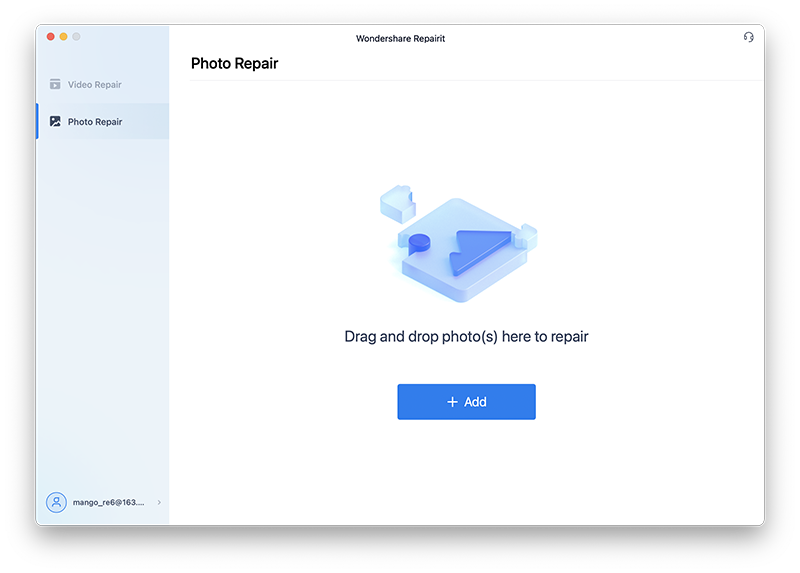
Step 2: Repair and preview your JPEG photos
Click on the “Repair” button and wait as the application would implement its unique algorithm to fix the loaded photos. When the repairing process would be completed, the application will let you know about the result.
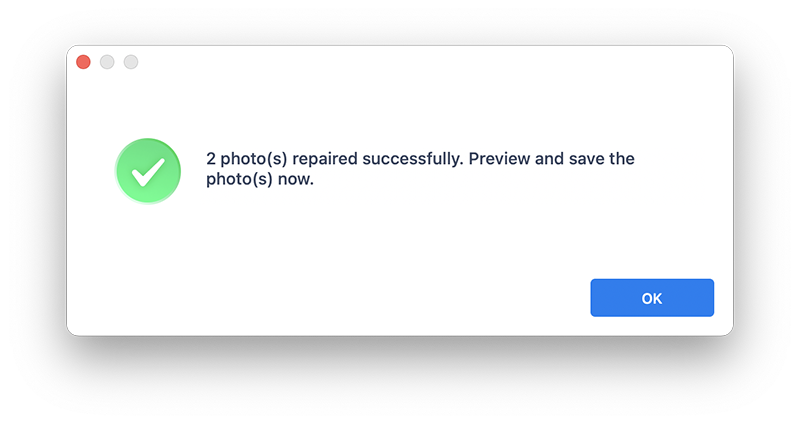
You can also just click on the thumbnail of the image to open its preview window. This will let you view the results, and you can check if the standard repairing process was successful or not.
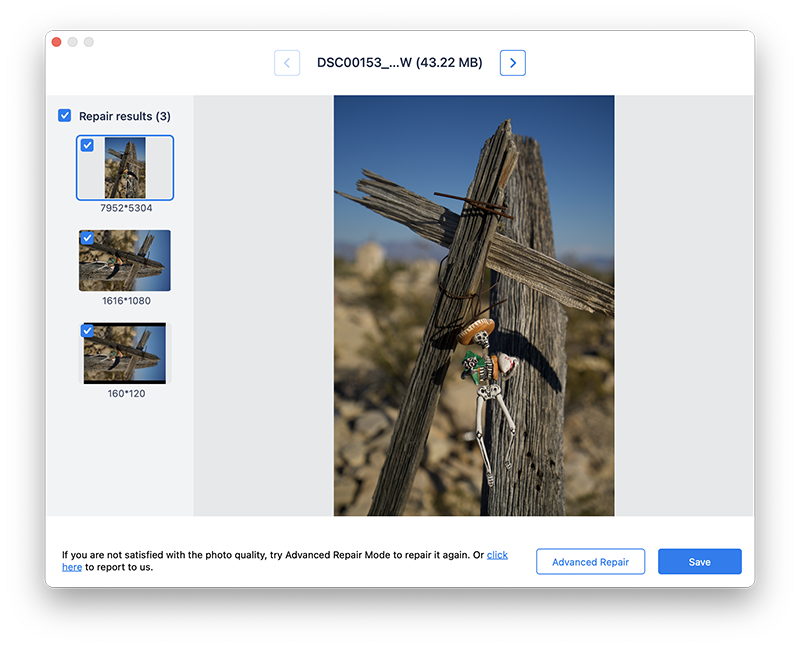
Step 3: Save the repaired photos
Lastly, you can simply click on the “Save” button on the preview panel to export your photo. You can also go back, select multiple pictures, and click on the “Save All” button.
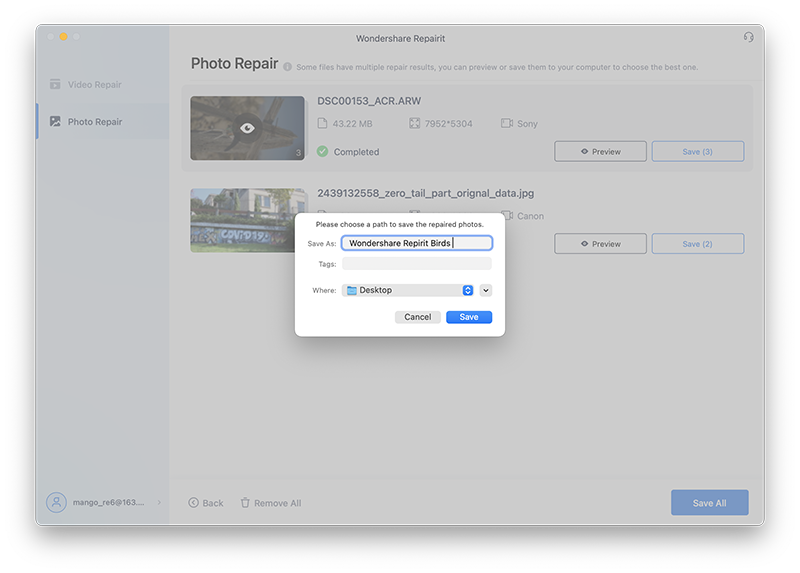
Advanced Photo Repair
If the corrupt photos failed to be repaired, they must be severely damaged. In this case, you need to choose "Advanced Repair". Adding a photo template with the same data structure will help to repair severely damaged photos.
The Final Words
Wondershare Repairit is perhaps is one of the best JPEG image repair software that is available. This tool has simply revolutionized the concept of image and data recovery with its services. It works on all the latest versions of Windows and Mac operating systems and fixes all the broken JPEG images.
So, whether your images are pixilated, split, distorted, or blurred, Wondershare Repairit works for Repair JPG Mac and gives you the best results. With an easy-to-use and intuitive interface, it makes the JPEG image repair a simple task. No prior training is necessary to use the software.
Solve Media File Problems
- Recover & Repair Photos
- Recover & Repair Videos
- Recover & Repair Audio
- Recover & Repair Cameras


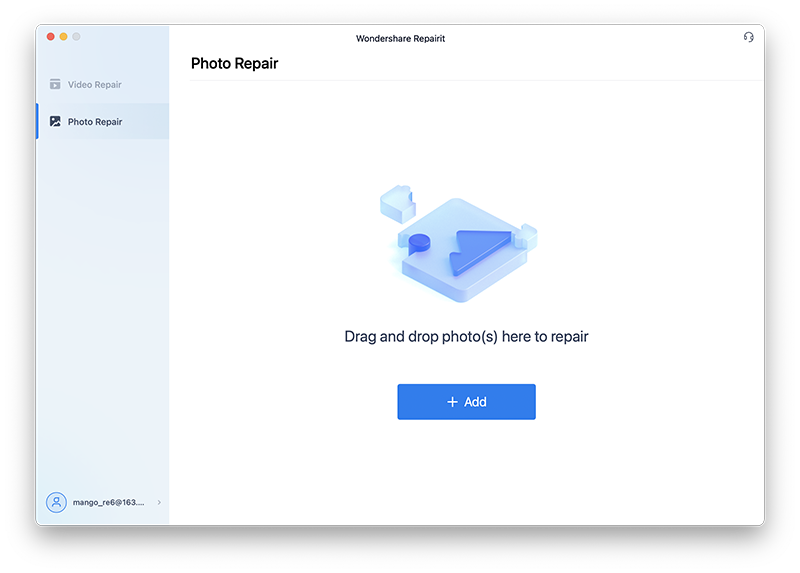
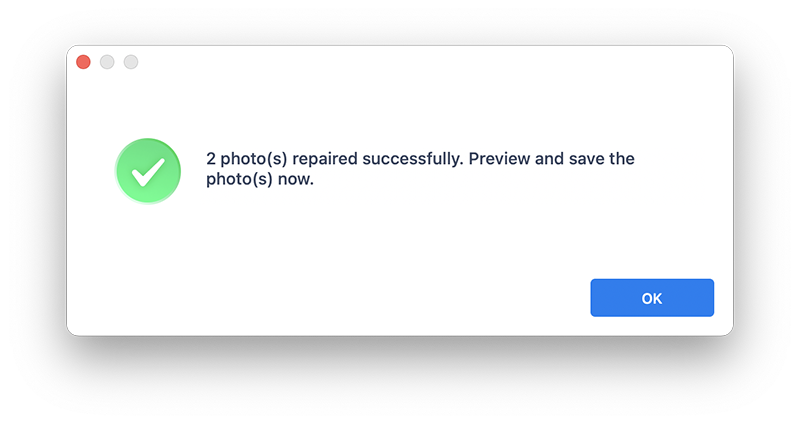
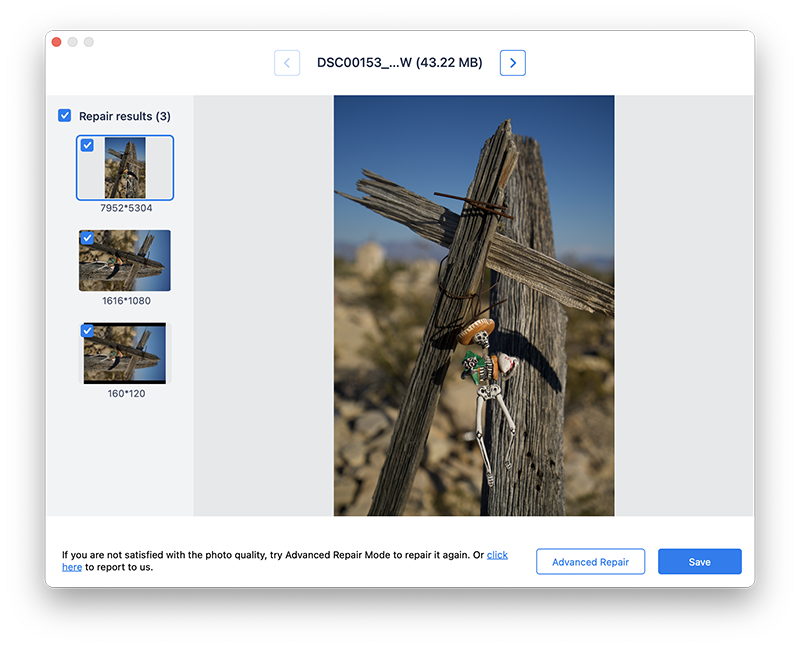
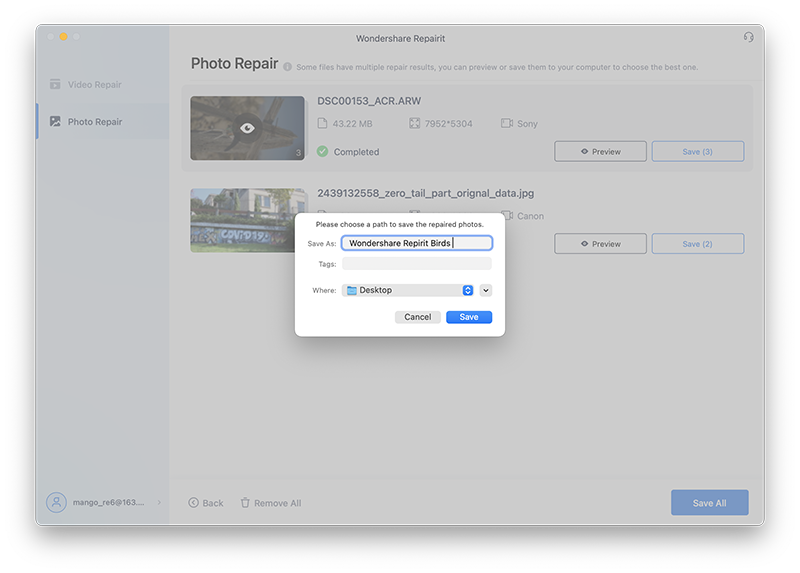
 ChatGPT
ChatGPT
 Perplexity
Perplexity
 Google AI Mode
Google AI Mode
 Grok
Grok























Eleanor Reed
staff Editor