Digital Camera Guide to Repair Corrupted Video and Photo Files.
While watching captured memories with Digital Cameras, have you found some of the videos are broken or images not displaying on the screen? You must be feeling sad that you have lost your precious memories and thinking, is there any way to repair video file?
Do not feel disappointed as in this article, you will learn how to repair your corrupted camera files, how do these files get corrupted, and how to prevent them from corruption.
Part 1. Why Do Camera Files Get Corrupted?
You prefer using digital cameras to record or capture the most beautiful moments in videos and photos. But your digital cameras are vulnerable to various issues like corruption, etc. Have you ever wondered what leads to the corruption of these camera files? In this part, you will learn about different reasons that cause camera files to get corrupted.
1. How Do Camera Files Get Corrupted?
Your captured digital images or videos can get corrupted because of several reasons. Some of the common causes for corrupted video file or corrupted image file are:
- When you use the memory cards with bad sectors on the camera, it corrupts the files stored in the camera.
- Codec issues can corrupt camera files.
- When the memory card is in use, unmounting it can also damage the files stored on the memory card.
- Virus or malware on the camera memory card also results in corruption of the memory card
- Any interruption while copying or transferring camera memory card files can corrupt stored camera images or videos
- Camera malfunction like hanging, freezing, or crashing while capturing images or recording videos results in corrupted camera files
Case 1. Camera Videos Are Broken
You get an error message that your video file is broken, or you face trouble while playing these videos. When you come across such a situation, this indicates that something has gone wrong with the video file. So, it is necessary to understand the reasons behind such errors.
Here are the reasons that can lead to corruption or damage to video files:
- While transferring the video when you halt the process in-between, it can damage your video file.
- If you are using any untrusted or third-party software, it can also lead to the corruption of the video.
- Tampering the video header or storing it at the corrupted location results in the broken or damaged video.
- Changing video type or extension can also result in video corruption.
- Playing a video in an unsupported media player can damage your video.
These are some of the reasons for the broken videos. Whatever be the reason for the video corruption, you can fix corrupt video files.
Case 2. Camera Photos Are Damaged
While trying to open the photo captured through the digital camera, if it does not open up or shows a distorted image, it signifies your photo is corrupted or damaged.
There are several reasons for the damaged camera photos. Some of them are:
- When you use the corrupt memory card to capture images, it damages stored photos.
- While trying to save data on the data card with no storage space also results in a damaged photo.
- Abrupt ejection of the memory card or when it is in usage damaged the memory card and, thus, the images stored on it.
You can easily fix corrupted images, it does not matter what the reason for the damage of the digital image is.
Case 3. The Digital Camera Is Corrupted
When you do not handle your digital camera properly, or you use a damaged memory card in it, this corrupts your digital camera. Some of the other possible causes that corrupt digital camera are:
- If you switch off the camera while the image or video is still getting saved, it can damage your camera.
- Capturing images or videos when the camera is showing a low battery can also lead to corruption of the digital camera
- Capturing images continuously can also negatively impact on the digital camera's performance.
These are some of the causes that can lead to the corruption of the digital camera. But you can fix them.
In the next part, you will learn the ways with which you can do digital camera repair or do corrupted video file repair.
Part 2. How to Repair Corrupted Camera Files in Different Cases
Now you are aware of the different causes under which camera files get corrupted. You have learned the different scenarios under which can lead to the corruption of the camera files. You must be wondering how to repair corrupted photos or how to repair video files? In this part, we will discuss the different ways with which you can do DSLR camera repair under different cases.
Solution 1. Fix Broken Camera Video Files
While trying to play the video files captured from the camera, sometimes you get the error that the player cannot read the file, or the file is broken. Then how to fix broken video files? Here is the solution that helps you repair damaged video files.
Solution: Wondershare Repairit Video Repair
This corrupted video file repair software is free to download and has gained the trust of thousands of users. It is used to repair corrupted or not playing videos on Windows and Mac. If you are thinking about how to recover corrupted video files, then to fix the videos, you need to export the camera videos to a computer. After exporting proceed with the below steps:
Step 1: Add corrupted video to the software
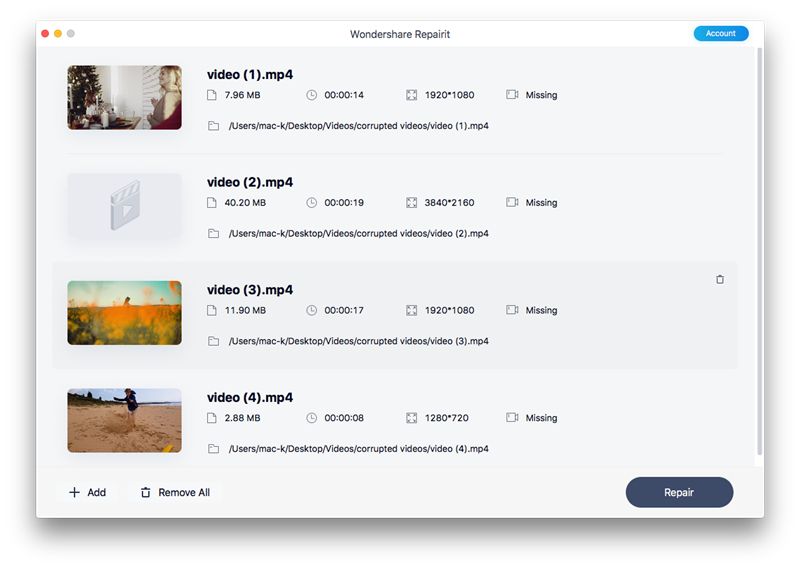
Download Wondershare Video Repair and launch it on your computer. After launching, click on "Add" to repair the corrupted video. When the video is added you can click on Repair to begin the repairing process.
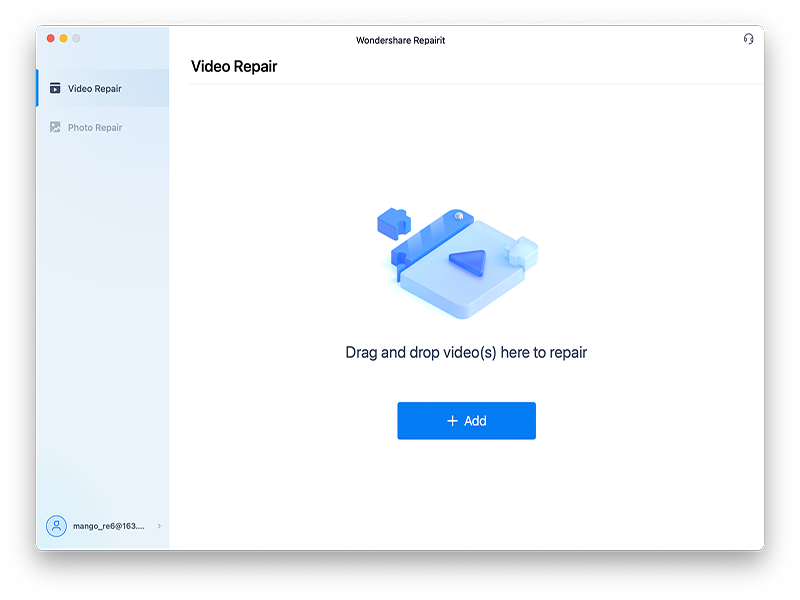
Step 2: Click on "Repair"
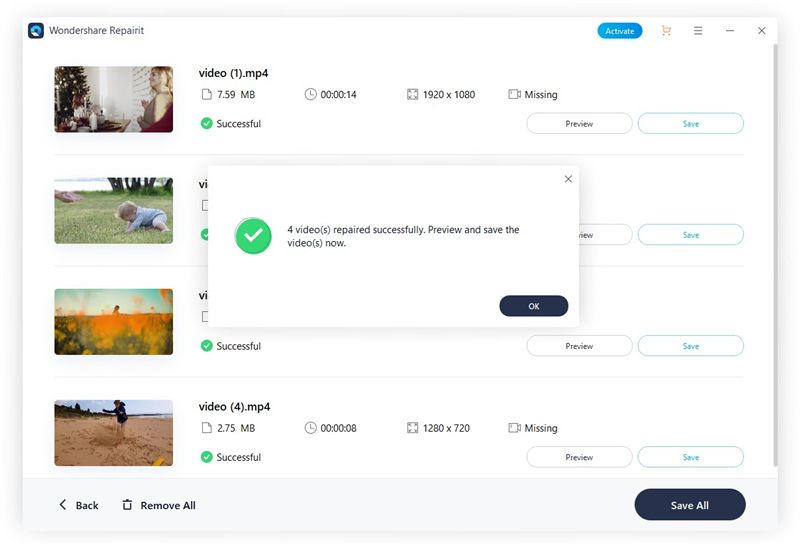
After you click on repair, the process begins to repair the damaged video. When the repair process completes, it displays the message that the video file is repaired successfully and allows you to preview the repaired video.
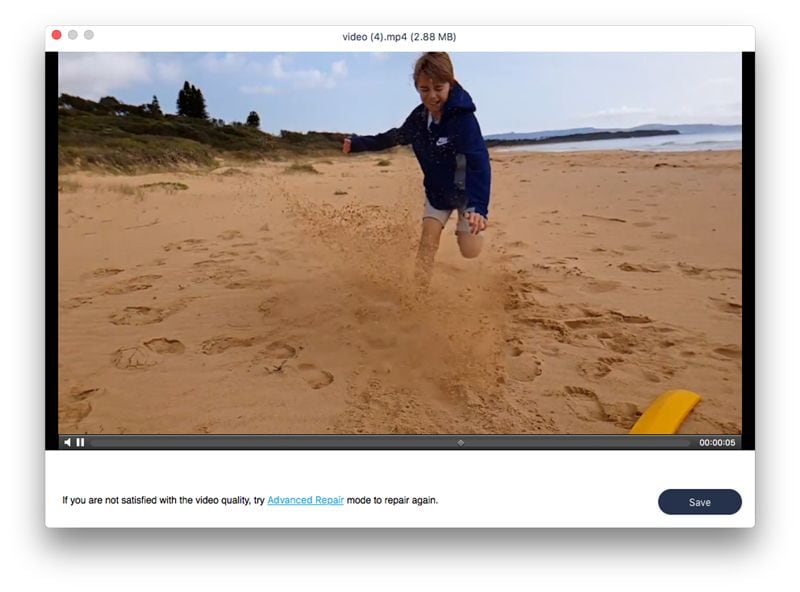
If the video is not repaired successfully, you can use the option advanced repair to add a sample video to repair your damaged video file. The sample video should be created with the same device and needs to be of the same format as your corrupt video.
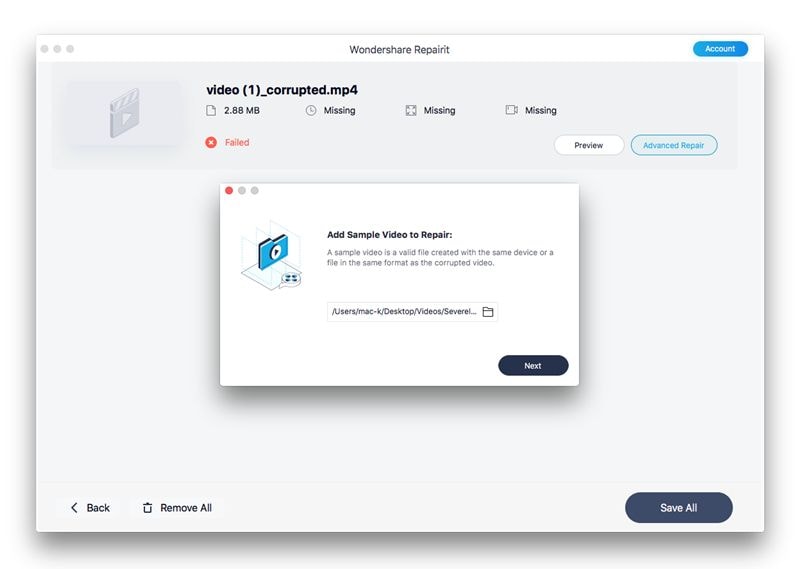
Step 3: Save the repaired video
Once the video is repaired, save it to the selected location to recover it.
Your video is repaired, now you can view it without getting any error.
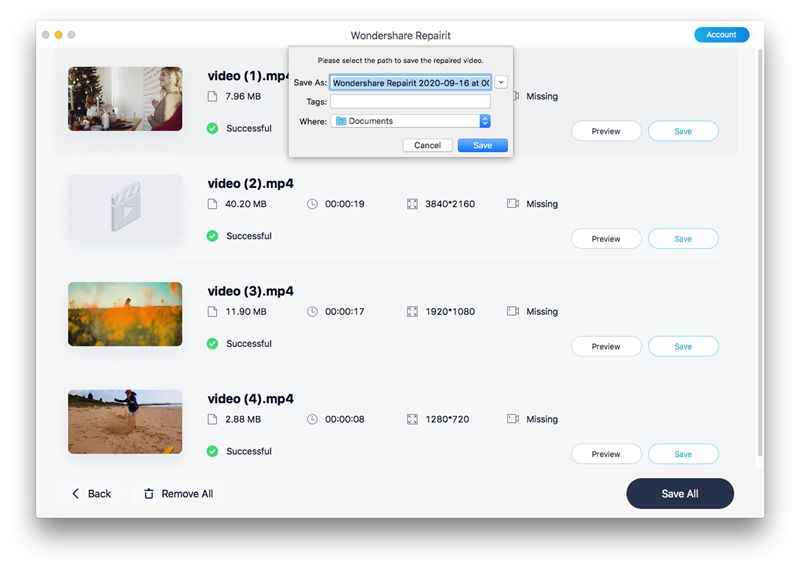
Solution 2. Repair Damaged Photos from Camera
When the images captured from your DSLR gets damaged or corrupted, you can easily fix corrupted photos with the below-discussed solution.
Solution: Wondershare Repairit Photo Repair
It is the best software that is used to repair corrupted or not opening photos on Windows and Mac. But before you begin repairing the images, you need to export the photos to the computer. Once you have exported the photos begin with the below steps for corrupted photo recovery:
Step 1: Add photos

Select the photos that you need to repair by clicking on the "Add File" option.
Step 2: Click on repair

After selecting the images that are damaged, when you click on repair, the repairing process begins. You can see the progress of the process in the bar below the screen. During the process, if you want to stop the process, click on the stop button that can be seen on the life side of the screen.

Step 3: Preview and save
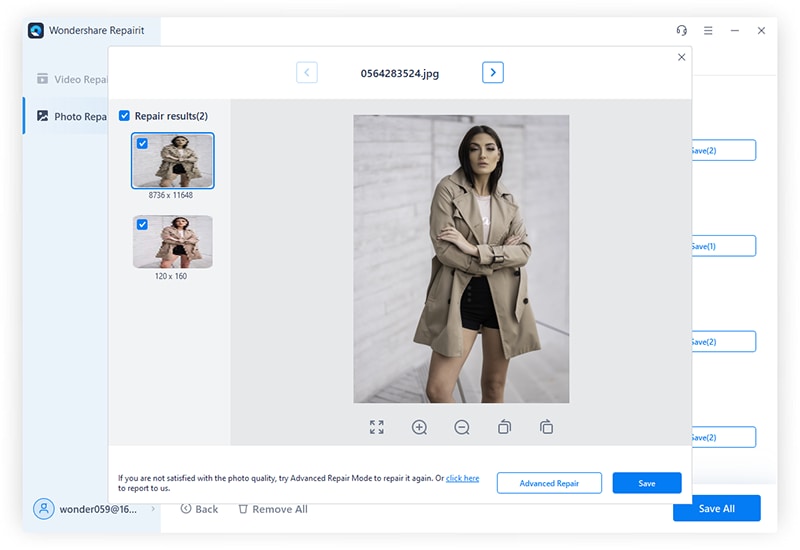
Once the repairing of the photos completes, preview the files and save the repaired images at the desired location.
Solution 3. Perform Professional Digital Camera Repair
You can also use Command Prompt to fix your corrupted digital camera files. Complete it with the following steps:
Step 1: Before beginning with the repair process, you need to transfer your corrupted videos and photos to your laptop or computer.
Step 2: Click on the Windows icon and type "Command prompt" in the search box to search and open it.

Step 3: Open Command Prompt and run it as administrator. Now type "sfc/scan"

Step 4: Click on "Enter." It will begin the scan and try to fix all the corrupted files on the system.
Step 5: Once the repair process completes, restart your computer and check your digital camera is fixed.
Part 3. How to Prevent Camera Files Getting Corrupted
You have learned the different reasons that lead to the corruption of the files of digital cameras and also learned the different solutions to fix it.
Now we are going to discuss the different tips that help to keep your camera files safe and protected.
Tip 1. How to Use an SD Card for Digital Camera?
Your digital camera's storage media is an SD card. If the card gets corrupted, all your files are lost. Here are tips that help you in using your SD card safely without losing any data – images or videos to eliminate the need for corrupted image repair.
- If you observe any accidental deletion or any error message, stop using your digital camera's memory card immediately. When you stop using the memory card, it prevents any overwriting of images. This keeps the chances alive of recovering images or videos.
- When you delete images from the memory card when it is in the camera, it shortens the memory card's life. So prefer deleting all images at once rather than one by one. You can also use the format option to clean the memory card at once.
- Always remember to mount and unmount the card safely. Abrupt ejection can corrupt the memory card.
- Using multiple cards for different devices is better than inserting a single card on numerous devices.
- It would be better if you do not fill the SD card completely
- Try reformatting the memory card periodically
- Format memory card when it is mounted on the camera. This ensures it is set up according to the specific camera.
- Update your camera and memory card periodically
Tip 2. How to Maintain Your Digital Camera?
If you need to keep your camera safe, proper maintenance is essential. Here are the tips that help you maintain your digital camera:
- Keep your camera in a safe place to prevent the lens glass and sensors from any scratches. This helps you in capturing clear images
- Keeping the camera in a safe place also ensures data security of the data that is stored on the camera in the form of images or videos.
- Do not allow any unauthorized or unknowledgeable person to use the digital camera.
- Keep your camera covered to prevent it from any hot or cold weather conditions. It is beneficial for those cameras that can get damaged in extreme weather conditions.
- When you keep your digital camera in its bag or case, the bag keeps it safe from any accidental drop.
- Replace camera batteries at the proper time so that it won't go completely down.
- Do not switch off the camera immediately after shooting.
- Switch off the camera before removing the inserted memory card. This keeps the camera as well as memory cards safe.
Tip 3. How to Protect Your Camera Video and Photo Files?
Keep your camera videos and photo files protected with these tips:
- Save the files on your computer and take regular backups of these saved photos and videos. This helps to recover data in case of any accidental deletion.
- If possible, you can save your important videos and photos in different locations to avoid any data loss.
- While downloading or saving files, follow strict procedures to avoid any data loss. This includes proper mounting and unmounting of memory cards.
- Do not unmount the memory card when it is in use, this can result in corruption of the card.
- Do not delete the image from the camera unless you are sure that the image format is compatible with the system on which it is copied and it will open up easily on that system.
- The moment you realize that the images or videos on the file are corrupted or damaged immediately uses the methods or software discussed in this article to recover corrupted images or recover corrupted video files.
Following the tips discussed here to prevent any loss of data - image or video and loss of any precious personal or professional images and videos.
Conlusion
In this digital era, where capturing and recording images and videos have become so quick and easy, losing them is equally easy. Within a matter of seconds, your stored precious memories on the digital camera can get corrupted.
Fix your corrupted images and videos with the tips discussed in this article and prevent them from getting corrupted again with the tips mentioned in this article
Of all the methods discussed above, Wondershare Repairit is the best data recovery software. It helps to repair and retrieve the damaged digital files easily within three easy steps.
We hope you can regain your lost files with the best solutions discussed in this article!
Solve Media File Problems
- Recover & Repair Photos
- Recover & Repair Videos
- Recover & Repair Audio
- Recover & Repair Cameras
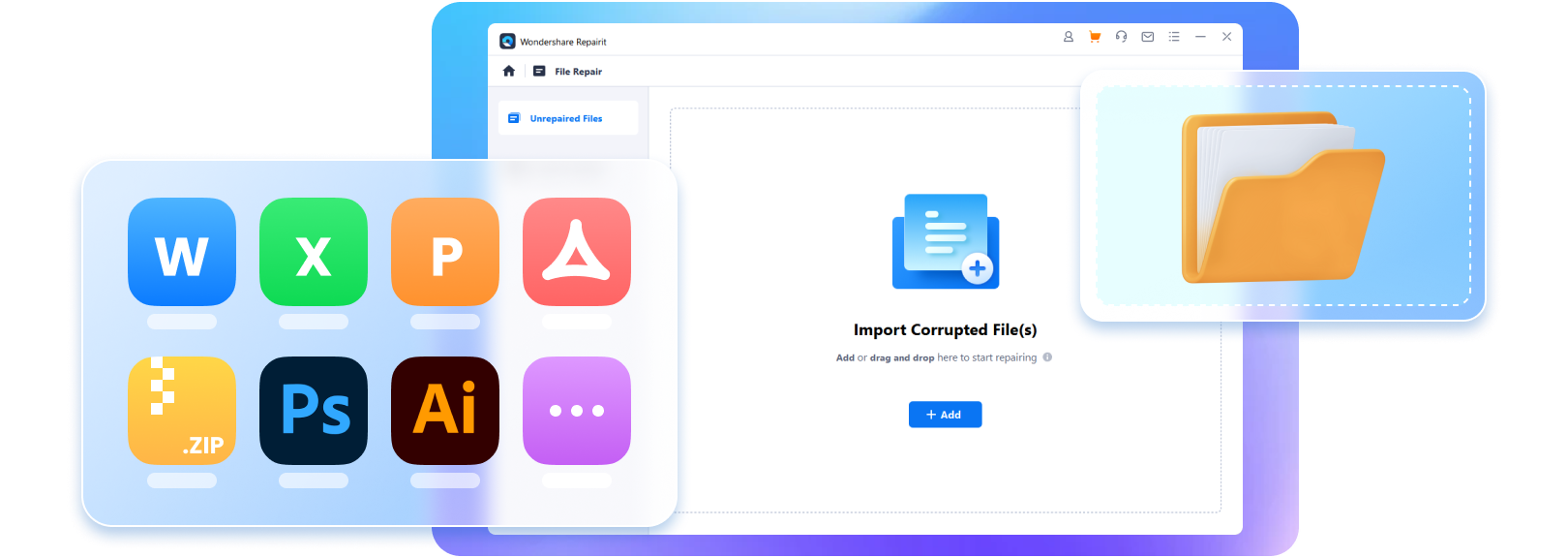

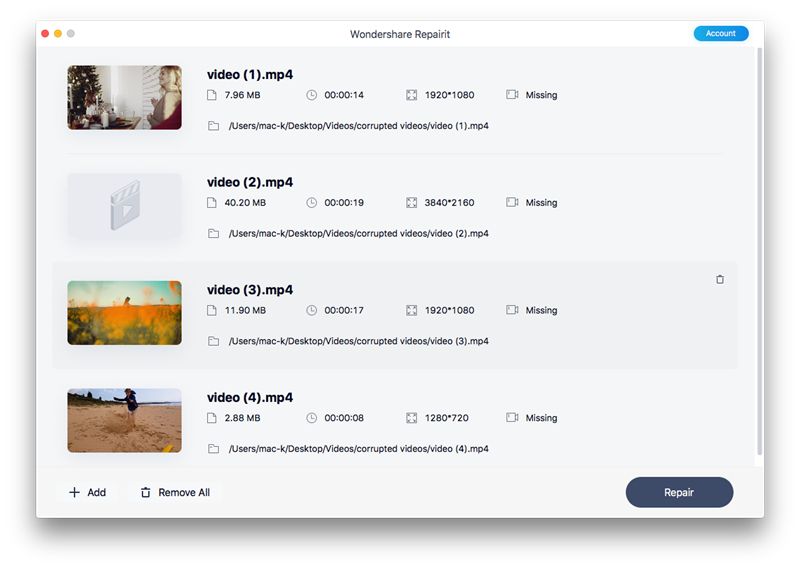
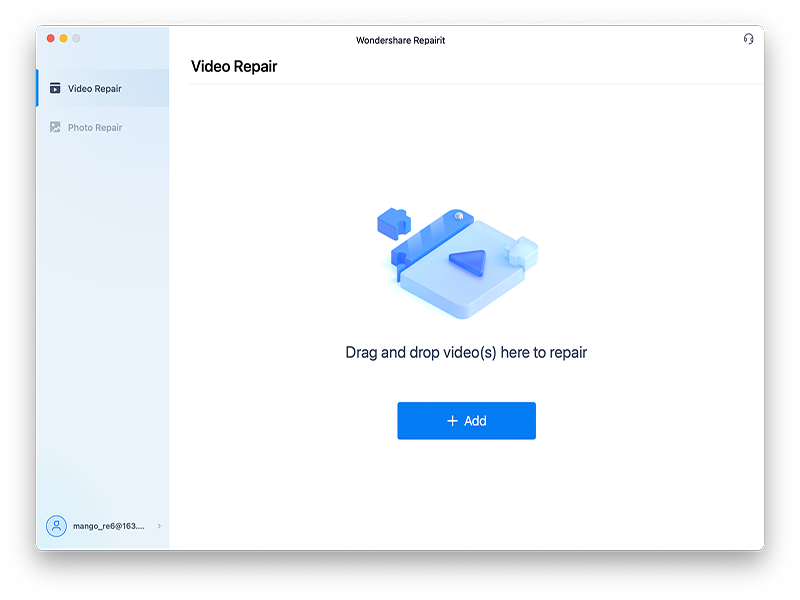
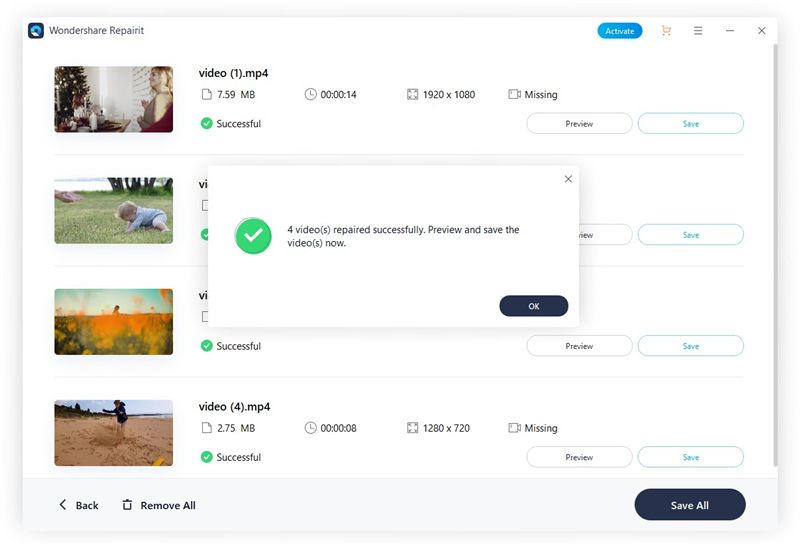
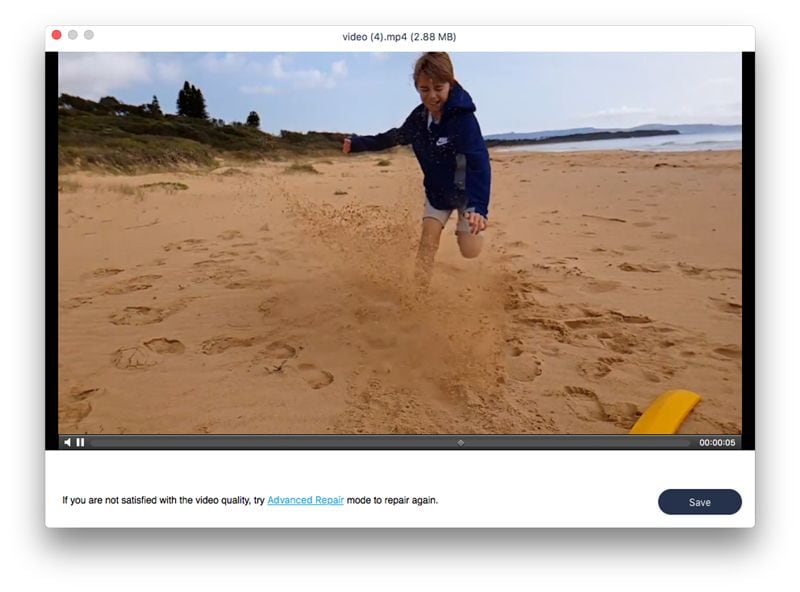
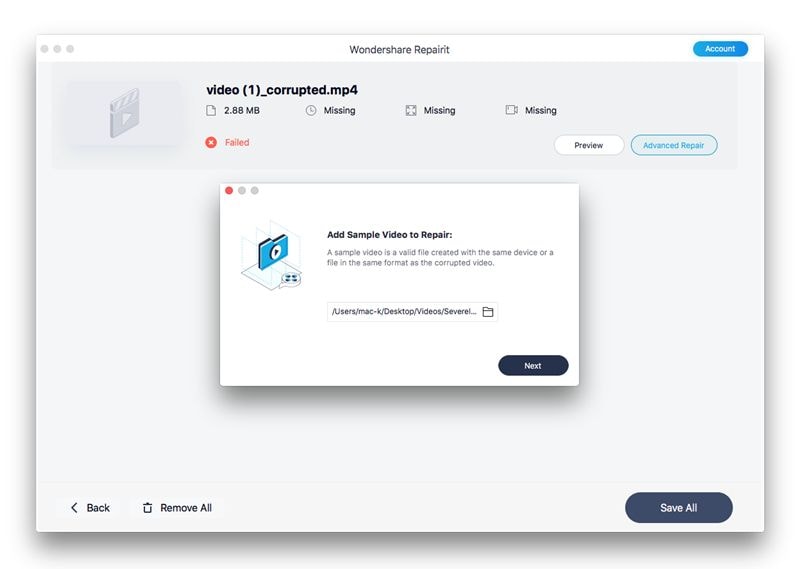
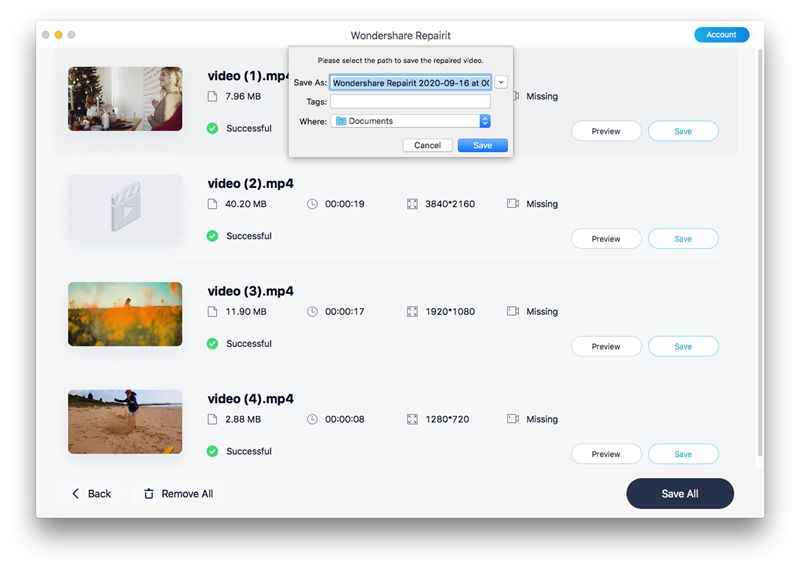



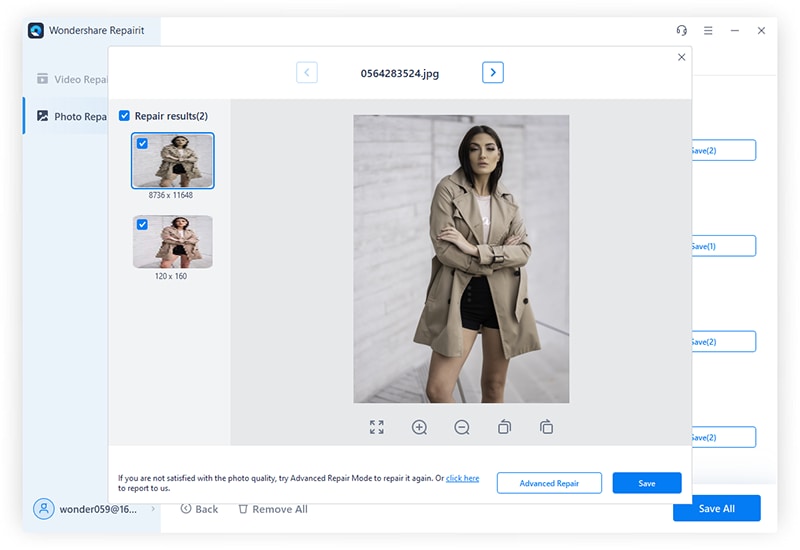


 ChatGPT
ChatGPT
 Perplexity
Perplexity
 Google AI Mode
Google AI Mode
 Grok
Grok























Eleanor Reed
staff Editor