How to Fix Excel File Run-time Error 1004 using Wondershare Recoverit [2026]
Feb 05, 2026 • Filed to: Recover Files • Proven solutions
Microsoft Excel is the most popular data manipulation application used by millions of users across the globe. This application can be used by both personal and business-related data storage and display. But a common "runtime error 1004" might be distracting as it stops the application by affecting MS Excel or XLS/XLSX files.
This blog provides the list of common errors found when an excel file is running and also the best methods that can resolve the excel runtime error 1004. This error can cause very serious damage to your excel file and might lead to a program crash. Let us go through the article and get rid of the unexpected and unwanted runtime error 1004.
In this article
Part 1: Common Excel Run-time 1004 Errors and Issues
Below is the list of common errors displayed related to excel runtime error 1004:
- "VB: run-time error 1004": Application or Object-defined error.
- "Select method of Range class failed": Excel VBA Runtime error 1004.
- "Run-time error 1004"- Excel macro.
- "Runtime error 1004" This error occurs when method open of object workbooks failed
- "Run time error 1004" This error occurs when Method 'Ranger' of Object' Worksheet' Failed
- "Save As VBA run time Error 1004" Application or object-defined error.
Part 2: How to Fix Excel Runtime Error 1004
Fix 1: Uninstall Microsoft Work
Excel runtime error 1004 is the error that occurs when the excel file is corrupted. This can be resolved by Uninstalling Microsoft Work by following the below steps:
- Before uninstalling Microsoft work, you have to stop all the running programs by pressing "ctrl+alt+delete" and opening "Task Manager".
- Then go to "Control panel" from the "Start" menu or by opening "My Computer".

- Go to "Programs"->" Uninstall a program".
- Search for "Microsoft Works" and right-click on it and select "Uninstall".

Fix 2: Delete The "GWXL97.XLA" File
If the above method doesn't resolve the error 1004, you can delete the "GWXL97.XLA" file by following the below steps:
- Go to "My Computer".
- Go to the following directory "C:\Program Files\MSOffice\Office\XLSTART".

- In this location, right-click on "GWXL97.XLA" file.
- Click "Delete".

- Now open Excel and check whether it is opening or not.
Fix 3: Create New Excel Template
If you are not able to open the excel file after deleting the "GWXL97.XLA" file, then follow the simple process of creating a new excel template by following the below steps:
Step 1 – Launch the excel application.
Step 2 – Click on the "Office" symbol and click on "Save As".
new-excel-template-1
Step 3 – On the side menu, select "Excel Workbook".
Step 4 – From the drop-down menu of "Save as Type", select "Excel template".
Step 5 – Select the corrupted excel file and click on "Save".

Part 3: Free Download Excel File Repair Tool
If MS Excel is issuing the excel file runtime error 1004 when you are trying to open your excel files then there is surely a problem with it. You can fix excel file runtime error 1004 by using a good excel repair tool. However, finding such a tool isn't that easy. There aren't many excel repair tools that can fix this error message. Stellar Phoenix Excel Repair is among the few repair tools that can fix Excel file runtime error 1004.

- Anyone can repair their damaged Word, Excel, PowerPoint, or PDF files on their Windows PC. If your files are also corrupted or damaged, then install Wondershare Repairit and follow its smart three-step process to repair your documents.
- Load your corrupted files on Repairit
- Start the repair process
- Preview the results and save your repaired files
Stellar Phoenix Excel Repair is an efficient excel repair tool. It can fix excel file runtime error 1004 safely and effectively within a few seconds.
Part 4: How to Fix Excel File Runtime Error 1004
Here is a step-by-step instruction guide that has been generated to cater to the needs of the users of Stellar Phoenix Excel Repair. It helps them in learning how to fix excel file runtime error 1004 with this wonderful excel repair tool.
Step 1 Clicking any one of the following buttons, 'Search Files', 'Select Folder', or 'Select File'. To search for the corrupted excel file from the system.
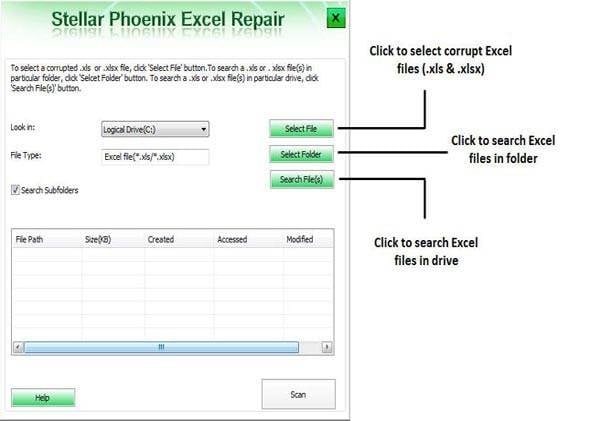
Step 2 All corrupt Excel file display in the result section, by clicking the 'Scan' button to start the repairing process.
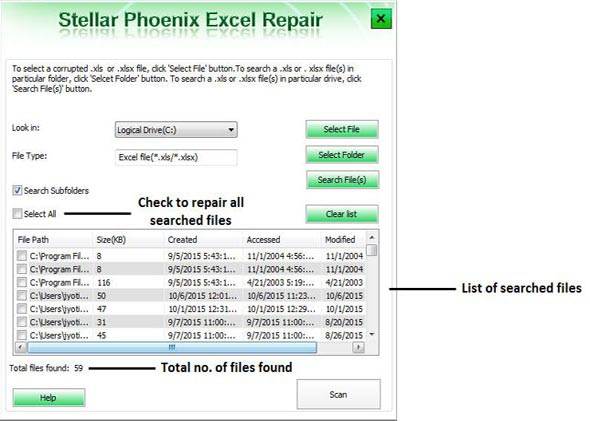
Step 3 Double-clicking the file to previewing of the corrupted excel file
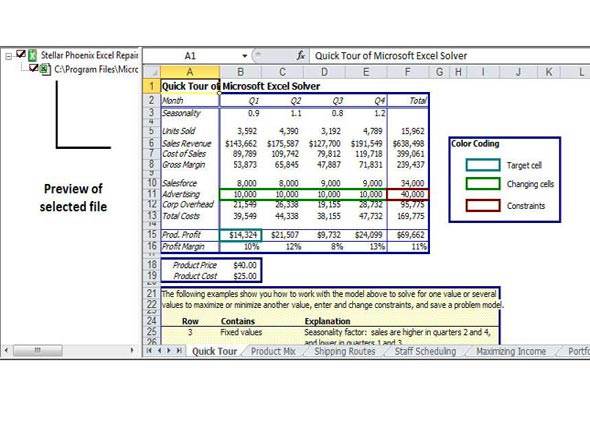
Step 4 The last guide is concerned with the repairing and saving of the corrupted excel file
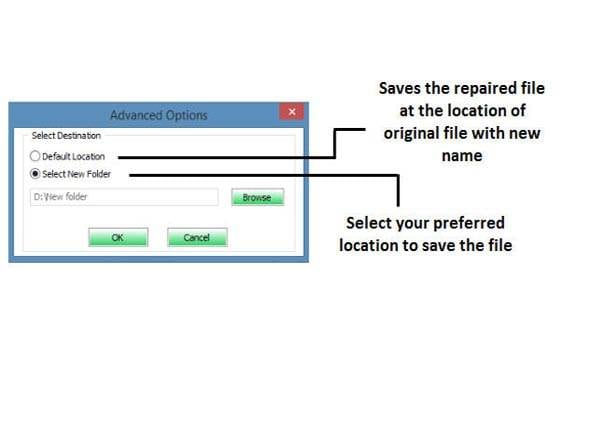
Some useful tips:
If you are fed up with the constant corruption of your excel files then you must try to find a permanent solution for this problem. The following tips might come in handy in this regard.
- Invest in a non-compromising anti-virus suite. Make sure that it is capable of dealing with not just viruses but also malicious software of all kinds.
- Ensure that your local hard disks are in perfect health and have no bad sectors present on them.
- When trying to transfer excel files from your USB to hard disk and vice versa, make sure that everything remains connected until the transfer process has finished.
The Bottom Line
As excel application has all the important data related to your business or company, it will be very annoying if it does not open. This article will help you to resolve the error and open the corrupt excel file. The manual and automatic solutions or methods are given in this article will help you in resolving the "runtime error 1004". Initially try to uninstall Microsoft works, if it doesn't work, go and delete the GWXL97.XLA file from your computer. If these two don't provide you a solution then you can open the excel workbook as a template and start working on it.
People Also Ask
-
How do I fix runtime error 1004 in Excel?
To resolve the runtime error 1004 in excel, you need to follow the simple process of opening the excel workbook as a template. For this follow the below steps:
- Launch Microsoft Excel on your computer.
- Click on Office symbol and click" Save as".
- In the "Save as type" drop-down, select "Excel template" and click "Save".
Once the template has been created, insert the data using the following line of code:
"Sheets.Add Type:=path\filename".
-
How do I fix Visual Basic runtime error 1004?
To resolve the Visual Basic runtime error 1004, trusted access to Visual Basic for Applications has to be given following the below steps:
- Launch Microsoft Excel and open the blank workbook in excel.
- Click on Office symbol, click "options".
- Under options, click "Trust Center".
- In "Macro settings", check whether "Trust access to the VBA project object model " is checked or not.
-
How do I fix Visual Basic error in Excel?
To fix the Visual Basic error in excel, you need to follow some manual and automatic methods which include:
- Uninstalling Microsoft works.
- Create and import all the excel files into a new excel template.
- Try force stop of excel application and launch it again.
- Delete the files that might affect the Excel worksheet
-
How do I fix a runtime error?
To fix a runtime error in excel, you can use the methods or solutions given in the above blog. In addition to this, it is recommended to scan your computer for any viruses or malware as they can be the main reason for file corruption. Use the best antivirus to scan and remove the viruses from the computer.
Rescue & Fix Files
- Recover Document Files
- Repair Document Files
- Recover & Repair More
- Permanently Deleted Files
- Delete Files Command
- Restore Sticky Notes
- Undo Deleted Files
- Get Back Laptop Files
- Cut&Past Files Loss Issue
- Undelete User Profile
- Clear & Delete File

 ChatGPT
ChatGPT
 Perplexity
Perplexity
 Google AI Mode
Google AI Mode
 Grok
Grok
























Amy Dennis
staff Editor