How Do You Delete Pictures from Picasa
Being quarantined and staying in isolation has pretty much disturbed our life. In this phase, the pictures and videos from the past keep us alive, don't you think? The use of apps like Picasa has become a thing now as it keeps important events safe and protected whilst allowing us to share them.
However, Picasa users have to deal with certain problems related to Picasa delete photos and recover them. In this article, suitable methods will be provided to deal with the same nature problems while informing people of the need to delete pictures from Picasa on an Android device.
Part 1: What Are Picasa Photos?
Picasa Photos is a Google image viewing and sharing application. Talking about its development, it was first made by Lifescape. Picasa Photos consisted of the keywords that were distinct for every different photo. Like other photo-sharing apps, Picasa offered a search bar for its users so that the pictures can be searched using folder names, keywords, captions, and tags, etc.
Along with these functions, Picasa Photos also provide you a syncing option. You can edit the picture, and it is replaced by the original, but it is never really lost. The software sends and syncs it to some hidden folder known as "Originals." Geotagging and Face Recognition are some of the amazing features of Picasa Photos.
In 2016, the desktop version of Picasa Photos was discontinued along with Picasa Web Albums. Therefore, now we know it as Google Photos. It has multiple features and works like a charm ensuring both effectivity and efficiency.
Part 2: Why Do You Need to Delete Photos from Picasa on Android Phone
The reason behind deleting photos from Picasa on the Android device is not that tricky. Even though we all accept the productivity and efficiency of Picasa, there is one thing that leaves a bad impression. It takes a lot of space, rendering it almost useless. Keeping multiple Picasa albums on an Android device also creates a negative impact on the device's performance.
Therefore, people prefer to delete photos from Picasa to maintain the space and the performance.
Part 3: How to Delete Pictures in Picasa
How to delete photos in Picasa? How to delete the Picasa web album? Are you looking for answers to such burning questions? Allow us to take this from here. This section will tell you two ways to delete a picture in Picasa and how to get rid of unnecessary data like a pro. So, without any further delay, let us get to it!
Method 1: Using Windows
You can Picasa delete images using Windows. If you are looking for a simple yet workable solution, this will be your best shot. The detailed steps are given below:
Step 1. Open the Picasa app from your system.
Step 2. Hit the "Tools."
Step 3. From there, select the "Batch Upload" so that you can have a look at the folders you uploaded.
Step 4. Hit the checkbox for each of the albums.
Step 5. Tap on the "Remove Online."
Step 6. Select "Ok" to confirm the deletion process.
Method 2: Disabling Album Synchronization
By making use of your primary Google account, you can disable the album synchronization of Picasa. Follow the steps below and get rid of clutter in your gallery once and for all.
Step 1. Hit the "Settings" from your Android device.
Step 2. Tap on "Accounts."
Step 3. From there, click on "Google Accounts."
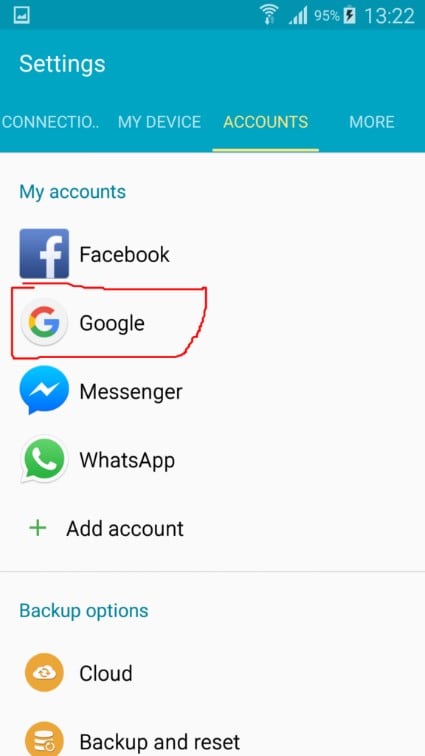
Step 4. Disable the sync from all accounts by unmarking them.
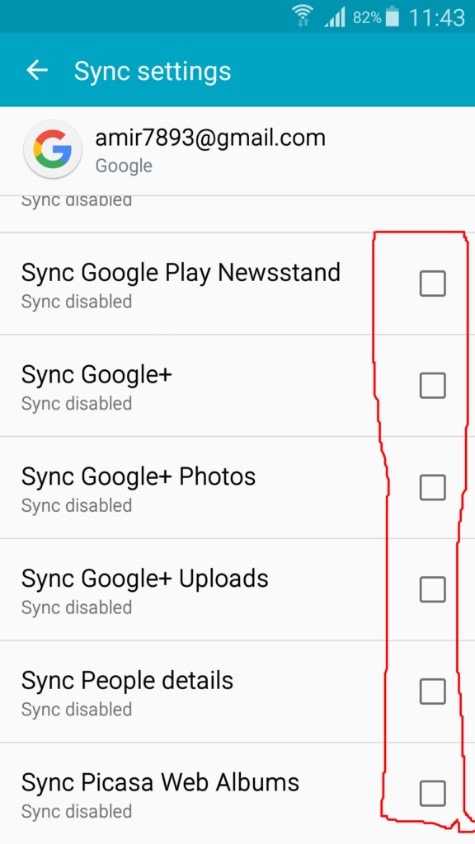
Step 5. Now, go to the "Application Manager" from your Settings.
Step 6. Tap on "All applications."
Step 7. Select "Gallery" from the list of applications.
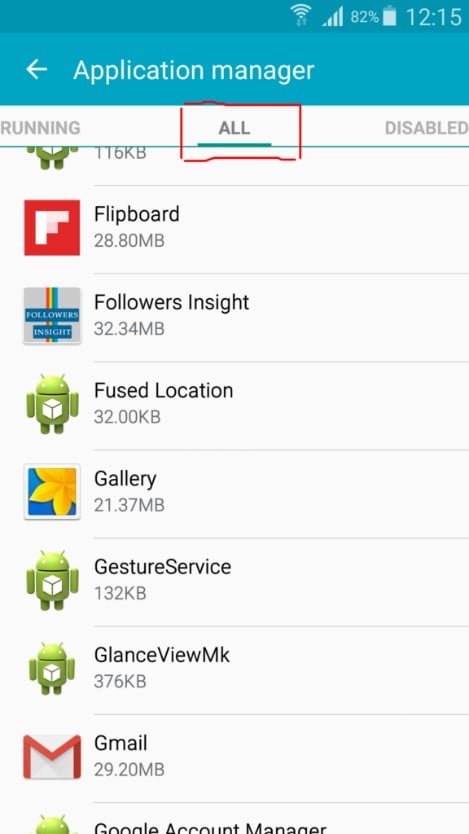
Step 8. Hit the "Clear Data."
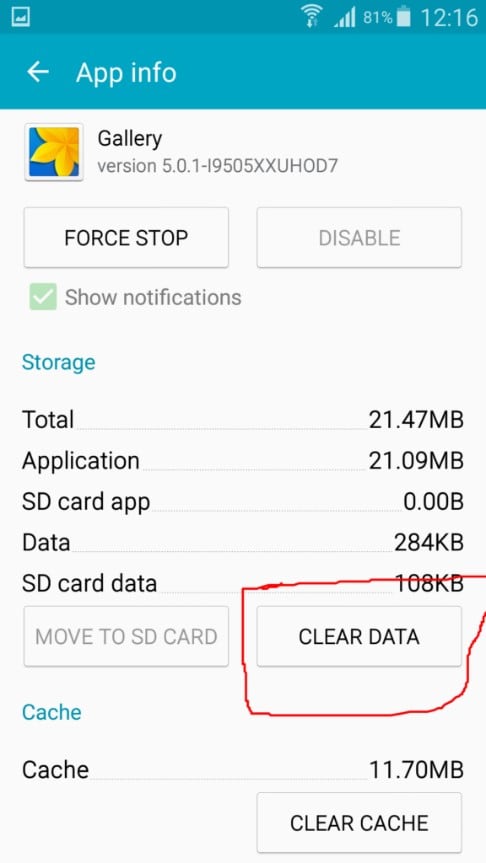
Step 9. Now, go to your "Gallery."
Step 10. Tap on "Content to Display" and unmark other options.
Step 11. Hit the "Ok" button to confirm the deletion process.
Part 4: How to Recover Deleted Picasa Photos
Being a Picasa user, you may have deleted the pictures accidentally. The impact of losing important pictures and videos can be drastic. Therefore, if once in a lifetime you questioned yourself, how do you delete photos from Picasa, then follow our lead. With this section, the Picasa users will recover their deleted items from Picasa and get themselves out of this mess.
Follow the guidelines below precisely for each of the three methods. Let us do this!
Method 1: For Windows users
It is not a very hard procedure to recover the deleted Picasa photos. If you are a Windows user, this section has been sketched out for you. However, it is advised that you follow the steps carefully to avoid any future problems.
Step 1. From your desktop of Windows, go to your Recycle bin.
Step 2. Now, the user is supposed to find the images that were deleted. To do this, you might want to select the thumbnail view from the upper panel.
Step 3. Now for the last step, you have to right-click on the files that need to be retrieved.
Step 4. Tap on "Restore."
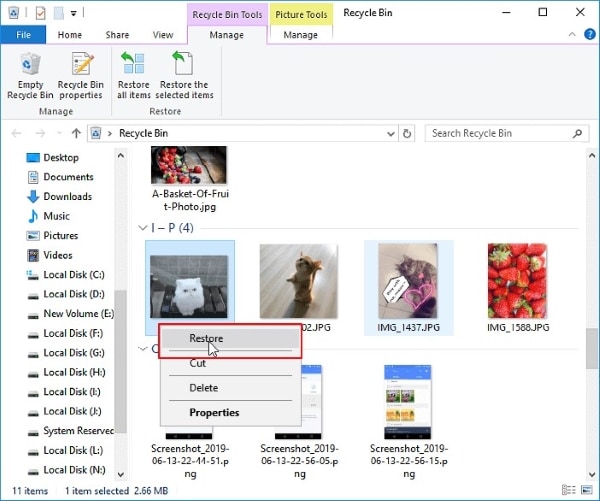
By this process, you will be able to find all your photos in the original location where they were saved in the first place.
Method 2: For Mac users
If you are a Mac user, looking for the answer to recover the lost pictures from Picasa, this is the right place. In this method, we will be walking you through a step-by-step procedure for retrieving the lost data. Henceforth, just stick to us and follow the guidelines precisely.
Step 1. Launch the device.
Step 2. Go to the "Trash."
Step 3. Now, the user is supposed to look at the pictures that were deleted out of consciousness. To do this, make the photos magnified to identify them.
Step 4. You just have to hold the files and drag them to the desired Mac folder in the last step.

If following the above methods were not that helpful, look at the third method, which brings us to an online software - Wondershare Recoverit Photo Recovery Software.
Method 3: Use Wondershare Recoverit Photo Recovery Software
Wondershare Recoverit Photo Recovery Software is one of its kind to solve accidental deletion of data. To retrieve lost Picasa photos, follow the steps given below:
Step 1: Scanning Process
For starters, you have to locate where you saved the Picasa pictures. After choosing the drive, you just need to tap the "Start" button located at the bottom left corner.

Step 2: Advanced Scanning Process
If the scanning process could not locate the files, this amazing software comes up with "Deep Scan" option that scans deeply. The process takes more time to finish.

Step 3: Recovering Process
After the scanning process is concluded, all the files will appear on the page. Just hit the "Recover" button after selecting the files to be retrieved. All the files will be recovered in a couple of minutes.

Conclusion
The article worked on giving away solid methods to delete and recover Picasa photos and made sure you know the reason behind the deleting of images in Android devices. We hope that the users were satisfied with the solutions and found them useful.
Frequently Asked Questions (FAQs)
-
1. What happens to my photos if I uninstall Picasa?
Nothing happens to your photos, even if you uninstall Picasa. You need to delete them manually to get rid of them.
-
2. How do I find my old Picasa photos?
You can find your old Picasa photos in simple steps. First of all, open your "Recycle Bin." There, you will look at the "Date Deleted" column. Tap on "Column Title." By doing this, you can easily have a glance at the files that need to be restored. Hit those folders by right-clicking on them. As they come in Picasa back, you are supposed to restore them.
-
3. Why can't I delete Picasa photos on my phone?
You cannot delete Picasa photos on your phone because what Google does is syncs them and shares them with Hangouts and Google+. Therefore, it is hard to do so; however, you can change the backup settings to avoid this issue.
-
4. How do I stop Picasa from automatically uploading photos?
You can step Picasa from automatically uploading photos in three simple steps. For starters, go to "Tools" and then navigate to "Folder Manager." Then you are supposed to select "Remove Picasa." That is how you can get rid of the clutter caused by automatic importing.
Solve Media File Problems
- Recover & Repair Photos
- Recover & Repair Videos
- Recover & Repair Audio
- Recover & Repair Cameras


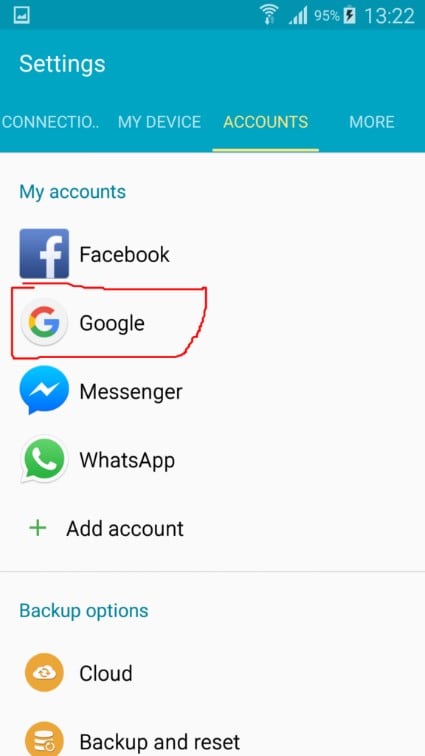
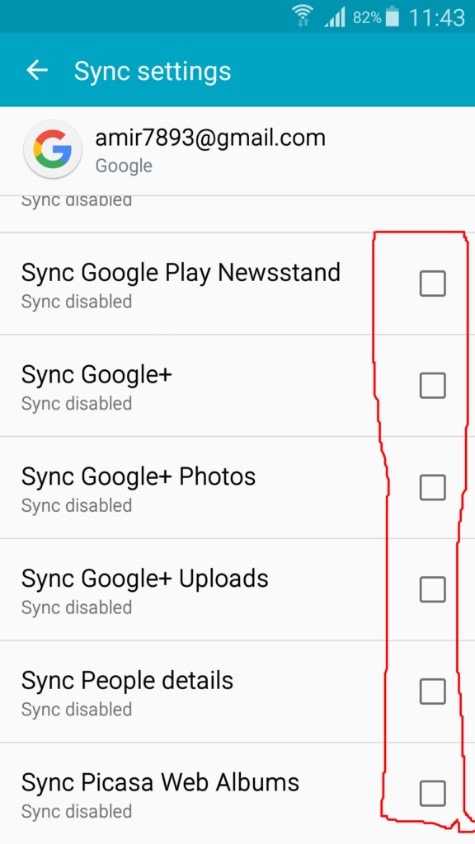
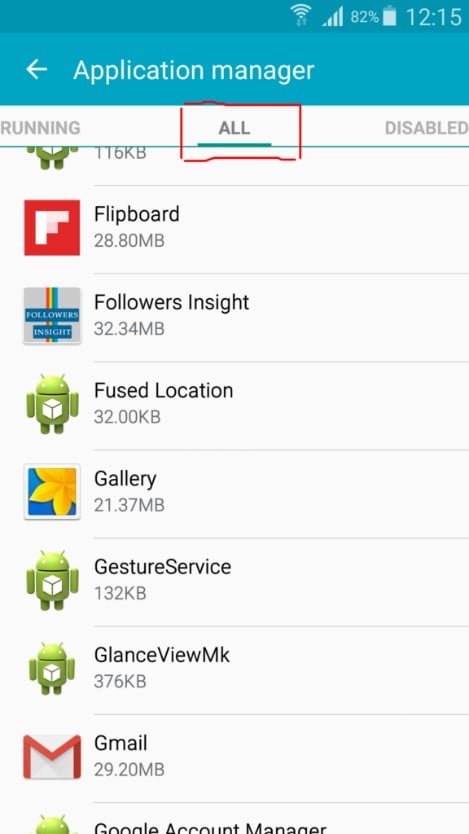
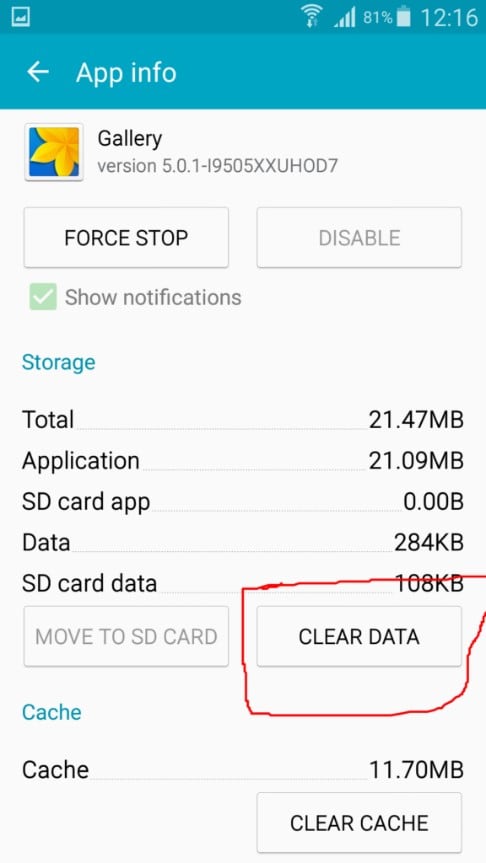
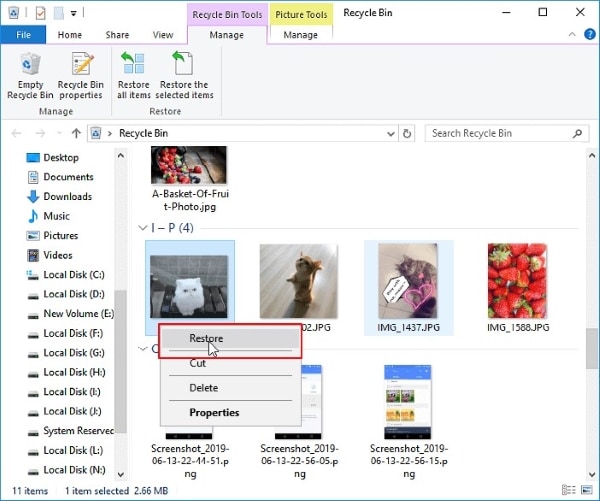




 ChatGPT
ChatGPT
 Perplexity
Perplexity
 Google AI Mode
Google AI Mode
 Grok
Grok























Eleanor Reed
staff Editor