Tips for Pentax Camera Repair and Troubleshooting
Being one of the most trusted brands for the camera, Pentax has garnered quite a loyal fan following. But, like most tech freaks who find their solutions online- you would often see people look up the question- 'How to Repair a Pentax Camera?'
These issues may range from files not getting saved or the shutter not working on time. Since professional DSLRs call for heavy investments, it can prove to be an issue when they are not able to perform the way you expect them to. If you have bought a Pentax camera, then there are plenty of functions that you like about it. However, in some cases, there may be issues that hamper with your work. If you are also stuck with a similar problem, then here is a guide for you to undertake a Pentax camera repair without much hassle.
Part 1. Introduction to the Latest Pentax Camera
Since the year 2011, the brand Pentax was taken over by Ricoh. Ricoh today uses the brand name Pentax for a selected range of DSLRs and also for its most popular 645Z.
Now, the main reason that people know of Pentax is that it is a coveted name for lenses. Pentax has been around for quite long, and its popular K-mount lenses and accessories are still valuable additions to a cameraman's repository. Some of the most popular cameras of Pentax include the following:
- Pentax K-70
- Pentax KP
- Pentax K-1 II
- Pentax 645Z
Additionally, Pentax's 645Z series has found a particular liking amongst commercial photographers. In a nutshell, Pentax is the ideal option when you are looking for affordability, perfectly clicked images, and also medium format cameras. If you are also a Pentax owner and face issues of it malfunctioning sometime, then here is a guide for you for probable steps towards Pentax camera repair:
Part 2. Tips for Pentax Camera Repair and Troubleshooting
At some point or the other, you are likely to face issues with the Pentax point and shoot camera. In some cases, you will get a straightforward error message, but in some, you will not be able to follow the clues. The latter can be tough to troubleshoot. For people looking for authentic solutions, you can log in to the Ricoh company web site. Remember that Pentax and Ricoh are now the same entity. However, Ricoh has still maintained the Pentax brand name. While the website is an excellent place to look for your issues, we have made your work easier by listing out common troubleshoot problems. To fix such issues and undertake your Pentax camera repair, here are some simple tips you can follow.
- The camera will not switch on:
In most cases, this problem is associated with a weak or perhaps an empty battery. First, ensure that the battery has been inserted correctly. Then, make sure that the contacts of the battery are not dirty. After this charge, the battery. If the camera does not come on even after this, then one of the best Pentax camera repair tips is to purchase a new battery. However, we recommend that you research which battery suits your camera the most. Otherwise, you will be stuck with a faulty battery and it would hamper the functioning even more.
- The shutter does not fire:
In most cases, you won't be able to shoot another photo while waiting for the camera to take the photo you have just shot. Additionally, it is tough for you to shoot a photo even when you are waiting for recharging the flash. When it comes to a DSLR camera, ensure that the lens aperture ring is properly set. Try the Auto/A position in case you are having issues. Lastly, if neither of these solutions works, then just check whether your memory card is running out of space or not. A full memory card can also be one of the reasons why your shutter is not firing. It is always ideal to keep an extra memory card or multiple memory cards with different storage capacities. These come in handy when you require to change it, especially in the middle of shoots.
- The autofocus does not work:
Your camera will have quite a difficult time to focus on a subject which blends in the background. Hence, in such a situation, we recommend that you lock the focus on some other item while you rearrange the shot. Find any object which is at a similar distance from the camera in terms of being a subject. Press and then hold the button halfway to lock the autofocus. Shift the camera's aim to place an item on which you can focus the desired location. Then, fully press the shutter button for recording the photo.
- The autofocus does not work even without fixing:
Even after all this, if autofocus does not work, then the camera will not be able to autofocus on the subject, which is too close. Switch to the macro mode or they move the item farther away. In case you are using a macro mode with the Pentax Optio camera, then you may face issues with autofocus. You may end up being quite close to the subject. You would need to experiment a little more to see how close you are to a subject. However, neither of these solutions help, then go to a trusted Pentax repair outlet to get your issue sorted.
- The shake reduction feature is giving you a problem:
In case, the shake reduction feature does not work well, then check what is the condition there. This may happen if the subject is very close to the camera, then shake reduction will not work at all. Consider turning off the shake reduction through the menu, and you can also use a tripod.
Part 3. How to Recover and Repair Pentax Camera Video
Recoverit Data Recovery Software is one of the options through which you can repair your Pentax Camera Video. Many times your files would get erased because of a certain bug or some issue. If you have lost your files due to this issue, then you can most definitely consider using this free version download available for both- Windows and Mac devices. Some of the key features of this particular software include the following:
Key features of Recoverit:
- Firstly, this software is a boon for all cinematographers because it works on all types of storage devices. You can use this on an internal hard drive, a laptop, or any crashed computer, or any type of external storage media.
- If your hard work is lost due to a problem with the camera, then you can use this software for recovering videos, photos, or even blank audio files.
- Additionally, it works with various types of file formats. While MOV and JPEG are common, you can use it for MP4 and additional formats too.
Steps to Recover and Repair Pentax Camera Video with Recoverit
Tutorial: Recover Deleted or Lost Pentax Camera Video
Step 1: You would need to choose the file location.

Step 2: Run a scan in the required location. You would then need to wait until the whole scanning process completes.

Step 3: You would need to preview the file and then save it.

Tutorial: Enhanced Recovery
At times, you may experience that the video is corrupted or just not able to recover with standard mode. For this, Recoverit's Enhanced mode is one of the best ways to repair and recover files that have fallen prey to data loss/corruption before you undertook Pentax camera video repair. The following steps can be used for the enhanced mode:
Step 1: All you need to do is choose the "Enhanced Recovery" option on the scan results page for recovering the fragmented video files. Pretty straightforward, isn't it?

With these simple steps, the RecoverIt Repair tool can be your one-stop solution to recover files you lost while simultaneously undertaking Pentax camera repair.
Tutorial: Repair Corrupted Video
Step 1: Launch the application on your computer. To repair your corrupted video files, you can add them by clicking the Add button or "Add video and start repairing" area.
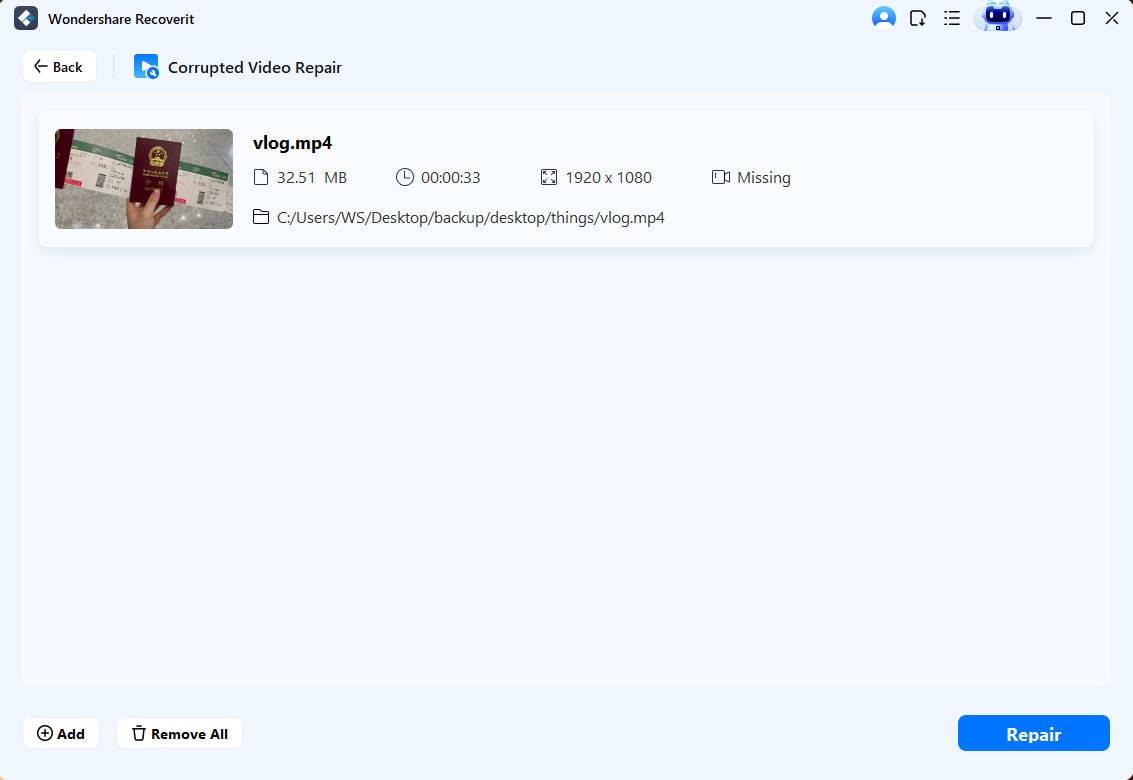
Step 2: As soon as you have added all the corrupted videos, click on the Repair option to start the video repair process.
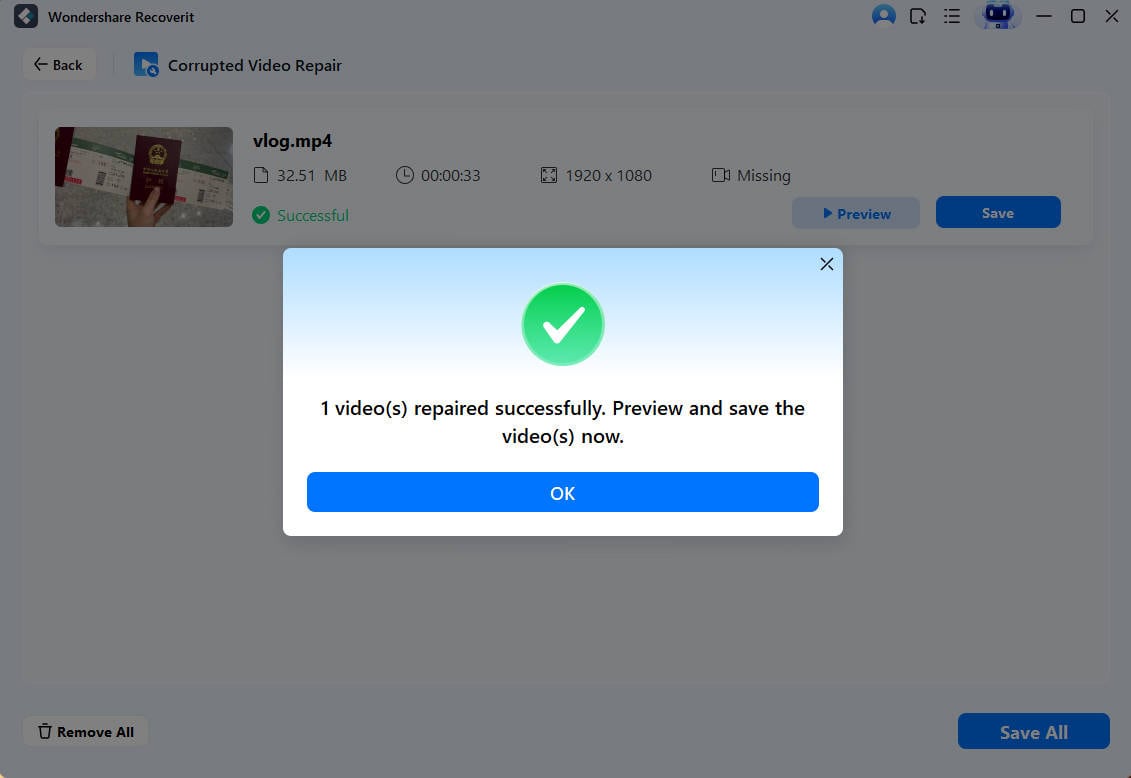
Step 3: It will take some time to repair and once it has finished the repair process, a reminder showing info of successful fix will pop up on the screen. Press OK to close the operation.
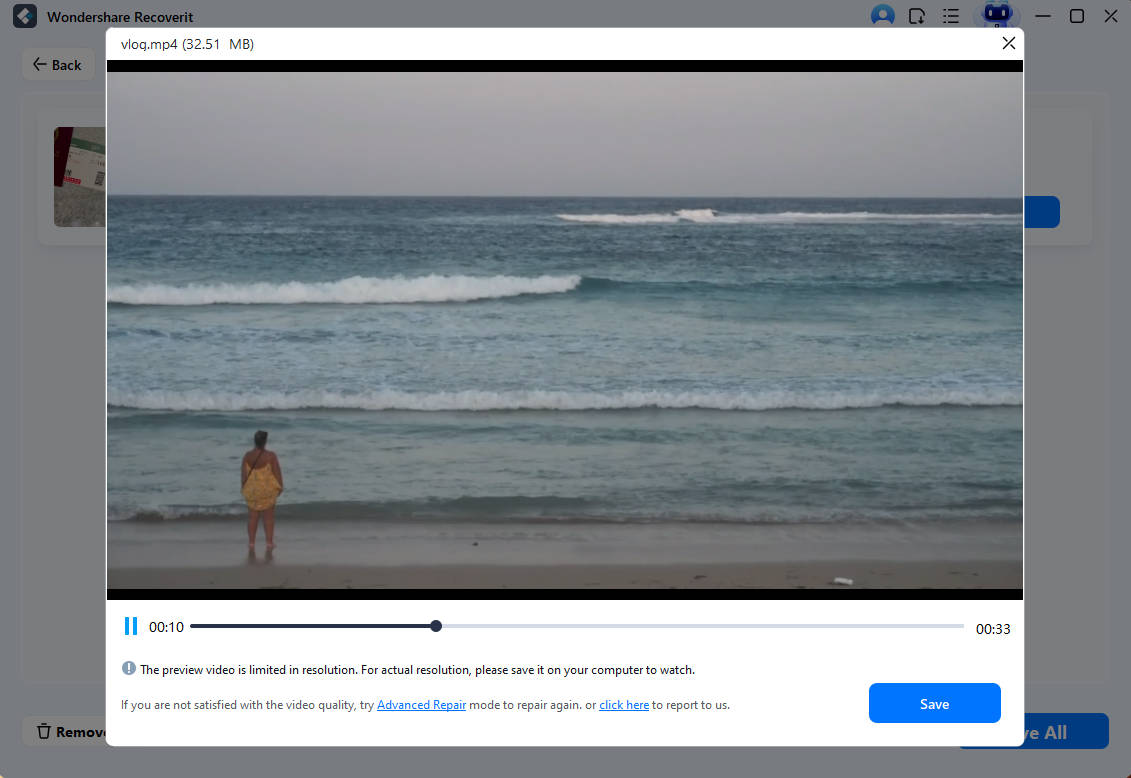
Step 4: Advanced mode for severely corrupted video (optional)
If the videos are severely corrupted and not repaired successfully, please go to the advanced repair mode. Just click the Corrupted Video Repair button.
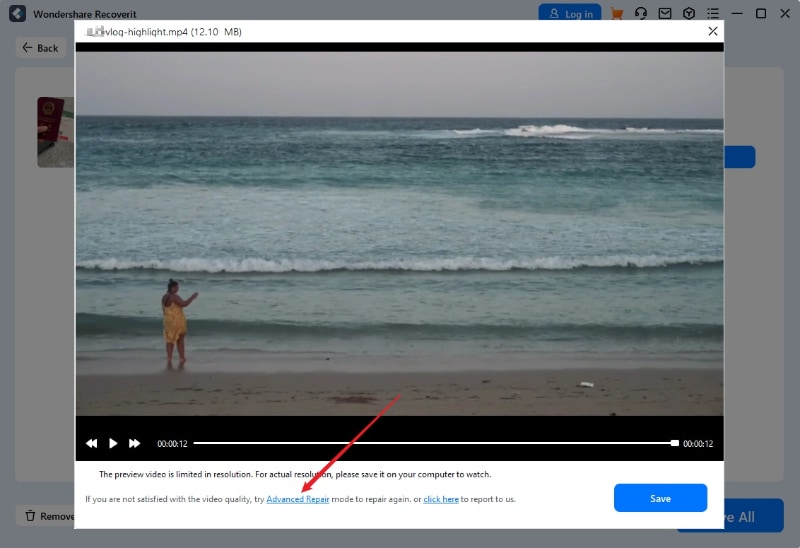
Then add a sample video and repair it now.
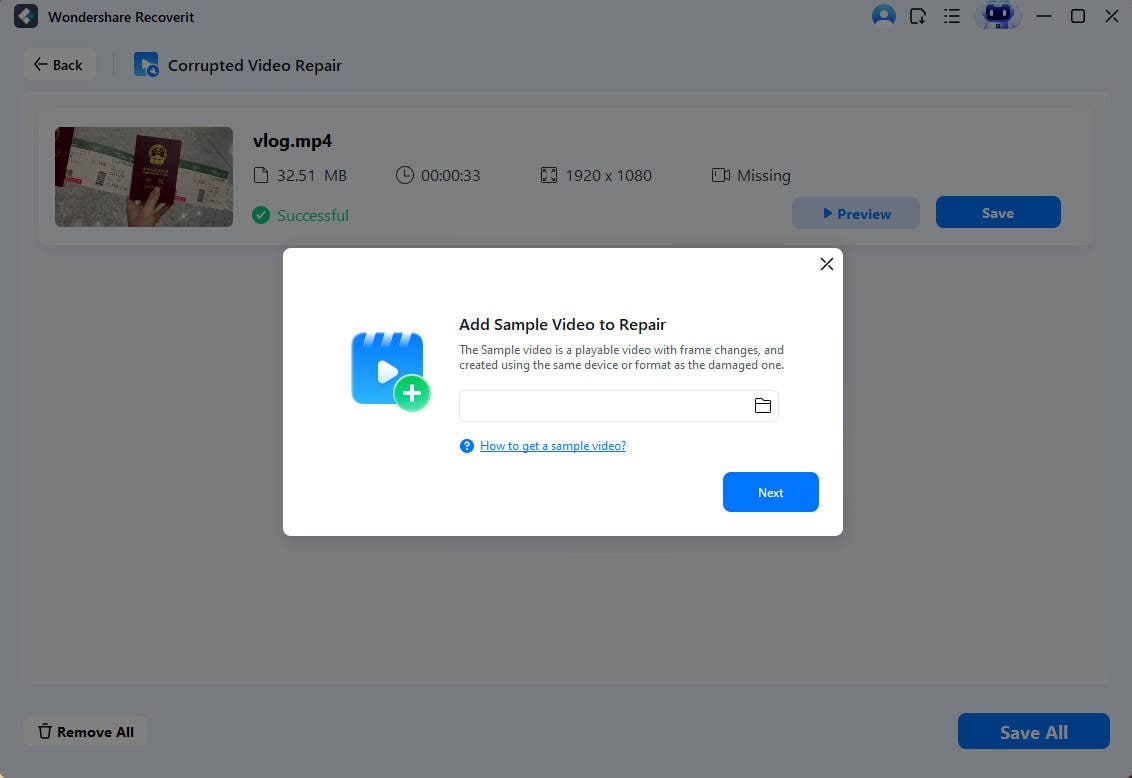
Step 5: The corrupted video repair feature will perform the repairing process and prompt a success message when the process is completely done. Now, you can play these videos and you will not see any error on the screen.
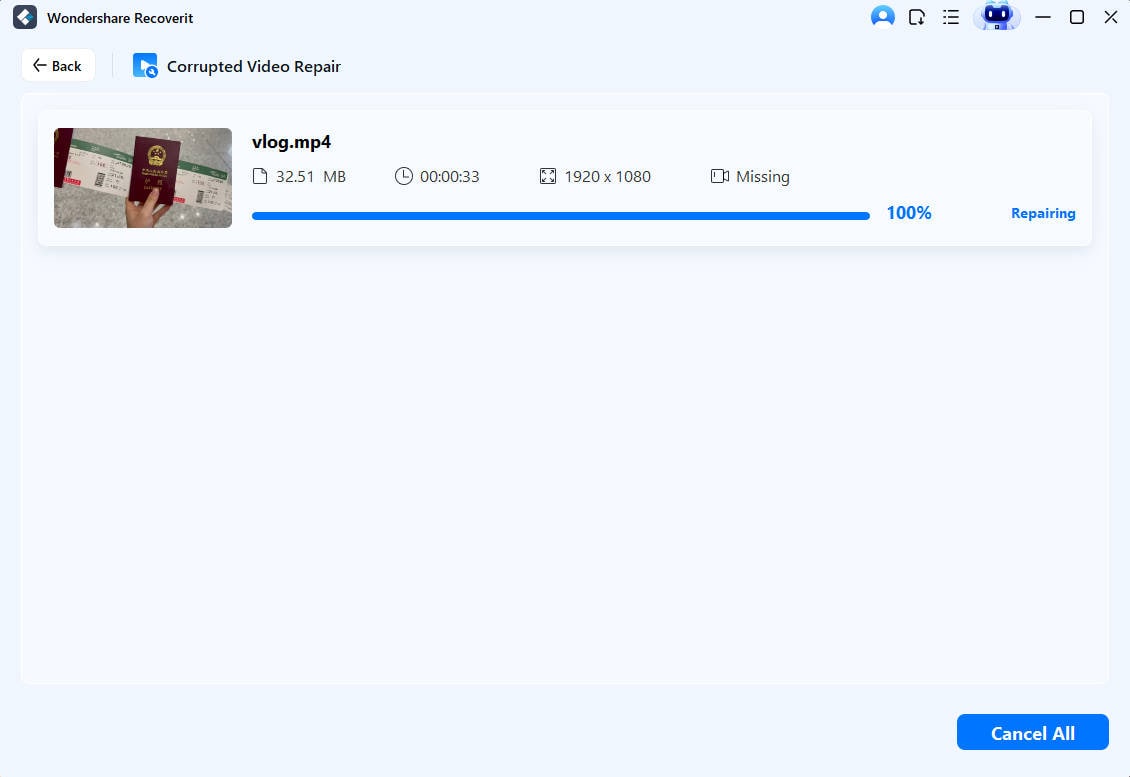
Another viable solution to repair the Pentax Camera video is an agile and user-friendly tool known to us as Wondershare Repairit Online Tool. It has commanded in repairing the damaged videos and make them workable.
If you do not know how this software works, do not worry as we are here for you. The latter part of this section will give away all your burning questions. Before we move to the steps for using the Wondershare Repairit Online Tool, let us have a look at the advantages of this software.
- It needs no sign-up and is completely free.
- You can repair 10 videos in a row.
- This software offers three video formats MP4/MOV/3GP.
This is the section where you will be explained each and every step towards repairing damaged videos. Follow the instructions carefully and get rid of corrupted videos in seconds.
Step 1: First, you have to launch the software. There you will see a (+) option. As you tap on it, you will be asked to browse the infected video from the system. After you have sent the video, it will start uploading.
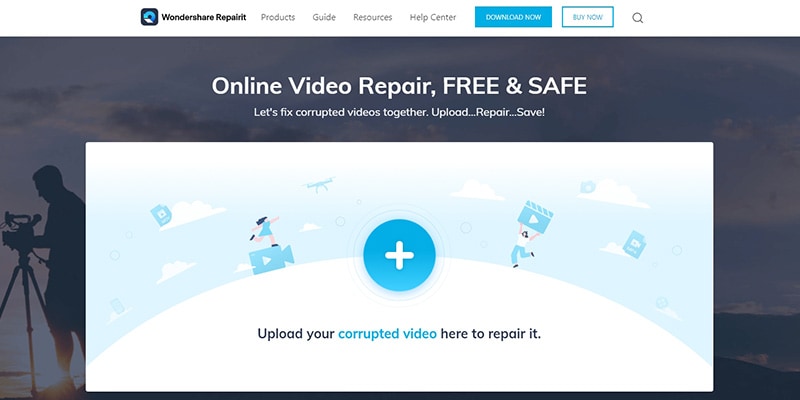
Step 2: In a couple of seconds, the video will be uploaded, and the repair process initiates automatically. This saves time as the user does not have to click on the "Repair" option again.
Step 3: The video will be repaired. You can preview it and then save it.
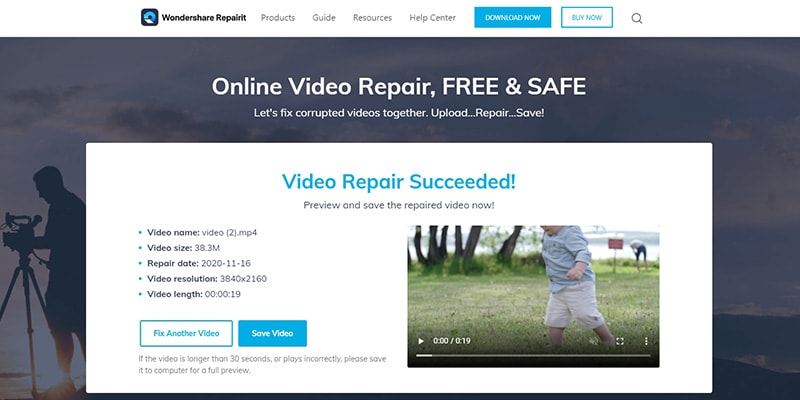
Bottom Line
As an avid photographer or cinematographer, each frame that you capture is of value. A lot of framing and arrangement goes into getting the perfect shot that you had visualized. So, it is only fair that you be extremely disappointed if you lose these files. A lot of money is at stake for some people because they have to submit the projects on time and due to a faulty gadget or lost files, the costs incurred for rearranging the shoot would be humongous. If you are facing a similar Pentax camera repair issue, then all of the steps mentioned above can help you troubleshoot before you consider professional Pentax camera repair. While you can troubleshoot the issues, you can also recover the lost files with the help of repair it.
Solve Media File Problems
- Recover & Repair Photos
- Recover & Repair Videos
- Recover & Repair Audio
- Recover & Repair Cameras








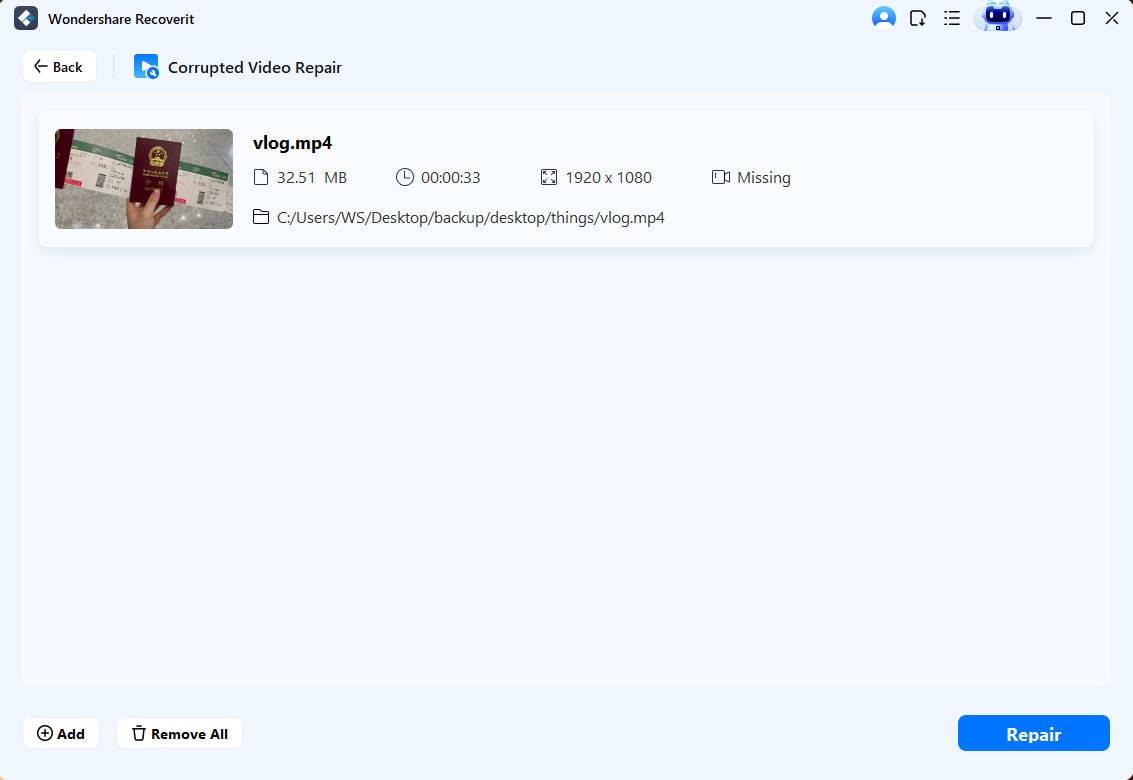
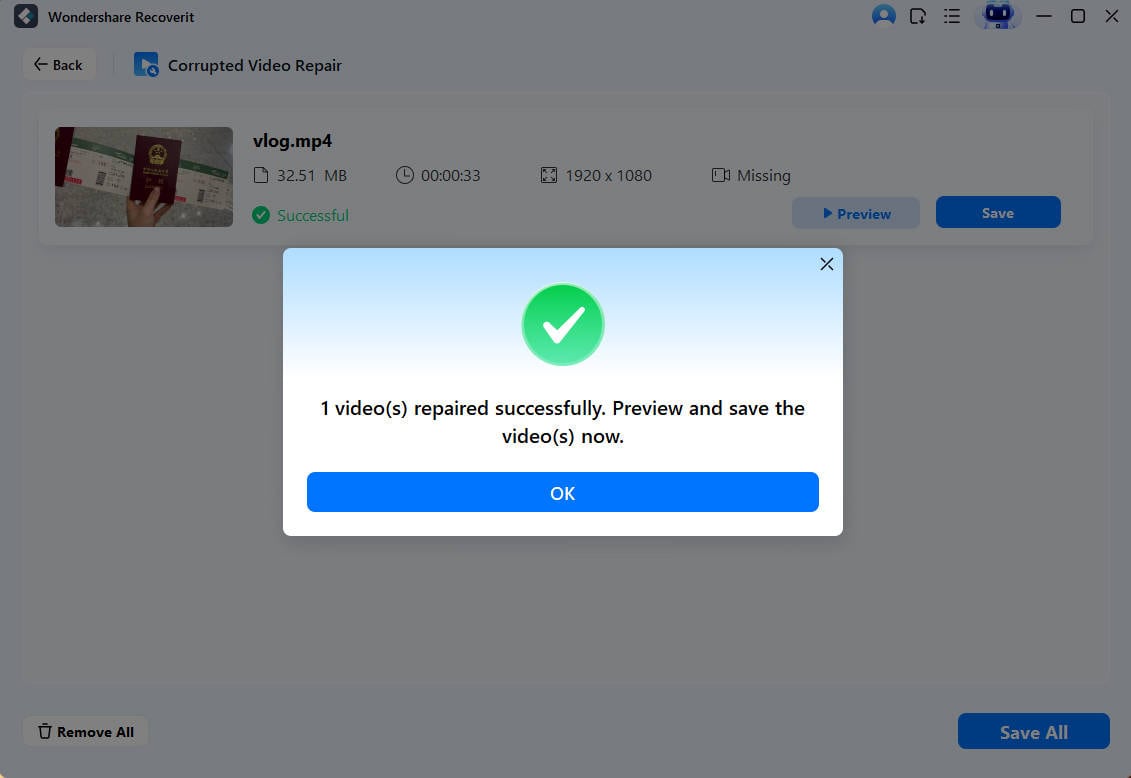
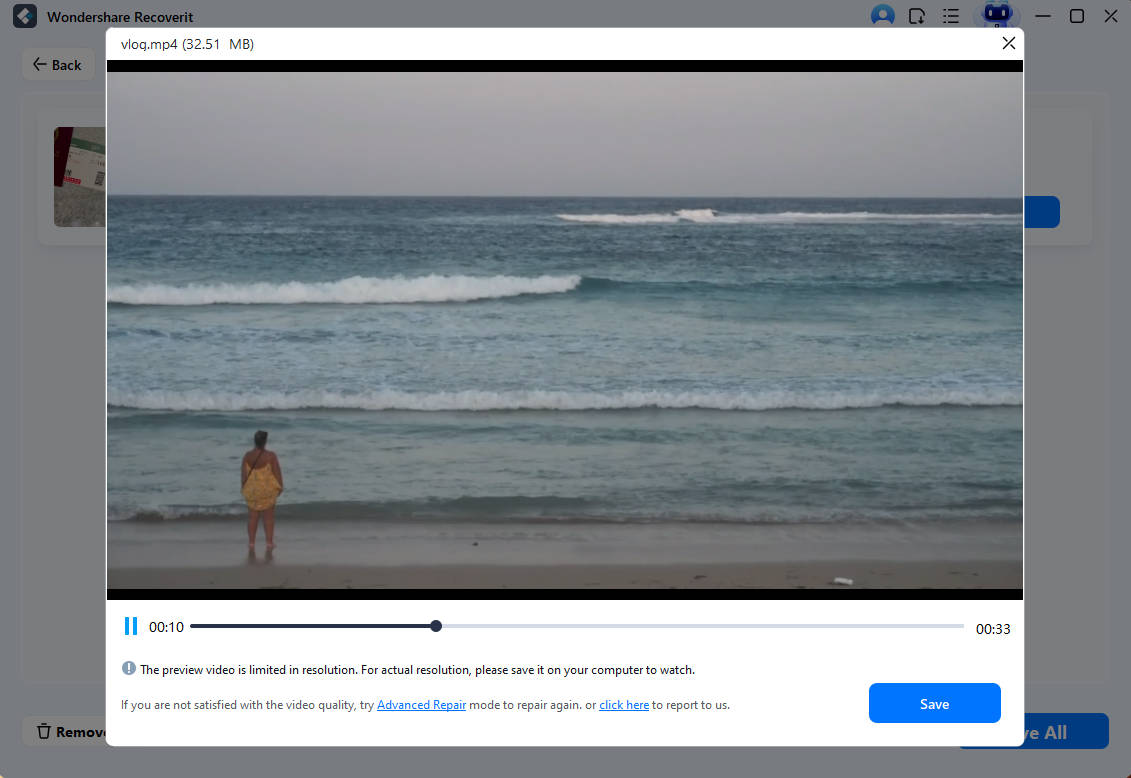
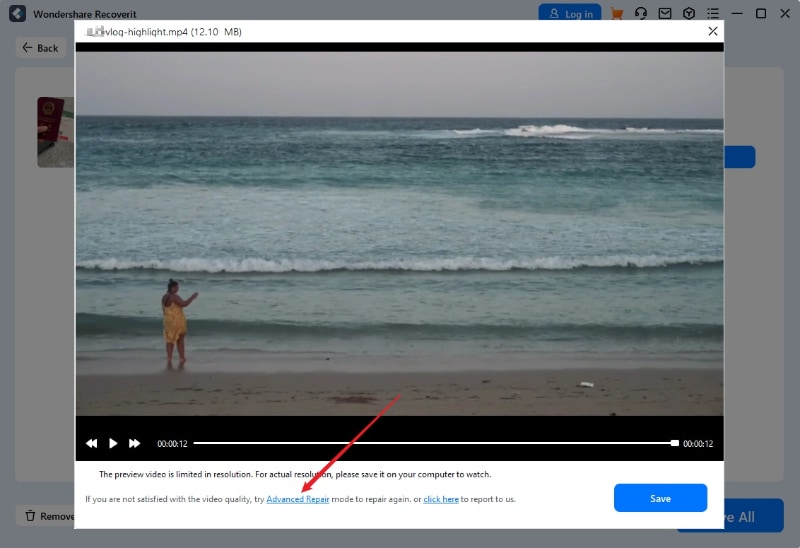
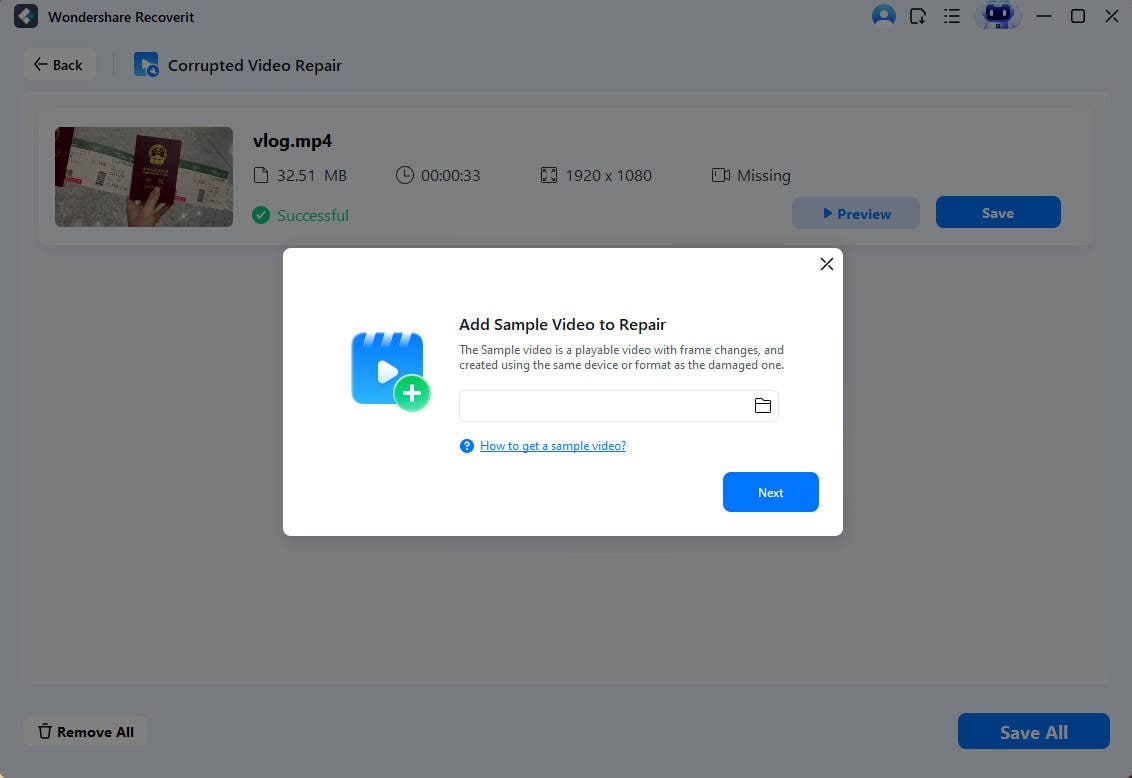
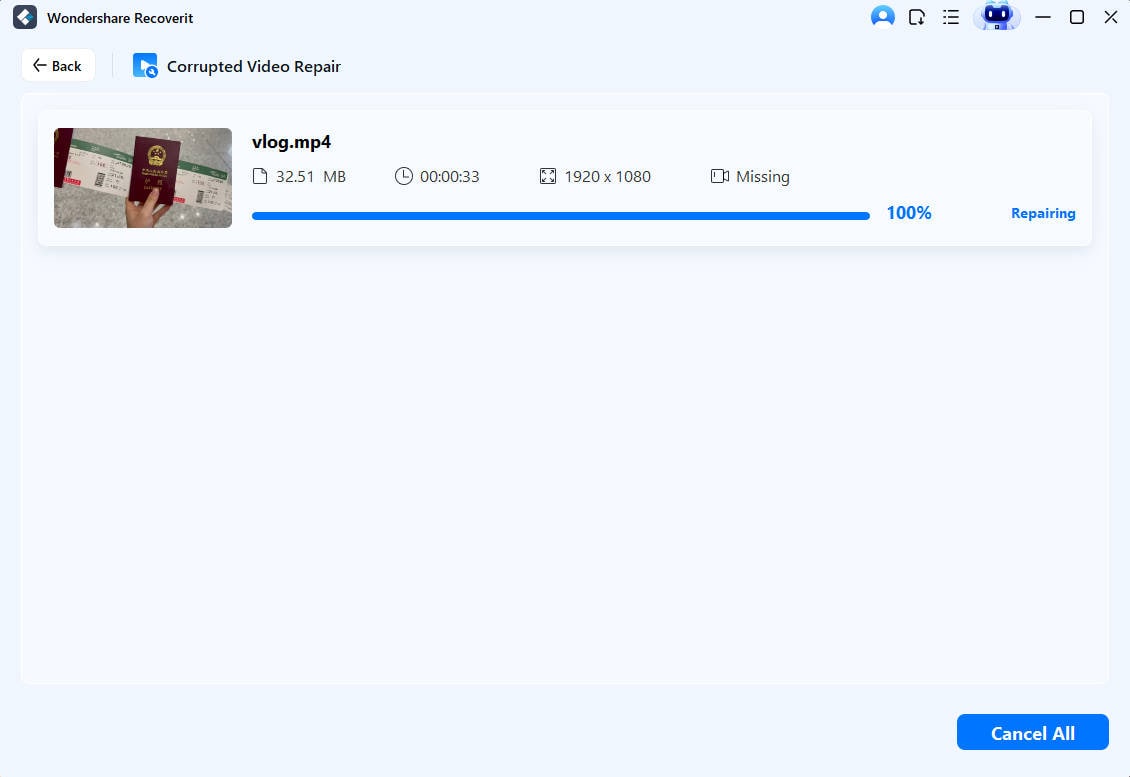
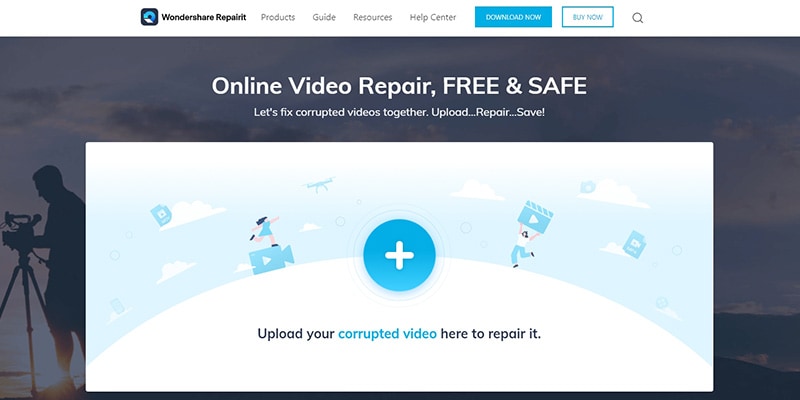
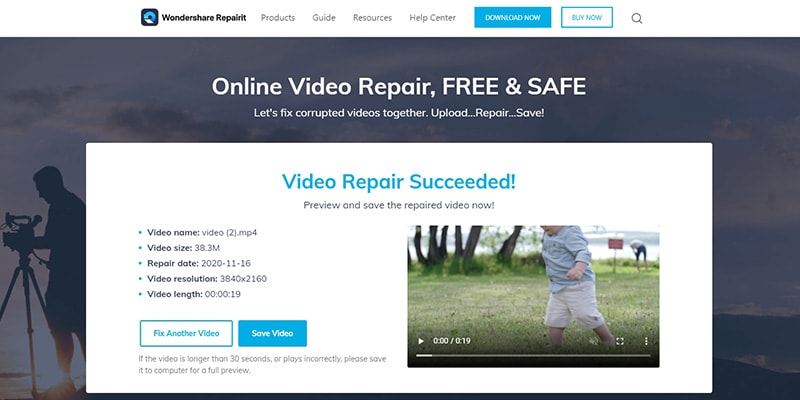
 ChatGPT
ChatGPT
 Perplexity
Perplexity
 Google AI Mode
Google AI Mode
 Grok
Grok























Eleanor Reed
staff Editor