Easy Way to Recover Deleted NetFlix Profile and History
Netflix has become an international source of entertainment for people of all ages. It is the biggest American entertainment website which displays a different kind of movies, TV series, TV shows and much more. All you have to do is to create an account on Netflix and pay the required bill. Then you will get access to unlimited shows. Netflix accounts can have five profiles at a time; hence paying the bill of one account means that you are paying for your whole family. Netflix is compatible with all your computers, laptops, smartphones, and tablets. Netflix has a perk that you can download your favorite TV show or movie to watch it later.
Imagine you are happily enjoying your Netflix account but someday you encounter an incident when your Netflix profile and Netflix history get deleted by itself. How frustrated will you be? The same kind of event drew our attention. So, we came up with some efficient solutions. You do not have to worry about the problem. It mostly happens because of server errors or timeout issues. But we have got some easy and workable issues to deal with your Netflix recover profile and Netflix history.
Part 1: 4 Ways to Recover Deleted Netflix Profile and History
Losing your Netflix profile and Netflix history must be very annoying. In this busy routine, you hardly get time for some enjoyment. Even if then you get yourself stuck in some technological issue, then it feels the worst. If your Netflix account has deleted your Netflix Profile and Netflix history, take it easy because we are here to help you with some best and workable solutions. These solutions are all relevant to your Netflix recover profile, and you will surely get your profile back with all your lost history in no time. So, gear yourself up because you are going to get rid of this issue in no time. Try the following situation and enjoy your Netflix with a bowl full of snacks in your leisure time.
Solution 1: Checking out your internet connection
Sometimes your Netflix profile and Netflix history will not be visible because of the poor internet connection. So, checking your internet connection can be the solution to the issue regarding Netflix recovery profile and Netflix history. So, try closing the Netflix and then check your internet connection. If your device is connected to an internet connection, then try disconnecting and then reconnecting to the internet. You can also try to switch your internet device off and then on again. If the disappearance of your Netflix profile and Netflix history is because of the internet connection, then this solution will surely help you.
In case you do not get your profile and history back, then try solution 2. It will surely help you get rid of this problem.
Solution 2: Try logging out and re-login
Sometimes your account data, including your Netflix profile and Netflix history, disappear because of the poor connection between the application and the respective server. In this way, reestablishing the connection can be an efficient solution. In order to do this, go to the log out option and log your account out. Then re-enter the account information. If the problem causing the issue of recovering Netflix profile and Netflix history is because of the server connection, then re-login will surely solve your issue. Sometimes the information on your device needs to be refreshed. So, you can also try uninstalling and then re-installing the application. And if the solution does not work, try solution 3, which involves direct contact. In this way, Netflix representatives will help you by themselves.
Solution 3: Online help from Netflix
If none of the above solutions works, you can take help from Netflix online. Netflix's customer support is always available to help customers. So, you can access it online. To continue with this solution, you only have to follow the following easy steps.
- Open Netflix.
- Login to the Netflix account and enter your account information.
- Click on the option of "My Account."
- Click on the option of "Help Center."
- Scroll down the menu of the help center page.
- Choose the option of Netflix support via live chat.
Through this live chat, you will surely get help for your issue regarding Netflix profile and Netflix history recovery. The live chat is also good for those who are not good at speaking with strangers in detail. So, they can tell the matter through the live chat.
Solution 4: Call Netflix help center
Most of the time, people do not find it feasible to take help from online chat. This is mostly because you cannot write much detail. While when you call the help center, you can talk to the representative in detail. Similarly, you can contact a Netflix representative in order to recover Netflix profile and Netflix history. Netflix number is toll-free, and representatives are available for your help 24 hours and 7 days of the week. You only have to follow the following easy steps.
- Open Netflix.
- Login to your account.
- Go to the account.
- Click on the help center.
- Scroll down the sub-menu of the help center.
- Click on call us, and the number will automatically be dialed.
The representative will deal with you in a friendly manner, and then you can tell him/her about your Netflix profile issue. By calling the Netflix toll-free number, you will get a solution to recover your Netflix profile and Netflix history. Then you can enjoy unlimited TV shows and movies on Netflix and can download these to watch later.
Part 2: How to Recover Netflix Local Saved Videos with Wondershare Recoverit
Wondershare Recoverit cannot help to recover your Netflix profile or Netflix history, but it can totally help you to recover locally saved Netflix videos. Wondershare Recoverit provides you with an opportunity to not only recover your lost videos but also helps you to save these videos in your required format. So, to get your lost Netflix videos restored, follow the following steps.
Video Tutorial on How to Recover Deleted Files on Windows 10/8/7 Easily?
Step 1: Download and launch the Wondershare Recoverit
In order to proceed with the recovery process, you will have to download the software. You can download the Wondershare Recoverit software from the following button. Downloading may take time. After downloading it, double click the Wondershare Recoverit to launch it. After launching it, it is ready to use.
Step 2: Select the location
Now you have to recall that from which disk your video got disappeared. After figuring out the disk, click on the concerned disk. After selecting the disk, click on the start. It will start searching for deleted files. After scanning, you will surely find your desired file. But if you do not, then you can try the next step.

Step 3: Scanning the computer's hard drive
In case you do not find the concerned file with scanning at; first, you can give a scanning with "Deep Scan” mode a try. It will scan your computer throughout in order to find your lost file.

Step 4: Recover Deleted Videos
Preview all these videos and search for the recovered one. After finding the desired video, click on the file, and then click on the option of "Recover."

Part 3: How to Repair Netflix Local Saved Videos with Wondershare Repairit
Imagine your downloaded Netflix series or movie gets corrupted. Now you have a bowl full of snacks, and you are all ready to watch the show, but the video is corrupted. We can totally understand your level of frustration, but you do not have to worry because the Wondershare Repairit will help you to repair your corrupted video. You only have to follow the following simple steps.
Video Tutorial on How to Fix Damaged or Corrupted Video?
Step 1: Add the concerned Netflix video
Open the Wondershare Repairit and add the desired corrupted video by clicking on the option of "+." You can also browse the required video in order to add it to continue the process.

Step 2: Click the Repair button
Now, to start the repairing process, click on the repairing button. It will start repairing the corrupted video. It will take a few moments too.

Step 3: Saving the repaired video
Once the video is repaired, it is ready to be saved. So, preview the repaired video and then save it at your desired location. The amazing thing about Wondershare Repairit is that it also provides you with an opportunity to save the video in your desired format. So, after repairing, you can save the video at your desired location and in your desired format.
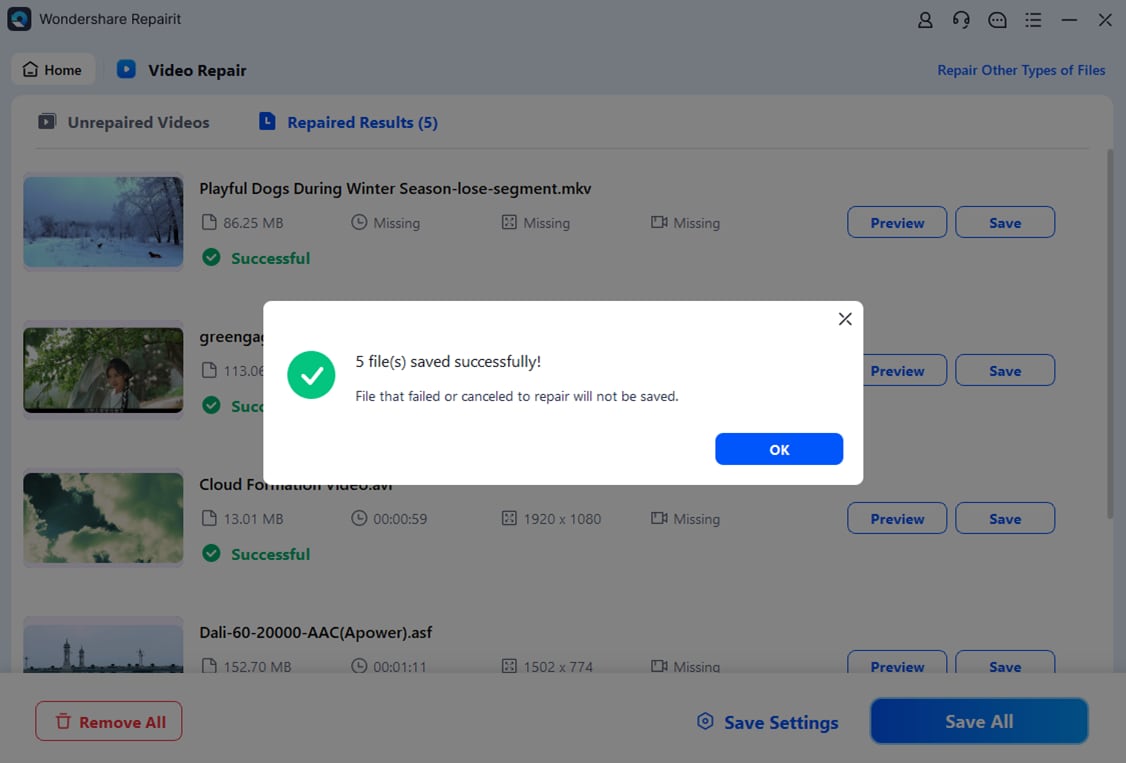
Conclusion
Netflix is very popular among people of every age as an entertainment source. It offers shows of every type and genre. It provides you with the safe and stable streaming of your desired shows, series, and movies on smartphones, tablets, computers, and laptops. But due to some server and connection issues, users face an issue in which their Netflix profile and Netflix history disappear. This article contains solutions to the issue regarding Netflix profile as well as Netflix history. You can check your internet connection, try logging out and logging in again, or ask for help from the Netflix help center. You will surely get your Netflix recover profile and Netflix history back. Furthermore, the article also tells you that how you can recover locally saved videos, which are automatically deleted, and how you can repair Netflix's corrupted videos using Wondershare Repairit and Wondershare Recoverit. So, feel relaxed because you can totally rely on these simple remedies.
People Also Ask
-
How do I sign into Netflix on my TV?
Look for the Internet@TV option on your screen and select it with the help of a remote. Select the option of Netflix in the next step. Select the sign-in option and then sign in to your account, or you can also select the option of yes in answer to the question "Are you a member of Netflix." After selecting yes, a code will appear on the screen. Enter this code on Netflix.com/activate.
-
Why is my Netflix not playing videos?
Your Netflix is not playing video because of several reasons. The most common ones are an internet connection, information is needed to be refreshed, and server issues, etc. you can try re-installing the application, checking the internet connection, or re-login.
-
How do I fix my Netflix streaming problem?
Netflix streaming issues may appear because of the internet or server issues. To deal with it, connect to another internet source, try re-installing, and re-login. You can also follow run the troubleshooting in the Netflix application.
-
If you have got the Netflix playback error, you can try restarting your home network. Turning off your device, checking the internet connection, and re-login will help too. In this way, you can fix the error.
Solve Media File Problems
- Recover & Repair Photos
- Recover & Repair Videos
- Recover & Repair Audio
- Recover & Repair Cameras







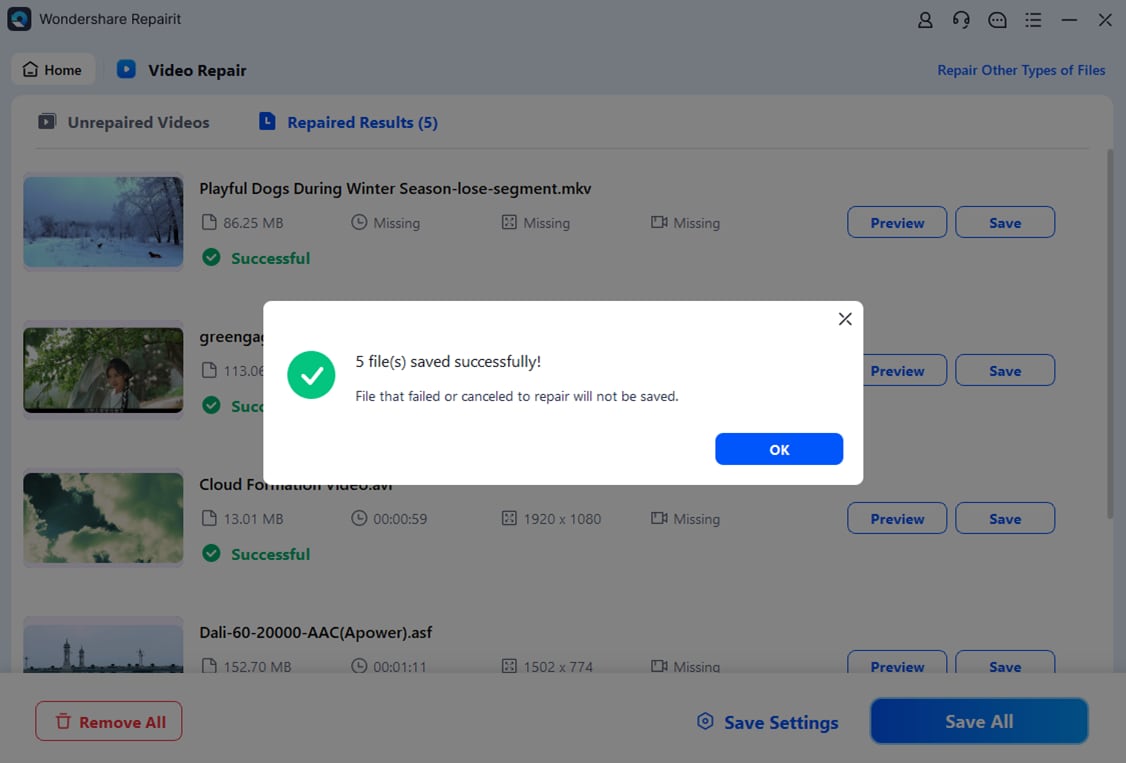
 ChatGPT
ChatGPT
 Perplexity
Perplexity
 Google AI Mode
Google AI Mode
 Grok
Grok























Eleanor Reed
staff Editor