Easily Repair 3GP Videos Online
Most of the time, we face technical issues in the daily grind of our lives. Several times videos saved on the phone in 3GP file format do not play on the PC and even vice versa. This seems like an inconvenience because technology is supposed to make our life easy, right?
If your 3GP video gets corrupted, there is no need to panic, and allow us to take this from here. In the section below, we will be walking you through different solutions regarding 3GP video repair online. So fasten your seat belts, and let us do this!
What is the 3GP video?
A 3GP video file is a video format that works on both 3G mobile phones and Apple iPhones. This format is a type of container that aids in the editing, transferring, creating, and viewing audio and videos from a smartphone.
Part 1: Reasons for 3GP Videos Not Playing
You will be watching your favorite memorable video, and suddenly, the video starts flickering and jerking. In most cases, the video shows errors and plays without any audio. In this case, relax, take a breath, and understand the causes behind this inconvenience so you can move towards the solution.
The section below showcases some causes of 3GP format video files not working and showing errors.
1 Invalid File Extension
Some video players can detect random file extensions and allow the video to work properly. However, some players focus on the .3GP part of your file name to ensure the format. Therefore, it is important to name the file in the same format in which it is converted.
2 Corrupted Video File
Another primary cause of 3GP video files not working is a corrupted video. The video usually corrupts because of a virus in the file or your PC. This virus invades the normal operation of the video and renders it useless.
3 Incompatible Video Player
Sometimes, the video player is not compatible with the video format and, consequently, does not allow the video to play. In this case, make sure that you use the video players like VLC or Mplayer compatible with the 3GP format.
4 Incomplete downloaded file
Most video file formats like 3GP do not play if they are not downloaded completely. Therefore, if your video stops working, you must make sure that the video was entirely downloaded in the first place.
5 Unavailable Codec
Codec is basically a program whose main job is to compress and decompress data. Therefore, when the video files are made of any format (e.g., 3GP), the data is compressed in that codec program. Resultantly, the same codec must be made available by the media player to decompress/compress the video before it is played.
Hence, when the media player fails to provide the codec, the video ceases to play.
Part 2: Workable Solutions to 3GP Video Repair Online
When you are amidst the cloud of memories while watching old videos, and the video decides to stop, getting aggressive is a natural response. However, allow us to be at your service. In the section below, we will ensure that you completely understand the methods for 3GP video repair online.
Solution 1: 3GP Video Repair Online for Free
Wondershare Repairit online version can help you repair 3GP video online for free without download or sign-up.
- It is 100% secure.
- It can repair corrupted 3GP videos efficiently
- Available to repair 10 videos per day.
- Support three commonly used video formats.
- Repair videos that are under 200MB quickly.
Just follow the instructions below to figure out how to use Wondershare Repairit online version to fix the 3GP video easily:
Step 1: Upload the corrupted 3GP video to the interface by clicking the "+" button
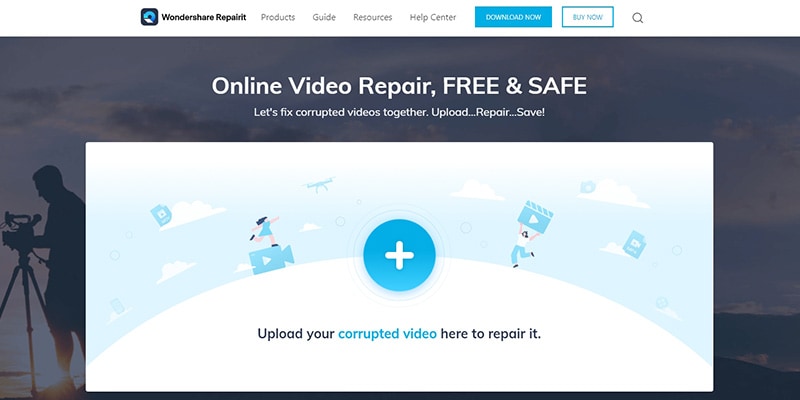
Step 2: Repair process
The repairing process will start automatically once the 3GP video is uploaded.
Step 3: Saving video
Click "Save" to download the repaired 3GP video.
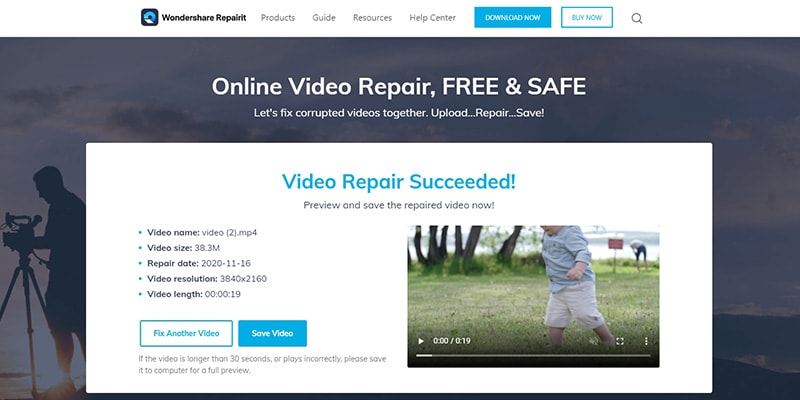
Solution 2: Using Hex Editor
If we talk about Hex editor, it is not a very user-friendly program for beginners. However, the use of this editor has proved to be very workable and productive for repairing 3GP video files.
Only an expert can use this program as it is considered a highly complex editor. You can use it if you are under the supervision of experts. It follows a different pathway to repair the damaged video files of the 3GP format.
So how does this work? You can initiate the process by comparing the first part of the corrupted file with the non-corrupted part. After that, you can continue repairing the damaged part of the video.
If the use of this editor still does not resolve the 3GP video file working problem, hop on to the next solution set up for you.
Solution 3: Using VLC Media Player
There is a close connection between the file format and the media player. If you have to go through different errors and video jerkiness, it is suggested that you turn your focus to the media player in use. Few media players like VLC and Mplayer program can allow the video playing in most file formats and facile operation of 3GP videos, which is a win-win situation, right?
VLC media players have the honor of being considered the best. If you face a codec or media player problem, do not wait for a second and switch to a VLC media Player. It can support file formats and make our life less miserable.
Another plus point of using VLC is that it assists other platforms like Linux, Android, and Windows iOS. In the steps below, you will find the instructions for 3GP video repair online.
- The first step is to open the VLC media player. Click on the "Media" and select "Convert/Save" from the pop-up.

- Click on the "Add" option and load the video file.

- After that, click on the "Convert/Save" option at the bottom of the dialogue box. Save the file with a name in the convert section.
Solution 4: Changing the Video Format
The format is important to consider when the 3GP video playing problem is at hand. With other reasons for video flickering, unsupported video format needs the most focus. Suppose the 3GP video format is not allowing the video to function properly. In that case, you can always convert the video into the format that is supported by your device or media player in use.
You can convert the 3GP video file format into MP4 OR MOV. How can we do this? You can follow simple instructions to convert the 3GP into other formats.
- InstallUniConverter and, after a couple of seconds, launch the application.
- After that, make sure that you bring all the videos on the application's interface that need to be converted.
- In the next dialogue box, click on "Convert all."
- From the dropbox that appears, select the file format you want to convert the video file in.

If this solution doesn't fix the problem, move on to the solution carved for you.
Solution 5: Use a Right Codec
To allow the easy working of videos, you need to make sure that the codec is available in a specific video format. Using a media player compatible with the file format and providing the right codec for the video can solve the 3GP video working issue. The media players that provide the right codec of the 3GP file format are available offline.
Therefore, you have to download the right codec and get rid of this 3GP video working problem. If using the right codec does not provide satisfactory results, you can use video repair software, as explained in the next solution.
Solution 6: Use a Video Repair Software
Keeping aside the solutions mentioned above, you can also try to use a video repair tool or software that is only dedicated to solving problems of the same nature. Presenting you Wondershare Repairit software, whose main job is to repair the corrupted 3GP videos and make them as good as gold.
If you are new to this software and unfamiliar with the interface, follow the easy set of instructions given below.
Step 1: Import the Corrupted Video
The first step is easy. You have got to send the corrupted video to the software. To do this, click on the "Add" button in the bottom left corner and select the video that needs to be repaired.

Step 2: Start Repairing the Video
As you have selected the video, you will find a "Repair" button in the bottom right corner of the interface. Click on it.

Step 3: Preview the Repaired Video
After a couple of seconds, a pop-up will appear that asks you to preview the repaired video and save it. Preview the video and check if the video is working.

Step 4: Add Sample Video for Advanced Repair
If, for some reason, the video hasn't been repaired, you will find "Advanced Repair" at the bottom of the page. Click on it and add a sample video file. The reason for adding a sample video file is that it will take the information about the video you provided and make good use of it to repair it.

Step 5: Export the Video
After that, click on the "Repair" button. Wait for a couple of seconds and then preview your video and save it.
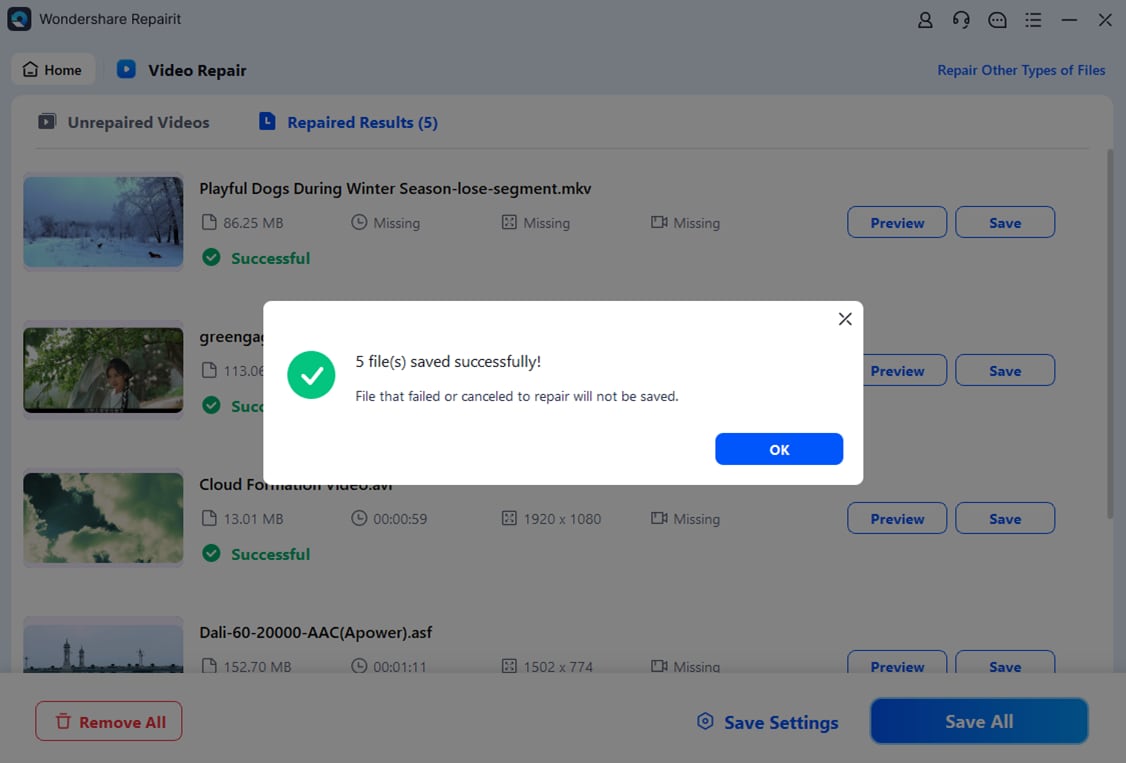
Using Wondershare Repairit will never leave you in a lurch and make your videos functional.
The Bottom Line
As much as we get advanced, there will always be loopholes in our inventions. However, a typical human mind doesn't rest until it finds answers to the problems it is looking for. So if you are ever in a fix caused by a corrupted video file, invalid file extension, and incompatible video player, relax and do not lose your calm.
The article ensured that you have an explicit knowledge of the solutions to fix 3GP video repair online. You can use a VLC media player, find a more compatible media player, convert the video format into a much-supported one, attempt using a hex editor, and use the right codec.
Alongside these solutions, you can also use software like Wondershare Repairit, whose main job is to repair the videos of any format and make them functional, which is pretty dope, right?
This software will never disappoint you, and it ensures that you leave the interface by having a new repaired video in hand.
People Also Ask
-
Can I convert 3GP to mp4?
You can follow an easy set of instructions to convert 3GP to mp4. Choose the file that you want to convert into an mp4 format. From the list of formats, select mp4. After that, click "Convert."
-
How do I view a 3GP video file?
There are several video players out there that allow you to view 3GP files. Along with commercial programs, you can play these video files from Quick Time media player, Mplayer program, and VLC media player.
-
How can I send a 3GP video on WhatsApp?
Sending videos of any format on WhatsApp has now become easy. There are several ways to do this. You can compress the video in mp4 or other formats that are WhatsApp friendly. Moreover, you can also rename the file and control the playback duration using online video converters or video repairing software like
Wondershare Repairit.
Solve Media File Problems
- Recover & Repair Photos
- Recover & Repair Videos
- Recover & Repair Audio
- Recover & Repair Cameras


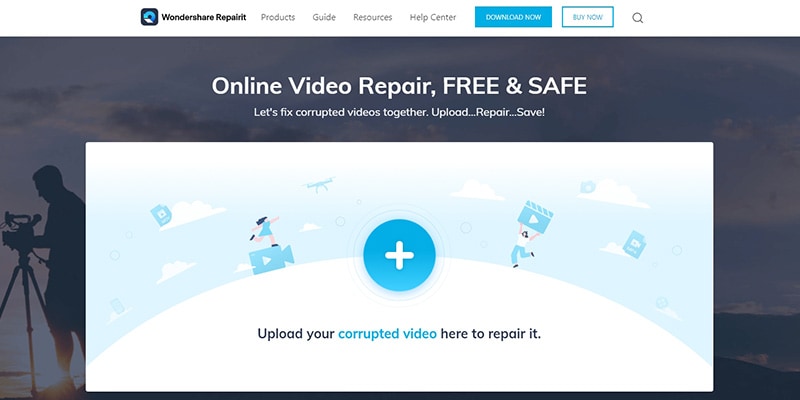
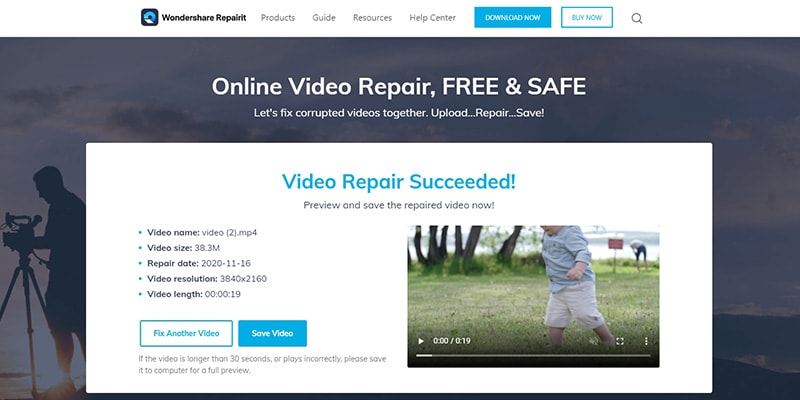







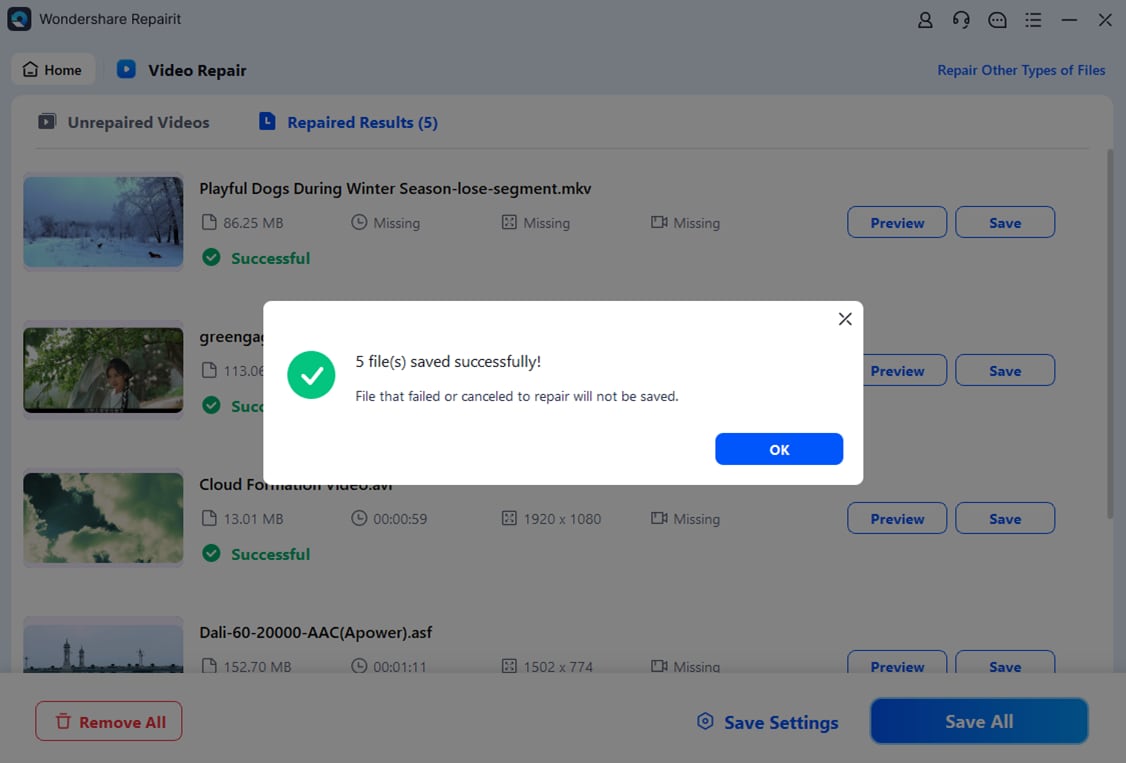
 ChatGPT
ChatGPT
 Perplexity
Perplexity
 Google AI Mode
Google AI Mode
 Grok
Grok























Eleanor Reed
staff Editor