WD Smartware Software Not Compatible for Windows 10
I have two computers. A new one with Windows 10 installed and an old one where I did Windows 10 upgrade.
My Passport installed all three files Backup, Security, and Utilities perfectly on the new computer. Icons are on the start page.
They work. I was able to handle this easily.
But the old computer will only install Security and Utilities. (Icons on the home screen) but will not install WD Backup.
I have uninstalled everything, restarted my computer, and updated windows (unnecessary).
But it still won’t install WD Backup.
What’s the problem? I use Norton Cloud backup right now but trying to get off the cloud. Help!
If this WD SmartWare software is meant to work for windows 10, then what makes it incompatible to work for the operating system? For sure there must be an error working in the background. This western digital Smartware windows 10 is a backup solution that helps to protect the data against any potential data loss under the circumstance of system failure or disasters. This article would explain WD SmartWare software and how to fix WD SmartWare software not compatible with windows 10.

As mentioned above, WD SmartWare software is a potential backup solution that protects the data from damage and saves it on the WD drive acting as the primary storage. The data or backups stored on the WD drive are the on-premise backups whereas the off-premise backups are stored on the cloud acting as secondary storage space. This software is compatible with Windows 10/8/7. But sometimes, while using the software, one can face an error i.e. WD backup not working. This error is due to two particular reasons i.e. either files cannot be backed up or WD Backup does not see my drive. This article will explain all about the WD SmartWare software along with a third party solution to fix WD Smartware software not compatible with Windows 10. Here are the topics that would be discussed in detail.
Part 1: What Is WD Smartware Software?
As mentioned above, WD SmartWare software is an effective backup solution for Windows 10, 8.1, 7, and Vista. It stands for western digital Smartware windows 1. With the help of this WD SmartWare software, you can automatically backup the files, folders, documents, media, and all the data present on disk or system. In this backup process, the WD drive (WD devices) act as primary storage, and backups created are termed as on-premise whereas the off-premise backups are stored to the clouds, acting as the secondary storages. How you can access the software? Just like others, you need to go for WD Smartware download windows 10 and once it is installed on the device, it is ready to use.
Though this WD SmartWare software is meant to work for windows 10, but sometimes, while using the software, you may confront an error message saying SmartWare software not compatible with windows 10. This is probably due to an error working in the background, making the software to not function appropriately. Here mentioned are some of the common issues that may cause the error.
- WD SmartWare Software is not compatible with Windows 10. The compatibility issues may be related to the versions of the software i.e. there may be any update that needs to be downloaded too for making this software work on windows 10.
- WD Smartware can only backup files, Windows operating systems, and the applications are not supported. Sometimes, the software fails to back up the system, it only backup files and folders but fails to create system backup images.
- WD Smartware backup might be stuck, failed, or not work due to some errors. This may occur due to the faulty installation of the software drivers or any corrupted file for the software. In this case, the only solution left is to uninstall the software and reinstall it from a reliable source.

Part 2: What Are the Limitations of WD Smartware?
While using third-party application software, you need to keep an eye on all its pros and cons. Associated with this particular software i.e. WD SmartWare software, certain limitations somehow make this software bit difficult to opt for creating massive backups. Here are the limitations.
- WD SmartWare Software shows incompatibility for Windows 10. So if you are previously using it on windows 8/7/vista, it is not going to work for windows 10. For Windows 10, you have to look for another alternative to WD Smartware.
- The software can support file backup. Working for the only file by file backups, the software cannot help to backup the system i.e. it cannot create system backup images including the operating systems.
- The files currently in use cannot be backed up by the WD SmartWare Software. This makes it unfavorable for creating backups to protect data from data loss.
- As mentioned above, this software can only go for a file by file backup. So to create large backups, not only it consumes a long time rather it will consume massive space on the device, ultimately making it slow to carry out normal functions.
- It will not backup all the files. Hence, all these limitations make the users hesitate to opt for it as a backup solution.
Part 3: Best WD Smartware Alternative for Data Backup
If the WD SmartWare software fails to create the desired backups for your device due to any of the above mentioned short comes, then its time to switch to another third party application software. It is one of the easiest fixes for WD Backup not working issue.
In this regard, the best WD Smartware alternative-UBackit Data Backup is a top-notch third-party backup software that helps to create your backups professionally. Be it the file backup, disk backup, Outlook backup, or restore functionalities, this software won’t leave you out of conviction. Along with other features, the software offers a great deal in terms of scheduling the backups to dates whenever you want. How to use UBackit data backup tool?
Here are the steps to follow:
Step 1: Start the process with downloading followed by installing the software on the device.
Step 2: Once properly installed, launch the software, and in the main interface, select the option of Create New. In the next window, select file backup from the list displayed.

Step 3: In the window of file backup, you have to select the targeted file and folders for backup. Then click Select to continue.
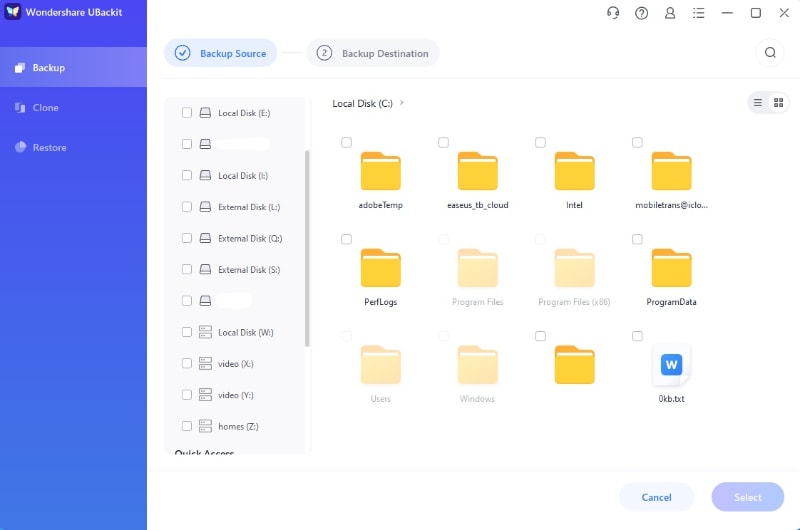
Step 4: After that, select the destination where you want to store the backup files and click Select to start the backup process.
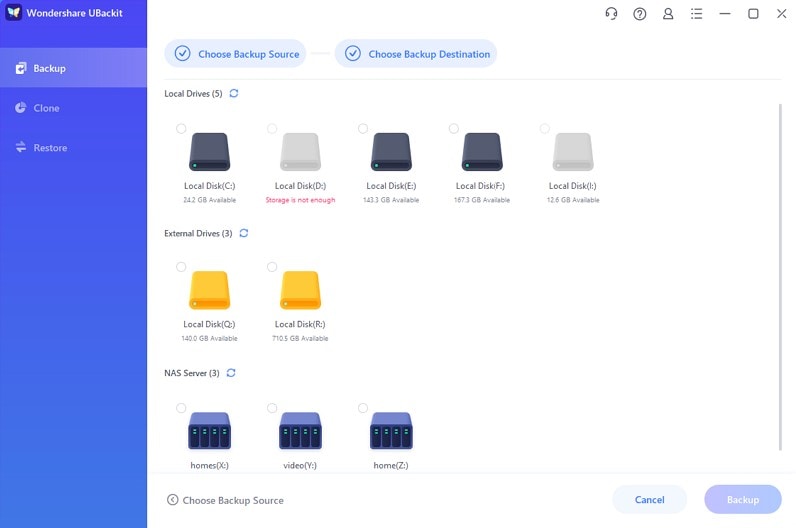
Step 5: You can schedule the backup to automatically run the backup operation. At the bottom of the backup folder, select the option of schedule to configure the settings accordingly.
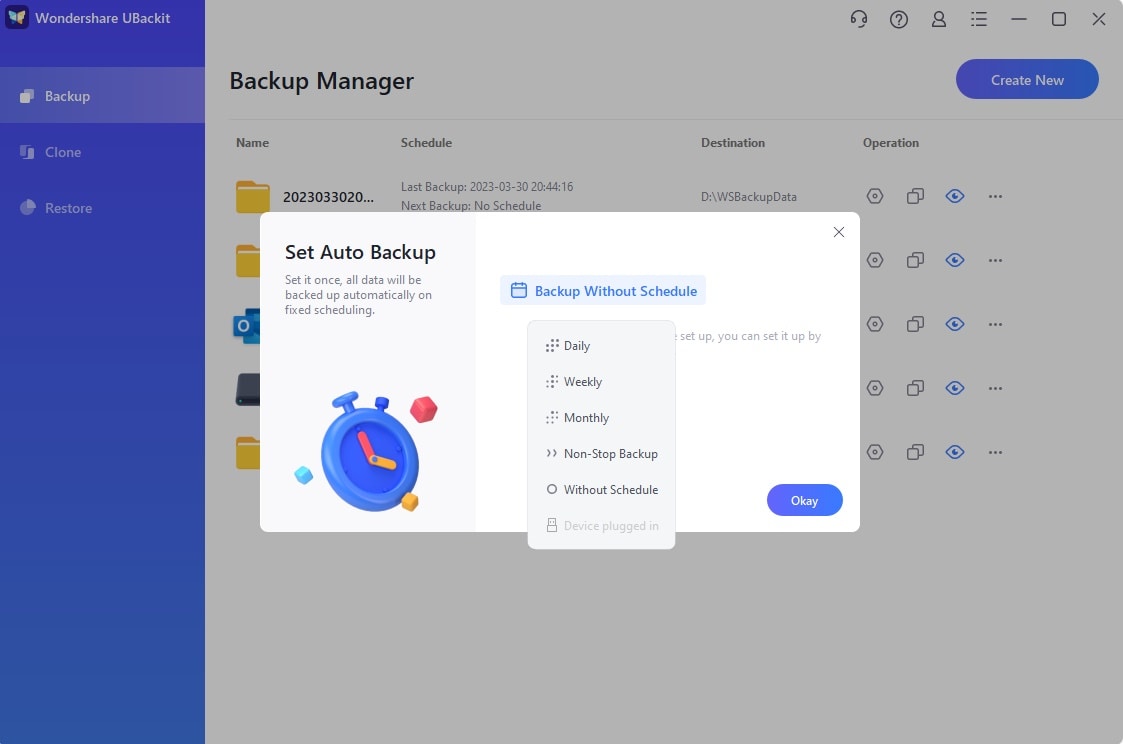
Hence, there are several third-party application software that works for creating backups. In this stream, there is the name WD SmartWare software. It is claimed to work for windows 10/8/7/Vista, but unfortunately, it shows in compatibility for windows 10. Making a list of counter issues with WD SmartWare software, it says, the software is not compatible with Windows 10, WD Smartware can only backup files, and WD Smartware backup might be stuck, failed or not work due to some errors. All these issues may be due to uninstalled updates, faulty drivers, and faulty installation of software from an unreliable source. This article also mentioned further limitations of confronted while using the software. The only quick fix for resolving the issue associated while using this software is to shift to using WD Smartware alternative. In this regard, UBackit data backup is the best alternate for creating backups for your data to protect it against potential data loss.
Data Backup Services
- Computer Backup
- Hard Drive Backup
- Mac Backup
- Cloud Backup





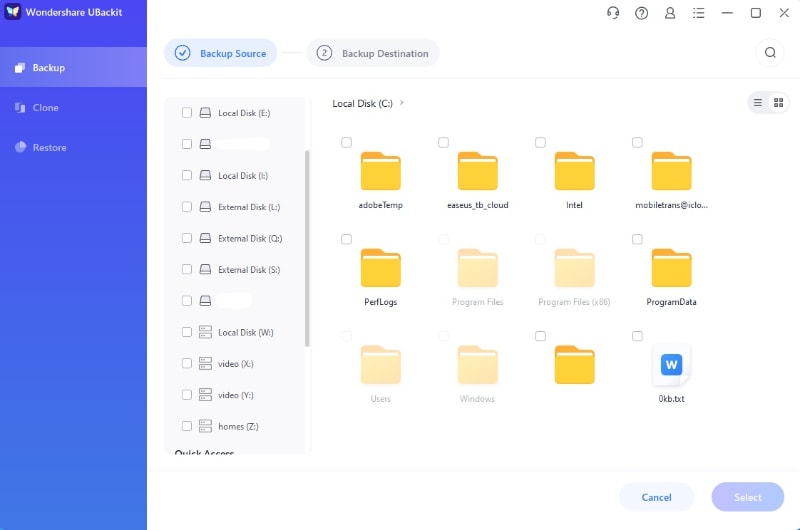
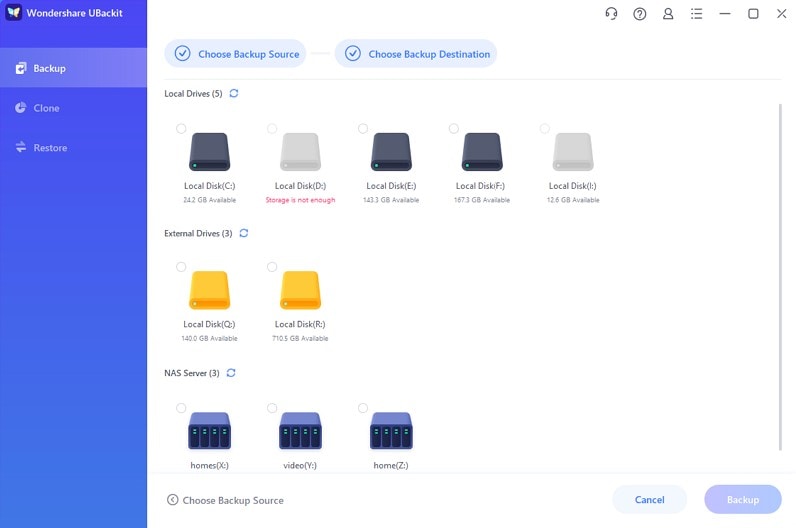
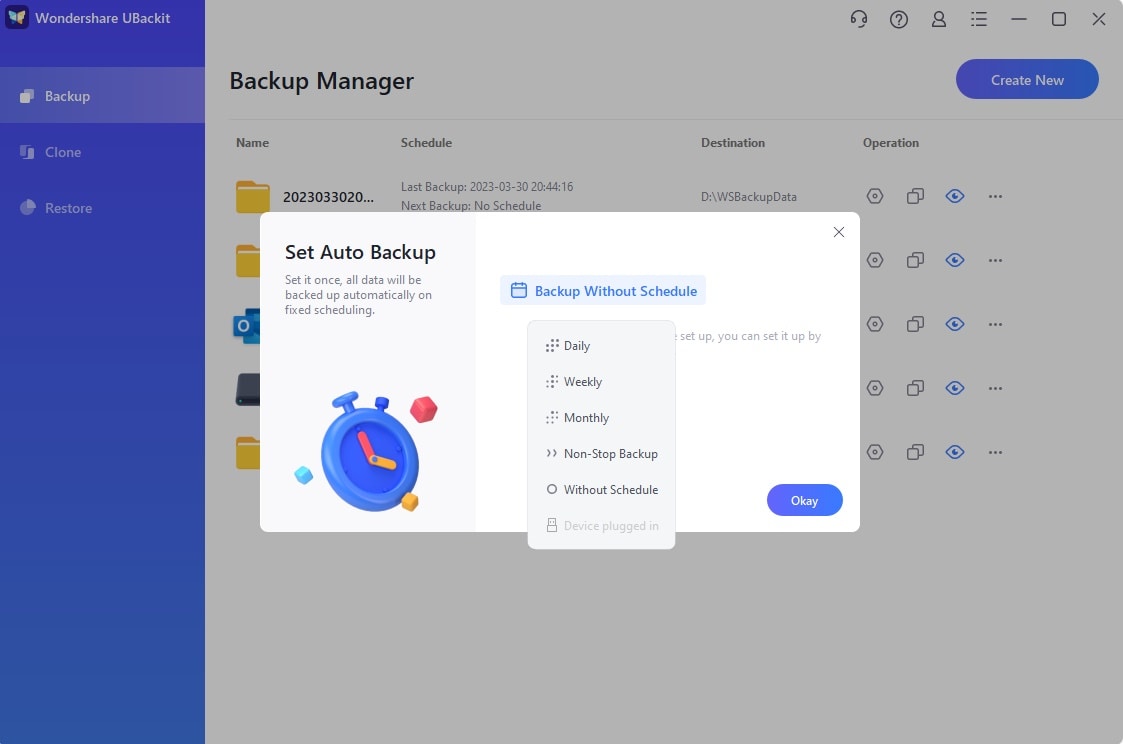
 ChatGPT
ChatGPT
 Perplexity
Perplexity
 Google AI Mode
Google AI Mode
 Grok
Grok
























Amy Dennis
staff Editor