Fixed the System Writer Is Not Found in the Backup
Q: How to Fix the system writer is not found in the backup?
"Recently, I have encountered an issue on the windows server backup. I just installed the windows server backup feature and when I try to create a backup, the error of the system writer is not found in the backup always pops up. This problem is creating hurdles for me to properly continue my academic performance. I am using the windows server 2008. I want to know safe and quick steps to slide out of this problematic situation. Secondly, I want to know more about this error, this will help me stay safe from it in the future. I also want to know what system writer is?"
Errors like these are bound to exist when you are using a computer. The good part is that you can easily get rid of them in no time. In this guide, you will get to know about the system writer. Further, you will get to know all the possible reasons for this dilemma, so tackling it in the future is much easier. Lastly, you will have the quick methods to solve the system writer is not found in the backup error. You just need to stick to the guide properly. Every method mentioned in the guide applies to this error.
Part 1: What is a system writer?
The operating system of your computer provides the cryptographic services which utilize this shadow copy system writer. The system writer is also used to replace and enumerate system files when the signature of a system file is different from the signature stored in the security catalog database. The system writer is an essential part of your computer. It is importantly required by the computer to carry out multiple functions smoothly.
Part 2: The Error: The system writer is not found in the backup
Before, proceeding to the solutions, you need to know the error in detail. The issue of system writer is not found in the backup usually comes in when people want to perform a system state backup. Most of the people utilize windows server backup on windows server 2008, which is the prime reason that the error of system writer is not found in the backup takes place. However, there are multiple other reasons for this issue too.

Part 3: Why is the system writer not found in the backup?
Now, that you know what is system writer and when does this issue occurs. The most important questions arise that why the error of system writer does not find in the backup occurs. These are some of the reasons behind the occurrence of this error;
- The most common reason behind the issue is that the windows server limits any directory from containing more than 1,000 subdirectories. The visual studio 2012 usually installs more than the mentioned subdirectories in the location of C:\windows\Microsoft.Net. This is the reason that when the system state writer tries to back up the folder, the error pops up for the users.
- Apart from the reason mentioned above, permission issues also cause this error. Mostly in C:\Winows \WinSXS and C:\windows\Microsoft.Net. Not only this but the permission issues with COM + Event system service is also the culprit behind this error. These two are the most prominent permission issues which cause the error.
Part 4: How to fix system writer not found in the backup?
The reasons are only there to make you vigilant about the particular error in the future. In this core section of the guide, we will be listing down some of the common methods to tackle the fix system writer not found in the backup error. Your scenario may have occurred due to any reason but follow all the methods to get better results;
Method 1: Choose a powerful backup software
The utmost solution to apply in this situation is to use the finest backup software in the market. This is the simplest and effective remedy to this error. You need to utilize AOMEI Backupper in this method;
AOMEI Backupper
This is the most remarkable backup and restores software which contains all features of the Standard Edition, provides complete and reliable PC backup and restore strategies for any of the windows version. System Clone, Backup Scheme, Dynamic Disk Backup, Dissimilar Hardware Restore, Merge Images, etc. and many other diverse and useful features are available. Not only the backup, but the software allows you to an auto-sync USB drive when connected with File Sync. There are a vast number of functions that this software contains. This is the best software available in the market, use the software to get rid of the error. Follow the steps to use the software;
Step 1: Open your computer. Download and install the software on your PC. Once you have done that, launch it.
Step 2: In the main video, choose the backup tab and then select system backup.
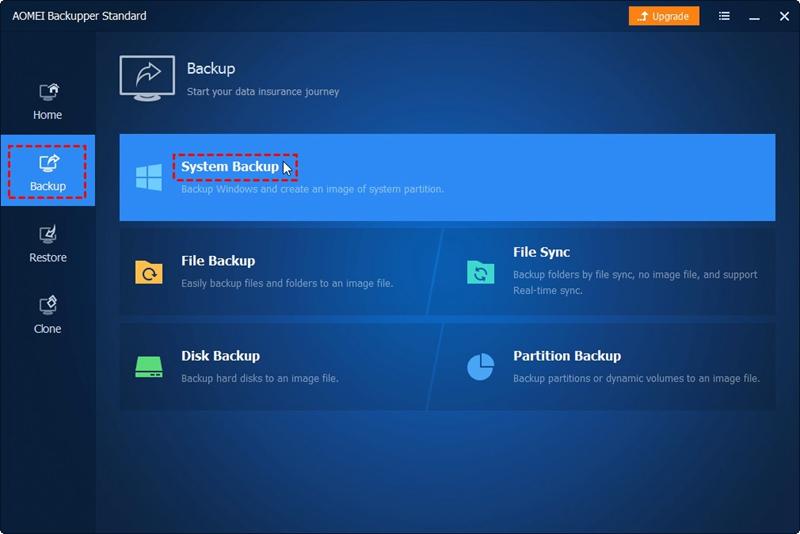
Step 3: The software will automatically choose the source for you. Once the software has done that. Select the destination path.

Step 4: At the bottom of the screen, you will have the option of Backup mode in the options tab. This option will allow the program to backup data without interrupting operations in the process. You need to choose AOMEI's built-in over here in the drop-down list.
Step 5: In the screen of backup settings, you need to choose general to set backup compression and encryption. After that, start the backup. You can also choose the option of schedule to get automatic backup.
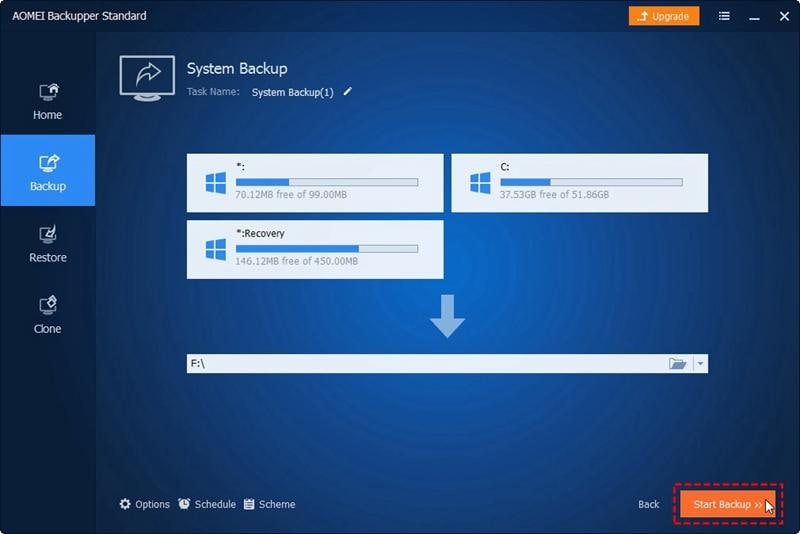
Method 2: Start or restart services
In this method, you can use the local services to start or restart services. Follow the steps to do so;
Step 1: First of all, you need to press the Windows key and R to open the run box. Over here, you need to type service.msc and press enter. Find out the services and right-click on each to get the option of start.
Step 2: These are the services that you may start or restart;
- COM + Event system
- COM + Application system
- Distributed transactions coordinator
- Microsoft software shadow copy provider
- Volume shadow copy service
- Network remote exec service
- Cryptographic service

Step 3: After doing this, see if the issue still exists.
Method 3: Change Winsxs folder access permission
As mentioned before, the permission issues can also lead to this error. You need to change the Winsxs folder access permission to solve your problem. Follow the steps to do so;
Step 1: firstly, run the command prompt as administrator.
Step 2: In the command prompt, you need to type the following commands and press enter after each one of them.
Takeown/f%windir%\winsxs\temp\pendingrenames/ a
icacls %windir%\winsxs\temp\pending renames/ grant "NT AUTHORITY SYSTEM: (RX)"
icacls %windir%\winsxs\temp\pending renames "NT services\trustdinstaller: (f)"
icacls %windir%\winsxs\temp\pending renames \ grant BUILTIN\users: (RX)
Takeown/f%windir%\winsxs\filemaps\*/a
icacls %windir%\winsxs\filemaps\ *.*/grant "NT AUTHORITY SYSTEM: (RX)"
icacls %windir%\winsxs\filemaps\ *.*/grant "NT services\trustdinstaller: (f)"
icacls %windir%\winsxs\filemaps\ *.*/grant BUILTIN\users: (RX)
net stop cryptsvc
net start cryptsvc

Step 3: You need to make sure that the system writer is vssadmin listed. Then try VSS backup with windows server backup.

Method 4: Make some changes to COM security
You can also make a few changes in COM security to get rid of this dilemma. Follow the steps to make the changes;
Step 1: First of all, press the Windows key and R key to open the run box. In the box type "dcomcnfg" and press enter.
Step 2: You need to navigate to component service\computer\mycommputer
Step 3: You are required to right-click on my computer and open the properties.
Step 4: Choose the option of COM security and Click edit default
Step 5: In the last step, click on the ADD button in the new window and add a network service account on the permission list. Make sure that the local access is checked, and you are done.
Conclusion
The system writer is not found in the backup issue is quite stubborn. Yet, all you need to do is follow the suitable methods to cure the issue. However, don't forget to use the AOMEI backupper to get out of this dilemma.
Data Backup Services
- Computer Backup
- Hard Drive Backup
- Mac Backup
- Cloud Backup



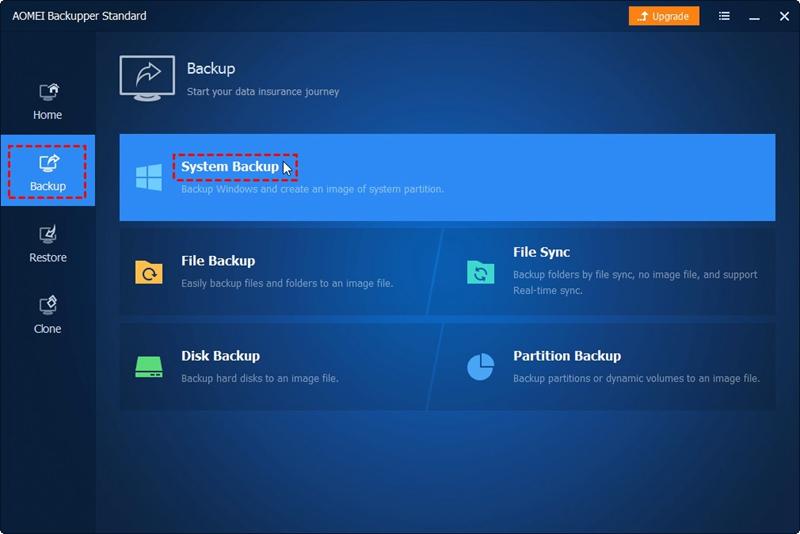

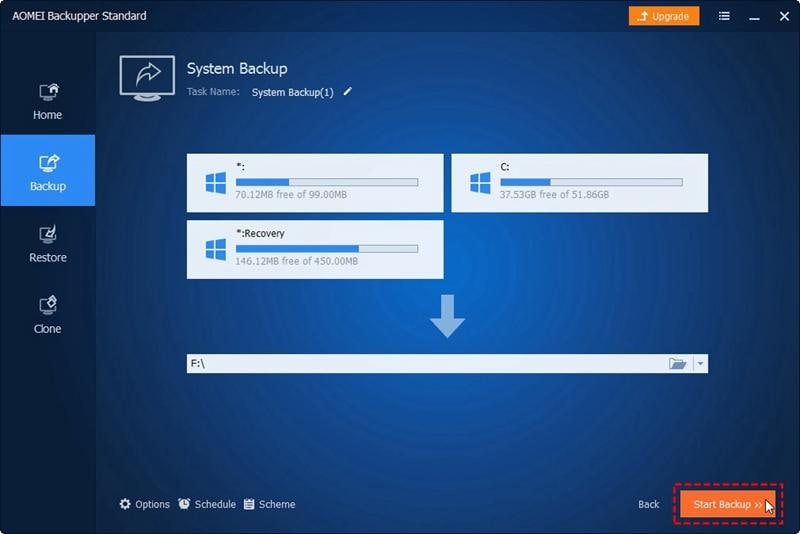



 ChatGPT
ChatGPT
 Perplexity
Perplexity
 Google AI Mode
Google AI Mode
 Grok
Grok
























Amy Dennis
staff Editor