How to Ghost Windows 10 Computer Easily
I just upgraded to Windows 10 and Norton Ghost 15.0 is no longer functional. When I open Ghost, I get the window requesting I load the product key. When I do, I get a message stating the Product Key is not valid. All my backups use Ghost but now I can't get access to them. Any suggestions?
Striving to create a ghost backup disk? While creating a backup, you need to understand some basic differences between clone and backup. When it is about ghost backup, in this reference, a clone is creating an exact copy of a disk to another or a partition to another. Whereas, backup states for creating a PBD file that contains all the files and file systems, stored in the form of an image. Similar to this, a system backup performs an auto-selection technique to boot the partitions whereas, in the case of disk/partition backup, you manually select the files and file systems or a partition as a backup source. This article will help you to find an efficient ghost backup software windows 10.
Referred as a software-based technique, ghost imaging is said to be a kind of backup that is driven by a third party application software to create a backup for the files and files systems present on the device’s hard drive. The data is backed up in the form of a compressed file. This file is usually termed as an image. Your data regarding configuration, applications, and settings would be the targeted information (data) to be stored on another drive. The ghost backup disk created in the process is beneficial for a quick restoration of the system or partition. So in case, your system fails i.e. due to a computer virus, manual errors, or due to any Windows update, you can easily restore the data without any loss. Creating a ghost backup disk will eliminate the step of reinstallation of OS or applications at times of system crash. This article explains to you why you need to ghost window and ghost backup software windows 10. Here are the topics that would be discussed in detail.
Part 1: Basic Knowledge of Ghost
As mentioned above, ghost imaging is a type of backup that helps to create a copy of data present on the device driver to another storage media or drive to deal with the crucial times of system crash without any expense of important data. When the operating system fails to boot properly or normally, the system for sure is dealing with technical errors or problems here the ghost imaging plays an important role. It helps to create an image of file and file systems present on the OS and act as a data restoration. The ghost imaging technique is divided into two basic categories;
1- System Ghost:
Due to any virus or malware attack, when the system crashes, the system ghost i.e. a backup of system files helps to restore all the important files and file systems crucial for the OS. Acting as a data recovery support, it will restore the system files and keep the normal functionality of the OS to rule properly.
2- Data Ghost:
A data restoration support where the users can store their data, including files, databases, applications so, at times when the device is rehabilitated to its normal mode, you don’t have to reinstall all the applications
Part 2: Why Need Windows 10 Ghost Image?
Once you have ample information about ghost imaging, the next step is to know why you need to ghost image your windows 10? A common answer to this question would be to avoid data loss. In case of virus or malware attacks, hardware and software failures, wrong operations, any physical damage to hard drive or device, bad sectors of drive or accidental deletion or formatting of the drive will lead to ultimate data loss that is sometimes unavoidable and irreversible.
To tackle all such scenarios, ghost imaging i.e. a support backup create on another partition is used to restore all the data that was once saved on the device hard drive. All the important files and file systems of OS or the partition are backed up and stored on another partition or drive in the form of an image. This image can be used as a restoration support mechanism.
Now next question is how to ghost backup disk? In this regard, potential ghost backup software windows 10 are available that create these ghost images in no time and makes your data secure from any data loss.
Part 3: How to Create Ghost Image of Windows 10 Step by Step?
Talking about creating the ghost image of windows 10 via ghost backup software windows 10, you need third-party application software to perform this function. Out of many available in the market, here is this backup software i.e. AOMEI Backupper Professional that helps to create efficient backups and clones in no time. Here are some of the salient features of the software.
- It carries apt potentials in backing up system state, disks, partitions, folders, and files and shows up with one-click system backup and restore.
- It allows automatic backup for files and file systems i.e. backup for specified files daily, weekly, and monthly.
- It provides you with a facility of full incremental and differential backup for the scheduled tasks.
- It also deals with cloning the systems, disk, and partitions to undergo the process of data duplication on other devices. Using this facility, you can create the data duplicates on other devices or directly on SSD.
- It carries efficient assisting tools i.e. AOMEI PXE Boot Tool that helps to proceed with the universal restoration of computers over the LAN.
This professional tool can be employed to ghost image your windows 108.1/8/7/Vista/XP. Moreover, using this software you can ghost you 64 or 32-bit devices. Here are the detailed steps to create a ghost image for windows 10 via AOMEI Backupper.
Step 1: Download and then launch the software on your device.
Step 2: In the main menu, click on the Backup tab and then select the option of System backup.
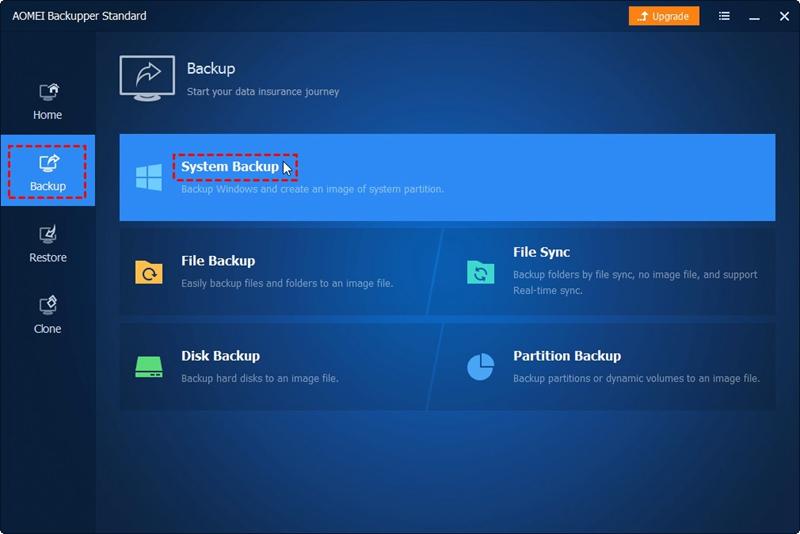
Step 3: Now select the destination path i.e. the partition that is targeted for backup. The software allows customization in terms of changing the task name in the command box and scheduling the backup in the option of schedule.

Step 4: Once the destination is selected, click Start backup. A new window will open showing the backup progress. When the backup is completed, click Finish to continue. Once the backup is completed, the software will return to its home page and you can see the option of windows 10 backup in the file option.
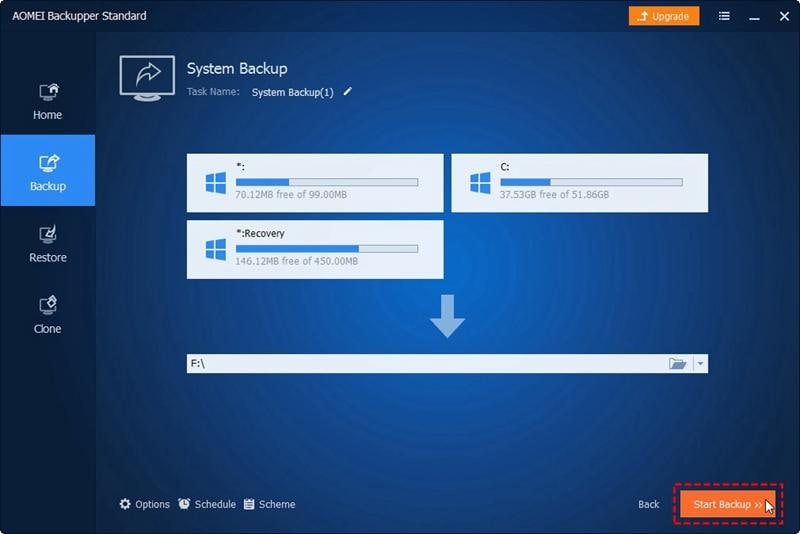
This is how you can easily create a ghost image for windows 10 by using the AOMEI Backupper in mere 4 steps. This ghost image created can now be used as a data restoration support in a time when the system crashes or fails to work normally.
Hence, in this article, you came to know about a new type of backup that can be used as a data restoration support i.e. ghost imaging. As described above, In case of virus or malware attacks, hardware and software failures, wrong operations, any physical damage to hard drive or device, bad sectors of drive or accidental deletion or formatting of the drive, data loss is mandatory. So to deal with this problem, ghost imaging (backup) can be used to avoid data loss. Available in two forms i.e. system ghost or data ghost, this backup technique saves all the information on another computer or drive i.e. directly on SSD, and can be used as a support to eliminate the need for the reinstallation of applications or operating system. In this article, a ghost imaging software i.e. AOMEI Backupper is introduced with all its potential salient features which makes it perfect to create ghost images for windows 10. All you have to do is to launch the software on your device and then follow the stepwise procedure as mentioned above. You will create a ghost image of windows 10 in no time.
Data Backup Services
- Computer Backup
- Hard Drive Backup
- Mac Backup
- Cloud Backup


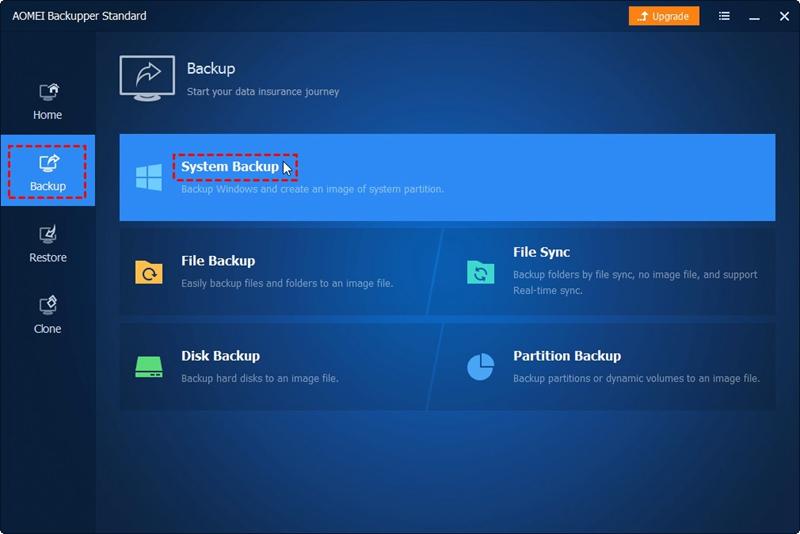

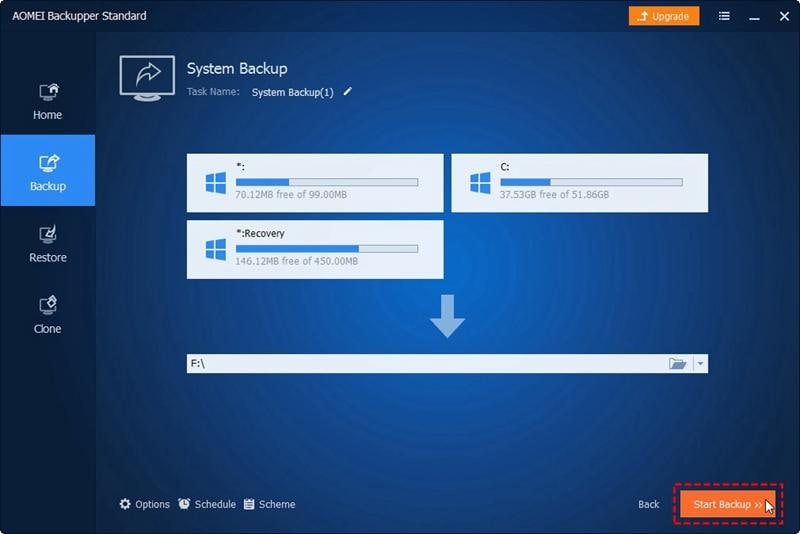
 ChatGPT
ChatGPT
 Perplexity
Perplexity
 Google AI Mode
Google AI Mode
 Grok
Grok
























Amy Dennis
staff Editor