How to Use Wbadmin Delete Backup for Windows Server
Windows server backup has been failing when this particular drive has been used as the target drive. The drive has worked in the past as it was properly set up as part of a backup set. I suspect it is failing because it is full.
When doing a wbadmin get disks command, the disk is listed as:
Total space: 931.51 GB
Used space: 931.46 GB
Volumes: [servername]
I have tried to run the following command to delete all but 10 of the most recent backups on the drive - wbadmin delete backup -KeepVersions:10 -backupTarget:"\\?\Volume{diskguid}\" - however, I get an error saying the backup location could not be found because I suspect the volume says it is not mounted, even though it shows up when I do the get disks command. The event viewer error ID is 517.
If you are facing an issue like windows server backup disk full, then it is because of repetitive backups that are creeping on the memory and leaving no room for the new backups or data to be saved on the drive. The only way to get rid of the excessive backed up data is to delete shadow copies windows server 2012 r2. This article gives you a third-party backup software solution for getting rid of backups that are no longer of any use. Wbadmin delete backup keep versions are ready to use, just a click and you all the piled up data would be deleted.
Apart from employing any third party backup software solution, windows support your devices to create backups for avoiding any data loss. Windows Server Backup (WSB) is the built-in utility that helps to back up the complete server, the system state, storage volumes, and specific files or folders. Once you schedule the backup with this utility, it efficiently then uses the disk storage space for creating regular backups. But, with repetitive backups created for the same file/folder, you would probably get an error message i.e. windows server 2012 backup disk full or windows server 2008 backup disk full. This leaves a little space for the new backups, it shrinks the space i.e. the old backups and snapshots get deleted. Space is shrunk up to 1/8 of the target volume. But sometimes, WSB fails to delete the old backups and no new backup could be saved due to space issues. This needs a solution like windows server 2012 backup cleanup. If WSB fails to work automatically, then a third-party backup software solution i.e. wbadmin delete backup keep version is there to help. This article explains everything about how to delete shadow copies windows server 2012 r2. Here are the topics that would be discussed in detail.
Part 1: The Need to Delete Old Windows Server Backups
On one hand, where WSB (windows server backups) create a backup for the files/folders and even the full server, it automatically runs a disk usage management for managing the space to save the backups. On the other hand, the WSB is efficient in removing the old backups to clear the space for new ones. But if this built-in utility fails to proceed with this functionality, a third-party backup solution i.e. wbadmin delete backup keep versions will serve the purpose. Now the question is, why you even want to delete the old windows server backup? Here are the reasons that could act as a possible answer.
1. Free up more space for new backups:
The same backups for one file/folder will block the storage and leaves no room for creating the new ones. So to create space for new backups, there is a need to regularly remove/delete some old backups.
2. Meet Windows Server Backup not deleting old backups problem:
When your device fails to create new backups via WSB, the possible reason could be windows server backup disk full. It is because the utility fails to delete the previous backups. So there is a need to delete shadow copies windows server 2012 r2 via third party backup software solution.
Part 2: Windows Server Backup Delete Old Backups Tutorial
As mentioned above, if WSB fails to delete the old backups, wbadmin backup can serve the purpose. WSB creates a backup in two possible versions i.e. system state backups and non-system state backups. Now if you are employing wbadmin backup to delete the data, there are specific wbadmin commands to run. For system state backup, you need a wbadmin delete system state backup command, and for non-system state backup, the command is wbadmin delete backup. It is applicable for Windows Server 2012 (R2) and Windows Server 2016. Here are the processes in detail.
1- Delete system state backup
The system state backups are saved in an independent directory, and for deleting these you need to clarify the target goals. The command used to delete the system state backups is "wbadmin delete system state backup". You need to specify the followings:
- [-version]: to delete specific version(s)
- [-keepVersions]: to delete all backups but the specified versions
- [-deleteOldest]: to delete the oldest backup
Here is an example of a command prompt for deleting the system state backups:
"wbadmin delete system state backup -version:05/04/2015-18:25 -backupTarget:G:"
2- Delete non-system state backup
In case, if you are using the Windows Server 2012/2012 R2 or Windows Server 2016, then your targeted command would be "wbadmin delete backup" for deleting the non-system state backups. Here again, you have to specify the followings:
- [-version]
- [-keepVersions]
- [-deleteOldest]
Following is an example of a command to delete the non-system state backups.
"wbadmin delete backup -keepVersions:3 -backupTarget:F:machine:WIN-9814GD4FH95"
Part 3: Professional Backup Software for Windows Server
Apart from the built-in utility, a Third-party solution is always a viable option. As a powerful backup software, AOMEI back upper professional there to serve the purpose. The software provides 4 backup solutions along with 5 efficient way to automatically delete the old backups. It helps to schedule the backups followed by full/incremental/differential backups. You can set the email notifications to check whether your backup process is completed or failed. Here are the steps to follow for deleting the old backups when WSB fails to perform this deletion method.
Step 1: Start the process with downloading and then launch the backup software on the device.
Step 2: In the main interface, select the option of backup. Next, you have to choose for the particular type of backup i.e. System Backup, Disk Backup, Partition Backup, or File Backup. In this particular case, select the option of system backup.
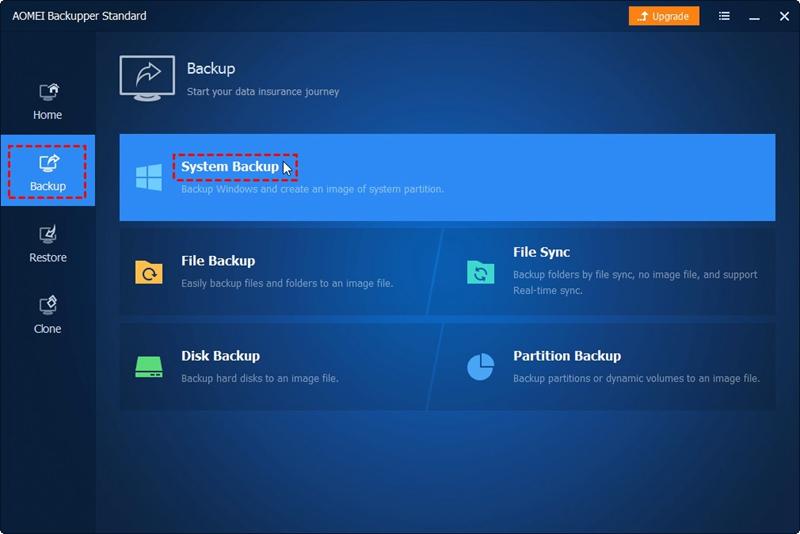
Step 3: Once you select a particular backup, next you have to select the destination drive for saving the backup.

Step 4: Schedule the backup by selecting the option of schedule and click scheme to manage the disk space. The scheduling will automatically configure the space and runs an automatic backup deletion process for making room to save new backup images.
Step 5: After selecting the scheduling, in the scheme menu, enable the backup scheme and select the scheme type. Click Ok to proceed.
Step 6: Add the particular schedule for the backup program and click start back up to continue.
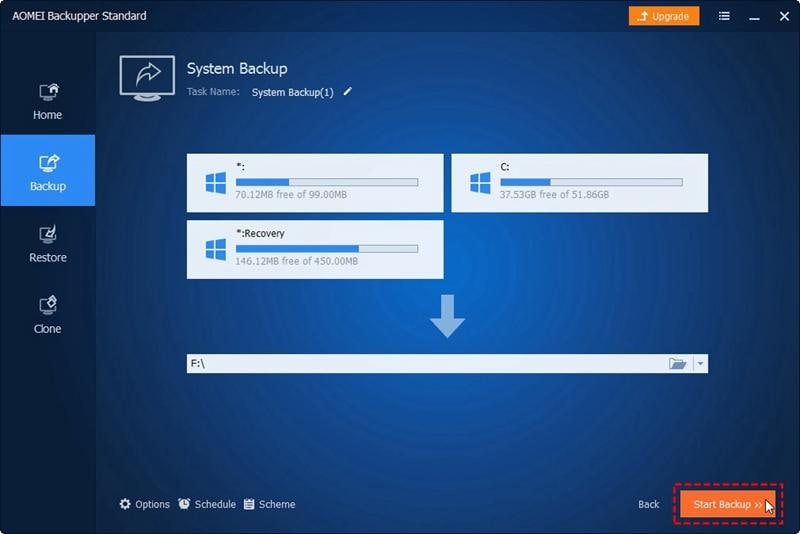
This is how AOMEI back upper support backup creation as well as scheduling the backup configures the disk space management.
Hence, creating backups for the data secures the integrity and avoid data loss. But repetitive backups for the same file/folder will hold up the disk space and leaves no room to save the new backups. When your device pops up with a message i.e. windows server backup disk full, then it means it's time to delete shadow copies in the windows server. There is a built-in utility to serve the purpose. WSB not only creates the backup but also undergoes a scheduled deletion for extra or old backup images by shrinking the space. In case, WSB fails, there is a third party backup software solution i.e. AOMEI back upper. This article explained a stepwise procedure to follow to use AOMEI back upper.
Data Backup Services
- Computer Backup
- Hard Drive Backup
- Mac Backup
- Cloud Backup


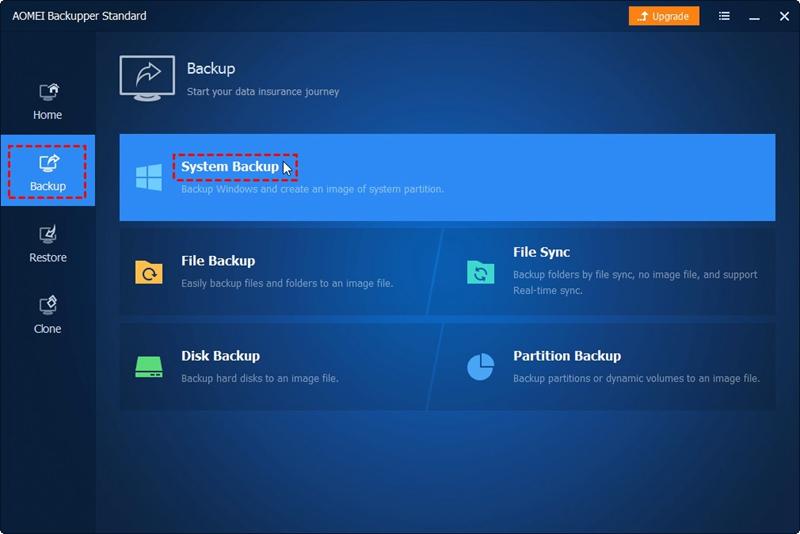

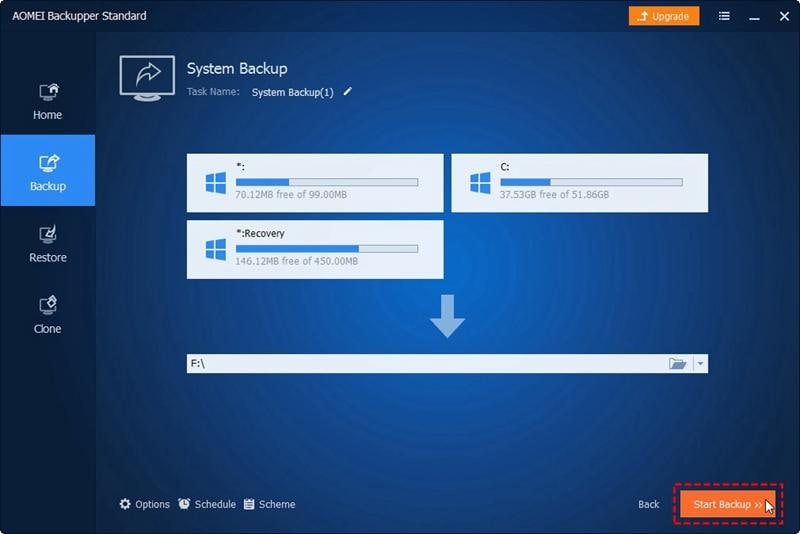
 ChatGPT
ChatGPT
 Perplexity
Perplexity
 Google AI Mode
Google AI Mode
 Grok
Grok























Amy Dennis
staff Editor