how to recover deleted photos from laptop involves restoring lost pictures with the right tools. This process utilizes backups, the Recycle Bin, or trusted software for photo recovery. The purpose is to recover important pictures without requiring technical knowledge.
Not only this, but it also shows the importance of secure storage, frequent backups, and proper photo management. These steps prevent risks, protect memories, and keep the essential photo collection safe. Simple awareness ensures future photo losses are avoided through careful storage planning.
In this article
Part 1. Common Causes Explained: How to Recover Deleted Photos from a Laptop
Before learning how do i retrieve deleted photos using recovery methods, it is important to understand the causes of photo loss on laptops:
- Accidental Deletion: Photos are often removed when users press the "Delete" key by mistake. Shift + Delete erases photos instantly without sending them into the Recycle Bin. Emptying the Recycle Bin also results in permanent photo loss on the laptop.
- Hard Drive or Disk Failure: Hard drives can fail due to mechanical issues or damaged internal parts. Bad sectors often make stored photos unreadable or completely vanish from drives. Sudden disconnections while transferring data can also cause permanent photo loss.
- Accidental Formatting: Formatting a laptop drive erases photo records stored in the file system structure. Quick formats remove file paths but leave data vulnerable inside storage space. Full formats completely overwrite storage, leaving no access to the deleted photo.
- Virus Attack: Viruses can corrupt, encrypt, or directly erase photo files. Malware spreads through unsafe downloads, infected USB drives, or harmful email attachments. Infections damage laptop storage, causing photo loss or unreadable, corrupted image files.
- Software or User Error: Disk clean-up may delete photos while removing temporary or unnecessary laptop files. Antivirus software sometimes deletes photos, mistaking them as harmful or suspicious data. System repair utilities can erase photos when fixing corrupted or damaged files.

Part 2. How to Recover Deleted Photos from Laptop | 10 Ultimate Fixes
After understanding the common causes of photo loss, the next question arises: how to get them back? Many users wonder, can you retrieve deleted photos? So, below are proven fixes:
1. Data Recovery Software - Recoverit
Recoverit is a trusted photo recovery tool designed to bring lost pictures back. It works on laptops by scanning drives deeply for missing or deleted photos. The software identifies recoverable files and lets users restore them with simple steps. It helps when files are lost from deletion, formatting, or drive issues. This is reliable for anyone learning how to recover deleted photos in laptop.
In addition, Recoverit retrieves the inaccessible, permanently deleted photos and videos that other methods are unable to retrieve. It offers quick scan and deep scan with advanced search algorithms. This software can also restore videos, partitions, and support unbootable system recovery by providing a 99.5% recovery rate with safe and effective data restoration.
Key Features
- Encrypted Drive Support: Recovers data from BitLocker-encrypted drives after secure unlocking.
- Byte-to-Byte Image: Creates safe disk images, ensuring secure recovery without overwriting.
- Partition Recovery: It restores files from lost, unallocated, or damaged drive partitions.
Stepwise Guide to Recover Photos on a Laptop with Recoverit
If you are wondering how do i retrieve deleted photos with Recoverit, adhere to the guide below:
- Select the Location on the Photo Recovery Software
First, locate the "Hard Drive and Location" section in the tool and select the "Drive Location."

- Start Scan After Locating Storage
As the drives are successfully scanned, all the deleted or lost photos will appear under the "File Location" tab in the "File Lost Name" folder.

- Preview and Recover the Photos
With the photos retrieved successfully in the scan, preview, and simply tap the "Recover" option across the one that needs to be saved back to your device.

2. Check the Recycle Bin
One simple solution for photo recovery is using the Recycle Bin and Trash on Windows and Mac, respectively. Many users searching for how to find deleted photos on laptop can simply find their files here. Deleted photos are often moved into the Recycle Bin instead of being erased.
Recovering Deleted Photos with Recycle Bin (Windows)
Instructions. Open the "Recycle Bin" on your device, right-click the deleted photos, and choose the "Restore" option.
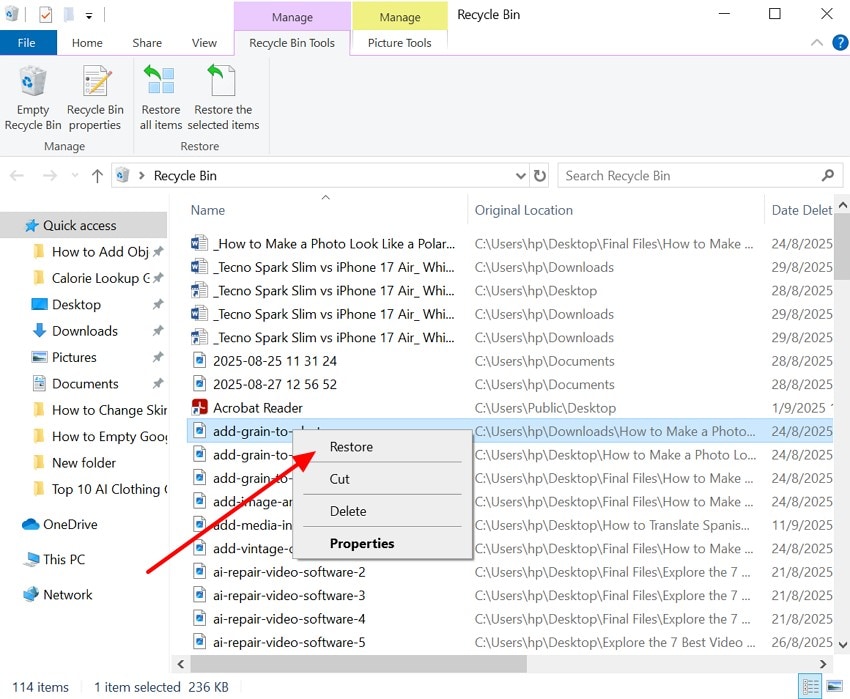
Recovering Deleted Photos with Mac Trash
Instructions. From the Trash, select the photo you want to retrieve and Control-Click on it to choose the "Put Back" option.
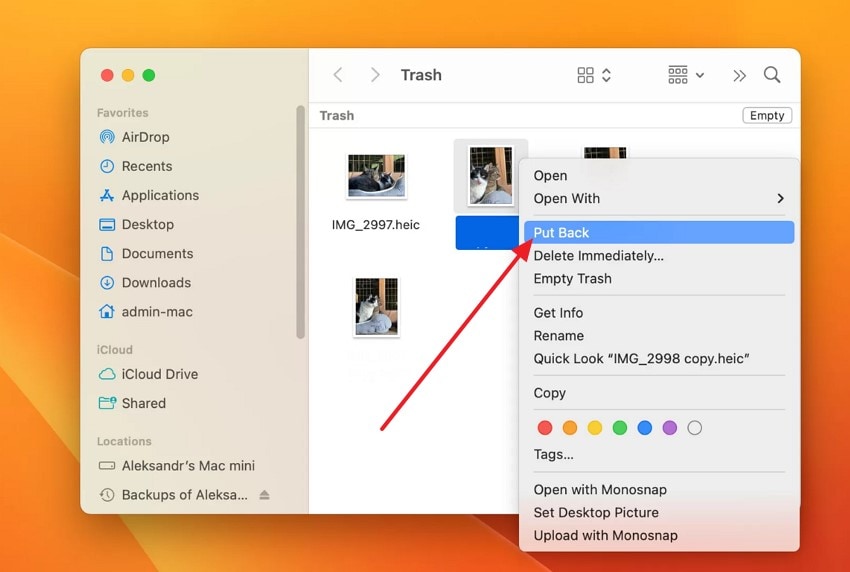
3. Use File History (Windows)
File History is a feature of Windows that automatically backs up files in specified folders. It enables your access to fast recovery in case of accidental deletion of your photos. This only works in data recovery if File History was set up before the deletion. If you want to determine how to recover through File History, adhere to the instructions below:
Instructions. First, go to the "Control Panel" and select "File History" from the list. After that, navigate to the folder where you lost the photos and click the "Restore" icon.
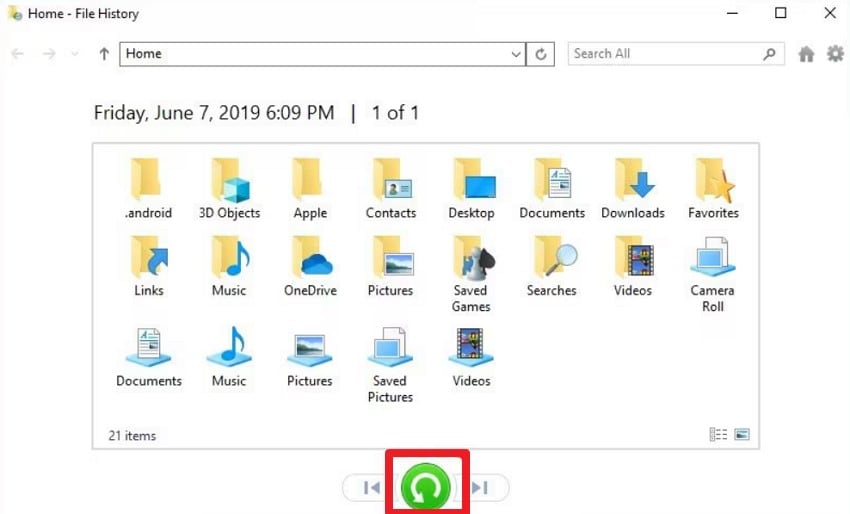
4. Use Time Machine (Mac)
Another way to answer where to find deleted photos on laptop is by using Time Machine on Mac. It is a built-in backup tool on macOS that restores lost or deleted photos from an external backup disk. Time Machine keeps hourly, daily, and weekly backups for quick recovery, if enabled across the device. Let's walk through the instructions below to know how you can use this method:
Instructions. Head to the "Clock" icon on the top-right and choose "Browse Time Machine Backup" from the menu. Access the date before the deletion and select the "Restore" option for successful retrieval.
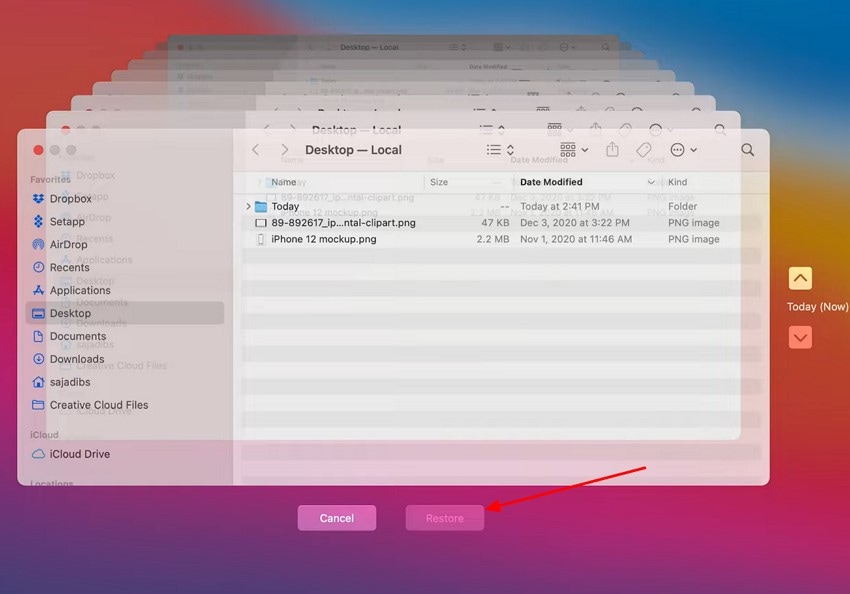
5. Restore from Cloud Backup/Trash
Restoring from cloud backup or trash is a simple way to bring back deleted photos. Services like iCloud and Google Drive keep photos for some time, letting users recover them before permanent removal happens. Users can open these folders, choose their photos, and restore them, making it quick to recover without social tools.
For Mac (iCloud Backup)
Follow the simple steps below to restore your deleted photos on Mac with iCloud Backup:
- First, log in to your iCloud on your laptop, then go to "Photos" and find the "Recently Deleted" folder.
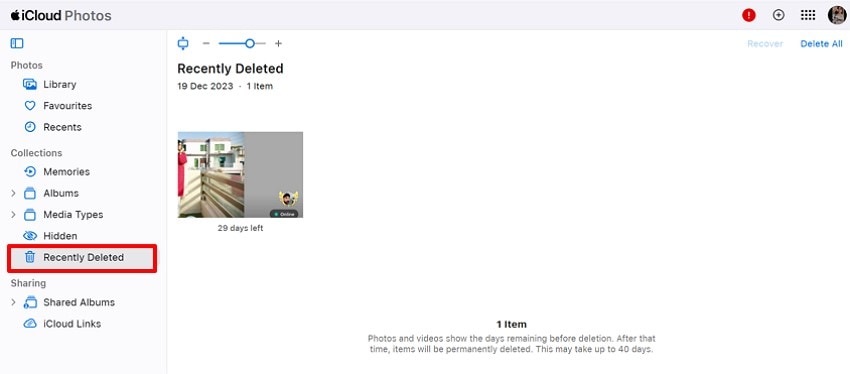
- Next, pick the photos you want to recover and click on the "Recover" option.
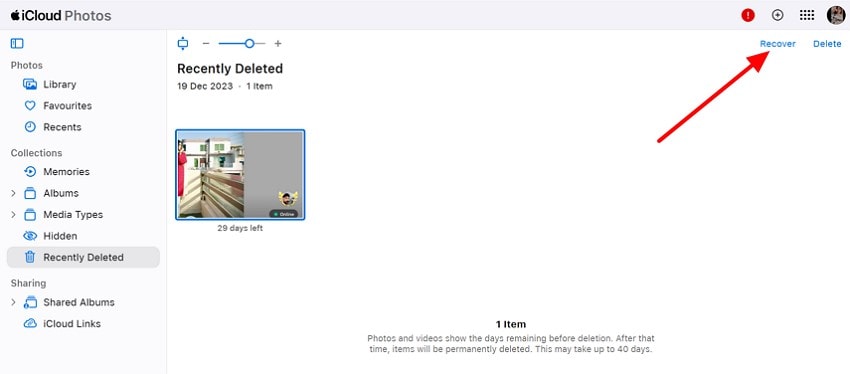
Download from iCloud Backup
Instead of going for the "Recently Deleted" folder, the images you are searching for may be backed up across the cloud drive. Follow the instructions below to simply download them from the stored backup:
Instructions. Navigate to iCloud Photos to review your stored backups. Simply select the photos and click on the "Download" icon in the top right corner.
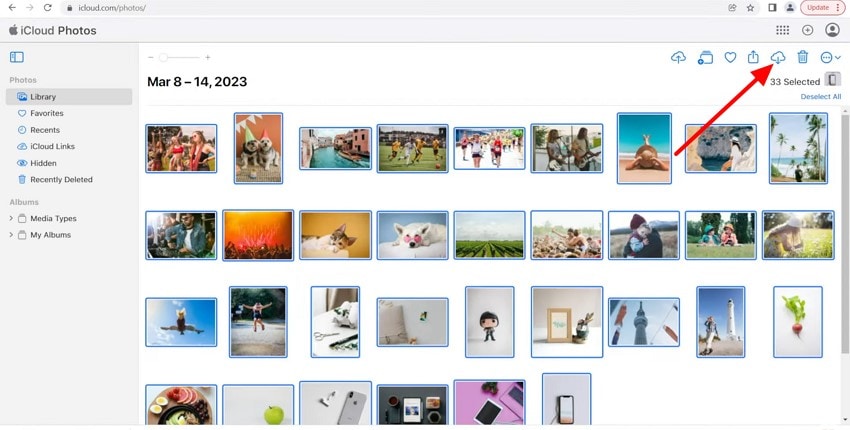
For Windows (Google Drive Trash)
Let's walk through the following guide to recover photos from Google Drive Trash:
- After logging in successfully across Google Drive on your laptop, click on the "Bin" from the left side menu.
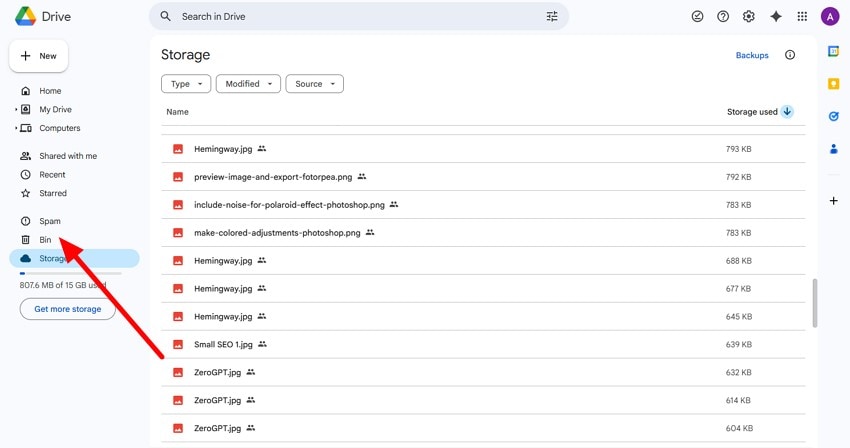
- Select the photos you want to recover and right-click to access the "Restore" option to return them to your Drive.
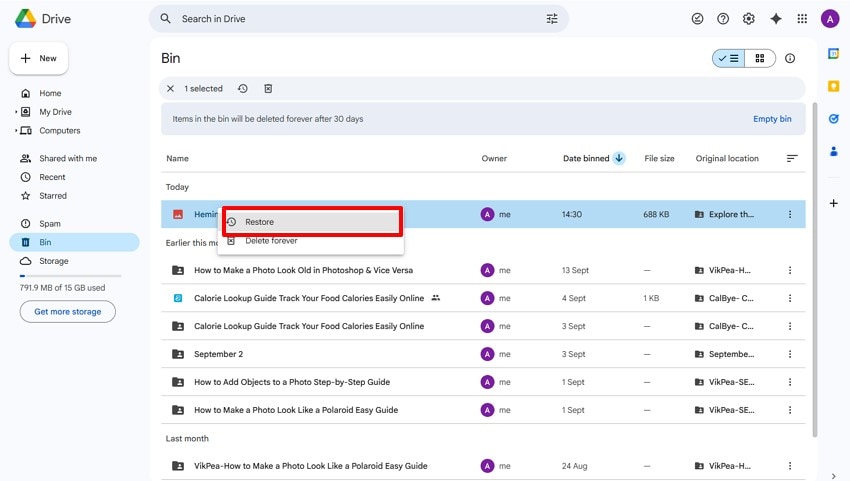
Access from Google Drive Backup
To determine how to restore content from Google Drive backup, follow the instructions below:
Instructions. When present in Google Drive, navigate across the "My Drive" section to search for your backed-up photos. Select the photos that need to be downloaded and click the "Download" icon at the top.
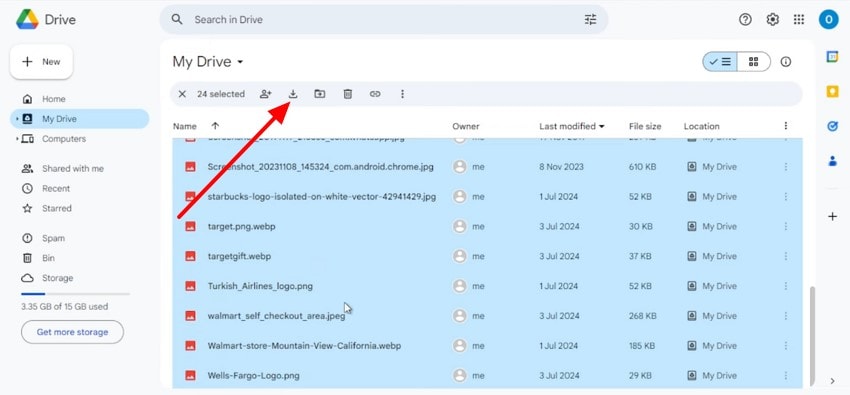
6. Command Prompt
Command Prompt on Windows or Terminal on Mac can be used to restore deleted photos on a laptop. Such techniques are effective for less serious cases, such as files found in the Recycle Bin or Trash. However, it can also be used to recover deeper into files with the help of system tools.
Command Prompt on Windows
It transforms lost data into a second chance by using simple commands. To show you how to find deleted photos on laptop, let's see the instructions below:
Instructions. Install Windows File Recovery from the Microsoft Store and open "Command Prompt" as administrator. Type a command like "winfr C: D: /extensive /n *.pdf /n *.jpg", replacing "C" with the drive where photos were deleted. Then replace "D" with a different drive to save the file and press the "Enter" button.
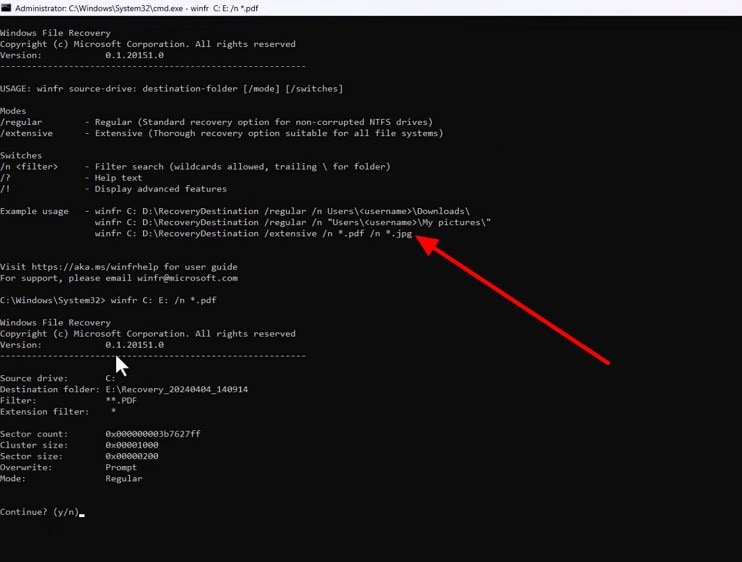
Using Terminal on Mac
If you use a Mac, deleted photos can also be restored. Terminal offers simple commands to bring photo files back directly from the Trash folder. Follow the instructions below carefully to use Terminal for recovering deleted photos:
Instructions. Access Applications > Utilities > Terminal, type "cd .Trash" and press "Enter." Type "Is -aI ~/. Trash" to view deleted files, and then use "mv banner.png ../" to restore the photo.
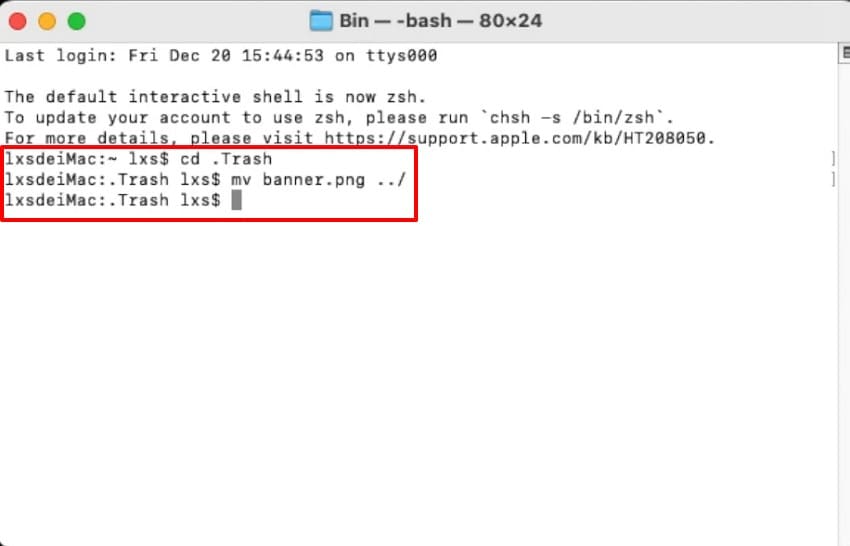
7. From an iTunes Backup
Many Windows users ask, how do i retrieve deleted photos with iTunes Backup. iTunes Backup can restore photos saved from an iPhone or iPad earlier, as it holds complete backups of your iOS devices. This makes iTunes a reliable option for photo recovery on Windows laptops. Follow these steps below to restore deleted photos using iTunes Backup:
- First, connect your iPhone or iPad to the Windows laptop with a cable, then open "iTunes" and click the "Device" icon at the top left.
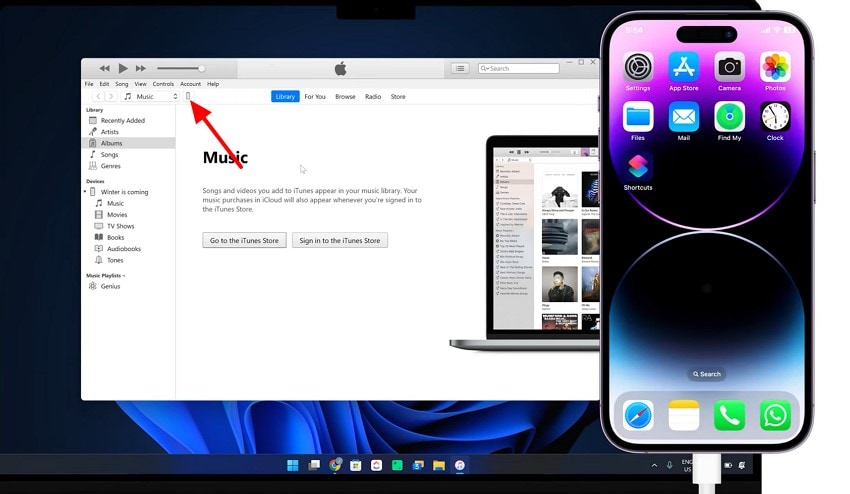
- Next, go to "Summary" and choose the "Restore Backup" option. Select a backup that was created before the photos were deleted and click "Restore".
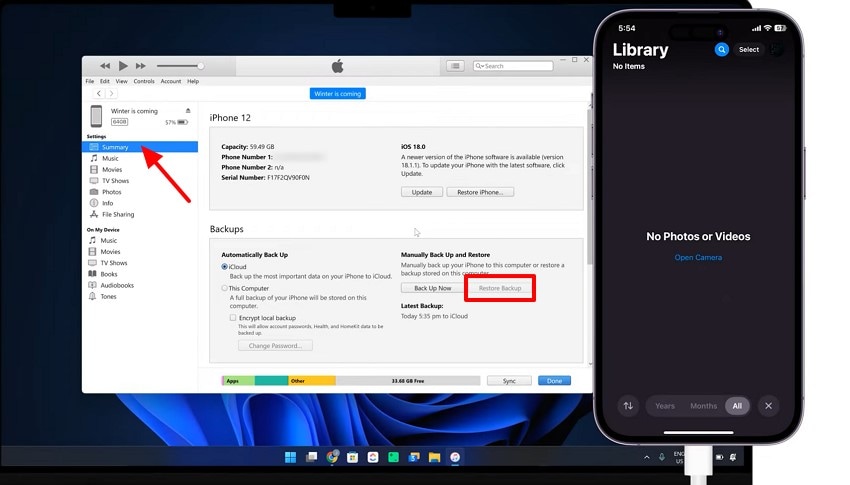
8. Restore Folders to Previous Versions
One of the most effective ways to recover deleted photos from a laptop is by using the Restore previous versions feature. This option lets you roll back a folder to an earlier state that may still contain your missing photos. If you are wondering how to practice this, follow the steps below:
- Access "File Explorer" and go to the folder where the photos were saved. Then right-click the folder and choose the "Restore Previous Versions".
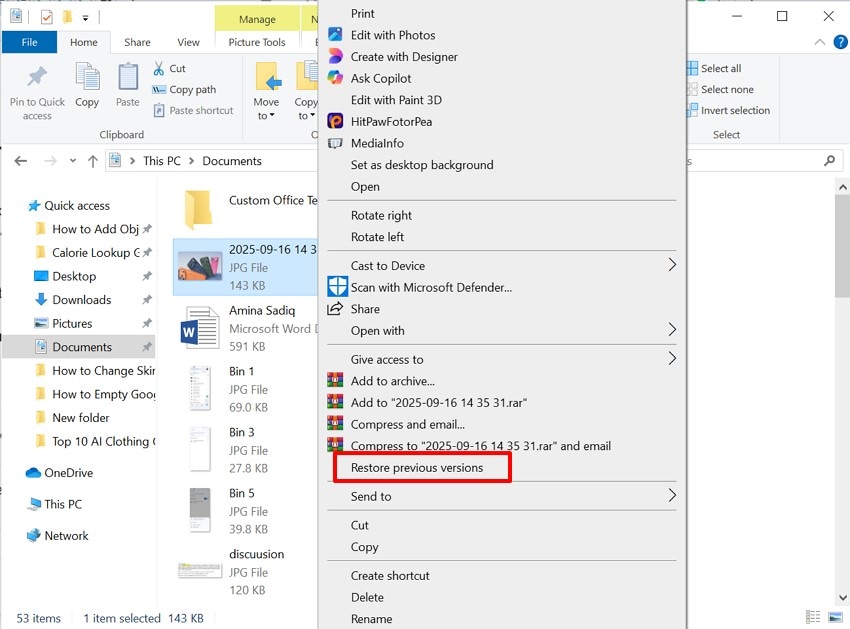
- In the "Previous Versions" tab, review the list of available photos. Check the dates to select the version that likely contains your photos, then click "Restore" to recover.
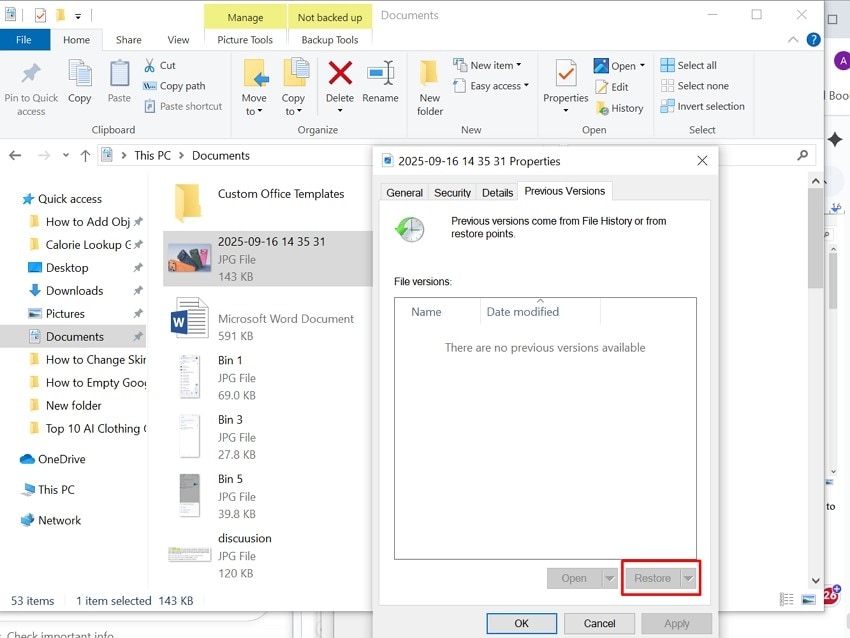
9. From a System Backup
One reliable solution for how to get deleted photos from laptop is the built-in Windows Backup and Restore tool. This recovers files in a previous system image or file backup. Such backups were configured before deletion, and the drive or drive location containing the backups is still available. To find out the working of this method, follow the following steps:
- First, attach the external backup drive to your laptop, then go to Settings > Update & Security > Backup. Locate the "Backup and Restore (Windows 7)" option and click on it.
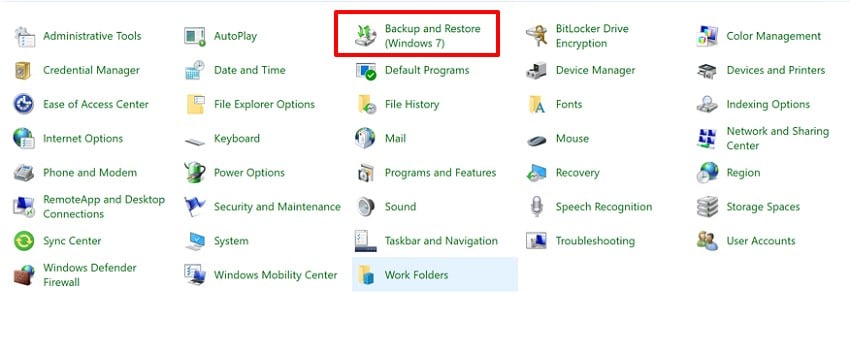
- In the new window, click "Restore my files" and pick a date when your photos were available, then select the "Next" option, and hit "Restore".

Conclusion
Summing up, most people are still wondering about efficient methods to learn how to recover deleted photos from laptop. So, in the following article, we have narrowed down the 10 best data recovery methods that you can opt for. However, we recommend using Recoverit, which can work efficiently on both Windows and Mac, making it easily accessible.
FAQ
1. Can the lost data be restored as a result of an accidental reformat?
Yes, it is easily possible to retrieve lost data due to any uncertain reason using data recovery tools. We recommend Recoverit, one of several excellent tools available, which claims to recover data with 99.5% accuracy.2. What should I do immediately after the images have been deleted from the laptop?
As you know how to recover deleted photos in laptop, be aware that you must not save any more files. By doing so, users will mitigate the risk of overwriting and improve the possibility of retrieving the files intact.3. Are there any free methods or tools available for photo recovery?
Indeed, many built-in options exist to retrieve lost files, such as looking in the recycle bin or using file history. In addition to these, online free web tools such as Recoverit are also available to the users, where various scanning modes are offered4. Will recovery software damage my existing files?
No, most of the recovery software doesn't damage the files while restoring them. However, ensure you choose a reliable and well-known software such as Recoverit, which will not delete your other essential data.




 ChatGPT
ChatGPT
 Perplexity
Perplexity
 Google AI Mode
Google AI Mode
 Grok
Grok






















