Feb 05, 2026 • Filed to: Recover Files • Proven solutions
A cache is a file made by the operating system to make certain aspects quickly accessible and reduce fetch times and also the burden on your storage device. If you are having trouble displaying or using fonts such as fonts appearing garbled, fonts refusing to switch when you want them to, or giving errors, or crashing the program while switching fonts, then it may indicate that your font cache is corrupted.
To rebuild it, you need to clear font cache on Windows or Mac. You can safely delete these files since these are just caches and not the actual fonts stored on your computer. Once you clear the font cache on Windows or Mac, the next time your system starts, the operating system will check for the font cache, and once it is found to be missing, the cache will be reconstructed from the original files, thus fixing any issues that may be caused by corrupt font cache.
Part 1: How to Clear Font Cache on Windows
There are two ways to clear font cache on Windows. One is to stop caching service and manually remove all the files. However, you must have a reasonable level of comfort and confidence tinkering with your system. For example, if you delete the wrong system files, you may cause severe damage to your system. Another way is to use a simple font cache cleaner like Stellar BitRaser for the file.
Method 1 (Administrator privilege required)
- Open the "Run" dialogue box from the Start menu (open Start menu and type "Run") or by pressing Windows Key + R. Enter "services.msc" in the Run dialogue box and hit Enter key
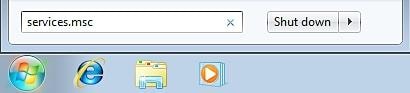
- Find the "Windows Font Cache Service" in the long list. Stop it by selecting the service and pressing the Stop option in the sidebar or by right-clicking it and selecting the Stop option.
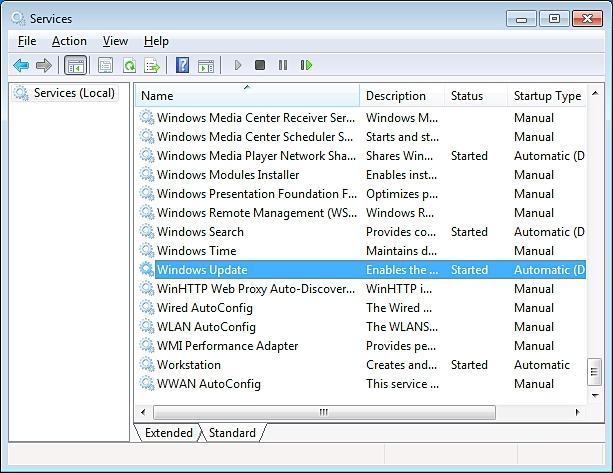
- Open "This PC" or Windows Explorer (hit Windows Key + E) and navigate to the path below. Directly pasting the path in Windows Explorer will not work, you will need to specially allow permission to access certain folders. So start from C:\ and navigate to the path.
C:\Windows\ServiceProfiles\LocalService\AppData\Local\FontCache - Select all files in this folder (Ctrl + A) and delete them.
- Open the Run dialogue again, enter "%WinDir%\System32\" and press Enter key.
- Find the file named "FNTCACHE.DAT" and delete it. Warning - Be careful not to modify or delete any other file.
- Restart your computer. The font cache will be rebuilt during the restart.
Method 2 Clear Font Cache on Windows with Stellar BitRaser for file
Stellar BitRaser for file, besides acting as a font cache cleaner, can also help you in the cleanup of other junk files in your system. This program is specially made to erase unnecessary and unwanted junk. It can automatically find and clean traces of Internet activity and also traces of activities of other software. It has options that you can choose to delete any private emails, chat messages, or temporary files. It can also employ secure erasure techniques to erase private files such that they cannot be recovered or reconstructed. The secure erase technique can use one of 17 different standard or advanced erasing standards.
- Download Stellar BitRaser for the file on your Windows computer, and launch it.
- Click the "System Trace" section to start clear font cache on Windows
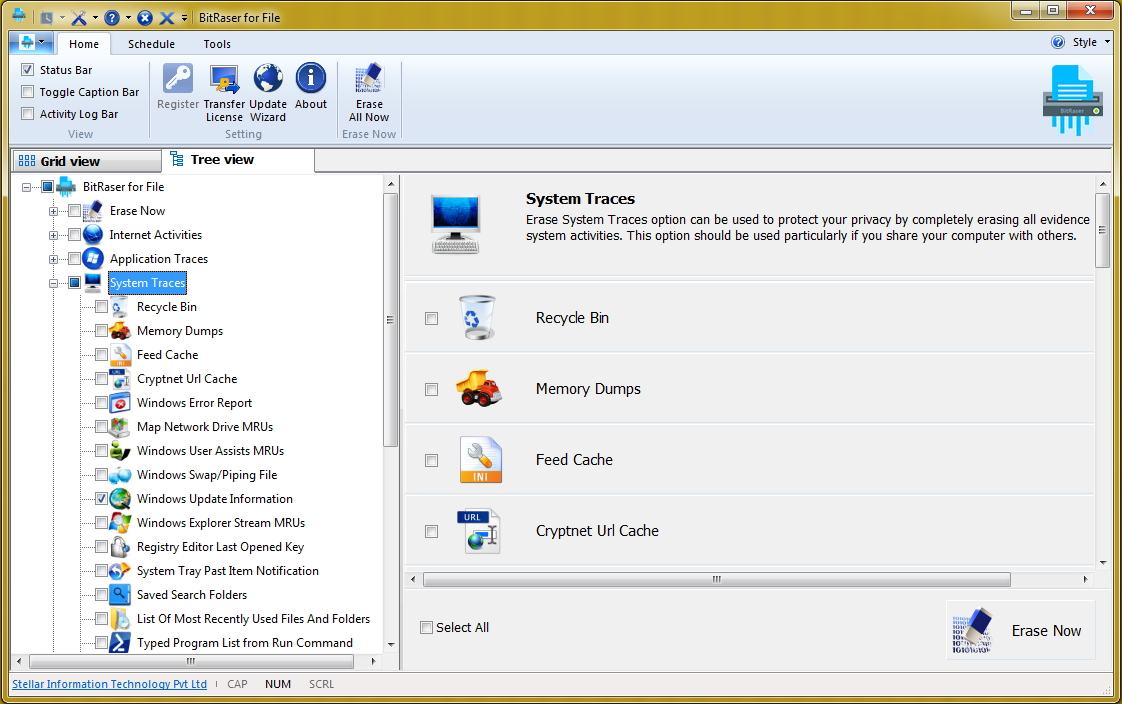
- Select "Cache Fonts" and click the "Erase Now" button to process.
- After completing the erasure, you can reboot your system.
Tip: If you need to ensure that the data is permanently removed beyond the point where it can be recovered, you can repeat the process one more time. The data will be overwritten once more, and two passes would be enough to ensure that it cannot be recovered.
Part 2: How to Clear Font Cache on Mac
For Mac, you can either start your computer in the safe boot mode or use Terminal commands to rebuild font cache.
Method 1
- Shut down your computer.
- Press the Power button to start up your computer. As you hear the power-up tone, immediately press and hold down the Shift key. You can release the Shift key after the Apple logo appears.
- Let the computer start-up in Safe Boot. This mode can be used to automatically clear font cache on Mac.
- Restart your computer normally.
Method 2
- Close any running applications and run the Terminal. You can open Terminal from Applications > Utilities > Terminal
- For only your user account, type "atsutil databases –removeUser" and hit the Return key. For clearing font cache for all users, type "atsutil databases –remove" and hit the Return key. This clears the font cache on Mac.
- Now you need to stop and restart the ATS server. For doing so, first, enter "atsutil server –shutdown" in the Terminal and hit Return. Then enter atsutil server –ping’ and hit Return.
Malfunctioning fonts can be a major annoyance or even prevent you from doing your work altogether. It can be fixed by clearing the font cache using the simple steps mentioned in this article. However, the task can be made a lot easier by using a font cache cleaner like Stellar BitRaser for file, so that you can get back to work quickly.
Rescue & Fix Files
- Recover Document Files
- Repair Document Files
- Recover & Repair More
- Permanently Deleted Files
- Delete Files Command
- Restore Sticky Notes
- Undo Deleted Files
- Get Back Laptop Files
- Cut&Past Files Loss Issue
- Undelete User Profile
- Clear & Delete File

 ChatGPT
ChatGPT
 Perplexity
Perplexity
 Google AI Mode
Google AI Mode
 Grok
Grok























Amy Dennis
staff Editor