Asoftech Data Recovery Review
Asoftech Data Recovery is one of the professional data recovery software. It helps you to recover your files after deletion, disk format, and partition corruption.
Although this software carries high efficiency, still there are a lot of people who avoid using this software. Well, if you are one of them and are confused, here is an honest Asoftech data recovery review.
This resolute dossier on Asoftech data recovery will help you to clarify all of your doubts regarding this software. It will help you to make up your decision on whether to go with Asoftech data recovery or not?
What I Like
Well, there are many things that I like about Asoftech Data Recovery. Few of them are.
- It recovers files even if they are emptied from the Recycle Bin.
- It recovers files that are accidentally formatted even after the process of windows reinstallation.
- It supports Disk Recovery after a hard disk crash.
- It helps to recover data that is lost due to a virus or trojan. It also provides recovery of data that is lost due to unexpected system shutdown or failure.
- It helps to recover files after a partitioning error.
- It recovers data from Raw Hard Drives.
- It recovers documents, photos, videos, music, and even emails.
- It doesn’t matter whether you have a Hard Drive, Camera Card, USB, Zip, Floppy Disk or so on, it recovers from almost all storage devices.
- It comes with an advanced algorithm that handles disks with even bad sectors and corrupted partitions.
What I Don’t Like
- Doesn’t support Mac: If you are having a Windows computer, you are all set to go. You can easily recover your data. But if you are using a Mac then you need to reconsider. This is so because it doesn’t support Mac. It is specifically designed for use on Windows computers only. So, if you are having a Mac you can try some other data recovery software.
Well, I will not disappoint you as later on I will be discussing another data recovery software.
- No Money-Back Guarantee: Although the software is good, it doesn’t offer a money-back guarantee. And this is the point where this software fails miserably. It literally means you have to buy this software at your own risk. You can purchase it and go for data recovery, but things will not be in your favor if this software doesn’t meet your expectations. In this case, you can’t blame anyone.
- The website looks not so authoritative as it has to be: When you visit the Asoftech website, the first thing that comes to your mind is. Is this a website or something else? It seems that the content is put on hurriedly. It gives out an unprofessional look.
Overall it fails to provide that real user experience that is actually required for a data recovery software website. Even the navigation is not so astonishing.
Part 1: Why Trust Me
Now you must be probably wondering “why I trust you”?
Well, I am not merely giving this information. I am tech-savvy and having a deep interest in data recovery. I have performed various data recovery operations using different software. All the information that I am giving here is based on real-life experience and deep research.
Part 2: Asoftech data recovery FAQs
Does Asoftech data recovery really work?
Yes, it really works and it has worked for me. Moreover, if we take into account various reviews and online comments, it can be easily determined that Asoftech has worked for many. It has retrieved data efficiently. It has recovered deleted data from the windows, drive, or even trash bin with high-speed scanning.
Is Asoftech data recovery Free?
No, Asoftech Data recovery is not free. Asoftech Data recovery’s usual price is $69.95. But if you want to get it for less you can buy it at a promotion price of $39.95. You can only scan and view recoverable files with the free version.
Is Asfotech Data Recovery safe to use?
Yes, it is safe to use Asfotech Data Recovery. It is so because the company is certified by Windows. Moreover, this software does not retain any data from the users.
What are the system requirements to use Asfotech Data Recovery?
Not much, all you need is 32 GB of RAM and 64GB of free disk space. It will work on Windows NT, 2000, XP, 2003, Vista, and Windows 7,8,10.
Part 3: Asoftech data recovery: Detailed Review
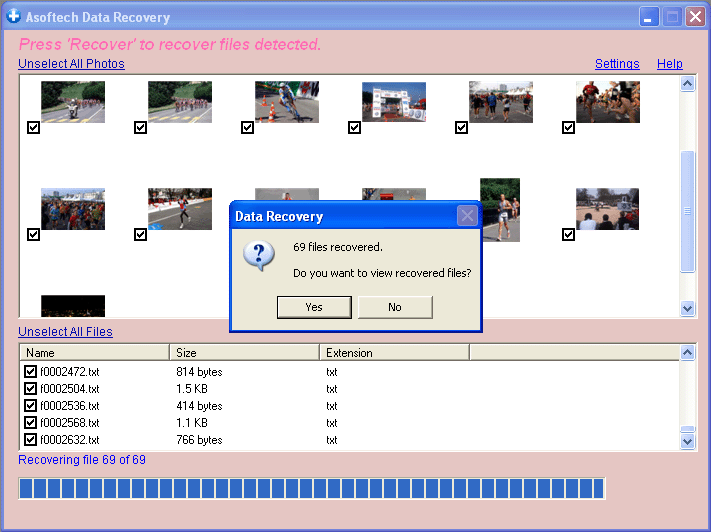
Asoftech data recovery is an effective recovery software that scans lost or deleted files. The process of scanning does not take much time as we usually see in other software.
Even when it comes to the process of recovery. It does a good job. It recovers most of the files but shows some lagging when it comes to recovering some tough files. There is no issue seen in recovering photos and documents but when it comes to recovering a video from Canon 230X, it starts facing a problem.
Here the program couldn’t able to find the separate, linked headers that the camera has written to the card. These were basically required for the .mov files to play properly. But if we see the overall performance, it was good.
Part 4: Reasons behind My Review and Ratings
You must be probably wondering why I am writing these long reviews. Well, I have been involved in a similar situation where I was unable to find the correct solution. I tried a lot of software. Some of them have done a good job but some remain below average. As a result, I have to spend many hours finding the software that actually I was looking for.
In order to make this process easy for you, I have selected some software and then go for detailed testing and research work. The outcome of which is provided to you. This will make it easy for you to decide whether you want to move ahead with this software or not.
Part 5: Alternatives to Asoftech Data Recovery
Although Asoftech data recovery is pretty comprehensive, it also comes with a lot of drawbacks. You can use its free trial with various limitations. The free trial can scan your deleted files and you can even view those files but when it comes to recovery, you have to go with the paid version.
Even the paid or we can say the full version doesn’t offer you all that you are expecting. This is so because you will be able to recover from only a few file systems like NTFS, FAT16, and FAT32.
Moreover, you can only use it on Windows as discussed earlier. If you are having a Mac, you have to look for some alternative. Some of the alternatives for efficient data recovery are
1. Disk Drill: Disk Drill is one of the effective data recovery software that can work with over 200 file types. It is one of the comprehensive data recovery tools that comes with a simple and user-friendly interface. The developers of Disk Drill have put a lot of emphasis to make it that simple that it does not involve any IT involvement to use it.
The interface is intuitive and is good for navigation. Moreover, all you need can be achieved using a few steps. Disk Drill can be used on both Windows and Mac.
Disk Drill helps you to recover any type of deleted files. It doesn’t matter whether it’s official documents, messages, media files, or so on. You can recover all using Disk Drill.
Moreover, you can recover deleted data from virtually any type of storage device. It doesn’t matter whether it’s a Hard Disk, External USB Drives, SD or CF card, Digital Camera, Solid State Drive, Flash Drive, or so on, it works for all.
So if you have accidentally deleted files, emptied Recycle Bin, crashed Hard Disk, formatted External Drive, lost partition, RAW file system, corrupt Memory Card, or so on, you can get it all done by using Disk Drill. Most above all, even the free version has a lot to offer.
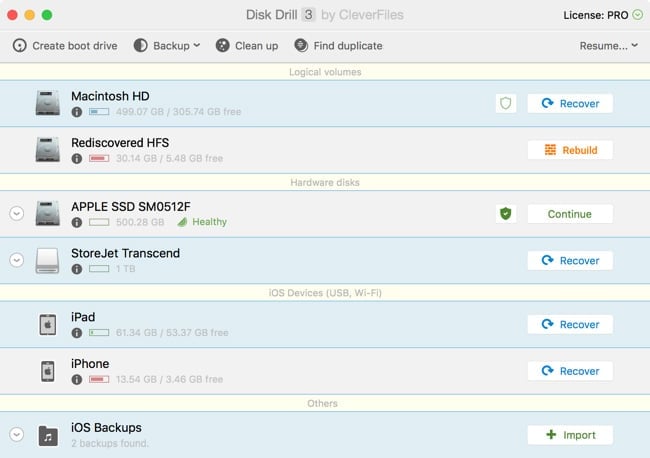
2. Kernel Data Recovery: Kernel Data Recovery is one of the efficient data recovery tools. It offers you a wide range of data migration and recovery solutions. It carries an intuitive and user-friendly interface that makes it easy to use.
It doesn’t matter whether you are a professional or just a beginner you can easily use it. When it comes to its features, it comes with holistic database recovery. This means it can repair and access inaccessible files. Then it doesn’t matter whether these files are of SQL, Access, MySQL, or so on.
It also presents you with an option of Calc repair. This means you can recover ODS file data such as rows, columns, cell data, images, charts, etc. It comes with a video repair tool that can be used for repairing corrupt and damaged videos. It also contains a tool for recovering data from corrupt or damaged VHD/VHDX files.
But the thing that makes it unique is 30 days money-back guarantee and a free trial.

3. Wondershare Recoverit Data recovery: Although the above two alternatives are good. But if you are looking for the ultimate data recovery software Wondershare Recoverit Data Recovery is the one you must go with.
Wondershare Recoverit Data Recovery is one of the efficient and trusted data recovery software that recovers deleted files, photos, audios, emails, videos, and much more in just 3 easy steps.
It helps you to recover everything from PC, Mac, Hard Drive, USB, SD card, etc.
Let us see how.
Step 1: Select the Location
Install Wondershare Recoverit Data Recovery on your Windows or Mac PC and select the location, where you have lost your data.

Step 2: Scan the Location
On clicking “Start” Recoverit will start the process of scanning. This scan will be an all-around scan and will take a few minutes to complete the process.

During this process of scanning, you can start or stop the process at your convenience. You can also pinpoint the files. This will let you easily recover the specific file that you are looking for.

Step 3: Preview and Recover Files
You can directly recover by clicking on “Recover” or you can preview the file that you want to recover. This will give you a general idea about the quality of the file. You can easily go for a preview by clicking on the file. You will find the thumbnail for the same on the right panel.

Once you are sure of the file that you want to recover, you can click on “Recover”. This will bring a window in front of you, asking for permission to select the storage location. Once the location is selected, just click on the “Recover” to proceed. The file will be saved to the selected location.

Video Tutorial on How to Recover Files from Hard Drive?
Conclusion
Asoftech is a good data recovery software that comes with many loaded features. It can recover many file types and that too in easy steps. But there are some drawbacks of Asoftech Data Recovery. It isn't able to handle difficult tasks. Moreover, it doesn’t work for Mac. This is the reason why we need an alternative. Now, although there are a lot of alternatives to Asoftech when it comes to efficiency and trust, there is no match to Wondershare Recoverit Data Recovery.
People Also Ask
-
What is Asoftech Data Recovery best used for?
It is designed for basic data recovery tasks, such as recovering recently deleted files from hard drives, USB flash drives, and memory cards. It is geared toward users with simple needs.
-
Is Asoftech Data Recovery free?
It offers a free trial that scans and previews recoverable files, but you must purchase a license to actually recover and save them. The free version shows what can be recovered but does not restore the files.
-
Can it recover data from formatted or corrupted drives?
Yes, it includes a deep scan feature that can attempt recovery from formatted or corrupted drives. However, success is not guaranteed for severely damaged drives or complex cases.
-
How does it compare to other tools like Recuva or Recoverit?
It is less advanced than top-tier tools but may be sufficient for straightforward cases. It is often more affordable, making it a budget option for simple recovery needs.
-
What is a key limitation of Asoftech Data Recovery?
It may struggle with advanced scenarios like RAID arrays, physically damaged drives, or proprietary file formats. It is best for basic file deletion rather than complex data loss situations.
Rescue & Fix Files
- Recover Document Files
- Repair Document Files
- Recover & Repair More
- Clear & Delete File


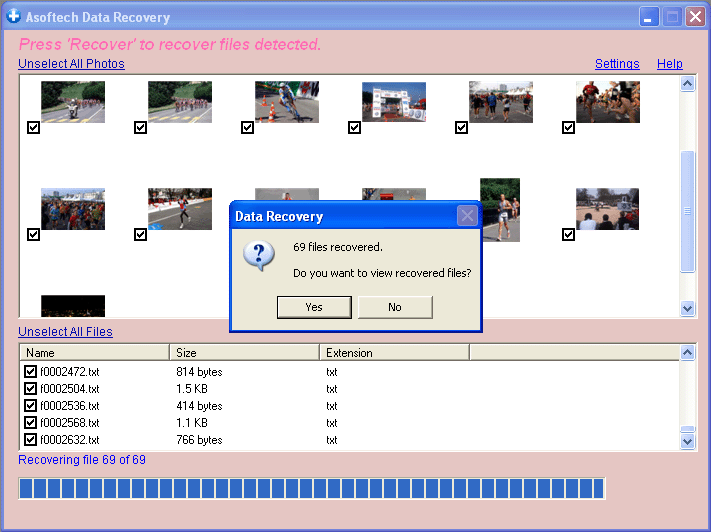
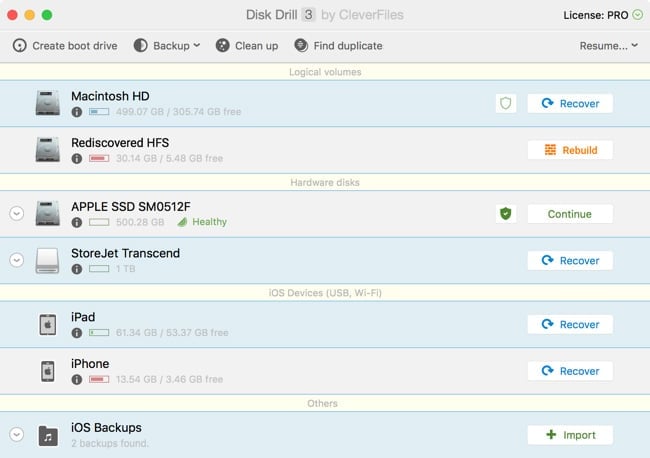




















Eleanor Reed
staff Editor