Accidentally deleted an essential data from CF card?
No worries. Wondershare Recoverit can get back your lost files within 3 steps. The professional memory card recovery software is totally reliable and 100% safe.
As digital technology advances, the need for faster and more reliable data storage options grows. CompactFlash (CF) card is a solid-state storage media that was developed to meet those needs. Established in 1995, the CompactFlash Association (CFA) had an ambitious goal for this new technology: to increase productivity with enhanced lifestyles by introducing CF cards. But how does it help, and what is CompactFlash (CF) card?
What is CompactFlash (CF) Card?
CompactFlash (CF) Card is a type of flash memory used to store pictures in digital cameras, but it can also be found on personal devices like PDAs and portable music players.

SanDisk developed the first CompactFlash cards in 1994. The cards were designed to be used in personal digital assistants (PDAs). By 1995, the CompactFlash Association (CFA) had been established, and the first CF cards were released to the market.
The original CompactFlash cards used NOR flash memory, a type of flash memory that can be read and written in random order. This made CompactFlash cards ideal for storing small files, such as images or text documents. However, NOR flash memory was slower and more expensive than other types of flash memory, such as NAND flash memory.
As NAND flash memory became more popular and less expensive, CompactFlash cards began to use this type of flash memory instead. NAND flash memory is faster and can be written in serial order, making it more suited for storing larger files, such as video or music.
Today, most CompactFlash cards use NAND flash memory. However, some CompactFlash cards still use NOR flash memory, such as the SanDisk Extreme Pro CompactFlash card.
CompactFlash cards are available in various sizes, ranging from 8GB to 512GB. The capacity of a CompactFlash card is determined by the number of NAND flash chips that are used to store data.
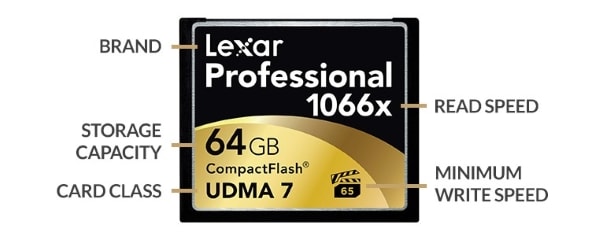
Applications of CF card
A CF card finds use in several devices and several ways.
- CompactFlash cards are commonly used in digital cameras and camcorders. They are also used in portable music players and personal digital assistants (PDAs). Digital cameras that use CompactFlash cards include high-end DSLR cameras and some point-and-shoot cameras. Professional photographers often prefer CompactFlash cards to other memory cards, as they offer a higher data transfer rate and are more durable.
- CompactFlash cards are also famous for video recording, as they can store large files without requiring a lot of power. This makes them ideal for camcorders and other portable video devices.
- Finally, CompactFlash cards are sometimes used in industrial applications, such as data logging and machine automation. In these applications, the cards are often used in conjunction with CompactFlash readers, which allow data to be transferred from the card to a computer.
This is what is a CompactFlash card used for these days.
Features of CompactFLash
You cannot understand what is a CompactFlash card until you read the various charcateristics of the card. These include:
- Speed: CompactFlash cards are much faster than other memory cards, such as SD cards. This is because CompactFlash cards use a technology called UDMA, which allows for data to be transferred at up to 167MB/s.
- Capacity: CompactFlash cards come in various sizes, ranging from 8GB to 512GB. This makes them ideal for storing large files, such as high-resolution images or videos.
- Durability: CompactFlash cards are durable and can withstand wear and tear. They have no moving parts and are encased in a solid plastic casing.
- Reliability: CompactFlash cards are highly reliable and have a low failure rate. They do not have any moving parts that can break or wear down.
- Compatibility: CompactFlash cards are compatible with various devices, including digital cameras, camcorders, and computers.
How Does CF Card Work?
CF cards work by plugging into 50 pinholes, which must line up perfectly for the card to function correctly. Sometimes these holes may bend over time, causing issues with your camera or CompactFlash reader. Use a small screwdriver and gently turn the pin back into place to fix this.
CF cards are easy to use. All you need to do is to format the card and record it! They employ FAT32 or exFAT formatting and are compatible with both Windows and Apple products. To make sure that important systems are always ready and quickly copied, a useful way is to clone bootable compact flash card.
How to Read a CF Card?
Consider both size and speed when looking at CF cards. There is a wide variety of sizes from 4GB to 512 GB, which will vary pricing depending on setwo factors.
The read speed on a CF card is essential for filmmakers and photographers to know, but it's not as crucial because the write speeds will always be slower. However, some cards may have close-ranging rates to get your work done faster.
CF cards are different everywhere! Be sure to check both the minimum and maximum read/write speeds with your card. However, if you cannot read a CF card, you can read our Fixes for CF card not reading, fix it before you lose the data.
Types of CF Cards
CF cards are of two types:
- Type-I: Approx. 3.3 mm thick
- Type-II: 5.0 mm thick. Inserted in different microdrive types. Available in four-speed categories.
CF Card vs SD Card

CompactFlash (CF) and Secure Digital (SD) cards are two popular types of memory cards. Both are used in digital cameras and other portable devices to store data. Both hold many similarities, such as small size/large capacity—which means these little pieces will store plenty of data. Knowing what is an SD card will help you understand what will work for you in your situation.
Differences between CF Card and SD Card
The table below highlights the various aspects of how these two differ from each other.
CF (CompactFlash Card) |
SD (Secure Digital Card) |
|
| Capacity/File System | Support up to 128PB | Support up to 128TB. |
| Dimension |
CF I cards - 36.4x42.8x3.3mm. CF I cards - 36.4x42.8x5mm |
Standard SD card - 32x24x2.1mm MiniSD card - 21.5x20x1.4mm MicroSD card - 21.5x20x1.4mm |
| Speed | CompactFlash Revision 6.0 (2010): 167MB/s (UDMA mode 7). | SD Express (SD 7.00 and SD 8.00): 985MB/s (PCIe Gen.3 × 1Lane), 1970MB/s (PCIe Gen.4 × 1 Lane or PCIe Gen.3 × 2 Lane), 3940MB/s (PCIe Gen.4 × 2 Lane). |
| Protocol | IDE protocol | Own Protocol |
Compact Flash vs. CFast Card
CompactFlash cards are a great way to store your pictures and videos on the go. They come in different sizes, so you can find one that's right for whatever device it'll use. Plus, they're compliant with all major standards like CF1-6 (CompactFlash) and PATA). however, CFast cards support the SATA III interface and are faster.
The global flash memory card market size is growing and is expected to reach $10.6 billion by 2027, with an annual growth rate of 5%. The following are some of the top CF card brands dominating the category at present.
- SP
- PNY Elite
- Lexar
- SanDisk
- Delkin
- Toshiba
- ProsSpec
- Kingston
- Integral

You may want to know what to consider when buying a CompactFlash card. We suggest that aAs you would be relying a lot on this small device, it is imperative to keep a few things in mind, including:
- Storage space
- Durability
- Reliability and
- Write speed
If it scores well in all the categories, don't waste another minute looking for other CF card types.
How to Recover Lost or Deleted Files from a CF Card
Like any other storage device globally, the card is not error-free. Sometimes you might lose your data due to different reasons that involve:
- The CF card may get damaged by accident or fall into water which causes files glitches on it and make them inaccessible.
- You could experience disk formatting issues causing problems with stored information.
- A virus may infect the card and make it impossible for you to use it.
- You may delete it by mistake.
- A sudden power failure may also delete the data stored.
Once lost, data recovery is a complicated process, but not something impossible. There are tools available to help in CF card data recovery. However, it is essential to follow the instructions step-by-step for the process to be successful.
People Also Ask
Which cameras use CompactFlash?
Nikon SLR, Canon cameras, and high-end professional video cameras use CompactFlash cards. These include MKIII and Canon 5D MKII, Nikon D300s and 7D, D700, D800, etc.
Do people still use CompactFlash?
Professional photographers who use digital cameras use CompactFlash as the primary memory card in their devices.
What is the read/write cycle of CompactFlash?
The life cycle of a CF card is approximately 100,000 or more cycles.
What are Cfexpress cards?
Cfexpress cards are the newest generation of what was once CompactFlash. These high-speed memory chips can keep up with both photos and videos in terms of resolution, thanks to their use for PCIe 3rd/4th gen., NVMe 1x protocols.
Conclusion
CompactFlash cards are still kicking, and there's no doubt they will continue to do so for many years to come. They offer excellent performance and capacity at a fraction of the price of other storage options. CF is worth considering if you're looking for a fast, reliable storage solution that won't break your bank.

Wondershare Recoverit - Your Safe & Reliable Memory Card Recovery Software
5,481,435 people have downloaded it.
Recover lost or deleted files, photos, audio, music, emails from any storage device effectively and completely.
Recover data after sudden deletion, formatting, memory card damage, virus attack, system crash, etc.
Restore files from 5000+ storage devices like USB Drive, SD cards, CF cards, SSDs, HDDs, Floppy Disks, etc.
Preview files before you recover them. No payment is required if the files are unrecoverable.
Recoverit Free to try and paid version to enjoy more.

 ChatGPT
ChatGPT
 Perplexity
Perplexity
 Google AI Mode
Google AI Mode
 Grok
Grok






















