How to repair XD card?
Hoarding and sharing memories is more than a need these days as pandemic has spread like a fire in the forest. People are using different storage media, flashcards, SD cards, and xD Cards to keep up the memories and preview them in times of distress. However, in this article, we will be taking xD Cards under consideration.
The audience will be able to know the complete background knowledge regarding xD Cards. We have ensured that the errors and how to repair xD Card errors that occur in this flashcard are also addressed here comprehensively. Moreover, one can go through software to helps them recover lost data from it.
So, without delaying it any further, let us begin!
Try Wondershare Recoverit to Perform xD Card Data Recovery
 Security Verified. Over 7,302,189 people have downloaded it.
Security Verified. Over 7,302,189 people have downloaded it.
Part 1: What is an xD Card?
The first concern that will be addressed here is What really is an xD Card? xD Card is an abbreviation of eXtreme Digital Picture Card. Introduced in the business in July 2002, xD Cards have become obsolete now and are used as flashcards now.
xD Card is basically a flash memory card that works in digital cameras like Olympus and Fujifilm. As far as their storage capacity is concerned, they come in ranges from 16MB up to 2GB. It was developed in a way that provides facile removal and insertion from cameras to your computers for transfer and preview. The comparison of xD Card is usually in formats like Compact Flash (CF), Sony Memory Sticks, and Secure Digital Card (SD).
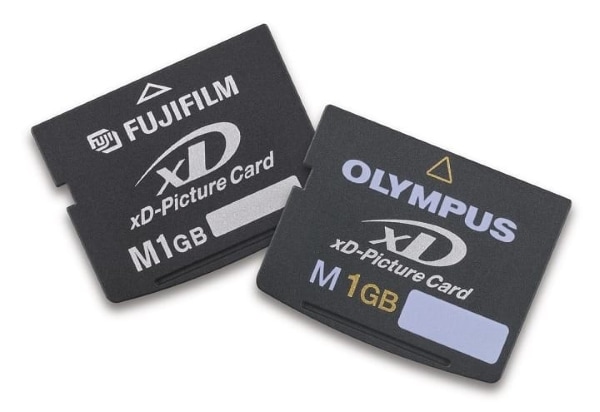
Part 2: 4 Common xD Card Errors
Looking for ways to repair xD Card ? Whilst using xD Cards, the users often run into several errors that leave an impact on the project dynamics and team players. This section will make sure that you understand the causes of the occurrence of these errors and will provide workable solutions to handle them. So, what are we waiting for?
Let us start!
Error 1: xD Card is Not Formatted
Error 1 is associated with the formatting of xD Card. In most cases, when the xD Card undergoes corruption, the xD shows "Not Formatted Error." As soon as you connect the SD card to your computer, the system demands to reformat the digital camera. The main causes behind this error might be linked with a virus, malware, bad sectors, and poor handling of cards.
Solution 1: Format the xD Card
Allow us to lead you to the solution to repair xD Card error explained above. The best way to deal with this is to format the xD Card. However, the user has to keep in mind that the formatting of xD Card will lead to complete loss of data. To recover your deleted files, hop on to part 3, where all your prayers will be answered.
The following key points need to be kept under account before you format the xD Card:
- Most xD Cards constitute of write-protection switch that acts as a deterrent to format the card. Therefore, make sure that the card is not write-protected.
- Secondly, the corrupted xD Card also does not allow formatting. Henceforth, it is advised that you first run anti-virus and then do the rest.
Error 2: xD Card is Not Recognizable by Camera
The second error is known to man regarding xD Card is that it does not recognize the digital camera as it is inserted in the system. The message error shows, "There is no card inserted." This error message is a source of distress for the users. A wide range of reasons can be linked to it, including some malware or virus attack, corrupted card, or inbuilt hardware problems.
Solution 2: Formatting in the System and Digital Camera
To repair xD Card, the simple solution is formatting it first by inserting it into your system and then reformatting it in the digital camera. This will ensure that the xD Card is recognizable and saves you from stress and depression in the long run.
Follow the steps below carefully to get out of the fix and repair xD Card.
- Insert the xD Card in the system.
- Run a background check if it has encountered a virus or malware.
- Format it on the computer.
- After formatting the card in your system, insert it into the digital camera.
- Reformat it to a format that is workable and compatible with the camera.
Error 3: xD Card Malfunctions
Another error related to xD Card is its malfunction that mostly occurs due to improper or inadequate operation. The lack of user's skill may generate this error and affect the normal functioning of xD Card. However, luckily, we have sketched out an easy solution to tackle this problem in good faith.
Solution 3: Delete and Copy Files
To combat with xD Card malfunctions, the user is advised to follow the guidelines below. There are general tools that can be utilized even when there is no error at hand.
- For starters, always copy the files instead of cutting them from xD Card. It will ensure the normal working of the flashcard.
- If you need to get rid of files, delete them from the digital camera instead of the system.
- The formatting of xD Card in card reader is not allowed. It will stop the camera from responding and create unending formatting errors.
Error 4: xD Card Compatibility Issue
Before using the xD Card, it is mandatory that you are well informed of its compatibility with card readers as well as digital cameras. If the card reader in use does not recognize the xD Card inserted, it will run into a problem. This will leave an impact on the standard working system of cards and affect the media storage.
Solution 4: Using Fujifilm and Olympus
xD Card is mostly compatible with a wide range of card readers. This flashcard was developed by FujiFilm and Olympus, which means that it will work perfectly with them. The use of Canon, Nikon, Samsung, and Casio will create compatibility concerns for the user.
Part 3: How to Recover Deleted files from xD Card?
If you are looking for software that allows retrieval of lost and deleted files, then conclude your research. Let me introduce you to Wondershare Recoverit xD Card Recovery Software. This software recovers your deleted data in seconds. Follow the procedure below precisely.
Step 1: Connecting the xD Card
Insert the xD Card into your computer, and then click the SD Card section. Select the xD card and hit the "Scan" button to start the scanning process.

Step 2: Scanning Deleted Files
The scanning process will initiate. After a couple of seconds, all the deleted files will appear. Tap on the "Recover" button after choosing the desired files.

Step 3: Recovering Lost Data
The data will be recovered after a couple of minutes. You can preview and then save it.

Tips to Protect your xD Card
The section covers tips to protect your xD Card from corruption, virus, malware, and malfunctions.
- Remove the xD Card safely from the device to enhance its life and save it from corruption.
- Format the xD Card now and then to refresh it.
- Avoid your xD Card to be completely full of data.
- When you are removing the xD Card, switch off your camera.
- Update your card periodically to save it from any hardware problems.
Conclusion
The article covered the knowledge regarding xD Cards, the four common errors and their solutions, workable method to recover deleted data using Wondershare Recoverit, and the tips that will enhance the life of xD Card and save it from virus attacks, malware, and corruption.
People Also Ask
-
Is an xD card the same as SD?
The major difference between an xD and SD card is the size. xD Cards are much smaller than SD cards and are used for storing pictures in Olympus and Fujifilm digital cameras. They are flashcards used most extensively in cameras.
-
How do I get pictures off my xD card?
Recovering files off your xD Card is not a difficult process. You can make use of any Photo Recovery Tool like Wondershare Recoverit and follow easy steps to get out of this fix.
-
How do I transfer photos from my xD Card to my computer?
Transferring photos from xD Card to your system is an easy process. For starters, remove it from the camera and place it into your computer slot. Now, choose the destined folder where you want to transfer photos and then hit the Import pictures option.
-
What is an xD picture card used for?
An xD picture card is used for storing pictures and media from a digital camera in the form of a flashcard that can be instantly inserted into the system for viewing and transferring them.
SD Card Recovery
- Recover Card Data
- Repair Card Errors




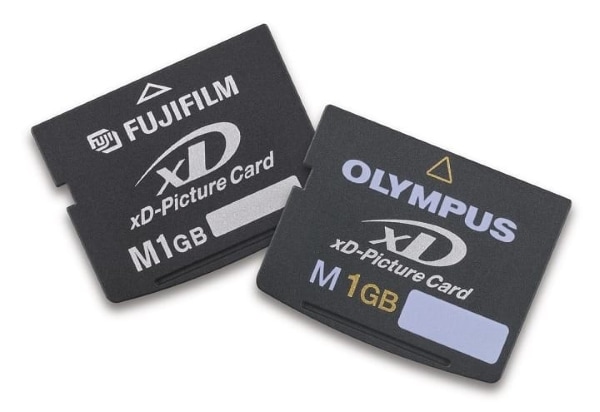



 ChatGPT
ChatGPT
 Perplexity
Perplexity
 Google AI Mode
Google AI Mode
 Grok
Grok























Eleanor Reed
staff Editor