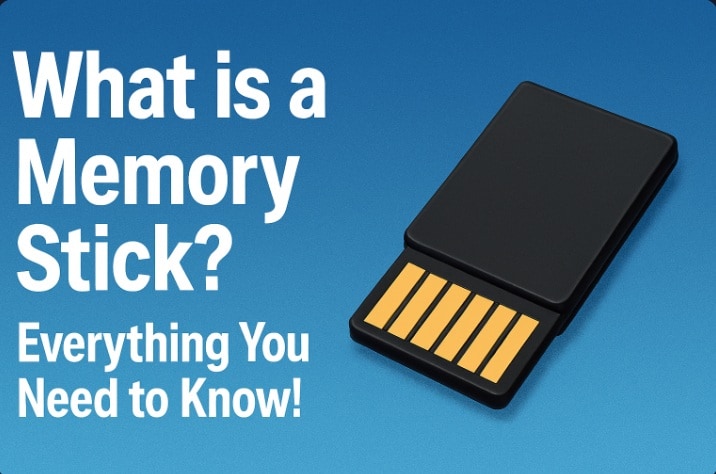
A memory stick is a small, portable storage device used to save and transfer data like photos, videos, and documents. It became popular with digital cameras and remains useful for managing everyday files.
Though often linked to older Sony devices, memory sticks are still used in cameras, music players, and gaming consoles. This article explains how they work and why they still matter today. They’re compact, easy to use, and still relevant in many tech setups. Whether for backup or quick sharing, memory sticks remain a handy tool in the digital world.
Try Recoverit to Recover & Repair Video/Photo/Docs etc.
Security Verified. Over 7,302,189 people have downloaded it.
Table of Contents
Part 1: What is a Memory Stick?

A memory stick is a removable flash storage card first developed by Sony. When people explore what is a memory stick for older devices, they often learn that the format was created long before modern USB drives became common. The card’s compact design allowed cameras and media players to hold storage without large hardware. It solved many early digital storage problems and became a trusted tool for many years.
Several versions appeared after the original release. Users may remember names such as memory stick pro, memory stick pro duo, and sony memory stick duo because they were used in different devices. Some versions offered more space. Others focused on speed or smaller size. This helped users choose the right card for their gadget.
Many people still keep these cards because their old devices need the same model to work. The differences between each version help explain why storage size and speed vary from one card to another.
Part 2: Memory Stick Types: Most Popular Common Uses of Memory Sticks
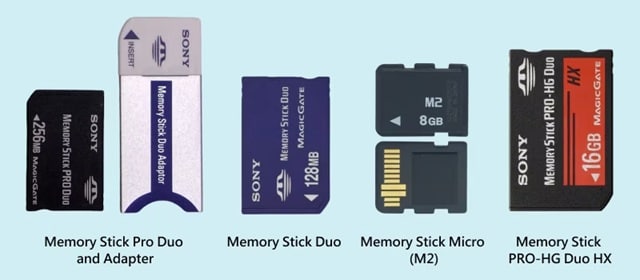
Understanding the many forms of memory stick types helps users pick the right card for their device. These models vary in size, speed, and storage capacity. While newer technology has replaced many of them, they remain important for older cameras and gaming tools. The list below explains the most known versions and their common uses.
Popular Types and Their Uses
Memory Stick Standard This was the first version that entered the market. It offered basic storage and fit early Sony cameras and portable players. Although small in capacity by today’s standards, it introduced the idea of compact removable memory.
Memory Stick Pro The memory stick pro added better speed and larger storage compared with the original card. Many digital cameras used it as a stable choice. The card became known for reliable performance in daily use.
Memory Stick Duo Designed to be smaller, the Duo version helped users of compact devices. It supported small cameras, phones, and gaming items. The Sony Memory Stick Duo became well known because many Sony gadgets depended on it.
Memory Stick Pro Duo The memory stick pro duo expanded the features of the Duo version. It allowed more storage and better file handling. Many users still search for this card because older gaming devices need the same shape and speed.
Memory Stick Micro (M2) This tiny version fits compact phones and small gadgets. It saved space in devices that needed slim and light parts.
Memory Stick Pro HG This card focused on higher speed. It helped people record photos and videos with better performance. Many professional tools used this version at one time.
Memory Stick Pro HG Duo A smaller option of the HG line. It helped users who needed high speed in compact devices.
Memory Stick XC This model supported very large storage compared with older cards. It served people who required space for long video files or large photo sets.
Part 3: How Does a Memory Stick Work?
Many users want to know how does memory stick work because the card looks small. Inside the case is a flash storage chip that keeps data even when the device is powered off. The chip stores tiny electrical charges, which represent files. These charges stay stable until the user deletes the data or formats the card. The card also has a controller that manages the order of files, checks available space, and keeps track of stored data.
Understanding how does memory stick work helps users handle their data with care. When the card is placed inside a device, the system reads the saved information and shows it as files. When new data is written, the controller arranges it in free space. The design protects files from sudden power loss and reduces the chance of corruption. The steady structure inside the card explains why flash storage is trusted for many years of use.
Part 4: How to Use Memory Sticks

Many new users want to understand how to use memory sticks because they want to keep their files safe. These cards are simple to operate, and the process stays the same for most devices. With a few careful steps, users can store, move, or view their data without trouble.
Step 1. Insert the CardFind the correct slot in the device. Insert the card carefully. Do not push it too hard.
Step 2. Manage Your FilesOpen the storage folder on your device. Add, remove, or move files as needed. This is the part where many people begin to see the value of using memory sticks for quick file access.
Step 3. Remove the Card SafelyUse the safe-eject option on your device. This prevents damage to the files and keeps the storage chip steady. People who follow this habit extend the life of their card.
Part 5: What is a Memory Stick Used For?

Many people want to understand what is a memory stick used for because they rely on the card for many tasks. The device helps with storage, backup, and file transfers. While technology has changed, the uses remain steady across old and new devices.
Saving Photos Many cameras save pictures on this card. It allows fast writing of image files.
Recording Videos Video cameras save clips on these cards. The speed helps with stable recording.
Moving Files Users move files between devices with ease. This makes daily tasks simple.
Storing Music Music players save audio tracks on the card for quick access.
Backing Up Work Files People keep project files as copies to prevent loss.
Saving Games Some gaming devices depend on the card to hold game saves. This helps users return to their progress later.
Holding App Data Older phones stored app files on these cards.
Organizing Daily Files Many people keep their important documents on these cards for safe storage. This explains why people ask what is a memory stick used for when planning long-term storage.
Part 6: Accidentally Deleted Files From Memory Stick? Use Recoverit Today
File loss can happen at any time. Users may remove the card too quickly, or the device may show a storage error. When this happens, important photos, videos, or documents may disappear. A recovery tool can help restore the lost data. Recoverit is one such tool that guides users through the process with simple steps.
The tool works with many memory stick models. People who use Sony Memory Stick Duo, Memory Stick Pro, or Memory Stick Pro Duo often rely on this software when things go wrong. The tool can scan the card and locate files that the device no longer shows. It becomes a helpful solution for tasks connected with memory stick types that older devices still require.
Recoverit handles problems such as formatting, accidental deletion, system crash, or corruption. Many users trust it because the tool recovers photos, videos, and documents with stable results. It offers a clean interface, clear steps, and support for a wide list of file formats.
Recovery Steps
Step 1. Connect the Card. Place the card into a reader and attach it to the computer. Open Recoverit on your system. Click Start Scan.

Step 2. View Scan Results. The tool will search for deleted files.

Step 3. Save the File. Choose the files you want and save them to a safe location. Do not save them back to the same card.

Part 7: Pro Tips for Using Memory Sticks
Memory cards last longer when handled with care. Small habits help protect your files and keep the card in good shape.
Remove Safely Always use the safe-eject option before removing the card.
Avoid Extreme Heat High temperatures weaken the storage chip.
Keep the Card Dry Moisture harms the connectors and damages the card.
Do Not Bend the Card Pressure may break internal parts.
Keep Some Free Space Full storage slows down the card.
Scan for Threats Use antivirus tools when using the card on shared computers.
Handle Gently Clean the contacts if they gather dust.
Back Up Important Files Keep copies on other devices for safety.
Conclusion
A memory stick remains useful for many older cameras, phones, and gaming devices. Even with newer technology available, many people still depend on these cards because their devices require a specific format. The long history of the card shows why people continue to ask what is a memory stick when they explore ways to store or move files.
The features of the card, combined with simple handling and long-term stability, make it a dependable storage tool. People who learn how to use memory sticks and understand what is a memory stick used for often find that the card meets their needs well.
If files get deleted by mistake, recovery tools such as Recoverit can help restore them. Careful use ensures long life and stable performance.
FAQs
-
1. Can a memory stick last for many years
Yes. With careful use and safe storage, many cards last for a long time. The structure of flash memory supports steady use. -
2. Can a damaged memory stick still be read
Sometimes. A card may still open even if parts are damaged. A recovery tool can help when files do not appear in normal use. -
3. Can I recover deleted files from my memory stick
Yes. Recovery tools can scan the card and restore data. This works for many file types and several card models.


 ChatGPT
ChatGPT
 Perplexity
Perplexity
 Google AI Mode
Google AI Mode
 Grok
Grok






















