Losing photos, videos, or work files from a Samsung EVO memory card can be alarming. This situation is quite frustrating, especially when they disappear without warning. With the advancement of AI, you can now easily recover the files using appropriate methods.
If you also want to recover data from Samsung EVO 32GB memory card, then you are at the right place. This article covers 3 efficient ways to retrieve lost data, including both built-in and online recovery tools.
Try Recoverit to Perform Memory Card Recovery

In this article
Part 1. About the Samsung EVO 32GB Memory Card
The Samsung EVO 32GB memory card is a compact card designed to boost storage. So, let's dive into it, real-world use cases where you can use this high-speed micro-SD card:
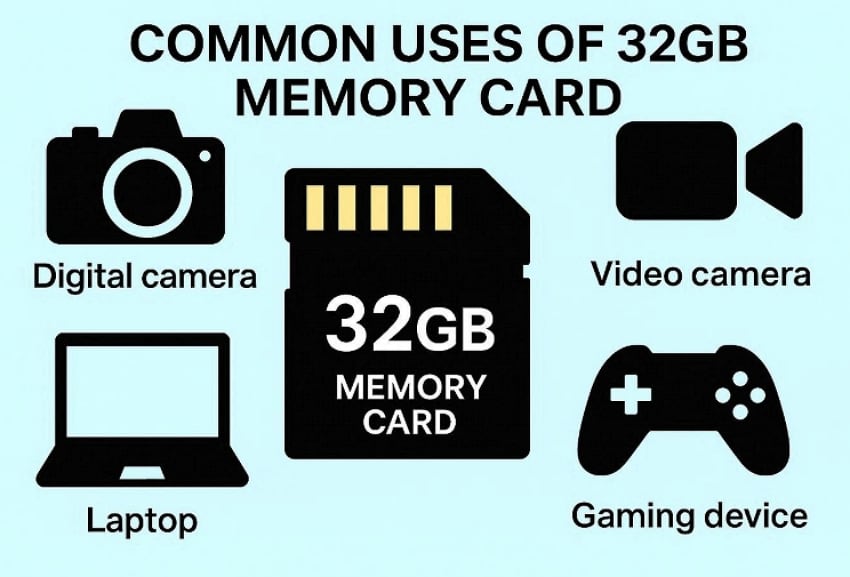
- Phones: These cards are commonly used for storing photos, videos, and other media on Android smartphones. This actually helps manage internal storage, keeping the device running smoothly.
- Cameras: Users insert an SD card to continuously record videos. Afterwards, they can move their SD card storage to PCs for further editing.
- Tablets: It expands tablet storage for offline movies, games, and study materials. It is beneficial for travel when you require content without internet access.
- Drones: Memory cards store high‑quality aerial photos and videos recorded by consumer drones. Its fast speed helps avoid dropped frames, while its compact size makes it easier to handle.
- Gaming Devices: Samsung EVO microSD cards are primarily intended for devices that include a microSD slot. In these game devices, it works as an external storage to save apps and game data.
Part 2. Common Reasons Files Get Deleted from Micro SD Cards
Before you recover data from a Samsung EVO 32GB memory card, let’s explore various reasons behind its corruption:
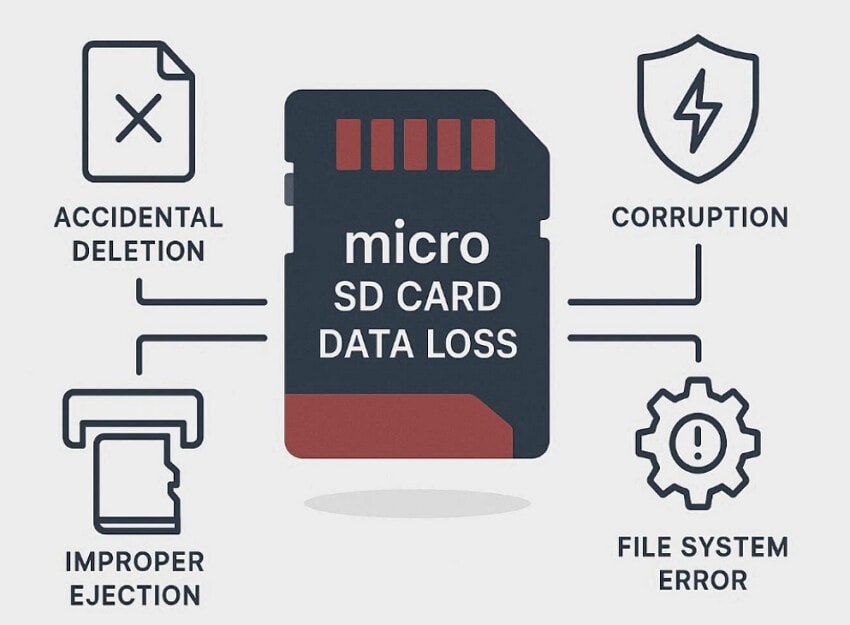
- Accidental Deletion: One of the most common issues is that users often mistakenly delete their desired folder. Formatting wipes out all the essential data in the blink of an eye, leaving you frustrated.
- Improper Handling: Users pulling out the microSD card while it's writing data can corrupt the file system. Once the SD card is corrupted, it will display that the card is empty and prompt you to format it.
- Malware Issues: Malware or viruses can modify the card’s file system or replace files with malicious content. Furthermore, incompatible apps may also write to the file system incorrectly, damaging file indexes.
- Hardware Problems: Over time, flash memory wears out, and cheaper or heavily used cards can develop bad sectors. Sometimes, a sudden power loss can also interrupt writes, leading to missing or corrupted files.
Part 3. Can You Recover Deleted Files from a Micro SD Card?
Absolutely, you can easily retrieve data from a Samsung EVO 32GB memory card in many data loss scenarios. Mostly, the deletion just marks the blocks free instead of deleting them permanently. As long as those blocks are not overwritten, users can easily restore their lost data using appropriate approaches.
What to Do Immediately After Data Loss
Now, if you want to recover data from a Samsung EVO 32GB memory card, then follow the following steps:
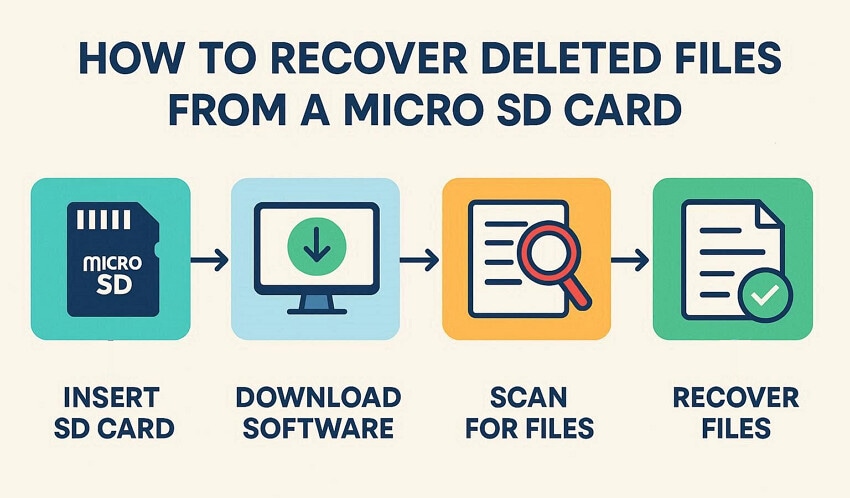
1. Stop Using Cards
Once you've lost your data, immediately stop taking photos and videos, and stop copying files to the card. Any new data written can overwrite the deleted files, rendering them unrecoverable.
2. Safely Eject SD card
Now, remove the SD card using the “Eject” or “Unmount” on your device before pulling it out. This reduces the risk of additional file system damage or corruption during removal.
3. Don’t Format Cards
After deletion, it often shows “fix” or “repair” pop-ups, so avoid using these tools. These actions can change the file structure and drastically reduce the chance of a successful recovery.
4. Protect the Card from Physical Damage
After ejecting the card, store it in a dry, cool place and avoid bending or exposing it to water or extreme heat. Physical damage can make logical recovery impossible and may require expensive professional services.
5. Use Write-Protected Adapter
When you're ready to recover data, insert the micro SD into a reader with a write-lock switch. This helps ensure the computer reads the card without accidentally writing new data to it.
6. Reliable Data Recovery
Now, you are ready to retrieve your data and use the built-in methods to recover it. Furthermore, if it doesn't work, it is recommended to use recovery software like Wondershare Recoverit to efficiently retrieve lost data.
Part 4. How to Recover Data from a Samsung EVO 32GB Memory Card - 3 Ways
Are you exploring how to recover Data from Samsung EVO 32GB Memory Card? This section covers 3 efficient approaches, including both built-in and online recovery solutions:
Way 1. Recover Deleted Files Using Data Recovery Software
Imagine you're coming back from a weekend trip where you captured dozens of photos. After coming, you plug the SD card, which shows a formatting prompt, and you mistakenly click it. Within seconds, you lost all your essential data. To cater to this scenario, we recommend using Recoverit, which provides a dedicated SD card recovery feature, with a free 500MB data recovery option.
This tool lets you retrieve 1000+ file types, including images, videos, and emails. Users can recover their data from many devices, such as USB drives, external SSD cards, and internal disks. Moreover, it lets you preview the recovered outcome to ensure that the file is complete and accurate. It also offers a batch processing system to process several files in a single go.
Key Features
- File System Support: It works efficiently with FAT32 and exFAT file systems, commonly used by microSD memory cards.
- Scanning Modes: To achieve an efficient outcome, users can choose between the Quick and Deep scanning modes.
- Batch Processing System: Recoverit lets you restore multiple files simultaneously to save extra manual work.
Extensive Detailed Guide on How to Use Recoverit
Upon hearing its appealing features, let’s explore its detailed guide to recover deleted files from micro-SD card:
- Access SD card Recovery in Recoverit
Start by inserting the targeted memory card into your PC. Afterward, open the tool and select the “SD Card Recovery” option in the left sidebar.
- Run the Recovery Scan Immediately
Upon inserting the SD card, the restore procedure for lost files will automatically start. Here, you can also stop or pause the scanning if you found your lost files.
- Preview and Recover the Lost Files
Lastly, examine the retrieved files to ensure their integrity, then click the "Recover” button to complete the recovery procedure.
Way 2. Try Built-in System Tools for Card Error
Besides the online tool, we have also listed some built-in options restore lost files from a Samsung EVO 32GB memory card:
Samsung Cloud Backup
If your SD card is synced with the Samsung cloud drive, then it is one of the quickest methods to recover data. In this method, users simply access their cloud storage and restore the images and videos they want. Furthermore, data is stored on Samsung’s servers, reducing the risk of malware or shady tools. This method is ideal for non-technical users, so let’s explore its detailed guide below:
- At first, open the “Settings” app and select the “Account and Backup” option. Afterwards, select the “Restore Data” option and select your device.
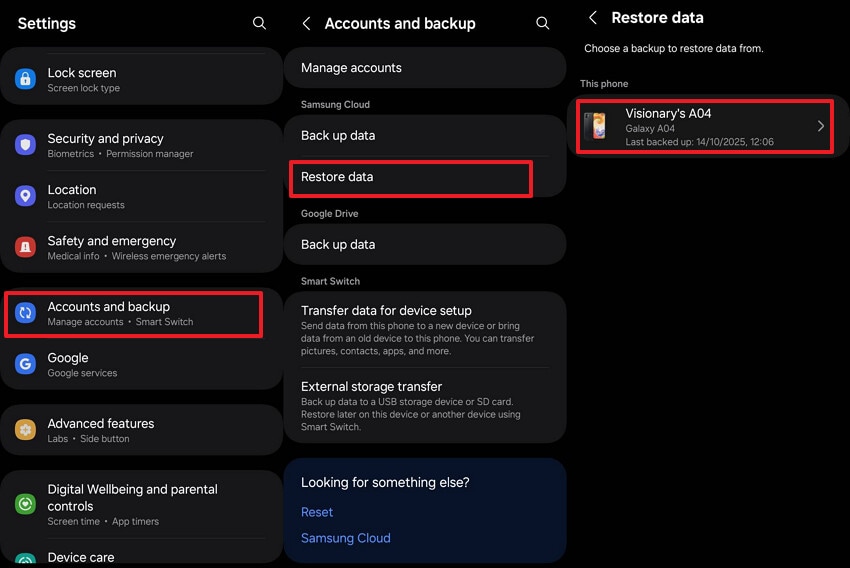
- Here, select all the required data and choose the “Restore” button to save all the lost data.
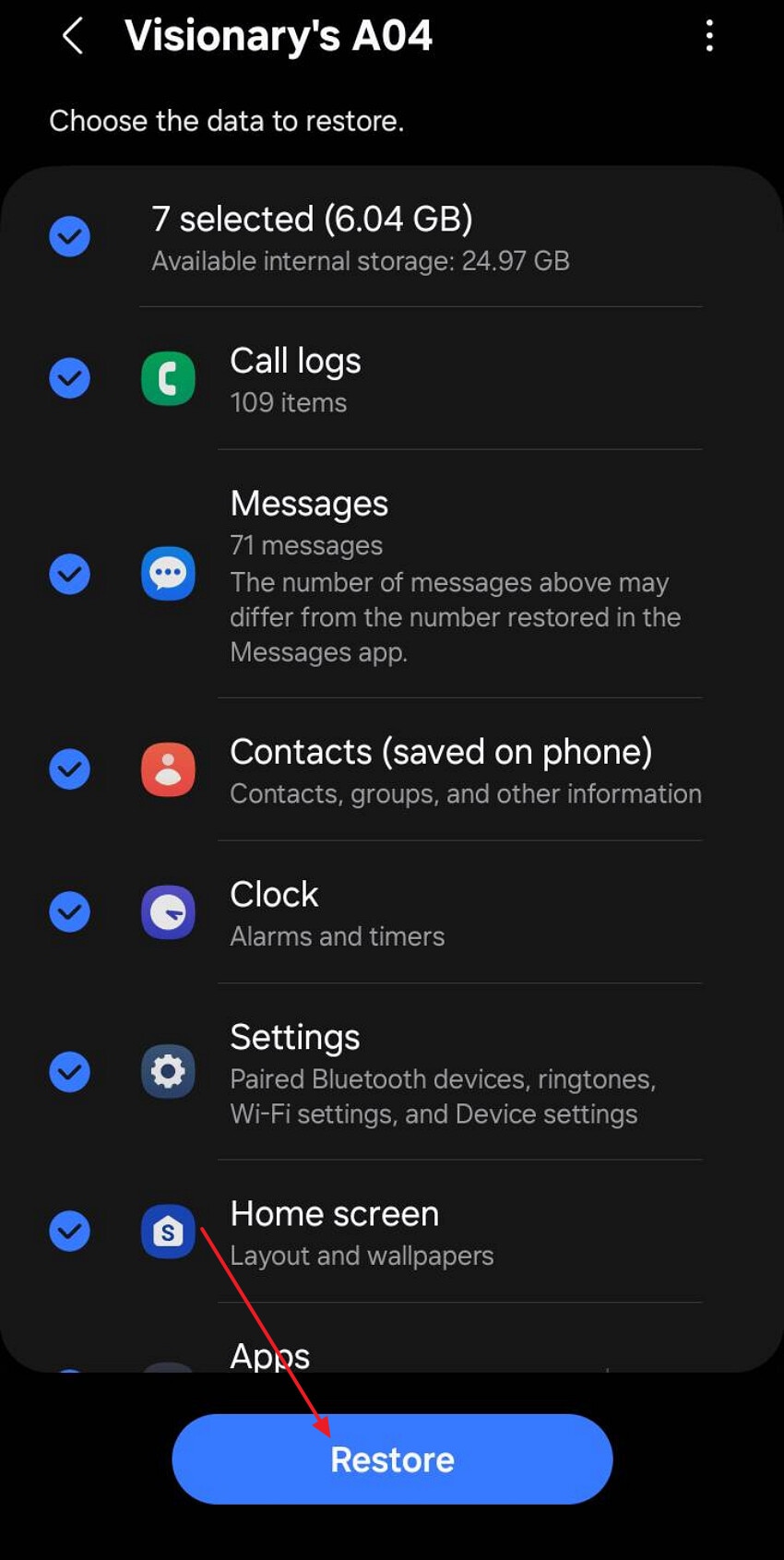
Related articles: How to Recover Data After Factory Reset from Samsung.
Google Photos or Google Drive
To recover deleted files from a micro SD card, you can also access the Google Photos app. When the backup is enabled, it automatically uploads all the data to its cloud drive. Moreover, it also provides a recycle bin option, which keeps the deleted data for 30-60 days. Restoring from Google's cloud does not write anything to the damaged SD card, so let's dive into its guide:
Instructions. With the tool running, open the "Google Photos" app, click on the "Bin" option. Then, tap on the desired image and hit the "Restore" option available at the screen's bottom.
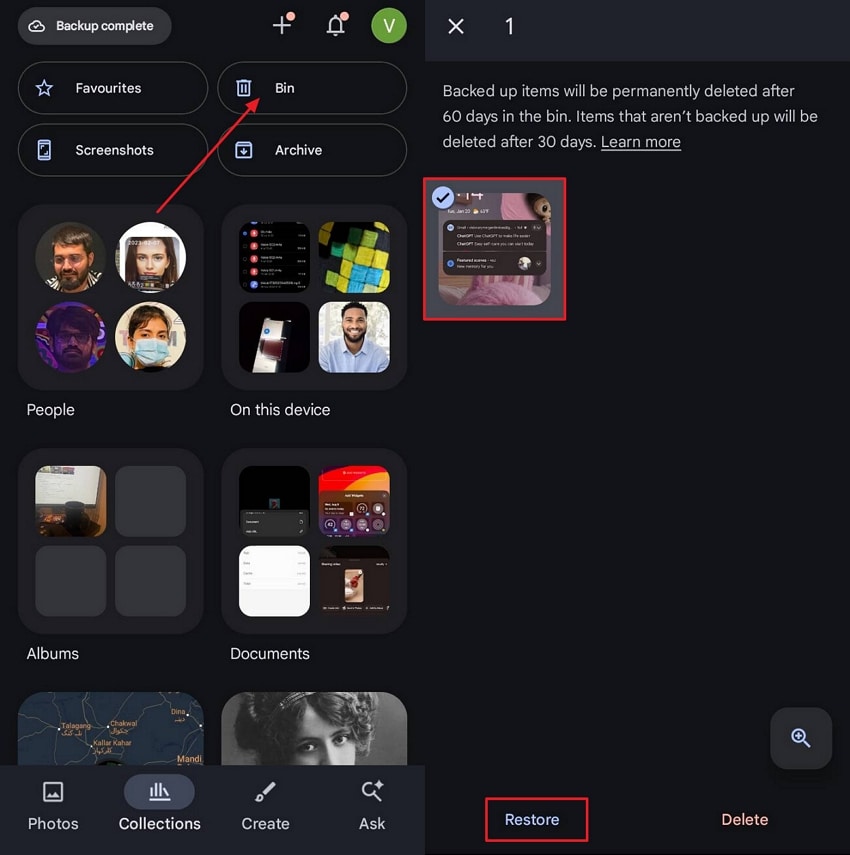
My Files App
Most of the time, data deleted from the gallery is first moved to the trash bin. Instead of running scans, you simply access the "My Files" app to recover your lost data without any technical knowledge. Data recovery happens locally on your mobile phone, so there is no need to insert an SD card into a PC. Furthermore, it saves you from overwriting SD cards, so have a look at its guide:
Instructions. Initiate by entering the "My Files" app and selecting the "Recycle Bin" option. Following this, choose the desired image and hit the "Restore All" option to recover lost files.
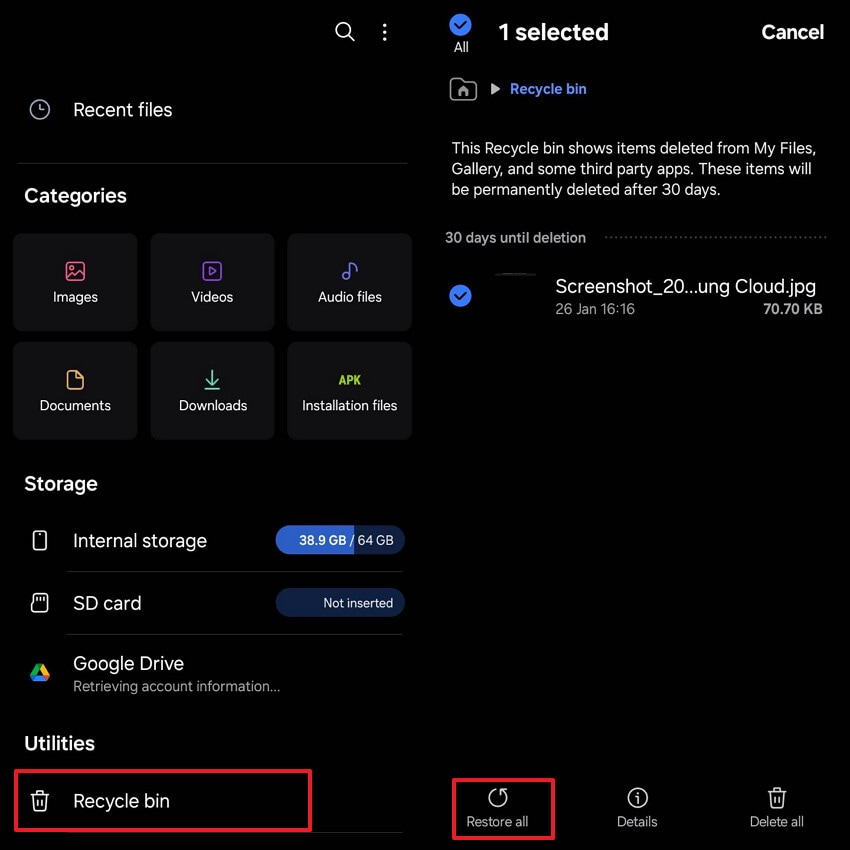
Way 3. Seek Professional Data Recovery Services
In case you tried using both built-in and online recovery software, but they didn't work. The main issue is that your SD card is badly damaged physically due to severe heat. In this scenario, you should seek help from professional labs that own specialized tools. They also follow strict security and confidentiality standards, which are crucial for the Samsung EVO 32GB memory card recovery.

Conclusion
Summing up, users can easily recover data from Samsung EVO 32GB Memory Card using efficient methods. For your ease, this article covers 3 efficient approaches, including both built-in and online tools, along with guides. However, we recommend using Recoverit, which lets you retrieve around 500 MB of data with ease.
FAQ
1. Can I really recover deleted files from a Samsung EVO memory card?
Yes, you can easily retrieve your lost data using proper approaches and methods. However, if these DIY methods don't work, you can opt for professional help immediately to avoid overwriting.2. Do I need a computer, or can I recover directly from my phone?
You may recover data directly from your phone only if a backup already exists, such as Google Photos, Google Drive, or iCloud. Without a backup, phones cannot reliably scan storage for deleted files. In those cases, using a computer with recovery software is required to perform a proper scan of the memory card or storage.3. Can I recover files if the card is corrupted or not recognized by my phone?
Absolutely, you can retrieve if your computer or card reader can still detect the card. If it is not detected anywhere or is physically damaged, you may need professional help.4. Will recovery damage my Samsung EVO memory card?
No, reading and scanning do not damage the Samsung EVO 32GB memory card. However, if you lost your data, we recommend using Recoverit, which lets you retrieve lost data with different scanning modes.




 ChatGPT
ChatGPT
 Perplexity
Perplexity
 Google AI Mode
Google AI Mode
 Grok
Grok






















