5 Best SD Card Backup Software Free 2026
Are you facing issues with your SD card? Or you just formatted your important data related to your business? Ahh, okay, you lost the picture of your favorite holiday? Don't worry, you can get the data back easily! If you believe that your SD card has been corrupted or has formatted mistakenly, the data seems inaccessible or vanished. However, in reality, data is still present in your SD card and can easily be recovered with SD Card Backup software. Today you will get a quick review of the top 5 best SD card backup software free 2024!
5 Best SD Card Recovery and Backup Software Free 2024
Don't worry if you don't have a backup of your data and precious files stored on your SD card or if you already have lost the data! There is various software in the market that can be life-saving for you at this stage. But how are you going to choose the best one or the accurate one? Do you have experience in the scenario or used to it? Then our experts are here to help you out in this situation. Here is the list of the top 5 best SD Card Backup Software Free 2024; you can choose according to your requirement or can go with our expert's recommendation.
1. Recoverit Data Recovery - Easy and Robust SD Card Recovery and Backup Software
(https://recoverit.wondershare.com/data-recovery-free.html)

Introduction
Recoverit Data Recovery is the best data recovery software to recover lost, deleted, or formatted data from SD Cards, computers, mobile, or USB! It offers the most convenient and easy to use interface that is completely user-friendly for even newbies! It is suitable for both windows or mac operating systems and is easily compatible with both OS! It can easily recover lost files, deleted files, system crashes files. It can quickly recover data from Memory Cards, SD Cards, USB drives, pc, external disks, etc. one feature that makes it the best choice to recover data from an SD card is its feature "External Devices Recovery," which distinguishes it from the rest of the software and makes it best to Recover data from SD Card! One of the most significant features of Recoverit is the preview and advance recovery option. It saves a lot of precious time that people usually spend to recover useless data and essential data. Because most of the tools don't allow to preview before recovery, but Recoverit allows. So you can choose the only important data to recover and easily save time by skipping the useless data.
How to use Recoverit [Step by step guide]:
For step by step Guide, you Click here for Windows or MAC. It offers just 3 step recovery process. Select, scan, and recover.
Pros
- Offer 1000+ Types of formats that can easily recover, almost all from images to videos and from exe to zip!
- Allow recovering data from different devices like a hard disk drive, mac trash, USB, and especially SD Card and a lot more.
- Offer system crash recovery.
- Recoverit offers a Deep scan.
- Recover data from bootable devices.
Cons
- Our team's only drawback in this software is that it has some limitations in the free version! But yes, every beneficial invention has some cost!
2. EaseUS Data Recovery Wizard
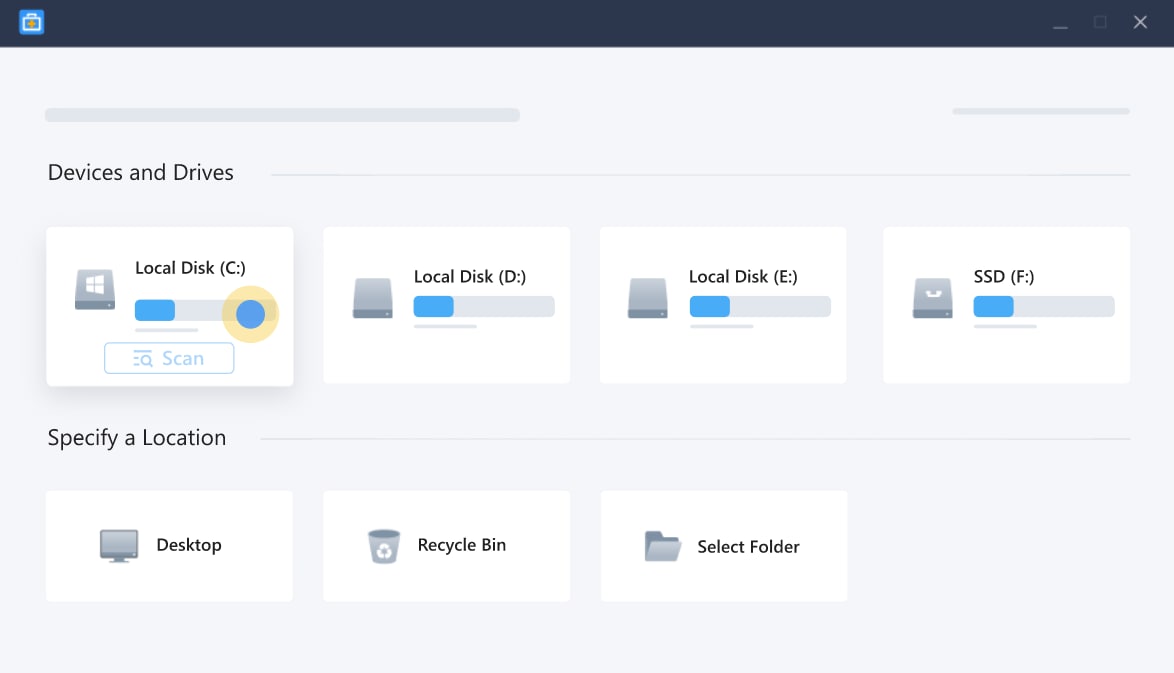
Introduction
EaseUS, the data recovery tool, is also another good option to recover your data for free! It offers various scenarios where you can recover your data in case of deletion, loss, crash, or formatting. It can recover sd cards, internal storage, external devices, USB, etc. Many forums and users recommend it due to its clean user interface and easy-to-use navigation for new users. It also has paid plans and few limitations in the free plan. It supports all file allocation tables and file systems.
Pros
- Easy to use interface.
- support almost all digital devices to perform data recovery.
- Provide search and find features to get your required file after performing recovery.
- Repair damaged files like images and videos.
Cons
- Scan the whole disk even if you need one folder to recover.
- It has a limitation of just 2GB in the free plan.
3. Recuva Data Recovery
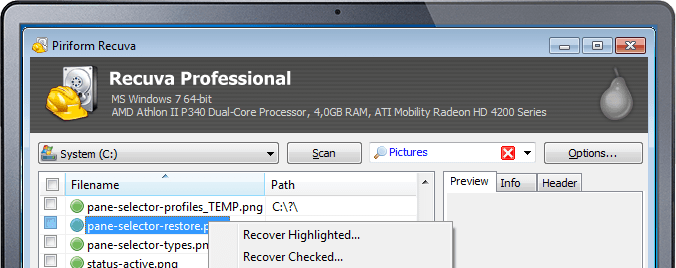
Introduction
Recuva is a free and light software for data recovery from SD Card. It can recover data from internal and external storage devices, like USB, HDD, SSD, SD Card, etc. There is a limitation Recuva that it can only recover two formats, FAT and NTFS. It also offers a superb feature that is a preview, which means it will show you the files before final recovery. The user interface is straightforward and easy to use for even non-familiar users. An in-depth scan feature can be handy to find out the buried files from your disk drives or SD Cards. Sometimes you need to delete your data safely and permanently. It has a military-standard file deletion feature. Which removed and overwrote the files permanently that even no recovery software can bring these files back.
Pros
- The user interface is pretty simple, straightforward, and easy to use.
- The preview screen for recovery files is an additional feature.
- It works well for both NTFS and FAT (file allocation system).
- You can recover emails by using it too.
Cons
- Recuva does not offer support in the free version.
- The interface is old school and not really up to date!
4. Wise Data Recovery
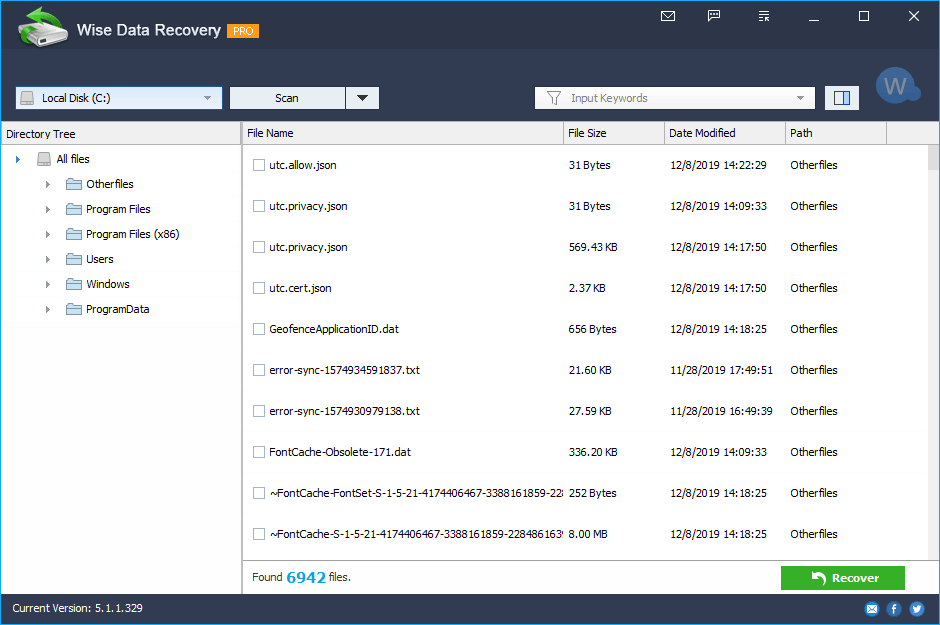
Introduction
Wise data recovery is another great free option to recover your deleted or damaged data files. It is currently available for both windows and mac os and allows almost all major file systems like FAT, NTFS, HFS, HFS+, HFSX, Ext2, and Ext3. It can also recover data from accidental crashes. It can finish a quick scan within a few seconds then you can easily select the files you want to recover. It saves a lot of precious time while data recovery to avoid unnecessary files.
Pros
- Allow all major file systems to recover files.
- Recover data from both external and internal storage devices.
- Preview before starting recovery is a great and time-saving feature to avoid recovering unnecessary data.
- Support almost all file types that can be recovered from audio to video and exe to zip.
- The recovery speed is really fast than other ordinary tools.
- It also has a portable version to avoid data overwrite.
Cons
- A lot of useful functions are premium.
- A deep scan is not available in the free version.
- Support is not there in the free version.
- Updates are not in the free version.
5. iBoysoft Data Recovery Free
Introduction
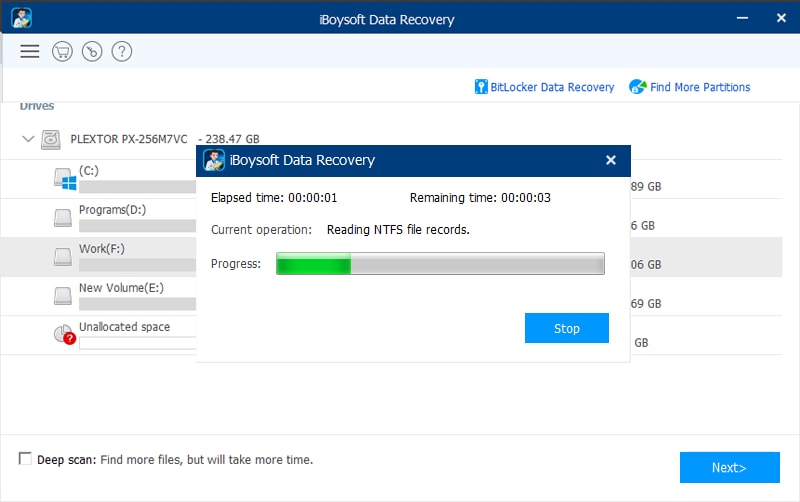
iBoysoft is the simplest and minimalist designed data recovery software out there in the market. It offers the most simple steps to recover data from a hard drive, USB, SD Card, external devices, and many more. iBoySoft supports many formats to recover all graphic files, multimedia files, raw data, or even software, and compressed files can easily be recovered using iBoySoft. It can recover data from crashed drives or even from a bit locker too. Yes, it can easily recover data from bit locker encrypted drives.
Pros
- It is the most user-friendly software to recover your SD Card.
- The interface is quite easy to use.
- Allow previewing files before recovery.
- Allow almost all major types of data.
- Allow internal as well as external devices to recover data.
- All major file systems are supported by iBoySoft data recovery.
Cons
- It has a limited free version, and after that, you have to buy a subscription.
- Premium subscription is costly than ordinary data recovery tools.
Read More: A Full Guide for iBoysoft Data Recovery
Conclusion:
There are many SD Card Backup software out in the market but limited in functionalities and usage. Due to limitations in functionalities of free software and the similarity of final results, it's hard to choose either you should go with Recoverit or EaseUS. But our expert found that Reoverit has a clear edge over all other SD Card Back Software in terms of usage and functionalities. It offers preview before recovery, repair of damaged media files, advanced recovery of crashed files, recovery of bootable media, external devices recovery, and many more useful features to go with Recoverit.
SD Card Troubleshooting
- Recover Data from SD Card
- Card Repair Solutions



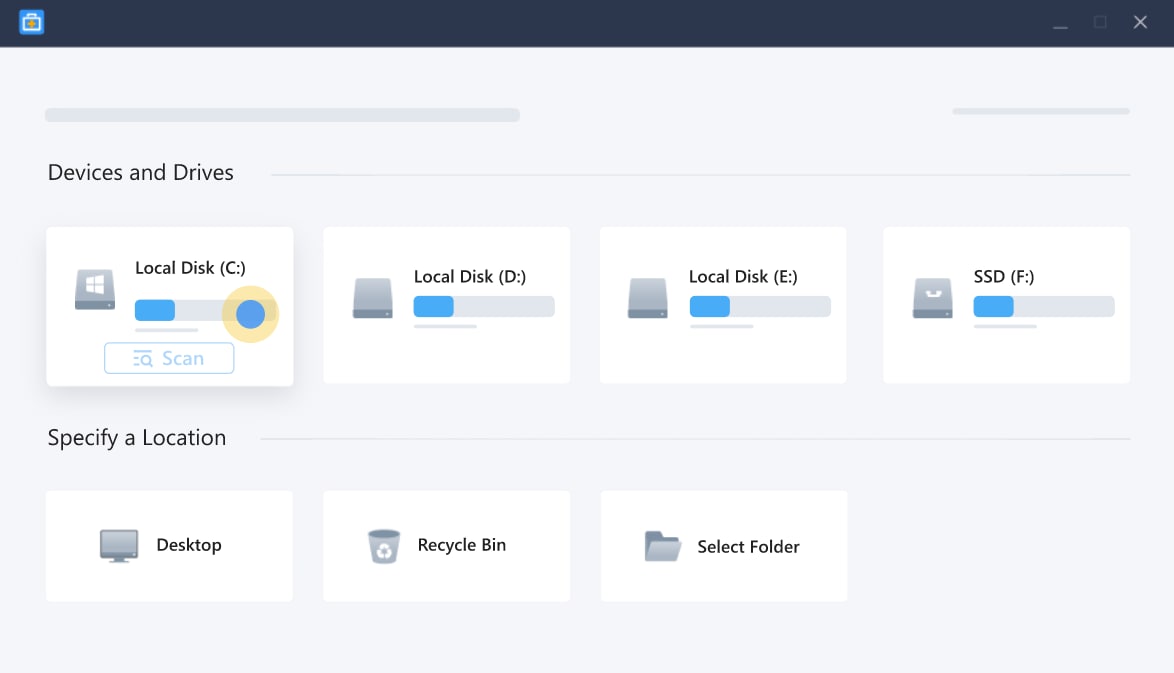
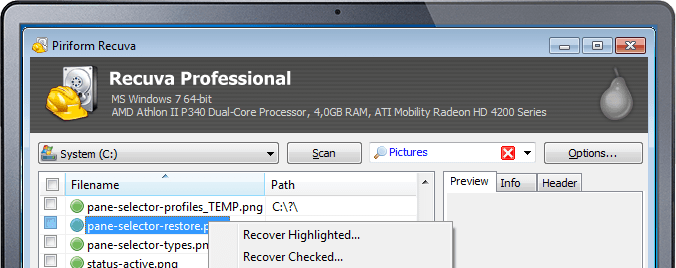
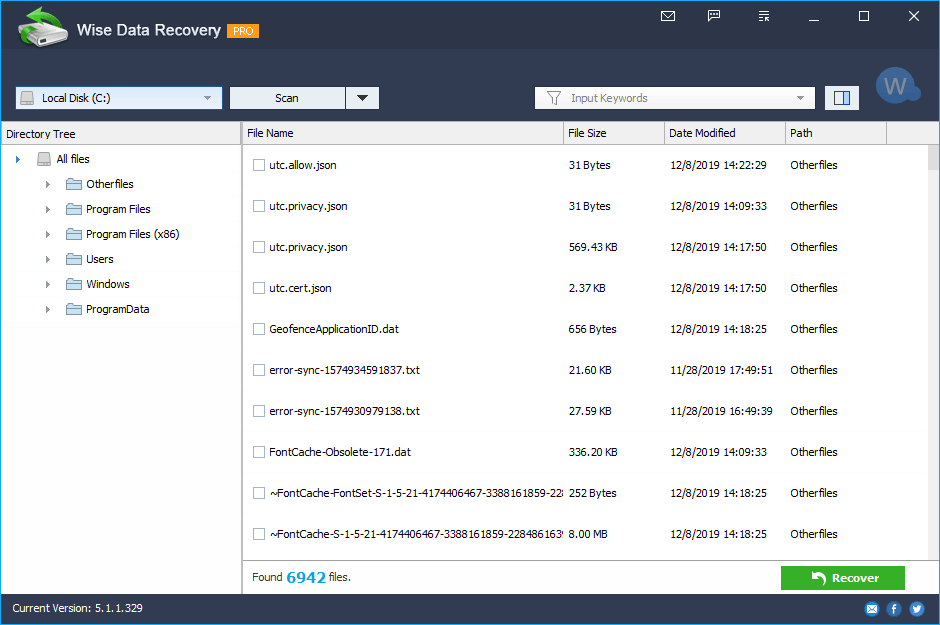
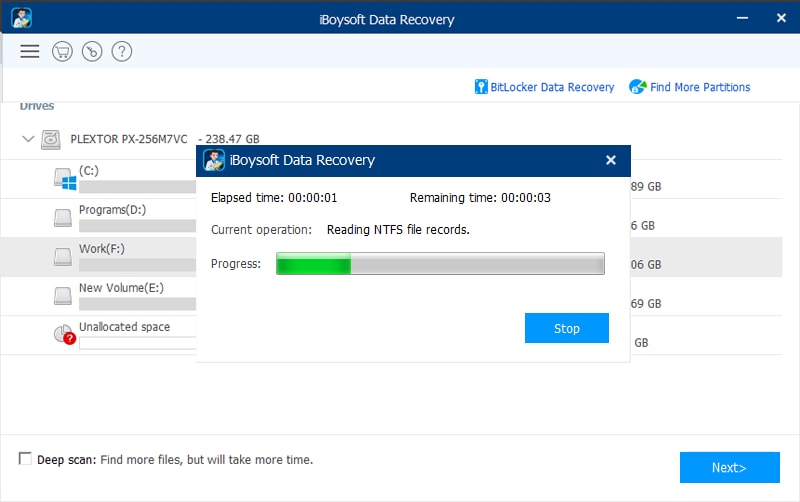
 ChatGPT
ChatGPT
 Perplexity
Perplexity
 Google AI Mode
Google AI Mode
 Grok
Grok























Amy Dennis
staff Editor