The iBoysoft data recovery software is an instant solution to retrieve your lost data back. Whether you accidentally deleted some files on your system or have formatted your hard drive, iBoysoft data recovery can get those missing files back. But how good is it exactly? Let's find out in this iBoysoft data recovery review.
In this article
Part 1. What is iBoysoft Data Recovery? An Overview
iBoysoft is a data recovery software primarily designed to rescue your precious pictures, videos, music, and all other deleted files from FAT32, NTFS, exFAT, and APS drives. It has immense capabilities but in the free trial, only scanning and previewing are allowed.
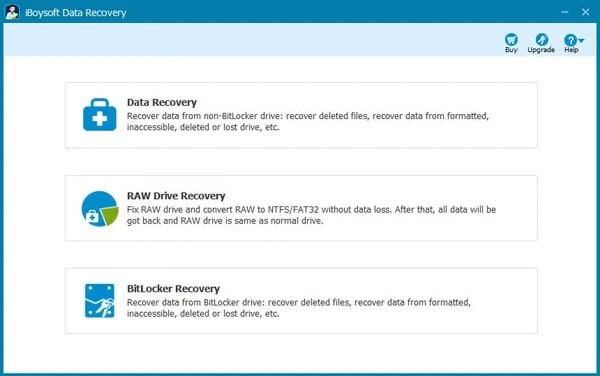
This tool can recover 1000+ file types without causing any trouble from 2000+ storage devices. With a clear and straightforward interface, it has been designed specially for recovering files from external encrypted devices as well as memory cards and unreadable disks.
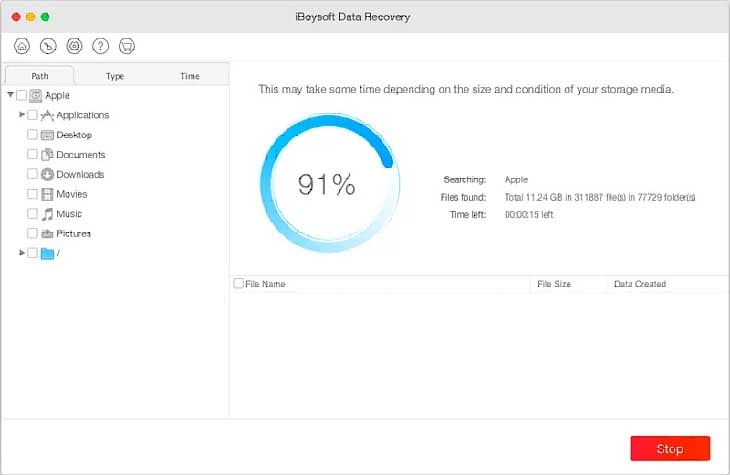
You can use iBoysoft data recovery software to restore the deleted files on your PC, Mac, HDD, SSD, SD Card, USB Flash Drive, and much more. It was first rolled out in 2017 by the Chengdu Aibo Tech Co. in China. Since then, millions of people have used this data recovery tool.
To ensure that it also works on your device, you must check the system requirements before the installation. Make sure your PC or Mac has the following OS to let it work smoothly:
- Windows 10/8.1/8/7/Vista/XP; Windows Server 2019/2016/2012/2008/2003
- macOS 12/11/10.15/10.14/10.13/10.12; OS X 10.11/10.10/10.9
- RAM: at least 128MB
- CPU: at least with x86
- Disk Space: 32MB minimum space for iBoysoft Data Recovery installation
Part 2. Is iBoysoft Data Recovery Safe and Legit? A Detailed Analysis
Yes, the iBoysoft data recovery is malware-free software. A lot of people and some sources have found it safe and legit. Even after trying this on our PC, we never saw any issues while restoring the files. Furthermore, it works in read-only mode so that you don't need to worry about revealing personal information.
Plan and Pricing
The plan and pricing system of iBoysoft is a bit complicated. It offers three pricing options for a one-year subscription – basic, professional, and technician editions, varying from $69.95 to $299. Meanwhile, Windows and Mac users can choose from a free trial, 1-month, 1-year subscription, or get it for a lifetime.
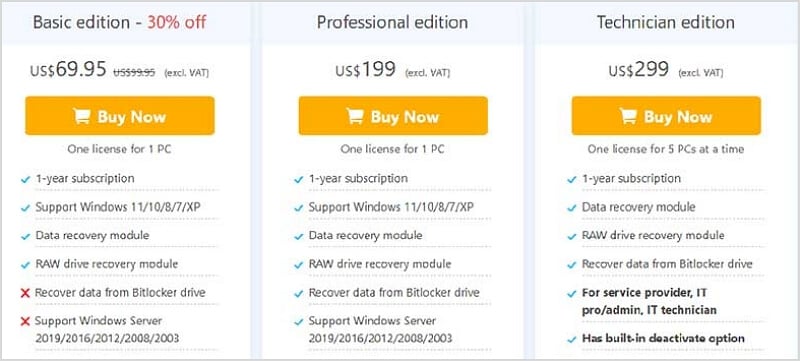
Plans and Price for Windows:
Apart from the given plans, you can also buy the technician edition license for a year at $299. This plan offers one license for 5 PCs at a time. It would work best for the service provider, IT pro/admin, and IT technicians.
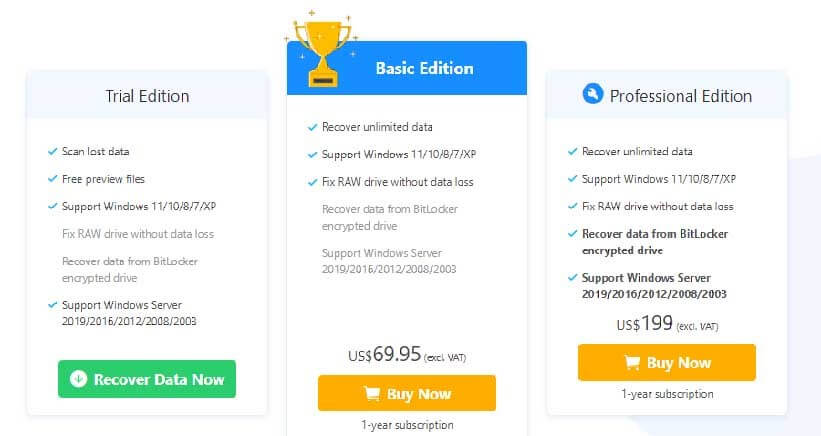
Plans and Price for Mac:
There is a slight difference in the pricing of the one-year license for MAC devices, as shown in the image here. For doing more and getting additional support, it's a good idea to purchase the technician edition for Mac devices.
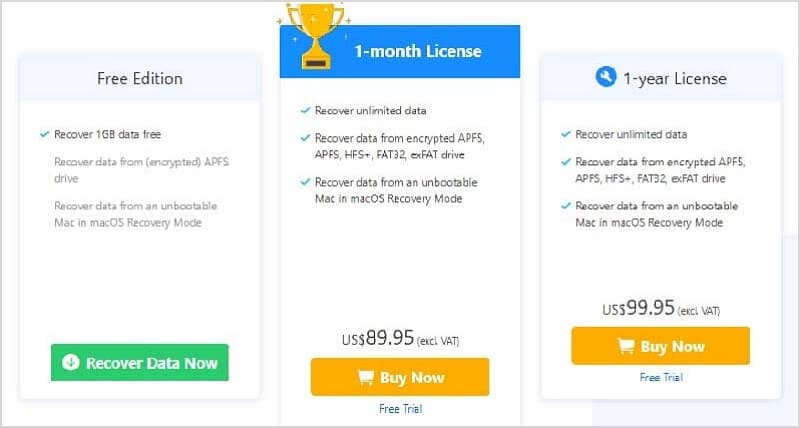
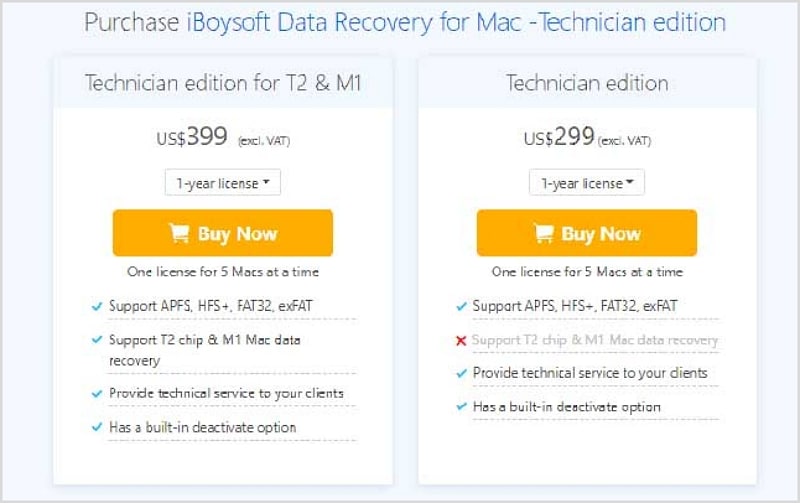
Why People Search for iBoysoft Data Recovery Activation Key?
A quick search on Google reveals many users are looking for an "iBoysoft data recovery activation key", "license key", or a "cracked" version. This is usually driven by the high cost of the full version. However, using unofficial keys or cracked software can cause many serious problems:
- Malware & Viruses: Cracked software is a primary source of viruses that can steal your personal data or damage your computer further.
- No Updates & Support: You won't receive crucial software updates, meaning recovery success rates will be lower for new file types or OS versions.
- Legal Issues: Using pirated software is illegal and can have consequences.
- Failed Recovery: Most importantly, cracked versions often don't work, leading to wasted time and potentially permanent data loss.
A Safer & Better Alternative: Try Recoverit Free
Instead of risking your data with a crack, consider a trusted alternative. Wondershare Recoverit offers a free version that allows you to recover up to 500MB of data completely free. This is perfect for recovering a few important documents or photos without any cost or risk. For larger recoveries, our pricing is competitive and transparent.
Part 3. Key Features of iBoysoft Data Recovery
• 1000+ File Format
It's a powerful software to recover over 1000 file types without causing complications. You can recover Word, Excel, PowerPoint, Photoshop, and many other file formats on the go.
• Disk-Based Storage Devices
Compatible with a wide range of disk-based storage devices, including PC/Surface/MacBook Air/iMac/Mac mini/Mac Pro; HDD/SSD, USB Drive, SD/CF/Memory Card, Digital Camera, and so on.
• BitLocker Data Recovery
It not only works as a regular Windows or Mac data recovery software but also as a BitLocker data recovery software. So once your BitLocker encrypted files are deleted, lost, or hidden, an iBoysoft data recovery solution can work to fix the issue instantly.
• T2 Chip Compatibility
It isn't easy to recover deleted files from Macintosh devices that are comprised of T2 chips. This is where iBoysoft data recovery behaves as a rescuer and outperforms the competitors. It can recover deleted files from the T2-encrypted Mac hard drive.
Part 4. User Reviews of iBoysoft Data Recovery
Considering the reviews of users, most of them have reviewed it positively. However, we also found some negative reviews, so we can say the responses are mixed. G2, a reputed review site, has rated it as 4.3 out of 5 based on three user reviews.
One of the users from Soporte Tecnico IT has mentioned that: iBoysoft is a great application to recover and protected data
. But he also showed some concern regarding the online documentation and pricing. Another user found it a bit confusing first.
While iBoysoft has a 4.3/5 rating on G2 based on a handful of reviews, it's important to look at a broader picture. On major review platforms like Trustpilot, iBoysoft holds a rating of 3.2/5 across 50+ reviews, with users often citing the expensive license and limitations of the free trial. In contrast, Wondershare Recoverit is recognized as a 'Leader' in the Data Recovery category by G2, boasting over 2,000 reviews and a 4.3/5 rating. On Trustpilot, Recoverit has a 4.7/5 rating from over 3,000 user reviews, praising its 99.5% high success rate and user-friendly interface.
Pros and Cons
Pros
Super intuitive user interface and simple to use
Deep scanning support
Recovers files in different situations like crashes, formatting, and more
It works for all kinds of flash drives and memory cards
File preview is available for images
Cons
License cost is expensive
Recovery feature is only available in paid version
No option to preview music or video files
Part 5. Comparison of iBoysoft and Its Alternative - Recoverit
Wondershare Recoverit holds a leading position in paid data recovery software. The brand search volume in Google Trends indicates the massive gap between Recoverit and iBoysoft in popularity.
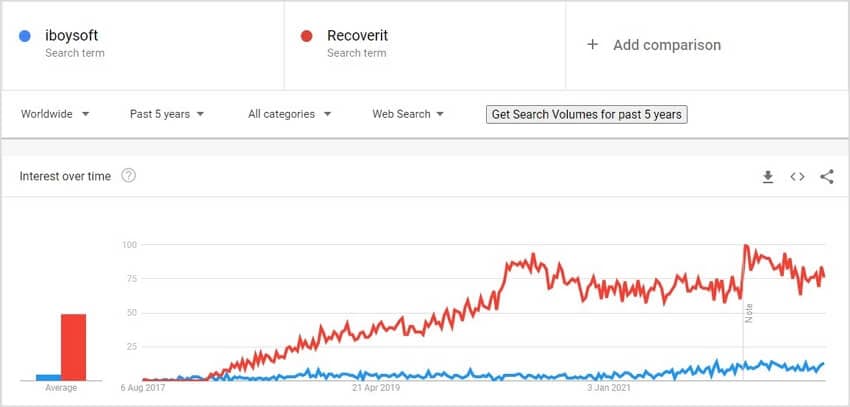
Both programs share some similar features, like hard drives and lost partition data recovery, but Recoverit can do more.

For Windows XP/Vista/7/8/10/11
For macOS X 10.10 or later
iBoysoft vs. Wondershare Recoverit: Feature Comparison
Feature |
iBoysoft Data Recovery |
Wondershare Recoverit |
| Free Version Limit | Scan & Preview Only (1GB recovery on Mac) | Free recovery up to 500MB |
| Crashed Computer Recovery | ❌ No | ✅ Yes (via Bootable Media) |
| Patented Video Repair | ❌ No | ✅ Yes (Advanced Video Recovery & Repair) |
| User Rating (Trustpilot) | 3.2 / 5 | 4.7 / 5 |
| Pricing (1-Year) | Starts at $69.95 | Starts at $59.99 |
Advanced Capabilities of Recoverit:
- Crashed computer recovery: Suppose your computer is crashed or you can't use it due to black or blue screen of death problems, then Wondershare Recoverit works best. It can create a bootable USB drive for accessing data from your crashed computer.

- Enhanced Recovery: Recoverit has been awarded the patented technology for video fragment file recovery. Unlike document, audio, or any other file types, a video file is stored in thousands to tons of fragments on the storage media due to its large file size. Recoverit's enhanced recovery feature can automatically scan, gather, and match video fragments to ensure video files are fully recovered and playable.
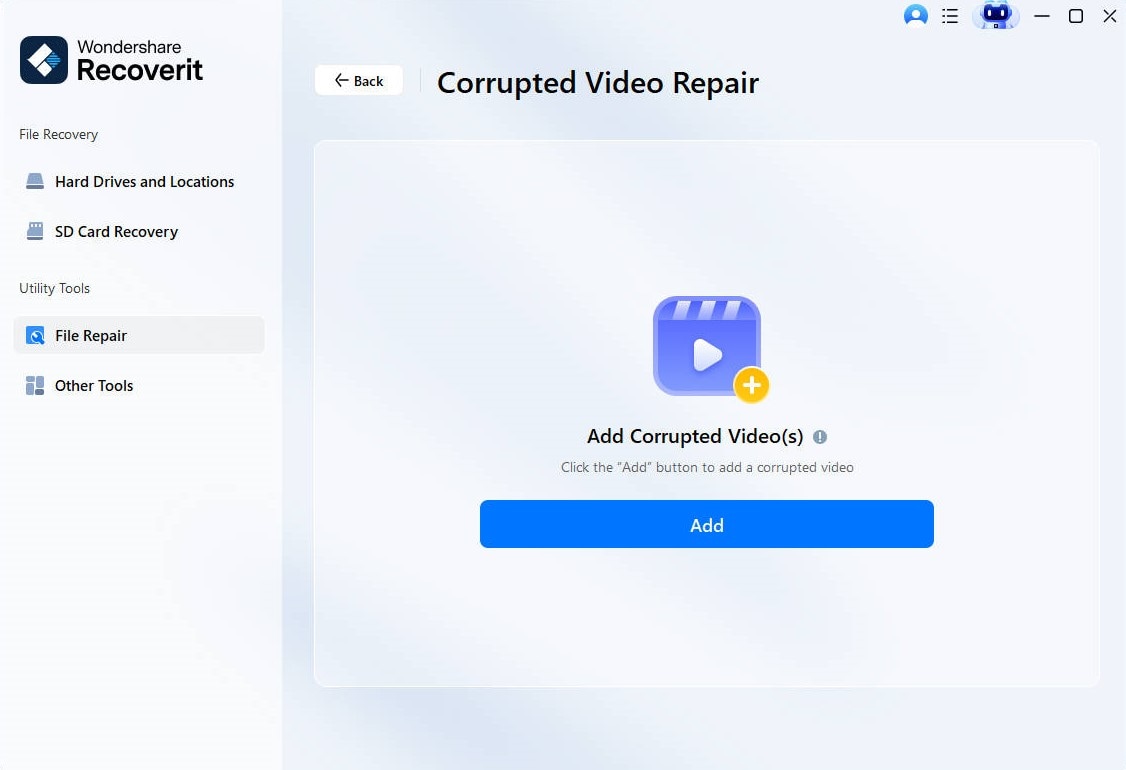
- Video Repair: Your precious videos may become corrupted during shooting, transferring, editing, converting, or processing. Recoverit can safely fix it and make it playable. The supported video formats include MOV, MP4, M2TS, MKV, MTS, 3GP, AVI, FLV, MXF, KLV, INSV, M4V, WMV, MPEG, and ASF.
User Experience
Comparing the user's experience, G2 has selected Recoverit as one of the leading software in data recovery. Moreover, it's more popular than the iBoysoft data recovery if you go carefully through the reviews on third-party sites. iBoysoft, in contrast, is successful among enterprise users. Many top IT companies like NOKIA and Sony use iBoysoft for data recovery.
For Windows XP/Vista/7/8/10/11
For macOS X 10.10 or later
Final Verdict: Is iBoysoft Data Recovery Worth It?
Many big names in the IT industry, such as Nokia, IBM, Google, and several other companies, have appreciated iBoysoft data recovery software. This is because it comes with all the essential features for a successful data recovery process.
Still, it has a long way to go regarding growing its user base. Some even consider it a scam because of its limitations in the free trial, as you can only scan and preview the files before purchasing a license. In case things do not work out as you wanted, you can get your money back per the developer's 14-day refund policy.
What is iBoysoft Data Recovery best used for?
It's best for simple, common data loss scenarios on Windows and Mac, such as recovering files from accidentally emptied trash, formatted drives, or corrupted SD cards.
Does iBoysoft work on encrypted or severely damaged drives?
It has limited ability with severely damaged hardware or encrypted drives (like BitLocker or FileVault). Its main strength is logical recovery from software-related issues, not physical drive failure.
Is the free version of iBoysoft useful?
Yes, the free version is useful for scanning and previewing lost files. This lets you see if your files are recoverable before you decide to pay for the full version to actually recover and save them.
How does iBoysoft compare to free tools like Recuva?
iBoysoft often has a more modern and easier-to-use interface than older free tools. It may also perform better on Mac systems. However, for basic jobs on Windows, a free tool might be sufficient.
What is the biggest downside to iBoysoft?
The cost. It is a paid software, and a license can be expensive compared to other free alternatives. It's best for users who need a straightforward solution and are willing to pay for ease of use and good customer support. If you need an alternative, you can use Wondersahre Recoverit free with 500MB free data recovery.


 ChatGPT
ChatGPT
 Perplexity
Perplexity
 Google AI Mode
Google AI Mode
 Grok
Grok






















