How to Recover Pictures from Word Document
Microsoft Word is a useful word processing software that is used by people and organizations worldwide in writing texts and formatting of the text documents. Most of the users make use of the MS word tool to write only text documents including projects, letters, journals, and much more. However, many a time, the users are also expected to include additional features like images, pictures, clipart, animations, and much more. Microsoft Word also offers additional effects and editing tools for editing the pictures being used in the word file.
Though the addition of pictures enhances the overall word document, there might be cases when the word files might get damaged or corrupt. As such, the users along with the text document, also tend to lose the images as well. This could result in significant losses of the important and confidential information of the users. Therefore, it is important to recover pictures from word files with the help of an effective Word file repair tool.
Part 1: Free download The Best Word Repair Tool
Whatever might be the reason for the corruption of the word files or pictures in the text documents, the users must be able to recover the pictures from word document with the use of word file repair tool. The Stellar Phoenix Word repair tool is an excellent word file repair tool that can be used to recover or restore the damaged or corrupt word files at an instant. Some of the useful features of this great software include:
- Word Repair Tool can safely repair corrupted Word files while preserving the original style and formatting of the document.
- It has a search function that helps you quickly locate your files even if you don't know their exact location.
- After you have selected and eventually scanned a document, you can preview it in three different modes.
- Word Repair is a Word document repair tool designed to fix almost all the word documents corruption errors.
- You can choose between three different recovery modes: "Simple Repair", "Advanced Repair" and "Raw Recovery". One of these recovery methods will surely help you repair corrupted Word files.
- Repairs corrupt MS Word file created in MS Word 2013, 2010, 2007, 2003, 2002, and 2000
- Supports Windows 10, 8, 7, Vista, 2003, XP, 2000, and NT
Part 2: How to Recover Pictures from Word Document
If you have lost significant information due to the damage or corruption of the word files in the form of pictures, you can make the Word repair tool to restore the damaged pictures from the corrupt word files. You can follow the steps mentioned below to do the same:
Step 1 Download and install the Stellar Phoenix Word repair tool on your PC. Now, you can launch the software on your system and the dashboard comes up. Here, the users are given the option to select the word files stored at particular drives or folders. They can do so by clicking on the "Select Files" option.
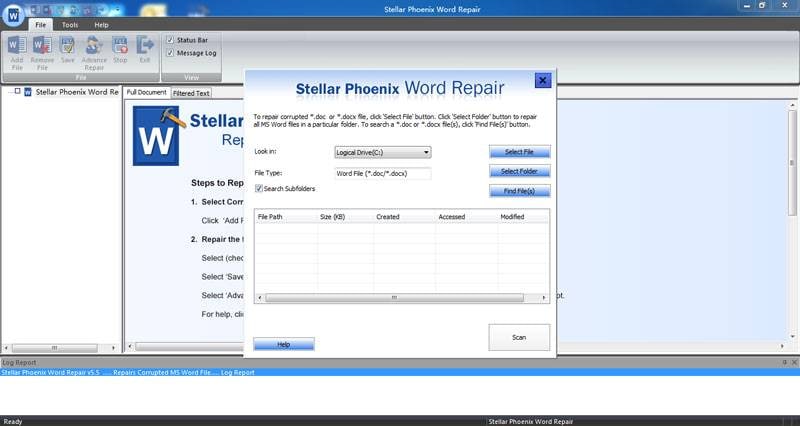
Step 2 From the list of word files, you can select the particular word file(s) that you would like to repair and restore to your system. Then you click on the Scan option.
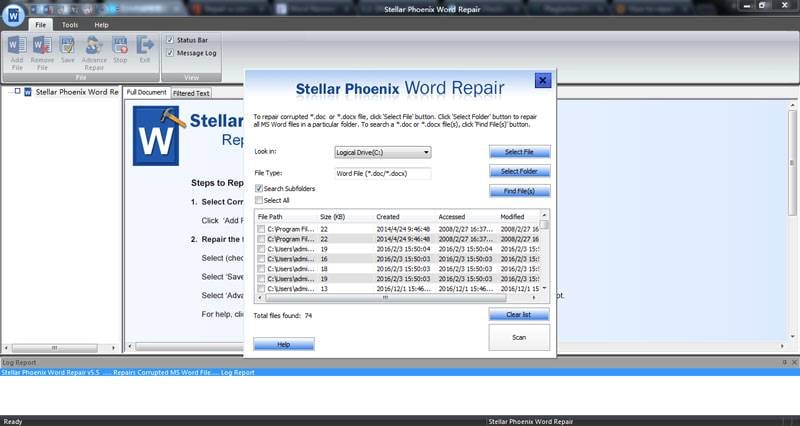
Step 3 When the scanning and the recovery process is done, you can preview the recovered files on the screen.
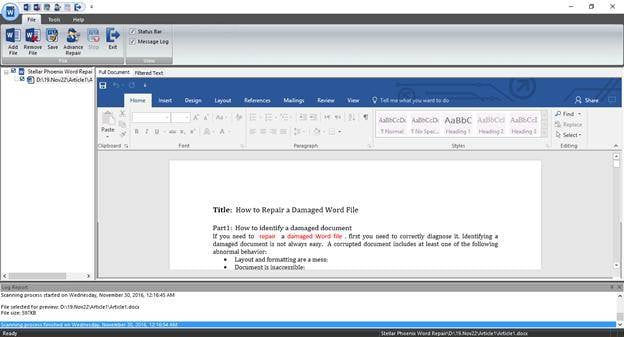
Step 4 Now, to save the restore of the recovered word files, you can specify the destination path of the documents where you would like to store them.
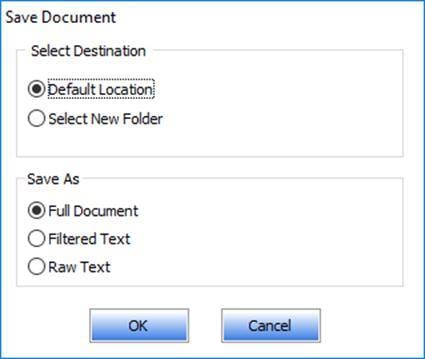
In this way, it is quite easy to restore the lost picture files due to the corruption of the word documents with the use of the Stellar Phoenix word file repair tool. If you're using Openoffice, learn how to recover unsaved Openoffice documents here.
Tips:
The Best Word file repair tool can be used to restore the pictures that were lost or damaged due to the corruption of the word files. However, it is the responsibility of the users to prevent the damage of the MS Word documents on their end as well. They can follow some important tips to prevent the same:
- The users should always create and maintain a backup of the original MS Word files such that even if some corruption or damage occurs to the original files, they never lose their important information.
- The users must be careful while transferring the word file documents from one system to another or while sharing them on the Internet.
- The users must also pay attention to saving the word documents in the correct file format.
People Also Ask
-
How do I Extract Images from a Word Document?
- Click on "File"
- Choose to "Save as…"
- Click "Web Page" as the file type. Select where you want the file to be saved and choose "Save"
- Go to the zipped file and double-click it. This will extract your images.
-
Can I Retrieve a Word Document that wasn't Saved?
Select "Manage Document" from the options under "File". You will be shown a drop-down list; choose the option "Recover Unsaved Documents". The "Open" window will appear. Here you will see all the unsaved Word documents you can recover. Choose what you want to recover and select "Open". A pop-up message will appear, requesting that you, "Save As". Click this button and save.
-
Why are Images not Displaying in Word?
Go to the top left of the page and click the round button. A pop-up box will appear where you can select "Word Options". Next, select "Advanced" from the dialog box you see, then scroll down to "Show document content". In this section, click to disable "Show picture placeholders".
Recover & Repair Files
- Recover Document Files
- Repair Document Files
- Recover & Repair More
- Clear & Delete File



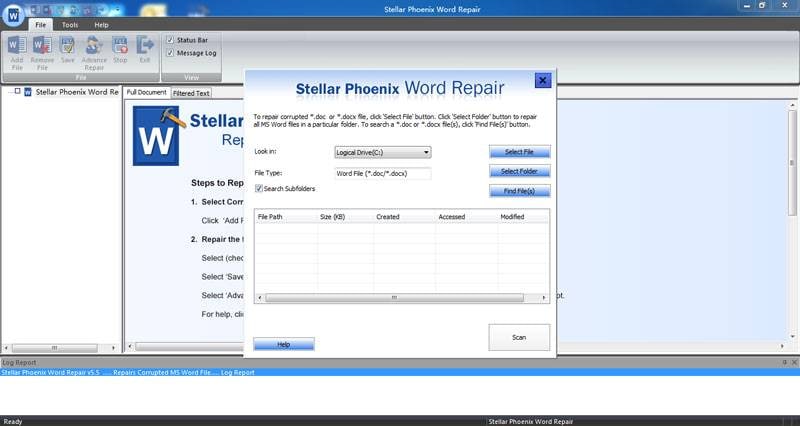
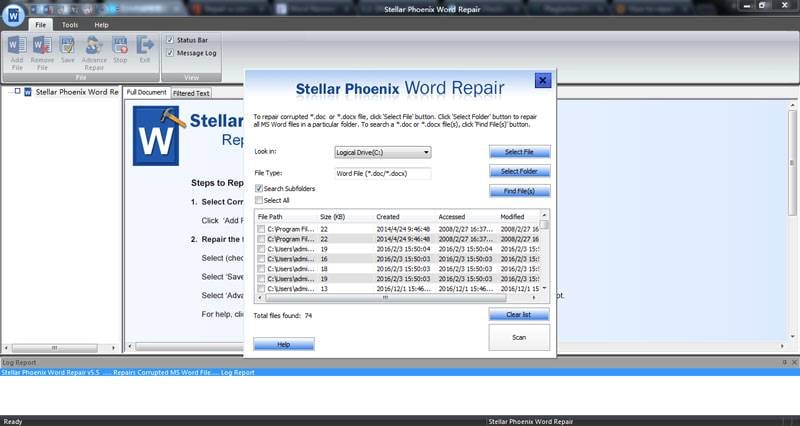
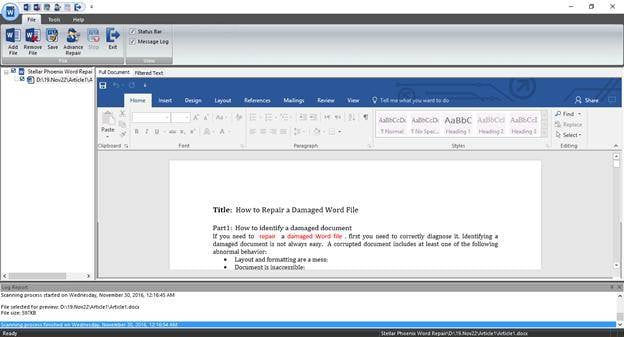
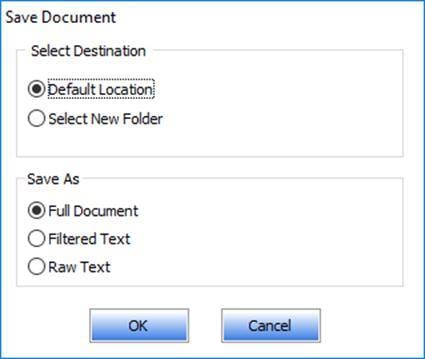
 ChatGPT
ChatGPT
 Perplexity
Perplexity
 Google AI Mode
Google AI Mode
 Grok
Grok























Amy Dennis
staff Editor