Do you know how it feels when a precious photo suddenly disappears from your device? One moment it's there, and the next, it's gone, leaving you worried that the memory is lost forever. In 2025, this issue is one of the common problems faced by every other individual, leading to the need for picture recovery software.
A single lost picture can mean missing out on reliving a cherished celebration, which is why you should read the following article thoroughly. Additionally, the guide below addresses real-life scenarios for why photos get lost, along with the top software for recovery.
Try Recoverit to Perform Photo Recovery

In this article
Part 1. Why Photos Get Lost: Real-Life Scenarios
For “how to recover deleted photos,” you’ll need to explore the provided real-life scenarios explaining why this happens in the first place:
- Accidental Deletion of Photos: Sometimes, during a phone storage clean-up, when selecting duplicates or blurry shots, you end up deleting your favorite photo. Even worse, people at times hit “Select All” by mistake and wipe out the entire folder.
- Memory Card Corruption: Many photographers often rely on an SD card during weddings or other important events and find that their card becomes unreadable later. Instead of pictures, you’re greeted with an error message, like “The card is not recognized,” indicating that the entire collection has vanished.
- System Crashes or Software Malfunctions: Even the most trusted apps sometimes freeze or malfunction, causing images to disappear unexpectedly. It's not always human error, but technology can also fail you, and the result is photo loss from your device.
- Device Got Damaged: Any physical damage, such as dropping your phone on a hard surface, can render your device’s memory inaccessible. In any such cases, it's not even possible to turn on your device to check if the photos are safe.
- Any Virus or Malware Attack: Nowadays, plugging your memory card into an infected computer or downloading files from an unsafe source can put your photos at risk. The virus and malware don’t discriminate; they simply corrupt or delete files without any warning.

Part 2. Is it Possible to Recover Photos From a Physically Damaged Drive?
Even though it is possible to recover photos from a physically damaged drive, the success depends massively on the nature of the damage. If the damage is superficial, such as a broken external casing, connecting the drive to another computer or using photo recovery software might help. Conversely, if the drive has suffered severe physical damage to internal components, professional intervention is required.
In such serious scenarios, specialized data recovery laboratories use cleanrooms and expert techniques to attempt data rescue. It is further suggested to power off the device immediately and contact a respected data recovery service for physical repairs.
Part 3. Recover Pictures - Top 9 Picture Recovery Software in 2025
To help you recover permanently deleted photos, we’ve compiled a list of the best 9 recovery software in the section below:
1. Wondershare Recoverit
It's one of the most notable programs that specializes in restoring lost photos, videos, and audio files from your devices. This recovery software enables users to restore pictures from various cameras, memory cards, and external hard drives. Besides this, it even supports over 2,000 storage media devices for successful data recovery. The program holds over 35 data recovery patents, offering a state-of-the-art solution to restore deleted photos and videos.
It allows users to select a location and initiate a comprehensive scan of their area to recover all data. Regardless of the type of hard drive you have, this recovery software can retrieve your pictures quickly and efficiently. Additionally, it scans and retrieves all content from a completely crashed computer, ensuring no data loss.
Key Features
- Examine Recovered Data: Once the photo recovery process is complete, you can preview your data before saving.
- Multiple File Format Support: This program supports nearly all digital photo formats as well as raw camera data from all major brands.
- Recovers Deleted or Purged Files: When you accidentally delete a photo, Recoverit can help you recover all permanently deleted files without any complications.
Comprehensive Manual to Recover Lost Pictures
For how to recover deleted photos, follow the provided stepwise manual and walk through each step to ensure successful recovery:
Step 1. Deploy the Program and Choose the Location for Recovery
Commence the software, then select the hard disk under the “Hard Disk Drives” tab located beneath the “Quick Access” section. Once done, press the “Start” button to begin scanning for recovery on the selected location.

Step 2. Scan the Choosen Location for Lost Pictures
Now, an all-around scan will start automatically, displaying real-time scanning results on the interface for analysis.

Step 3. Examine the Recovered Photos After Recovery
Once scanning is complete, double-click the recovered files and preview them to ensure successful data recovery.

2. Disk Drill
Disk Drill by CleverFiles is another picture recovery software that supports recovering over 400 file types, including all standard image formats. It utilizes Quick Scan and Deep Scan methods to locate the lost files even from damaged or corrupted storage devices. Plus, the Advanced Camera Recovery function excels at restoring fragmented photo and video files from cameras or drones. After scanning, users can preview their recoverable files before restoration, ensuring complete recovery.
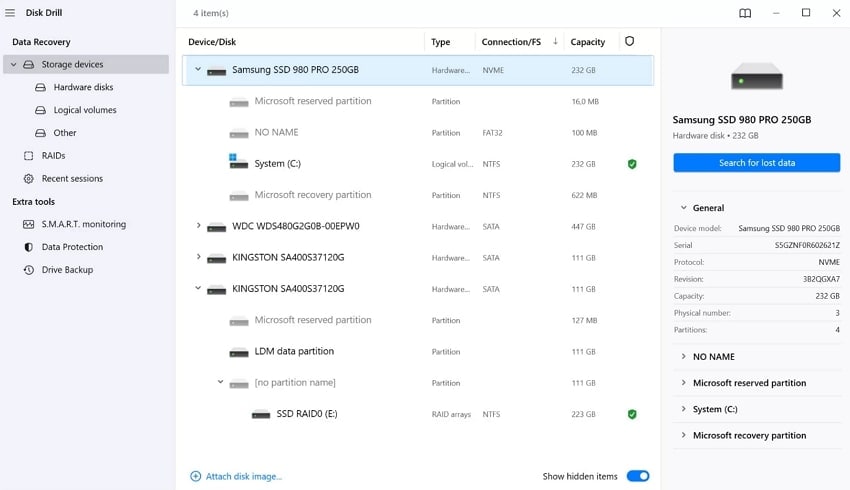
Key Features
- Supports the creation of disk image backups before attempting recovery for safety in case of failure.
- The program supports multiple devices, including internal and external drives, SD cards, and USB sticks.
- Here, the recovery results are organized by file type and location, maintaining the original folder structure.
Pricing Plans
| Plans | Pricing |
|---|---|
| Basic | Free |
| Pro | $89.00 |
| Enterprise | $499.00 |
3. Stellar Photo Recovery
To recover permanently deleted photos, this program offers deep scan mode searches and retrieves data from formatted and severely damaged devices. Its test reviews cite 95% recovery rates, particularly for the RAW and large video or photo files. Even in its free trial, users can scan and preview files up to 1GB for free recovery. Plus, you can repair corrupted images and videos that won’t open or play before recovery.
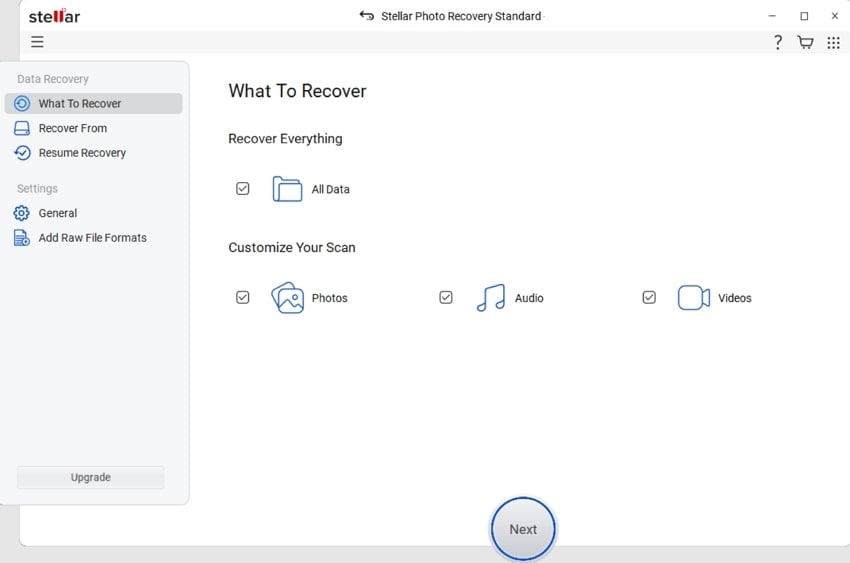
Key Features
- The program allows recovery from encrypted drives, such as from BitLocker-encrypted HDDs and SD cards.
- Through this software, create disk images for safe and sector-by-sector recovery during scans.
- This recovery program supports over 200 image file formats and all major RAW camera files.
Pricing Plans
| Plans | Pricing |
|---|---|
| Standard | $49.99 |
| Professional | $59.99 |
| Premium | $69.99 |
4. Recuva
Recuva is a comprehensive file recovery software that recovers lost photos, videos, and other data from hard drives and recycle bins. This photo recovery software is equipped to retrieve files from newly formatted or physically damaged disks. Its deep scan mode thoroughly examines the drives for files that are more difficult to find. The program allows users to erase files, guaranteeing they are unrecoverable when removed intentionally.
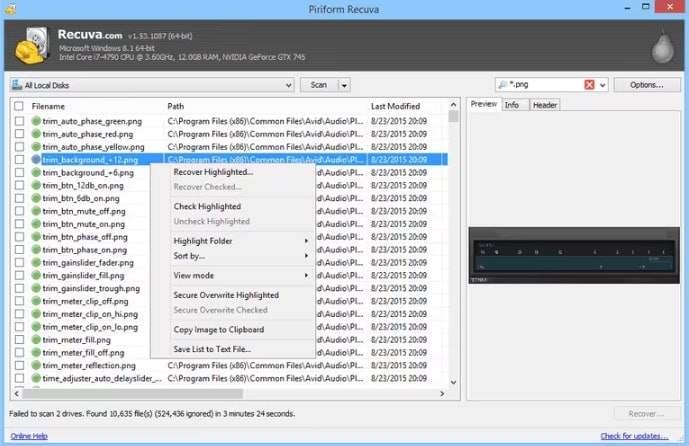
Key Features
- It enables one to choose a specific location and initiate scanning to restore lost content.
- Professional users are facilitated by recovering files from virtual hard drives used in VM setups.
- After recovery, it allows you to preview recovered photos and select ones to save.
Pricing Plans
| Plans | Pricing |
|---|---|
| Recuva Free | Free |
| Recuva Professional | $24.95 |
5. PhotoRec/TestDisk
These two open-source data recovery tools focus on restoring lost partitions and lost files. Instead of depending on file system structures, PhotoRec scans the raw sectors of a storage drive to recover files. Conversely, TestDisk recovers deleted partitions, fixes partition tables, and restores a non-booting disk to a usable state. For “how to find lost photos,” you can refer to these tools due to their multi-platform portability.
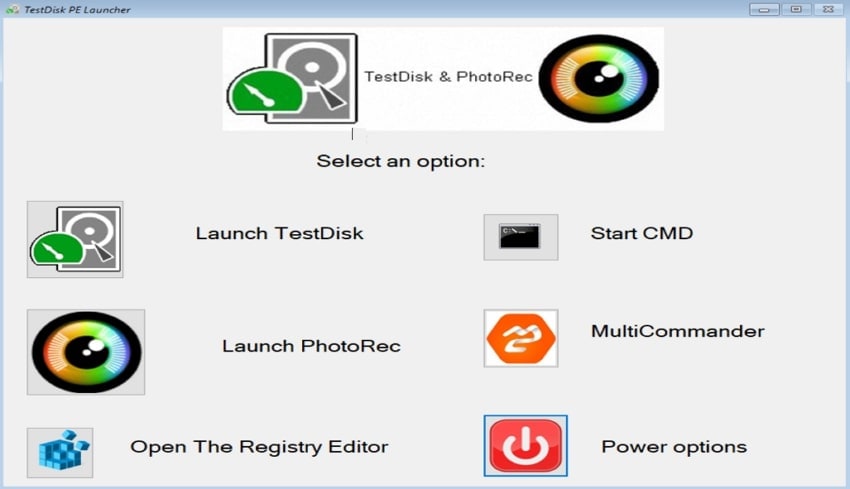
Key Features
- Supports recovery of over 480 file extensions and 300 file families; convenient for professional use.
- PhotoRec recovers lost images and media from hard drives, memory cards, and even digital cameras.
- The tools are portable, and users can simply extract the archives without needing to install.
Pricing Plans
- Free
6. R-Studio
This is another professional-grade photo recovery software that offers a Demo mode to scan and preview recoverable files under 1MB. Its integrated preview lets users check the recoverable images and document files before saving them. The program provides filtering tools that help you locate desired lost files quickly. Besides this, you’re allowed to create byte-for-byte disk images, permitting safe data recovery from failing drives.
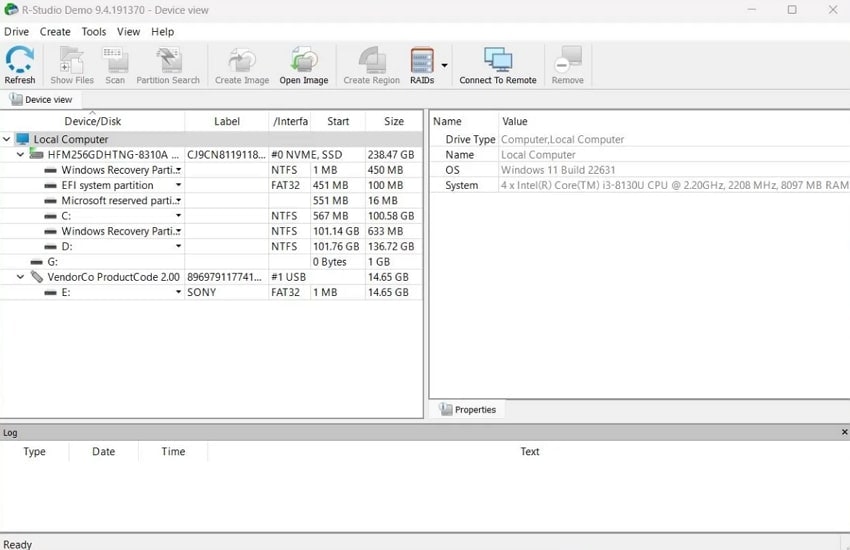
Key Features
- R-Studio restores data over a LAN, traversing NAT/firewalls, using specialized agents for remote operation.
- Retrieves photos from formatted or massively damaged drives that include disks with deleted partitions.
- Features an Emergency version that runs from USB drive to recover data from computers that won’t boot.
Pricing Plans
| Plans | Pricing |
|---|---|
| R-Studio | $63.99 |
| R-Studio Technician | $719.20 |
| R-Studio T80+ | $64.00 |
| R-Studio Corporate | $143.99 |
| R-Studio NTFS | $47.99 |
| R-Studio FAT | $39.99 |
7. Undelete 360
Undelete 360 is a specialized accidental file and folder recovery program that recovers photos or data from any compatible device. This picture recovery software supports a range of storage devices, including PC hard drives, USB drives, and memory sticks. Its base technology is optimized for speed and efficiency, enabling it to quickly scan and identify deleted files.
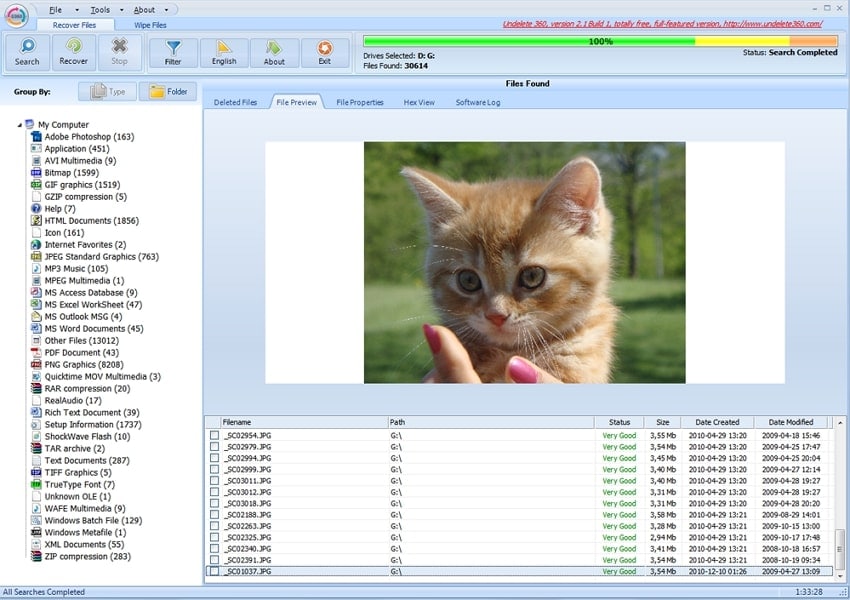
Key Features
- This recovery program restores files deleted from Recycle Bin, a common source of accidental deletes.
- When you’re done scanning, it allows you to view the detected files before the recovery process.
- Users can retrieve their lost photos and other data from their digital cameras and smartphones.
Pricing Plans
| Plans | Pricing |
|---|---|
| Undelete 360 Professional | $39 |
| Undelete 360 Ultimate | $69 |
| Upgrade to Ultimate | $34 |
8. Wise Data Recovery
To recover permanently deleted photos, this software supports a diverse range of file systems and storage media, including NTFS and exFAT. You're even provided with a Safe & Read-Only feature, which is non-destructive and preserves existing data on the source. Before completing recovery, users can review the found pictures and video files to ensure they select the correct ones.
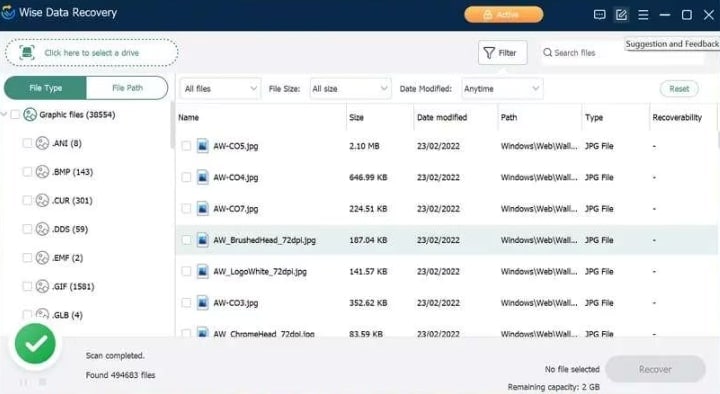
Key Features
- For more thorough scanning, it offers a deep scan mode to recover files lost over time.
- The program allows creating a WinPE bootable disk for recovery when Windows or macOS cannot open.
- It handles multiple loss scenarios, such as permanent drive deletion, virus attacks, and files lost due to partitioning.
Pricing Plans
| Plans | Pricing |
|---|---|
| Wise Data Recovery Free | Free |
| Wise Data Recovery Pro (1 year, 1PC) | $39.97 |
| Wise Data Recovery Pro (1 year, 3PC) | $49.99 |
9. Gihosoft Free Photo Recovery
This program is a dedicated photo recovery software that has a customized scan option in advanced settings for more targeted scanning. This means users can specify which file types or formats to search for, enabling faster and more specific scanning. It offers a Read-Only mode that does not harm files or storage during data recovery. Besides photos, you can recover more files such as Office documents, PDF, and RAR/ZIP files.
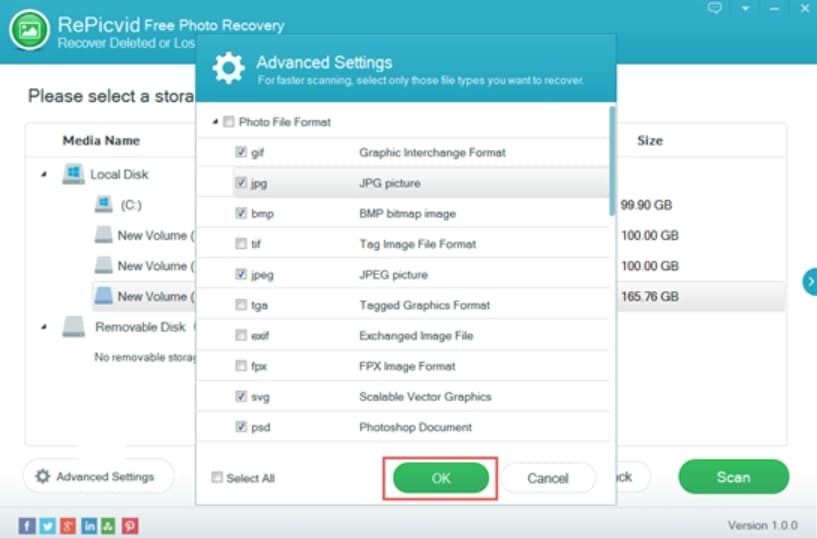
Key Features
- For better recovery, users are facilitated with the Super Toolkit that offers advanced tools.
- You’re allowed to recover data from any device, including mobile phones and USB drives.
- The software further provides tools for contact and SMS retrieval and file transfers between mobile phones.
Pricing Plans
| Plans | Pricing |
|---|---|
| Free Photo Recovery Module | Free |
| Pro Edition | $35 |
| Standard Edition | $49 |
| Commercial Edition | $89 |
Part 4. Expert Tips for Safe and Efficient Photo Recovery
Besides professional programs, to recover permanently deleted photos, you’ll need to review the discussed expert tips for safe recovery:

- Stop Using Storage Devices: Once the pictures are deleted, they aren’t deleted right away but instead marked as Free Space. To have a successful recovery, do not use the memory card or hard drive right after noticing the loss.
- Choose a Trusted Recovery Software: Not all platforms are created equally; using random or untrusted software can further damage your files. Always refer to trusted photo recovery software like Disk Drill or Recoverit, which are designed for safe retrieval.
- Preview Your Files Before Recovery: When you view your detected files, it helps you confirm which photos are intact and worth restoring. Plus, this previewing step also prevents you from recovering corrupted or duplicate images unnecessarily.
- Save Recovered Photos to a Different Location: Always save your recovered photos to a separate location to avoid the risk of overwriting other files. Consider using a different storage location, such as an external drive or cloud storage, when restoring your pictures.
- Perform Regular Backups: A regular backup of your photos to multiple locations is necessary to avoid picture loss in the future. This habit not only saves you from stress in the event of accidental deletion but also ensures that your memories are never lost.
Conclusion
In conclusion, every snapshot delivers a background story, and losing it anyway can feel like losing a piece of your heart. On such a precious loss, whether accidental or technical, having the right picture recovery software gives you peace of mind by protecting what matters. Among all the programs discussed above, the most notable is Wondershare Recoverit, which guarantees success in over 500 loss scenarios.
FAQ
-
1. Can I recover photos from a formatted SD card?
When you format an SD card, the photos are not erased instantly; they are simply marked as invisible and available for overwriting. You can scan the card and recover photos with the assistance of professional photo recovery software before new data replaces them. However, the key is to stop using the card as soon as it is formatted, thereby maximizing the odds of a successful recovery. -
2. Which software is safest for beginners?
The safest option for beginners is software with a clean interface, clear steps, and high data security. It is recommended to find recovery software with a simple scan procedure, a preview feature, and built-in protection against overwriting files. -
3. Can corrupted photos be repaired during recovery?
Corruption may occur because of errors in transfers, crashes, or memory card problems, and you will end up with files that cannot open. These corrupted images can be recovered using software, such as Wondershare Recoverit, which is capable of recovering the image in a high-quality and viewable format.




 ChatGPT
ChatGPT
 Perplexity
Perplexity
 Google AI Mode
Google AI Mode
 Grok
Grok






















