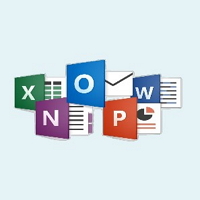How to Recover Deleted Audio Files on Mac OS X
This article is a step-by-step tutorial on how to recover deleted audio files on Mac OS X through Recoverit, a cost-effective data recovery tool.
How to Recover Deleted Trash Files on Mac
This article introduces the best way to recover deleted trash files and the guide to perform the trashed files recovery on Mac through Recoverit.
How to Solve Black Screen Error in Windows 10
This page offers simple solutions to black screen error in Windows 10 and suggests Recoverit to help you retrieve lost data due to black screen error..
Top 5 Data recovery softwares for Mac OS X
We'll outline top 5 data recovery software on Mac OS X,you are free to choose and download them to recover deleted/lost files on iMac,Macbook,Mac mini etc.
How to Recover Data from Damaged Hard Drive
Recoverit data recovery helps to recover data from damaged hard drive or dead hard drive.
How to Recover Lost PNG Image File on Mac
With Recoverit Mac data recovery software, recover deleted or lost PNG images from Mac hard drive or any other storage device.
Pen Drive Recovery: Five Ways to Recover Your Lost Files from a Pen Drive
There are numerous factors that lead to data loss from Pen drive. This guide would show you five ways to recover lost files from Pen drive with Recoverit pen drive recovery tool.
How to Create Bootable CD
Wondershare LiveBoot offers you the inbuilt burner, you only need to insert a blank CD and take 3 clicks to finish your bootable CD burning. Follow now!
How to Recover Lost Data from Mac HFS Partition
This page talks about how to recover lost data from Mac HFS partition with Recoverit, a Mac partition data recovery software.
How to Recover Data from Buffalo MiniStation Extreme NFC Hard Drive
With Recoverit Data Recovery to recover deleted,lost,data from Buffalo MiniStation Extreme NFC external hard drive.
How to Permanently Delete Files from Windows and Mac
In a case you intent to sell your PC, you may consider deleting your sensitive files for privacy. This article would show you how to permanently delete files from Windows PC and Mac.
How to Backup Files to OneDrive Automatically
In case your data will be loss accidentally, you can setp up OneDrive to backup your files automatically.
How to Transfer OS from a Hard Drive to Another one
LiveBoot Boot CD is a wonderful drive cloning and imaging tool which makes for transferring the full system to a upgraded and bigger hard drive.
How to Create a Bootable Drive for MacOS
If your MacOS got crashed you can get Recoverit Mac data recovery software to create a bootable drive for MacOS.
How to Fix Certificate Error in Internet Explorer 8
What to do when receive security certificate errors? This article tells you how to fix it in Internet Explorer easily and quickly.