How to Erase Memory Stick Data in The Safest Way
Erasing USB drive data is a wise choice for deleting private information or reclaiming storage space. This article discusses common reasons for erasing a USB flash drive, how to do it completely, and practical solutions for recovering data from an erased drive.
Part 1: Why Do You Need to Erase Memory Stick?
The memory stick is like an SD card. It is a product that offers you the chance to store data of any format. It is available in different sizes, which ranges to as high as 2TB (terabyte). Given the portable nature of the storage device, there may come some scenarios where you want to erase all the data inside. Here are some of the circumstances which may force you to take the drastic step and wipe a memory stick.
The whole point of making storage devices such as a memory stick smaller in size was to enable the portability factor. And to allow the user to use it anywhere they like and on whatever device they want. But such a type of convenience brings its own set of problems. It is highly likely that your memory stick may get infected when you used to store a malice file on it. It will cause the memory stick to get corrupt, and sometimes the infection is so severe that you may have to erase the flash drive to recover.
A storage disk usually becomes raw due to excessive or casual use. If you pull out the memory stick during shifting the files from one place to another, while it is at play, then complications may occur, and the file format of the stick may turn RAW. The only solution to that problem is to format USB drive and erase memory stick.
Sometimes we fail to assign the relevant letter or space to our storage device during the partition creation through Disk Management. If that is the case, the PC or any other equipment such as a camera will not be able to read the memory stick thoroughly, and you would have to erase it altogether.
Part 2: How to Completely Erase USB Flash Drive
In this section, we will introduce two different ways to completely wipe USB drive: formatting with Windows file explorer, and erase with professional data erasing software.
Solution 1 - File Explorer
You can easily erase memory stick data by formatting it. This process doesn't take much time and has proven to be an effective means of removing data permanently. Follow the instructions below:
- Press "Start" button, type "PC" to open "This PC".
- Find your memory stick device, right-click to see the menu.
- Click "Format" to open the "Format" window.
- Set the file system as "NTFS" or "FAT32".
- Type the name you prefer for the memory stick in the "Volume label."
- Click "Start" to begin the formatting process.
When the process is finished, you will have the USB flash drive erased. However, frequent formatting can damage the memory stick and might affect its storage capacity. So how to clear USB drive properly? We suggest using a USB wipe tool to remove USB stick data.
Solution 2 - Data Erasing Software
A Data erasing tool is capable of wiping USB drive data securely without damaging the memory stick. The Internet is full of data erasure tools, but the best one among them by some distance is Stellar BitRaser for File.
- User-Friendly Interface
Stellar BitRaser for File has been equipped with a user-friendly interface. The buttons and features of this software are intuitively placed and make using it an easier proposition for one and all. This is the reason why even novices can use it for erasing data from storage devices like hard drives, USB drives, and memory sticks with consummate ease.
- Supports Various Data Erasure Standards
This data eraser tool offers various data erasure standards. You have a total of 17 different erasure algorithms available for erasing memory stick when using Stellar BitRaser for File. The choice of the algorithm you use is totally up to you.
- Erases Multiple Types of Data
Stellar BitRaser for File is capable of erasing multiple types of data from different storage devices. You can use this data erasure tool for permanently deleting documents, photos, videos, and many other files with consummate ease.
- Removes Data from Email Clients
With this data erasure tool, you can remove data from email clients as well. Email clients usually store data on the hard drives which can be easily accessed by anyone using the PC. Stellar BitRaser for File can remove this data and keep it away from the reach of others.
To entirely erase A USB flash drive with BitRaser for File, follow these 4 simple steps below:
- Download Stellar BitRaser for File on your Windows computer and connect a memory stick to the PC.
- Launch Stellar eraser tool, and click the section "Erase Now" to select your memory stick to the process.
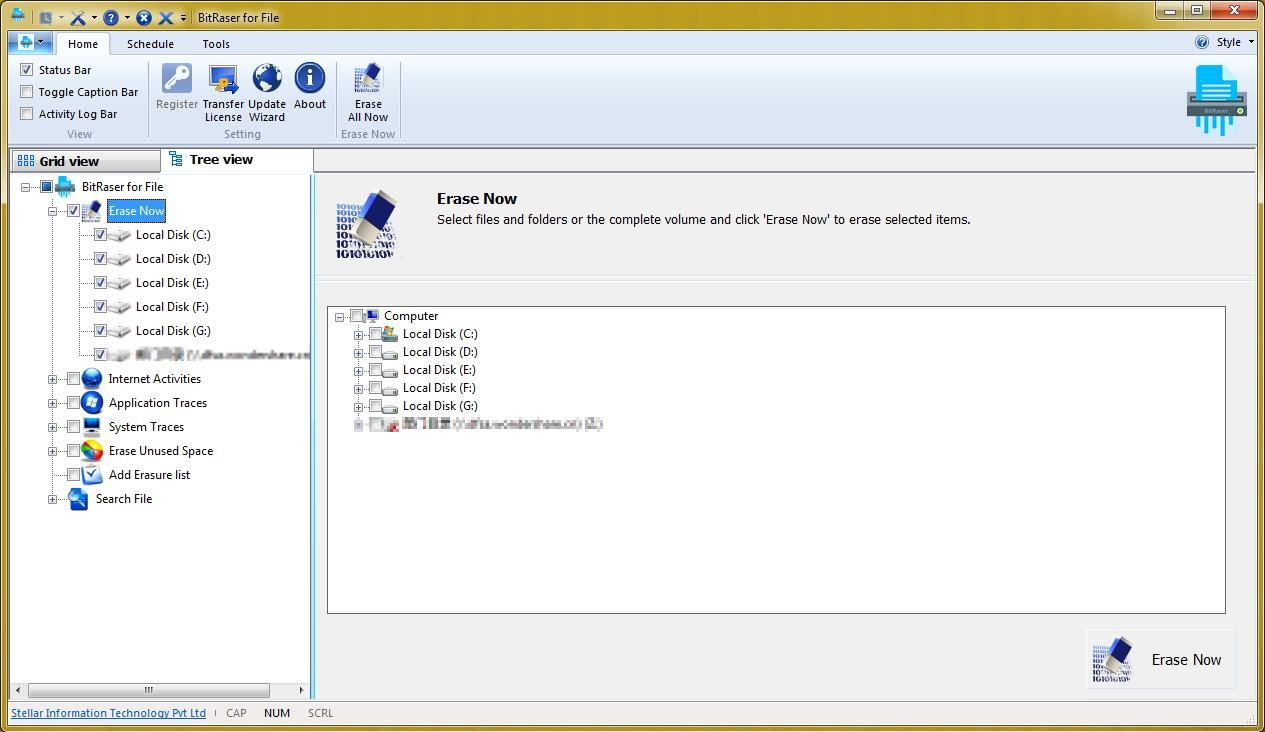
- Click the button "Erase Now" to delete flash drive files permanently.
- It will take a while to complete erasure.
Stellar BitRaser for File can remove USB flash drive data in just one pass. However, it might be difficult for some people to believe that the memory stick data is completely erased in a single pass. To satisfy the concerns of such people, this data erasure tool allows up to three passes to securely erase a memory stick permanently, which is also the recommended way on how to erase a memory stick.
Part 3: What to Do If You Accidentally Erased Your Memory Stick - Try Recoverit Data Recovery:
After knowing how to wipe a flash drive, if you have erased the contents of the memory stick accidentally, no worries, not all hope is lost. Unless you used a data erasing software to erase the data on the flash drive, you can retrieve the files from usb flash drive erasure with the assistance of Recoverit by Wondershare. Here are some of the features of Recoverit that will prompt you to use the application at once:
- It is available for both your Windows and macOS devices.
- It doesn't matter which format of files you erased from the memory stick. Recoverit can retrieve 1000+ file formats with ease.
- It offers across the board coverage of external devices, including a memory stick, USB, camcorder, portable hard drive, camera, and others.
- It allows you to select any folder, disk drive, or external device you want to scan and recover the erased items.
- You only need three-steps to perform the recovery procedure, once you download and install the app on your computer.
The main rule that you should keep in mind is not to add additional data to the memory stick before the recovery procedure, which is the most important thing about how to recover flash drive data.
The steps to recover data from a formatted memory stick are as follows:
Step 1. Select a location
Plug your memory stick into the computer and launch Recoverit. Under the "External Devices" tab, select your memory stick and press the "Start" button for the scanning to begin.

Step 2. Scan the location
The interface of Recoverit will momentarily scan the memory stick after you hit the start button. It typically takes a few minutes to perform the scan, but the duration may vary, subject to the file size. Recoverit also provides the means for you to check the recovered files during the scan if you push the stop/pause button. Furthermore, it will notify you once the scan is complete.

Step 3. Preview and recover files
After the scan, Recoverit will prompt you to view the recovered data and check its authenticity. Select the items you want to restore and hit the "Recover" button to save the content anywhere you want.

USB Solution
- Recover USB Drive
- Format USB Drive
- Fix/Repair USB Drive
- Know USB Drive


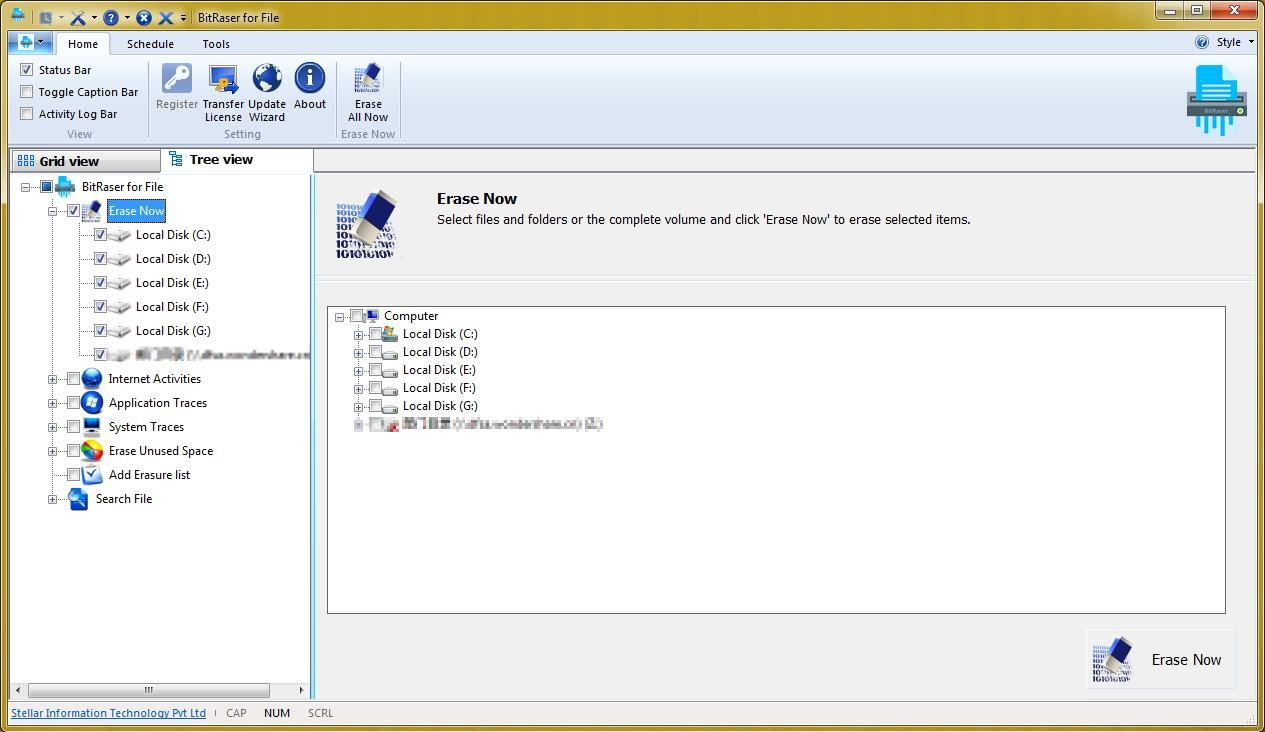



 ChatGPT
ChatGPT
 Perplexity
Perplexity
 Google AI Mode
Google AI Mode
 Grok
Grok























Sue Wayne
staff Editor