The 10 Best Flash Drive Recovery Tools
Jan 13, 2026 • Filed to: USB Recovery • Proven solutions
How Can I Recover My Deleted Files from USB Flash Drive?
Accidentally deleted files from your USB flash drive and don't how to recover files from a USB drive? When the data got lost or deleted from the USB device, the first thing you should not save is any new data on the USB disk, or the lost data files will get overwritten. You need to get powerful data recovery software to help you undelete files from a flash drive, on this page we will introduce the top 10 best flash drive data recovery programs, all can help you recover deleted files from USB drive easily and effectively.
Top 10 Best USB Flash Drive Recovery Tools
The following are the top 10 best flash drive data recovery software tools, which can help you retrieve all lost data from USB flash disk. All recovery tool is 100% secure and keeps your data private.
1. Recoverit Data Recovery
Recoverit Data Recovery is considered as the top option from the top 10 USB recovery softwares. It can recover lost files from flash drive disk. The software is fast, safe, and recovers all files lost from the USB flash drive due to various reasons. It can be used to recover multiple file formats and file types including videos, audios, archives, email, and photos.

Your Safe & Reliable Flash Drive Recovery Software
- Recover lost or deleted files, photos, audio, music, emails from any storage device effectively, safely and completely.
- Supports data recovery from recycle bin, hard drive, memory card, flash drive, digital camera, and camcorders.
- Supports to recover data for sudden deletion, formatting, hard drive corruption, virus attack, system crash under different situations.
 Security Verified. 3,591,664 people have downloaded it.
Security Verified. 3,591,664 people have downloaded it.How to Recover Data from Flash Drive Using Recoverit?
In this section, we will show you how to restore lost or deleted data files from USB disks with the Recoverit Data Recovery program. Download and install the software on your Windows computer, then connect the drive to the PC. Follow the next 3-step to perform USB file recovery.
Step 1. Download and Install
Download and install Wondershare Recoverit on your computer. The program works on both Windows and Mac. Here we will show you the steps to recover data from USB flash drive on a Windows computer.

Step 2. Select the USB Drive
Connect the flash drive to your computer and ensure that it can be recognized successfully. Then, go to the SD Card section in Recoverit, and locate the flash drive. Click Scan to start searching for the lost files.

Step 3. Preview and Download
When the scanning process completes, you can double-click the desired file to preview the result. If you have no problem with it, then select the files and click Recover to get the lost files back.

2. Data Rescue PC 3.2
Data Rescue PC 3.2 software is not only used to recover lost files but also to recover partition tables, boot records, and complex Raid configuration. This USB data recovery software also helps you to discover devices with mechanical defaults hence enabling you to get data recovery help before more data is lost.
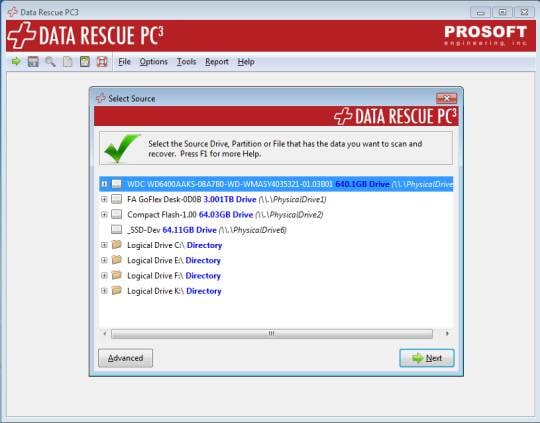
Pros
Data Rescue PC3 provides the user with a disk-imaging feature hence you can make a byte-by-byte copy of your original disks immediately when a mechanical failure occurs.
Cons
This data recovery software is limited to only recovering formatted files.
More Related: Free Data Rescue For Mac
3. Recuva
Recuva is a superior free data recovery software that can retrieve lost data from flash disks. Moreover, Recuva can be used to recover pictures, emails, documents, and videos. It is easy to use and the software does the hard part for you. The software also has a portable version thus does not require installation.
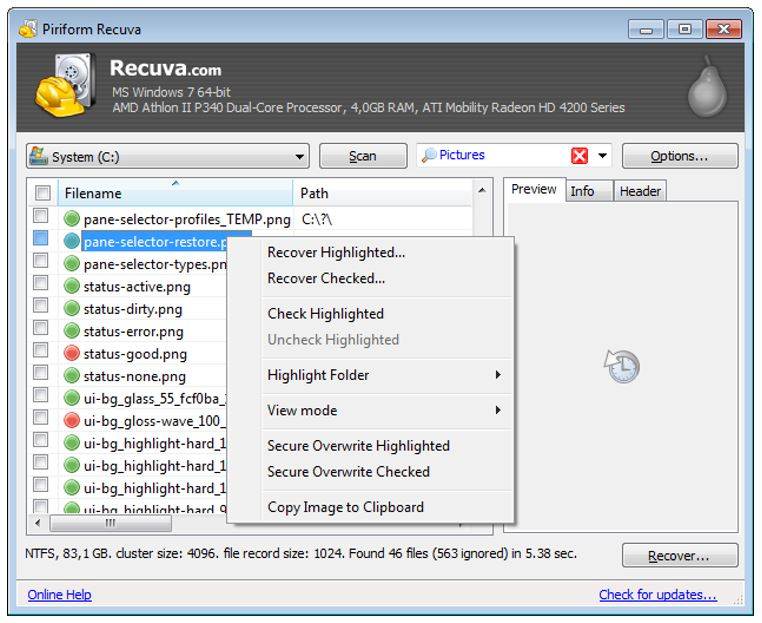
Pros
It is easy to use and has a small download size.
Cons
The download page is a bit confusing.
4. Wise Data Recovery
Wise Data Recovery is a fast USB recovery tool freeware used to recover compressed files, audios, videos, documents, and photos. The software rates the scan results and then indicates the difficulty of recovery. It has an advanced search option allowing the user to find deleted data quickly. Wise Data Recovery also has a portable version, which allows you to use it on your computer without the need for installation.
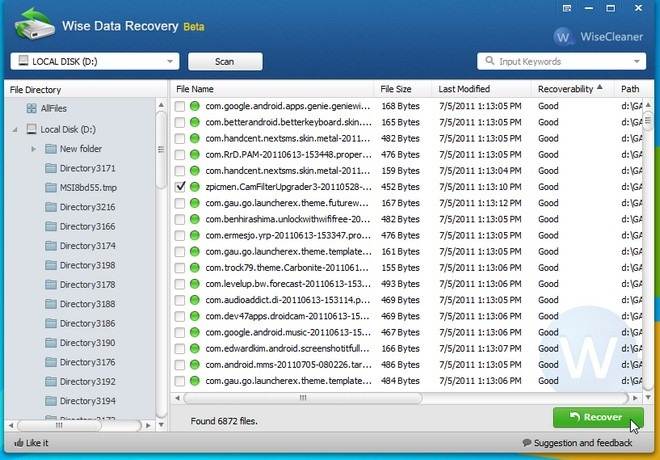
Pros
Supports multiple languages.
Cons
The software recovers only those files it can detect.
5. Pandora Data Recovery
Pandora Recovery is a freeware data recovery tool used to recover permanently deleted files from flash drives. This recovery tool also recovers encrypted, archived, hidden, or compressed files. It can also be used to preview, search, browse, and recover files deleted from FAT and NTFS volumes regardless of the file types. Also, the software can recover audio, videos, documents, and pictures from hard drives, memory cards, and the recycle bin.
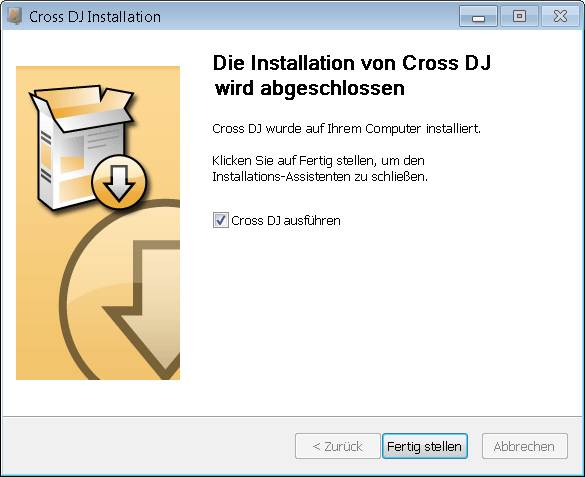
Pros
Recovers deleted files that are not yet overwritten.
Cons
Recovers deleted files only.
6. iCare Data Recovery Software
iCare Data Recovery is used to recover files and folders lost through unintentional deletion, formatting of the flash drive, or corrupted drive. Apart from flash drives, this free software can be used to recover files from hard drives and SD cards. It is not suitable for recovering photos since it can identify them and not retrieve them. The software has a simple wizard mode which allows users without prior skills of data recovery tools to use with ease.
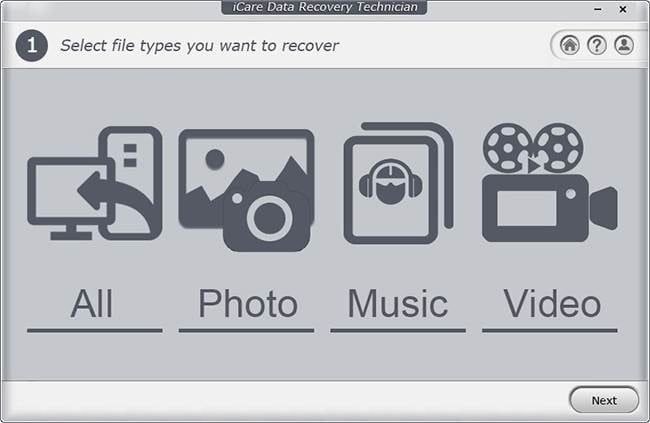
Pros
This tool supports various file types and file systems, memory cards, SD cards, flash drives, and external hard drives.
Cons
It does not display the progress statistics during the recovery process, i.e. the elapsed time or the size of identified files.
7. Undelete 360 Recovery
Undelete 360 is the best software for recovering lost files deleted either intentionally or unintentionally from the flash drive. Files also lost from the recycle bin, computer, SD cards, digital camera, and smartphones can be recovered easily.
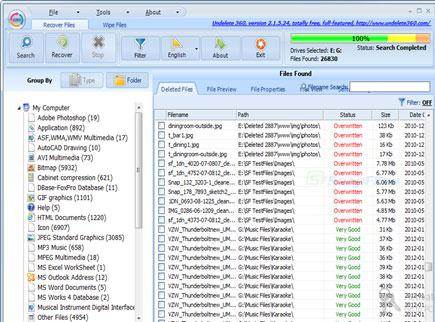
Pros
It has a free trial version, which recovers all lost files without difficulty.
Cons
It sometimes renames the first letters of recovered files with strange characters making identification difficult.
8. Stellar Data Recovery
Stellar Data Recovery helps you to retrieve files lost from the flash drive due to accidental deletion, corrupted drive, and formatting or system error. It guarantees a safe and complete recovery of your lost files through the following three simple steps. Specifically, the software is used to recover lost audio, videos, emails, photos, and documents from USB drives, PCs, laptops, digital cameras, and other storage media.
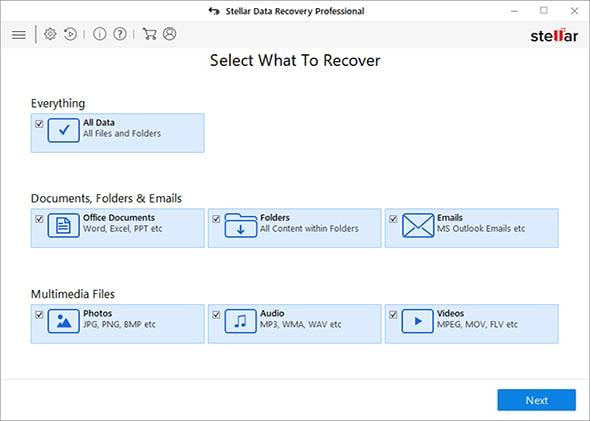
Pros
Installing the program is fast and it has a friendly user interface.
Cons
Scanning of lost files takes a longer time than normal data recovery software. This data recovery software is costly given its price of $80.
9. Active File Recovery Tool
Active File Recovery allows the user to recover data lost from flash drives due to various reasons. The software has clear options and fast scanning functionality therefore the software will help you get back your data in no time. The software is under development and more features are being included to improve the functionality of the software.
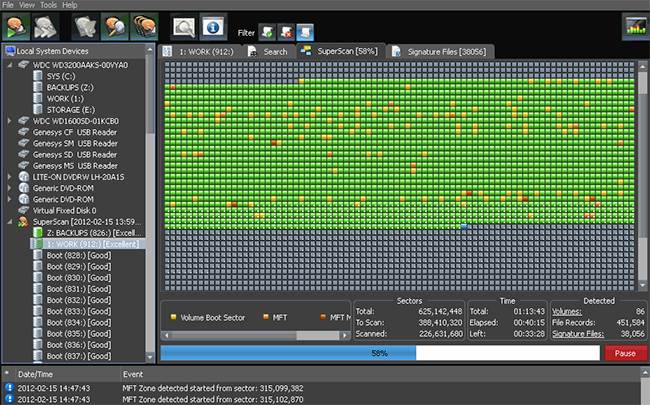
Pros
It has a Superscan that helps to recover files that Quick scan could not recover.
Cons
Some features are hidden such that it is difficult to find. Although initial scanning options are clear, the recovery process is not straightforward thus can be confusing.
10. Active Undelete Data Recovery
Active Undelete Software is used to recover deleted data from flash disk and other storage media. This recovery tool can recover data by using a unique format specification- the signatures. The software also supports multiple of file signatures and file types. Given the effective recovery features, its recovery of files is easy with Active Undelete Data Recovery.
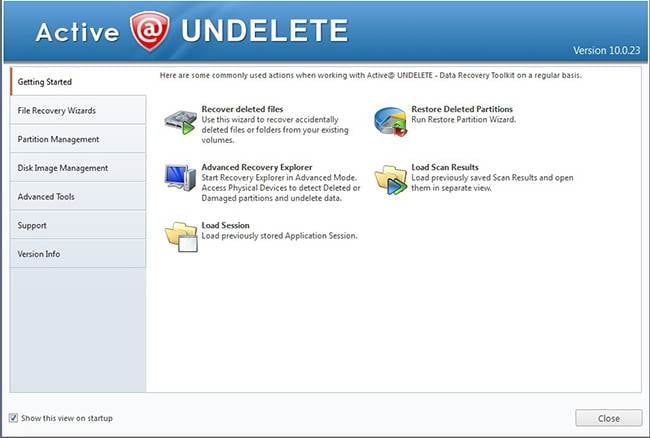
Pros
The software recovers deleted files with ease.
Cons
The software is costly.
Conclusion
You can download all these USB recovery tools and try to restore your lost files from a USB flash disk, all can easily and effectively undelete files from a flash drive.
USB Topic
- Recover USB Drive
- Recover files from USB.
- Recover data from raw drive.
- Recover corrupted USB.
- Recover Sandisk USB data.
- Recover Kingston USB data.
- Adata flash drive recovery.
- Format USB Drive
- Fix/Repair USB Drive
- USB device not recognized.
- Fixed: USB not detected.
- Repair your flash drive.
- Fix USB no media error.
- Know USB Drive

 ChatGPT
ChatGPT
 Perplexity
Perplexity
 Google AI Mode
Google AI Mode
 Grok
Grok
























Sue Wayne
staff Editor